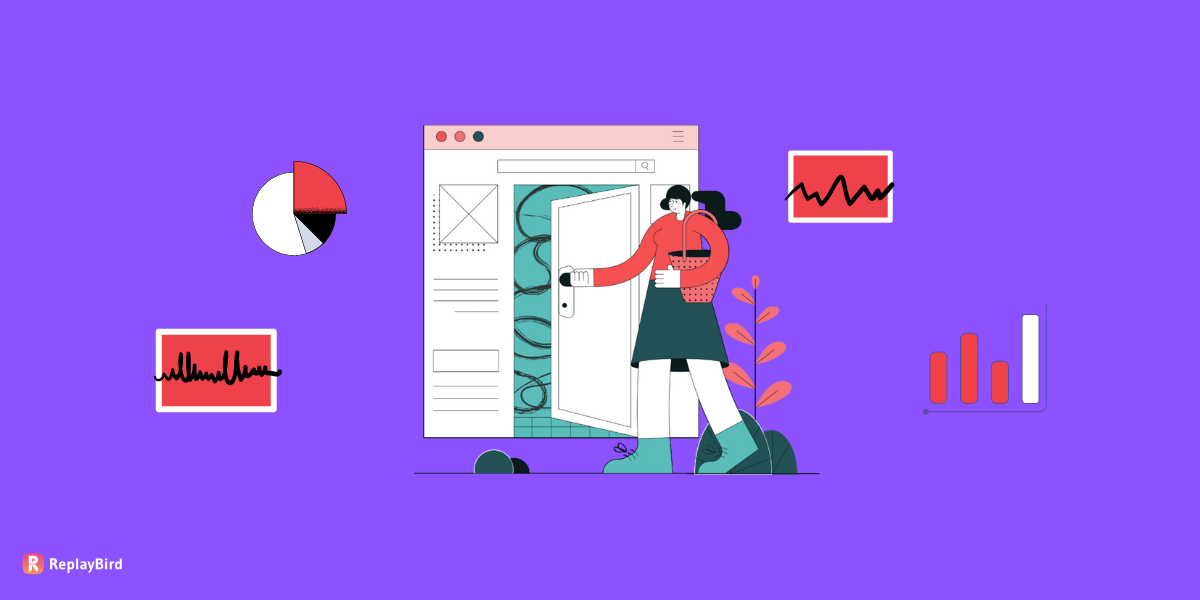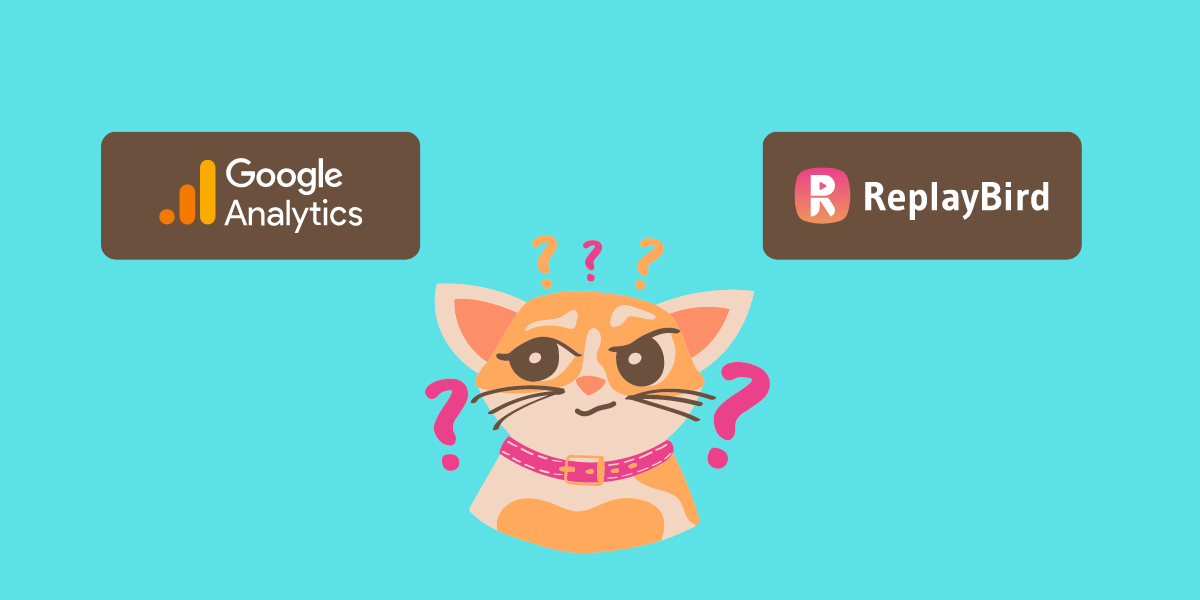Google Analytics competitors for digital business owners offer a range of options to analyze user behavior, track website performance, and optimize marketing strategies.
It is time to change your website analytics tool for not just analytics but better features like session replay, user interface, analytics, funnel analysis, filters, notes, tags, and the segments which will lead you to better website management.
There are plenty of Google Analytics competitors and alternatives options out there to help you understand your customers better, improve your website's performance, and boost your marketing strategies.
While Google Analytics is great, trying out other tools can give you even more specific features that suit your business needs. From data privacy to real-time insights and user-focused analytics, these alternatives have got you covered.
What is Google Analytics?
Google Analytics is a popular web analytics service offered by Google that allows website owners and digital marketers to track and analyze various aspects of their website's performance for free
Google Analytics provides insights into user behavior, website traffic, audience demographics, and much more.
By implementing Google Analytics into their websites, users can collect data on how visitors interact with their site, where they come from, and what actions they take.
This data is presented through a user-friendly dashboard, providing valuable metrics and reports that help businesses make data-driven decisions to optimize their online presence, improve user experiences, and achieve their marketing goals.
Overall, Google Analytics is a vital tool for businesses seeking to understand and improve their digital performance.
But, after all this Google Analytics have many more limations, which is why many business owners trying Google Analytics want to try out other website analytics tools which can work out more easier and flexible.
Does Google Analytics have Session Replay?
NO, Google Analytics does not provide session replay, where you can watch your user interacting with your website interface as a recording. But, Google Analytics does provide traffic acquisition of data sampled users of your website.
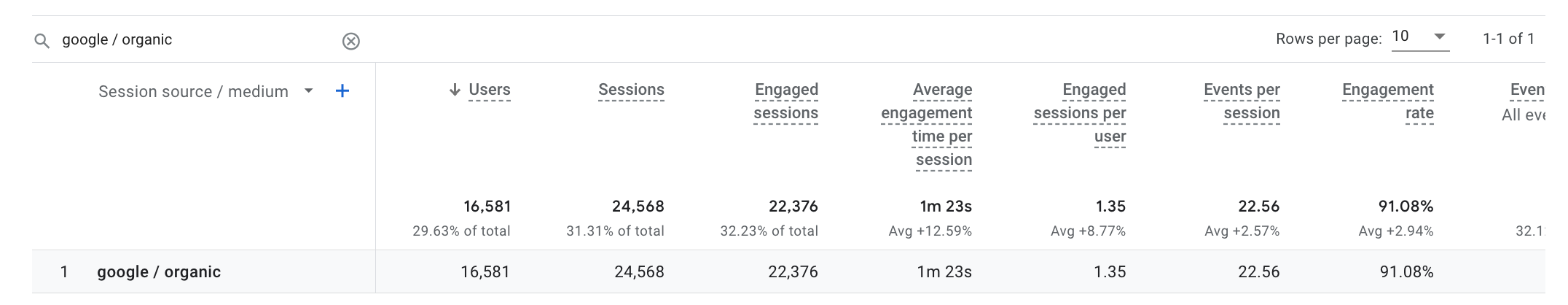
Features of Google Analytics:
- Website Traffic Analysis: Insights into the number of visitors, pageviews, and session duration on your website.
- Conversion Tracking: Track how well your website or app is achieving desired actions, like sign-ups or purchases.
- Average Session Duration: Understand how long users stay on your site to gauge user engagement and content effectiveness.
- Pages per Session: Discover the average number of pages viewed per session, indicating user interest and engagement.
- User Flow: Visualize the paths users take on your website to identify popular routes and potential drop-off points.
Limitations of Google Analytics (Reasons to Find Better Google Analytics Competitors):
- The pricing of Google Analytics is totally a roller coaster. It has two plans; one is totally free and the other would cost you $15,000/year for the Google Analytics 360.
- Poor customer support from the Google analytics team for the free plan, whereas they provide custom support for the Google analytics 360.
- It provides Sampled data but, only a few filtered data points have been analyzed to show you on your dashboard.
- It is connected to a corporate network, and not a specified website analytics product. Which means anytime your data about your product, visitors, as well as your online business is in their hands.
- Google Analytics isn't a privacy-focused web analytics service, whereas people receive free website analytics while trading personal information from their visitors.
18 Top Google Analytics Competitors and Alternatives 2023 🚀
- ReplayBird
- Matomo
- Adobe Analytics
- Mixpanel
- FullStory
- Pendo
- Smartlook
- Kissmetrics
- Hotjar
- StatCounter
- Woopra
- Amplitude
- Heap Analytics
- Crazy Egg
- Open Web Analytics
- Fathom Analytics
- Lucky Orange
- Mouseflow
1. ReplayBird
ReplayBird is a digital experience analytics platform that advances the way businesses understand and optimize user behavior on their websites. With its product analytics and user-centric approach, ReplayBird provides businesses with deep insights into user interactions, helping them make data-driven decisions to enhance user experiences and drive revenue growth.
How is ReplayBird a Better Google Analytics Alternative?
ReplayBird takes digital analytics to the next level by focusing on user behavior and experience. While Google Analytics offers valuable data on website traffic and general performance, ReplayBird goes beyond pageviews and why are where you need to optimize your user experince. By prioritizing user-centric analytics, ReplayBird enables businesses to identify pain points, understand user motivations, and create personalized experiences that foster loyalty and conversion.
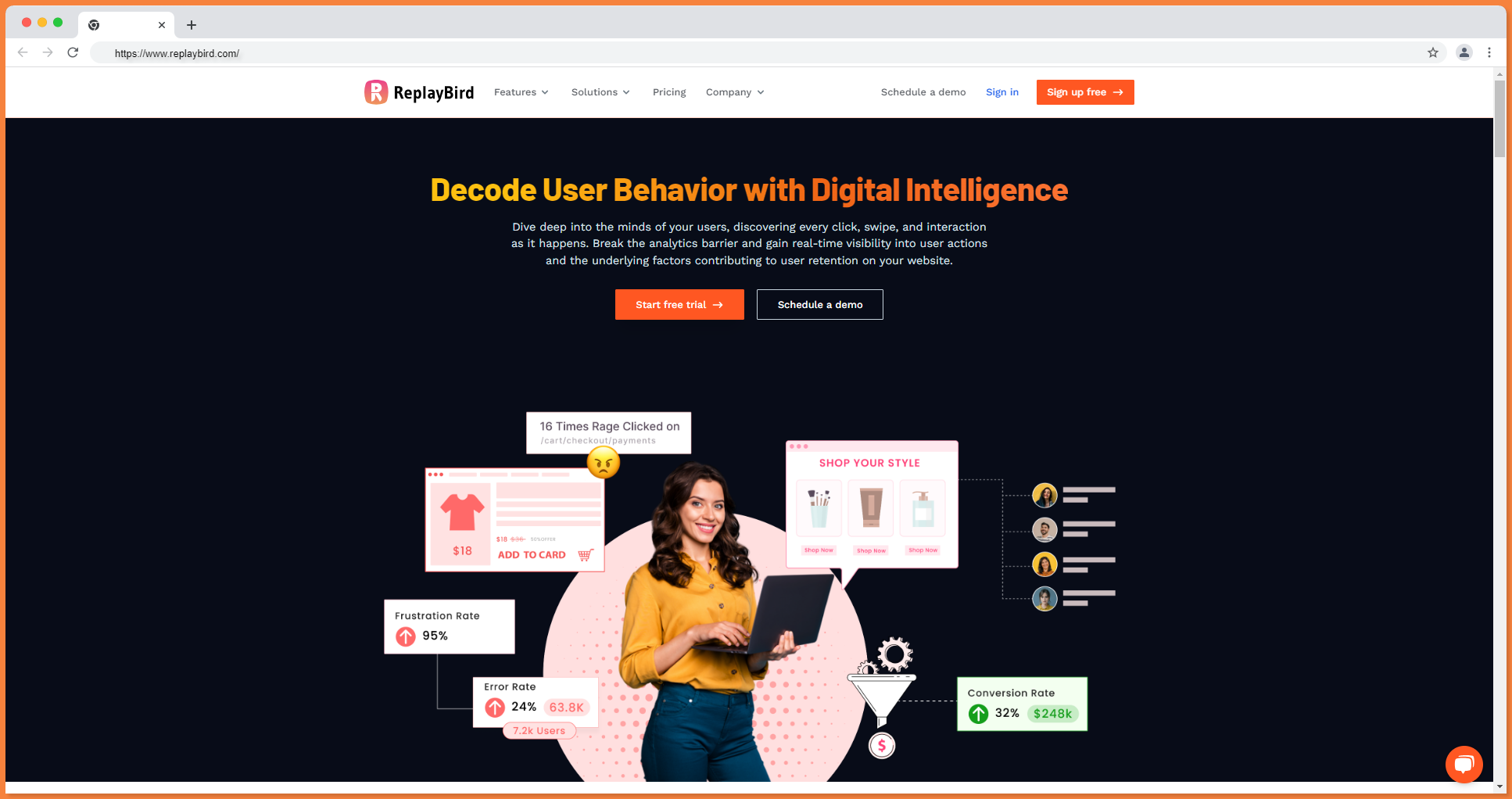
Features of ReplayBird:
- Session Replay let businesses watch users recording of users interacting with the website.
- Product Analytics detects anomalies, highlights significant changes in user behavior, and offers recommendations for optimizing digital experiences without the need for manual data analysis.
- With heatmaps, businesses can pinpoint hotspots, understand which areas are most engaging, and optimize their content layout for higher user engagement and conversions.
- Conversion Funnel Analysis help businessess can identify drop-off points and bottlenecks in the conversion process, to fine-tune their customer journeys.
- ReplayBird Form Analytics helps businesses understand how users interact with online forms to optimize form designs and increase the form completion rate.
- ReplayBird also provides many other features such as speed analysis, error analysis, customer journey analysis etc..,
2. Matomo (formerly Piwik):
Matomo, already known as Piwik is an open-source web analytics platform. It is similar to Google Analytics, but with a special focus on data ownership and privacy. Matomo gives you real-time insights into how visitors behave on your website. This self-hosted nature makes Matomo a popular choice for organizations with strict data privacy requirements or those seeking full control over their analytics data.
How is Matomo a Better Google Analytics Alternative?
It's all about data ownership and privacy. With Matomo businessess don't have to worry about sharing data with third parties as it is in compliance with data protection regulations. Additionally, the open-source nature of Matomo allows for customization and extensibility, making it more suitable for organizations with specific analytics needs and requirements.
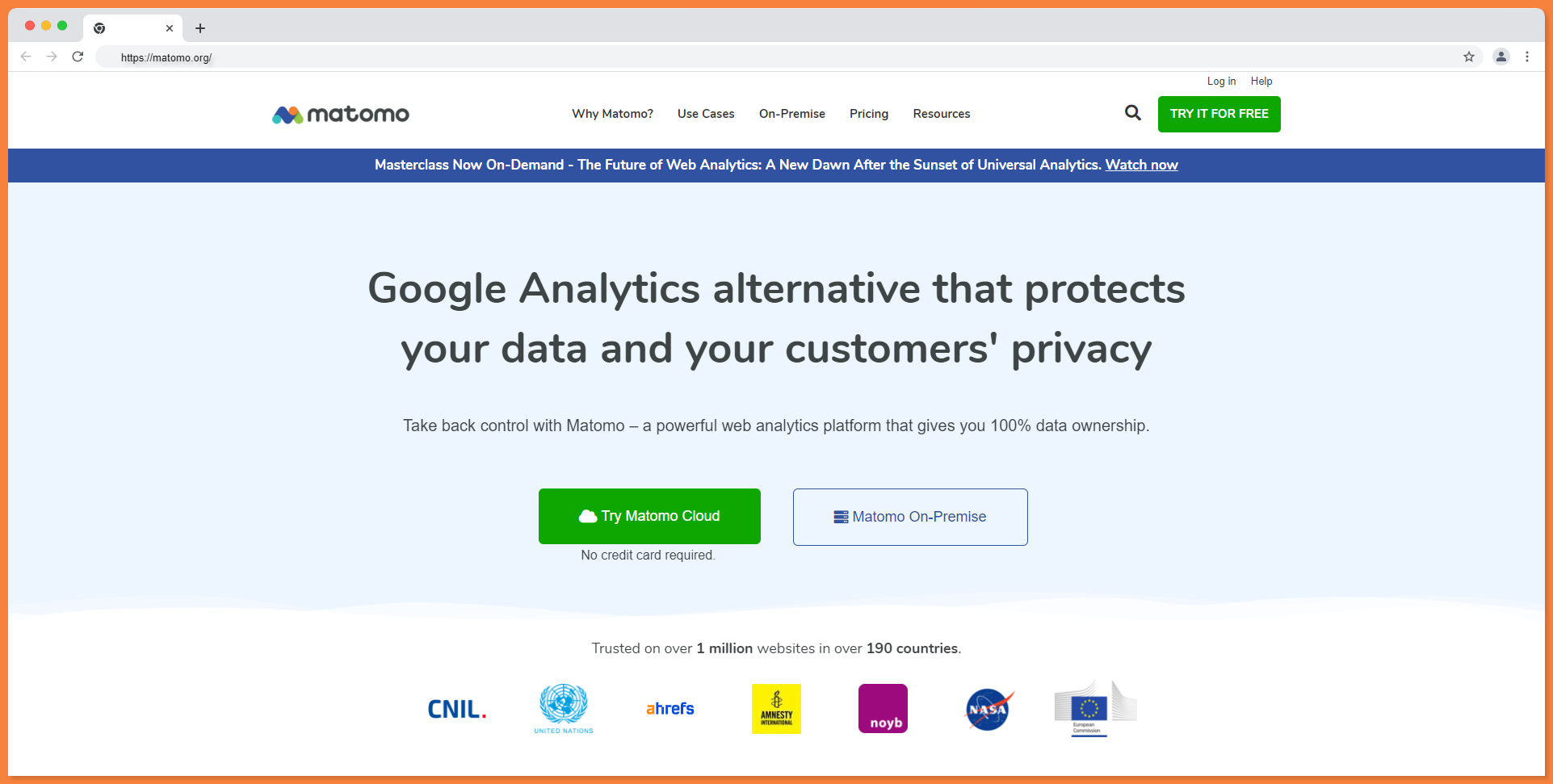
Top 5 Features of Matomo:
- Self-Hosted Solution provides complete control and ownership of their analytics data.
Compliance with data protection regulations by avoiding data sharing with third parties. - Real-time tracking and reporting, allowing users to view website activity as it happens.
- Customization and Plugins to suit their unique requirements and access a wide range of plugins to extend functionality.
- Matomo prioritizes user privacy, providing features to anonymize IP addresses and respect "Do Not Track" requests, enhancing the user experience on websites.
3. Adobe Analytics:
Adobe Analytics is a comprehensive web analytics and data analysis solution offered by Adobe. It is part of the Adobe Marketing Cloud and caters to enterprise-level businesses. Adobe Analytics provides robust reporting, data visualization, and segmentation capabilities, making it suitable for large organizations with complex data requirements and multi-channel marketing strategies.
How is Adobe Analytics a Better Google Analytics Alternative?
Adobe Analytics excels in providing sophisticated reporting and data visualization capabilities, making it a better choice for enterprise-level businesses that require in-depth data analysis and marketing attribution across various channels. The platform's seamless integration with other Adobe Marketing Cloud tools also offers a cohesive marketing suite experience for businesses invested in Adobe's ecosystem.
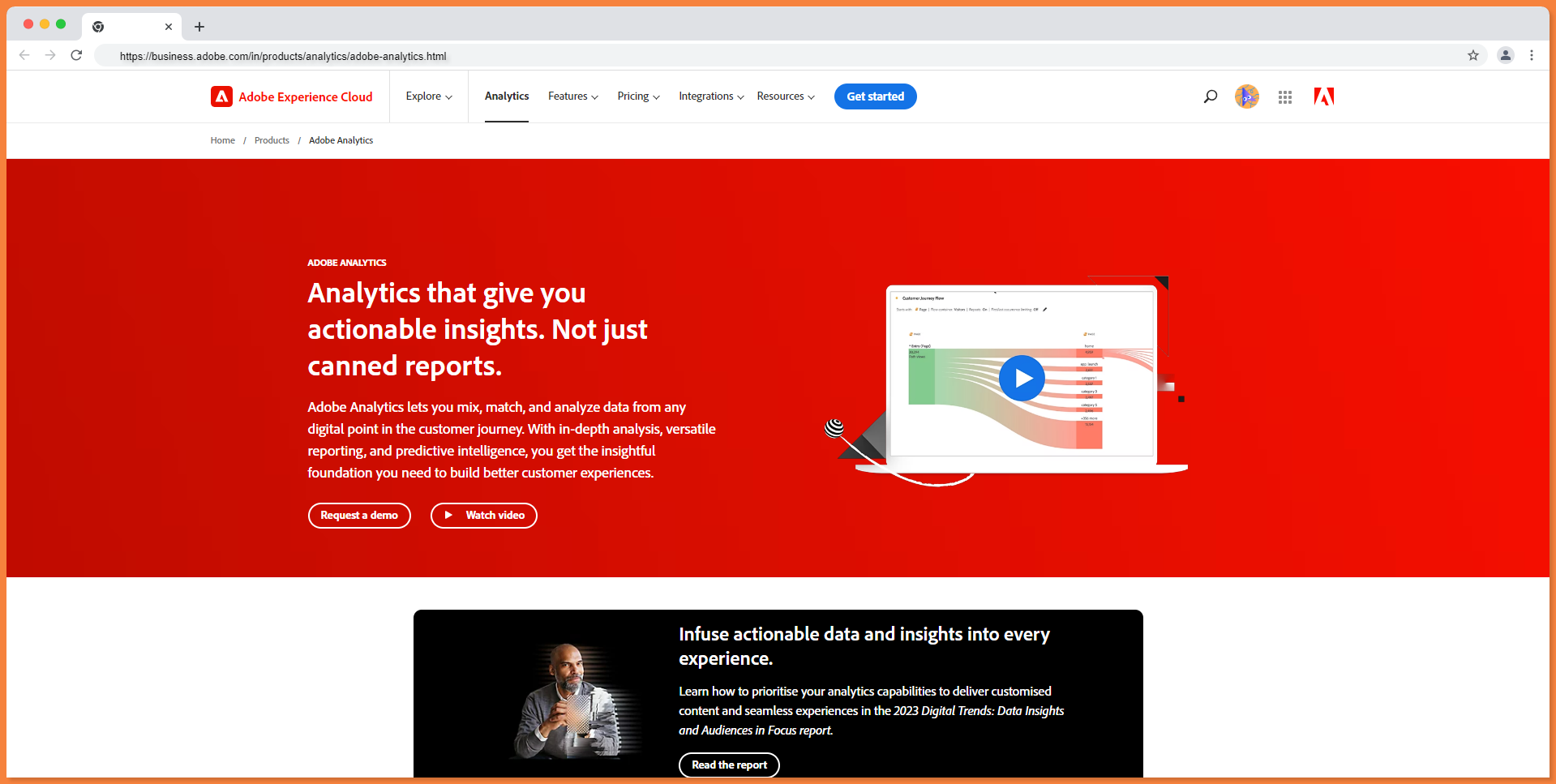
Features of Adobe Analytics:
- Advanced Segmentation based on multiple variables and criteria.
- Multi-Channel Analysis to analyze user interactions across various channels, including websites.
- Custom Dashboards and Reports to create custom dashboards and reports tailored to their specific business needs.
- Real-time data processing and reporting, enabling businesses to monitor website and marketing performance in real-time.
4. Mixpanel:
Mixpanel is a powerful analytics platform focused on user behavior and product analytics. It caters to businesses looking to understand how users interact with their products, enabling data-driven decisions to improve user experiences and drive growth. Mixpanel provides event-based tracking, allowing businesses to track specific actions and events on their websites or mobile apps, gaining deep insights into user behavior and engagement.
How is Mixpanel a Better Google Analytics Alternative?
Mixpanel's event-based tracking and focus on user behavior make it superior to Google Analytics for businesses that require granular data on how users interact with their products. Google Analytics primarily focuses on website traffic and general website performance, while Mixpanel provides detailed user-centric data that enables product optimization and user retention strategies.
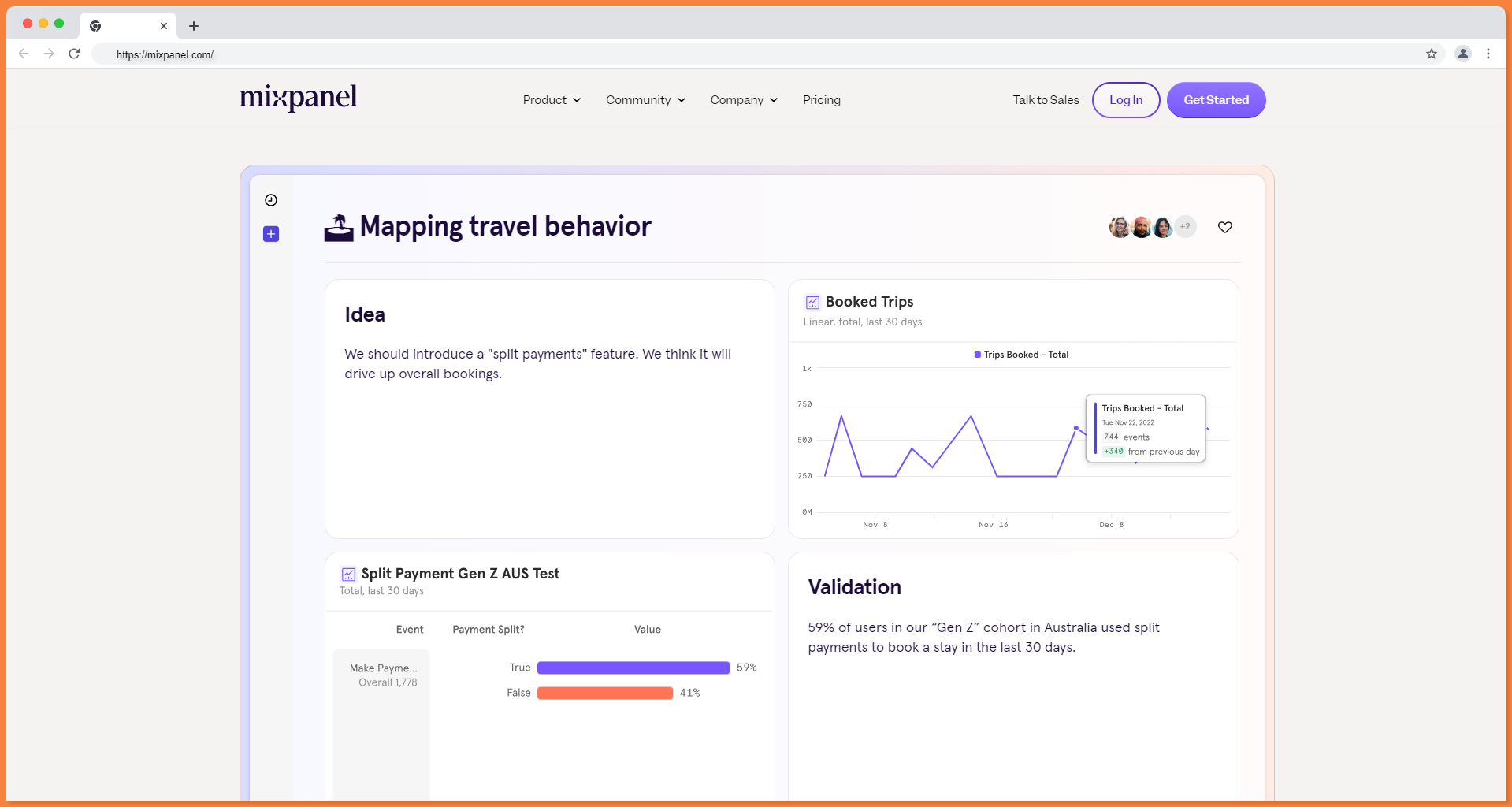
Features of Mixpanel:
- Event-Based Tracking to analyze specific actions and behaviors that lead to conversions or churn.
- Funnel Analysis to identify drop-off points in user journeys and optimize conversion funnels.
- Retention Tracking to understand user engagement.
- Cohort Analysis on specific criteria, aiding in comparative analysis and identifying trends among different user groups.
5. FullStory:
FullStory is a digital experience analytics platform that specializes in providing insights into user behavior on websites and mobile apps. It offers session replay, heatmaps, and conversion funnels to help businesses optimize user experiences and increase conversions.
How is FullStory a Better Google Analytics Alternative?
FullStory provides session replay, heatmaps, and conversion funnels, giving businesses in-depth insights into user behavior for better user experiences and increased conversions. Google Analytics, on the other hand, primarily focuses on aggregate website traffic and lacks these detailed user-centric features. So, if you want a deeper understanding of user interactions and website optimization, FullStory
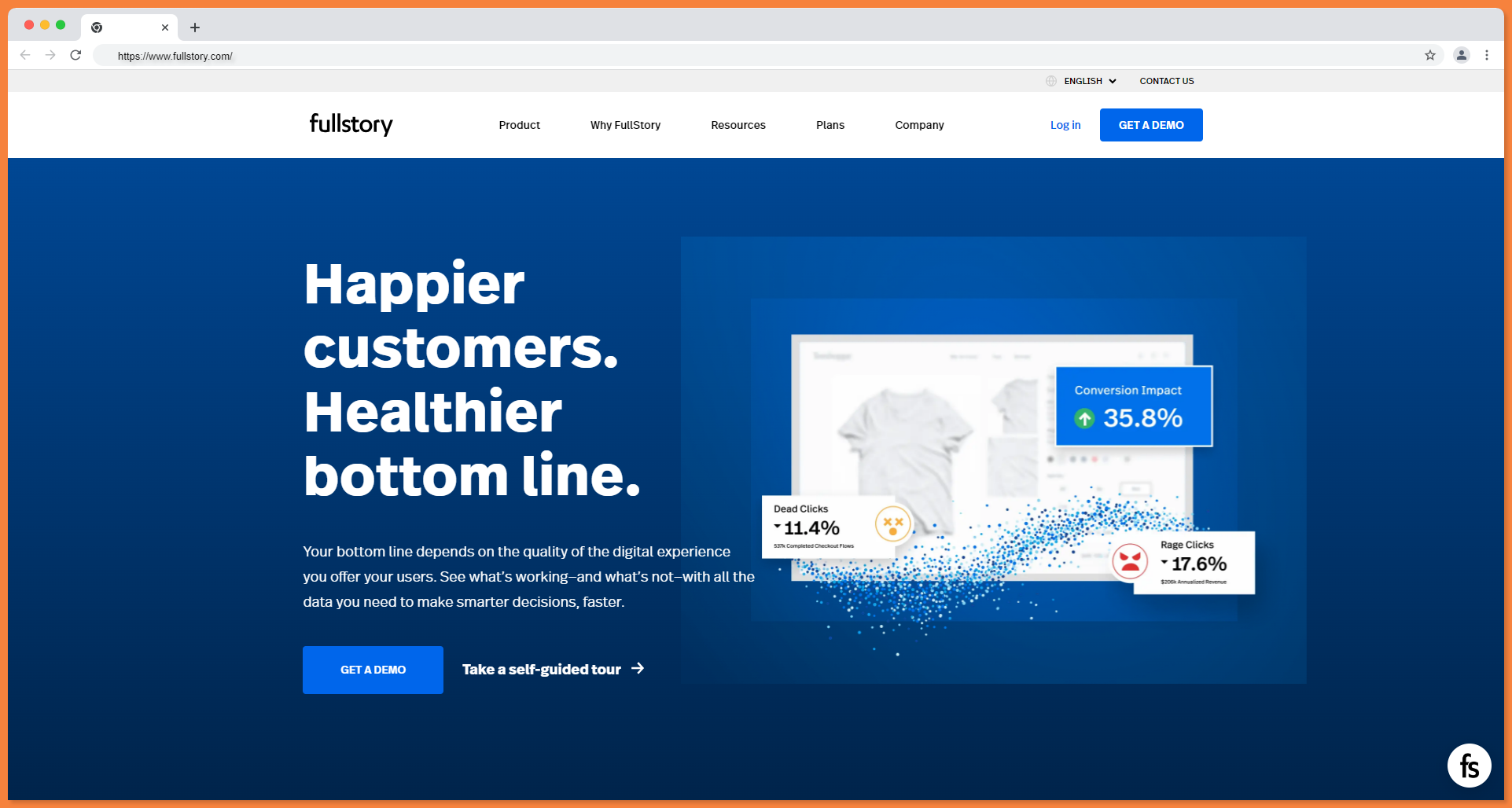
Features of FullStory:
- Session Replay to replay interactions and understand individual user behavior in detail.
- Heatmaps to identify areas of interest and user engagement on web pages.
- Conversion Funnels to identify conversion bottlenecks and optimize the user journey for better results.
- Search and Segmentation based on various attributes, facilitating targeted analysis and personalized experiences.
- Real-Time Monitoring to monitor user behavior and website performance in real-time.
6. Pendo:
Pendo is a product analytics and user feedback platform that helps businesses understand how users interact with their digital products. It offers product usage analytics, user feedback, and in-app guidance to optimize product experiences.
How is Pendo a Better Google Analytics Alternative?
Pendo offers product analytics, user feedback, and in-app guidance, enabling businesses to understand user interactions and optimize product experiences. While Google Analytics focuses on website traffic, Pendo's user-centric approach helps businesses gain deeper insights into user behavior, leading to more personalized and effective product improvements.
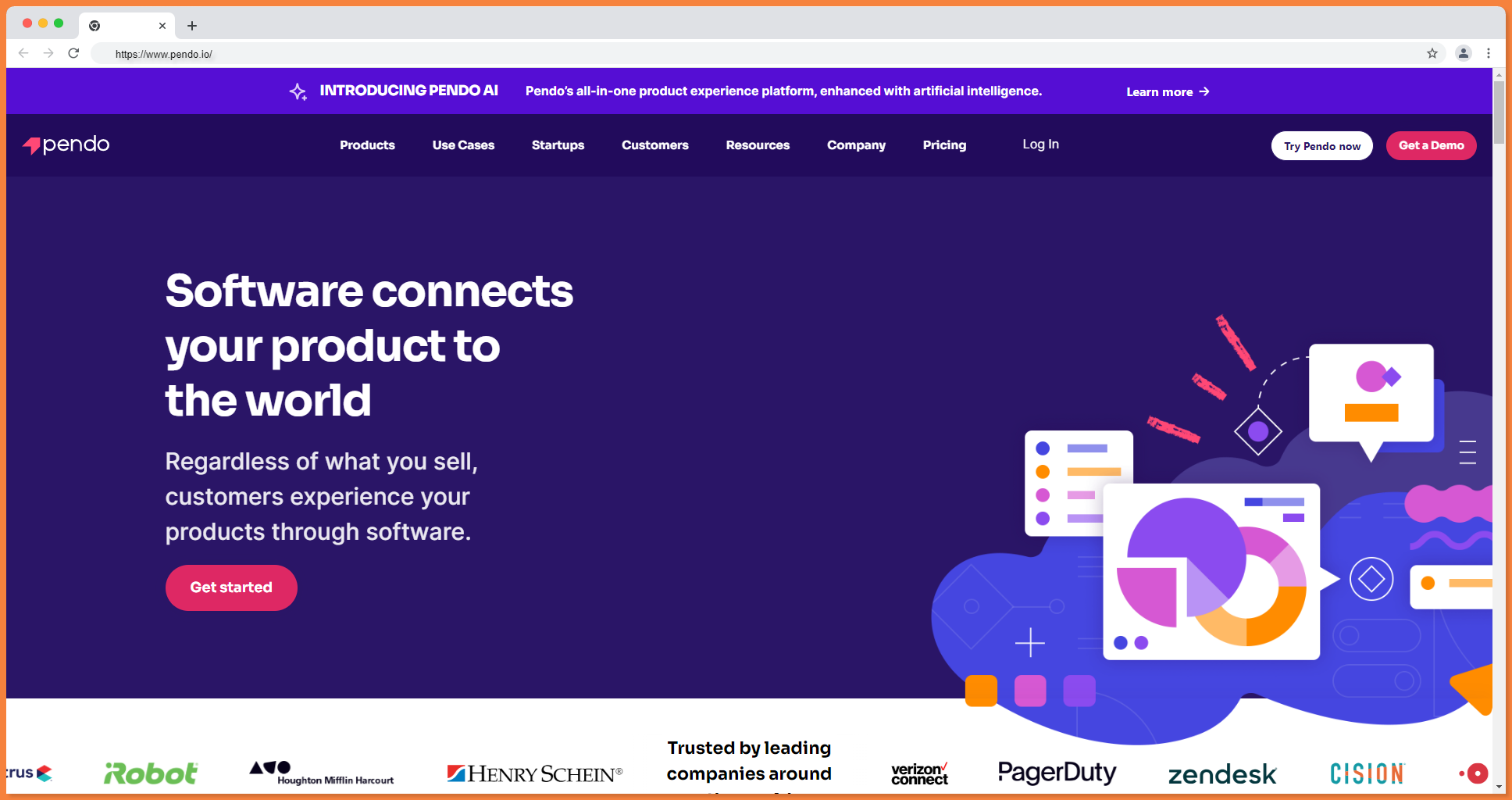
Features of Pendo:
- Product Usage Analytics into user interactions and engagement.
- User Feedback insights from users to inform product improvements.
- Segment users based on specific attributes and behaviors.
7. Smartlook:
Smartlook is a user behavior analytics tool that offers session recordings, heatmaps, and funnels to help businesses understand user interactions and optimize website experiences.
How is Smartlook a Better Google Analytics Alternative?
Smartlook provides session recordings, heatmaps, and funnels to understand user interactions and optimize website experiences. Unlike Google Analytics, which primarily offers aggregated data, Smartlook's visual and real-time insights allow businesses to pinpoint specific user behaviors, identify areas for improvement, and enhance website conversions effectively.
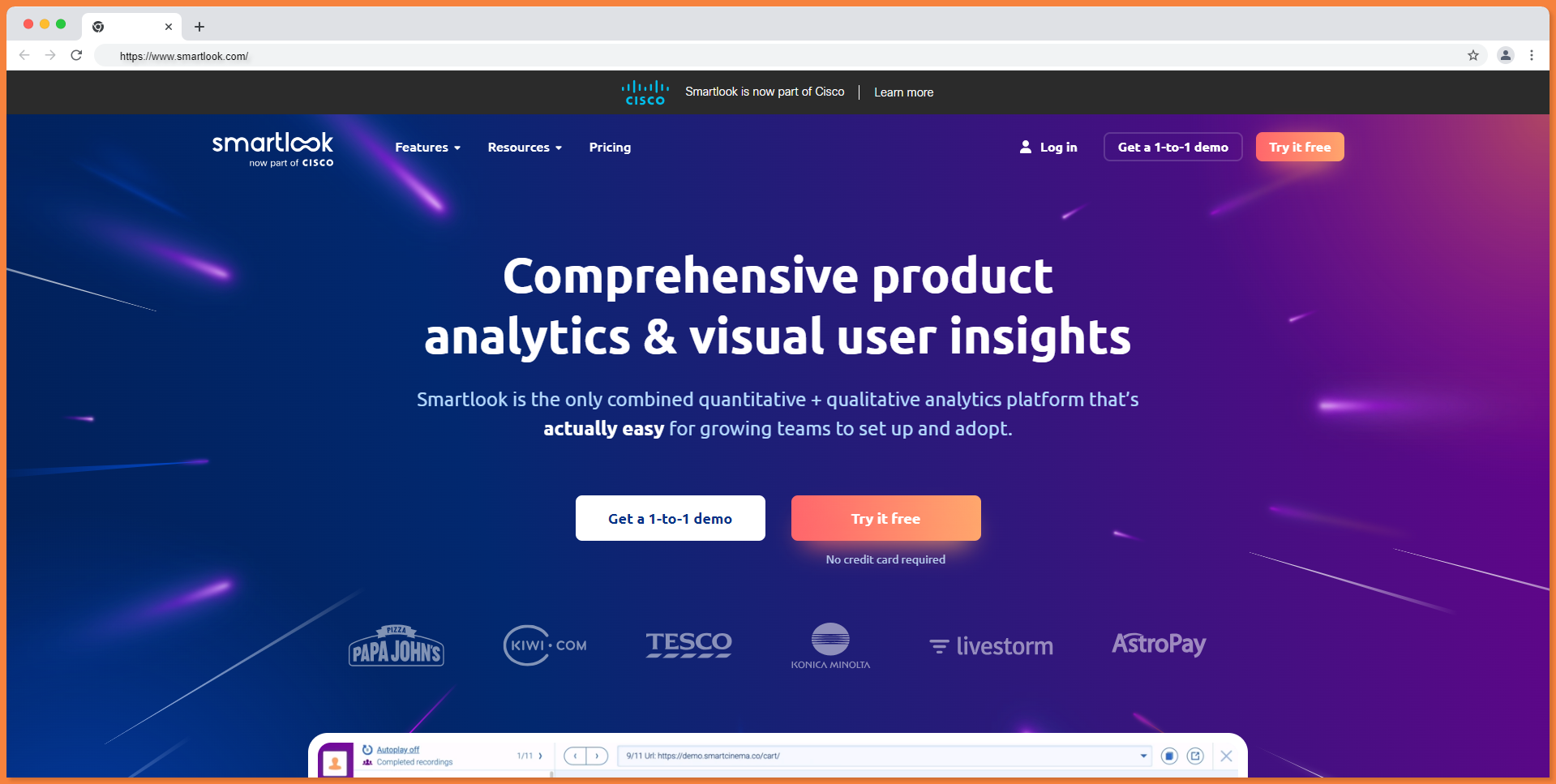
Features of Smartlook:
- Session Recordings to replay interactions and understand user behavior in real-time.
- Heatmaps to identify areas of interest and engagement on web pages.
- Conversion Funnels to track user journeys and identify conversion drop-offs.
- Event Tracking into user behavior and preferences.
- Real-time data processing and reporting.
8. Kissmetrics:
Kissmetrics is a customer engagement and analytics platform designed to provide insights into customer behavior and the effectiveness of marketing efforts. It focuses on customer-centric analytics, helping businesses understand individual customer journeys, retention rates, and customer lifetime value.
How is Kissmetrics a Better Google Analytics Alternative?
Kissmetrics is better than Google Analytics for businesses seeking a more customer-focused approach to analytics. While Google Analytics primarily provides aggregate data, Kissmetrics digs deep into individual customer behavior, enabling businesses to create personalized marketing campaigns and optimize user experiences based on individual interactions.
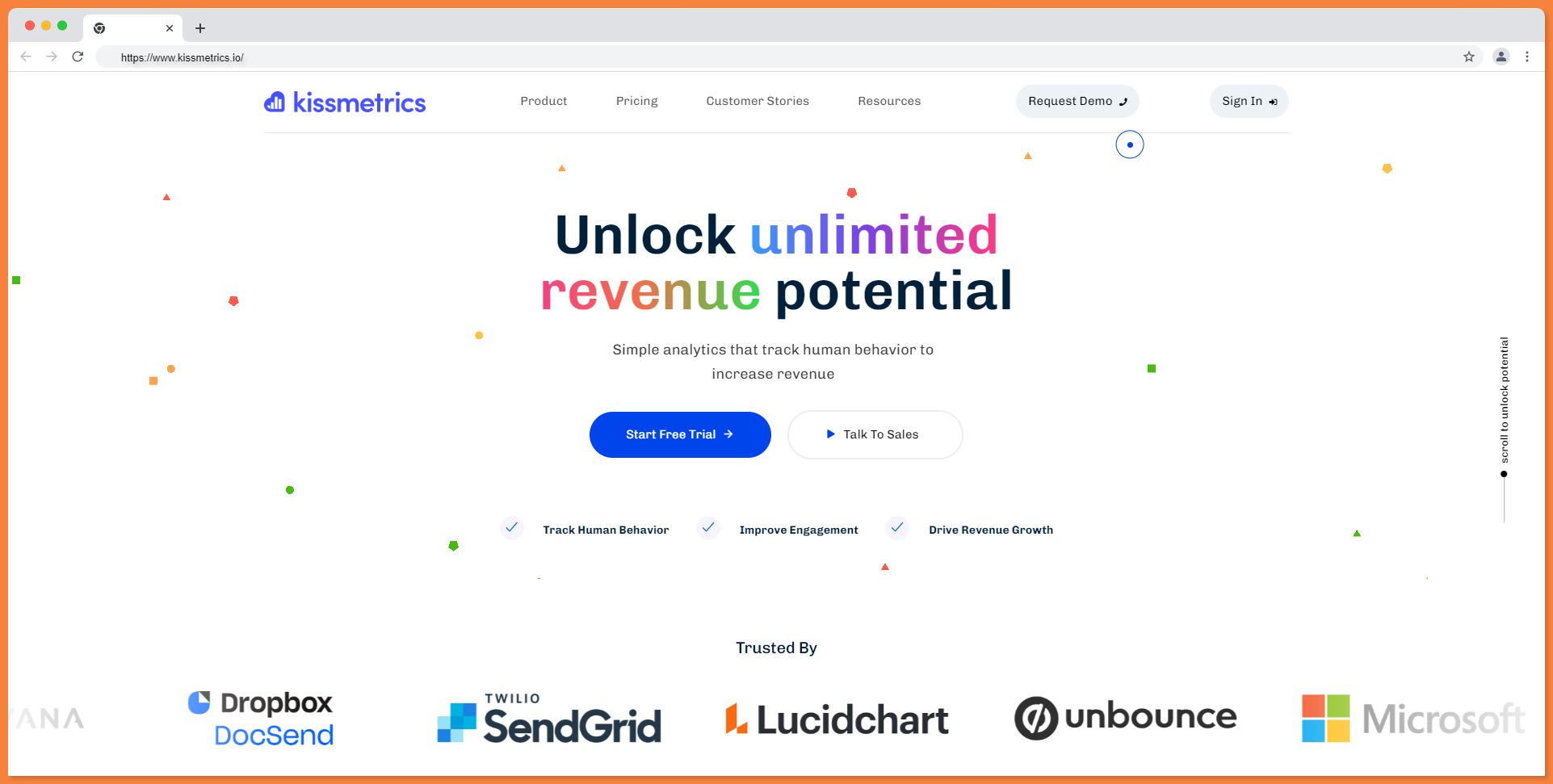
Features of Kissmetrics:
- Customer Journey Tracking
- Customer Segmentation
- Customer Retention Analysis
- Funnel Analysis
- Email Campaign Tracking
9. Hotjar:
Hotjar is a user behavior analytics and feedback tool that offers website heatmaps, session recordings, and feedback polls. It focuses on providing visual insights into how users interact with websites, allowing businesses to identify pain points and opportunities for improvement.
How is Hotjar a Better Google Analytics Alternative?
Hotjar complements Google Analytics by providing visual and interactive data. The platform's heatmaps and session recordings offer a more intuitive and immediate understanding of user behavior, making it easier for businesses to identify usability issues and optimize user experiences.
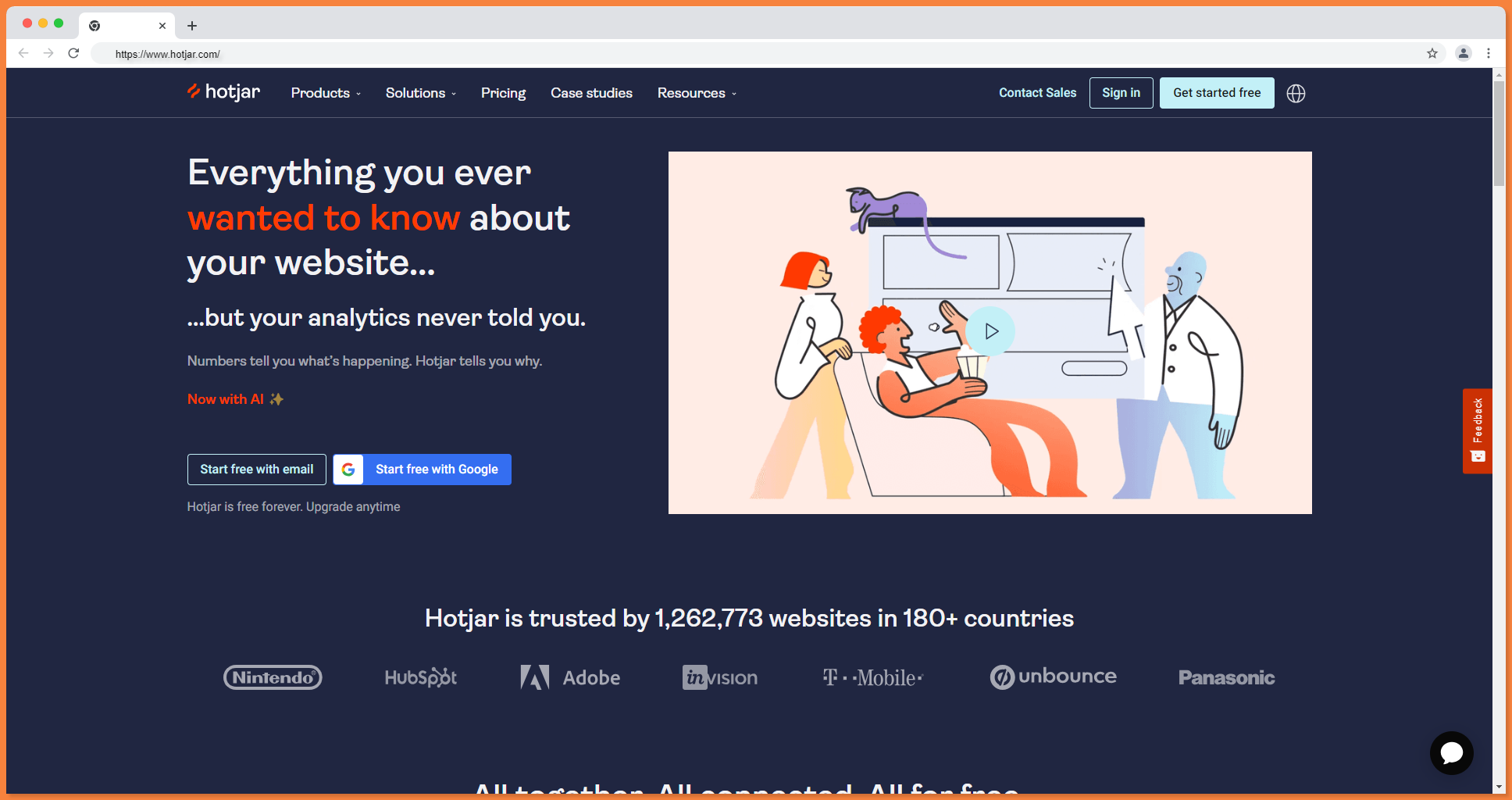
Features of Hotjar:
- Heatmaps
- Session Recordings
- Feedback Polls
- Conversion Funnels
- Form Analytics
10. StatCounter:
StatCounter is a simple yet effective web analytics tool that focuses on tracking website traffic and user behavior. It offers a user-friendly interface and basic insights into visitor statistics.
How is StatCounter a Better Google Analytics Alternative?
StatCounter is straightforward and easy to use, making it a suitable choice for users who prefer a more simplified analytics solution. It offers a quick snapshot of website traffic and user behavior without overwhelming users with complex reports and features.
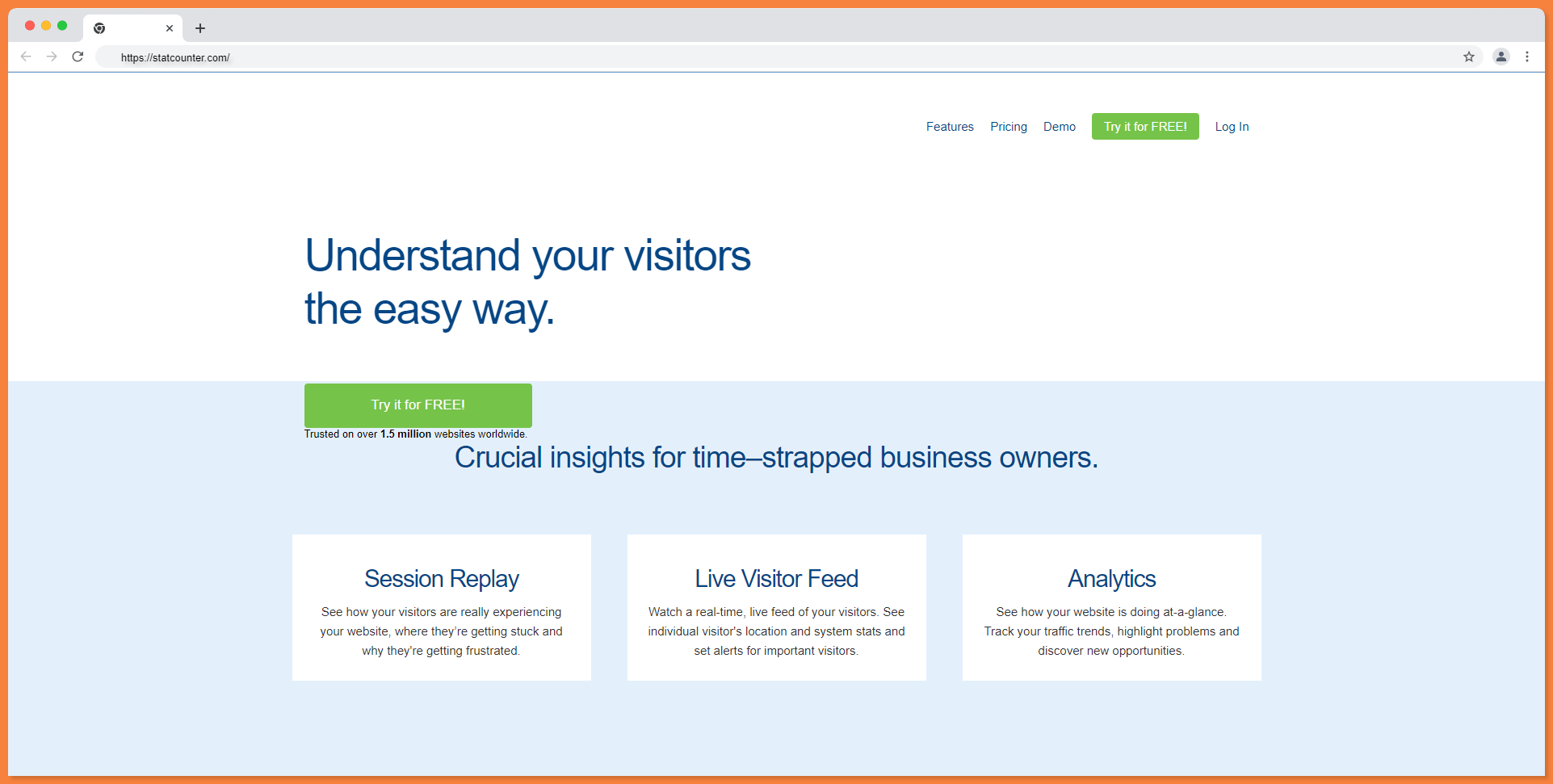
Features of StatCounter:
- Visitor Tracking
- Popular Pages
- Referral Sources
- Exit Links
- Visitor Location
11. Woopra:
Woopra is a customer journey analytics tool that focuses on providing a unified view of customer interactions across multiple channels. It enables businesses to understand customer behavior across websites, mobile apps, email, and more.
How is Woopra a Better Google Analytics Alternative?
Woopra stands out from Google Analytics with its emphasis on providing a cohesive view of the customer journey across various touchpoints. It helps businesses gain a comprehensive understanding of customer interactions and engagement, allowing for better customer experiences and improved marketing strategies.
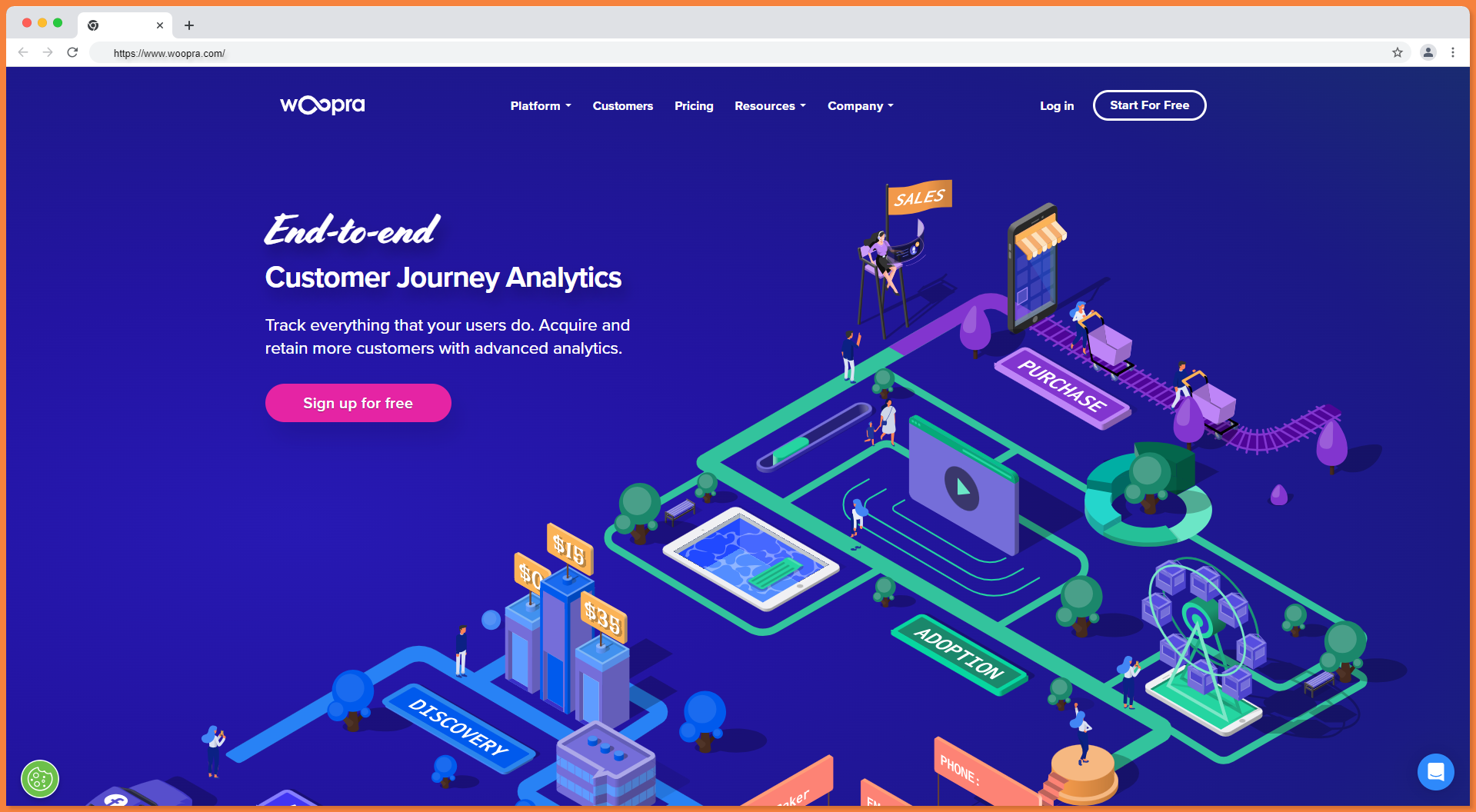
Features of Woopra:
- Customer Journey Tracking
- Customer Segmentation
- Real-Time Analytics
- Retention Analysis
- Funnel Analysis
12. Amplitude
Amplitude is a product analytics platform that focuses on user behavior and engagement. It is designed to help businesses understand how users interact with products and make data-driven decisions to improve product experiences.
How is Amplitude a Better Google Analytics Alternative?
Amplitude's specialized focus on product analytics makes it a better choice for businesses seeking to optimize user experiences and engagement with their digital products. While Google Analytics provides website data, Amplitude digs deeper into product usage and user interactions, helping businesses improve retention and conversion rates.
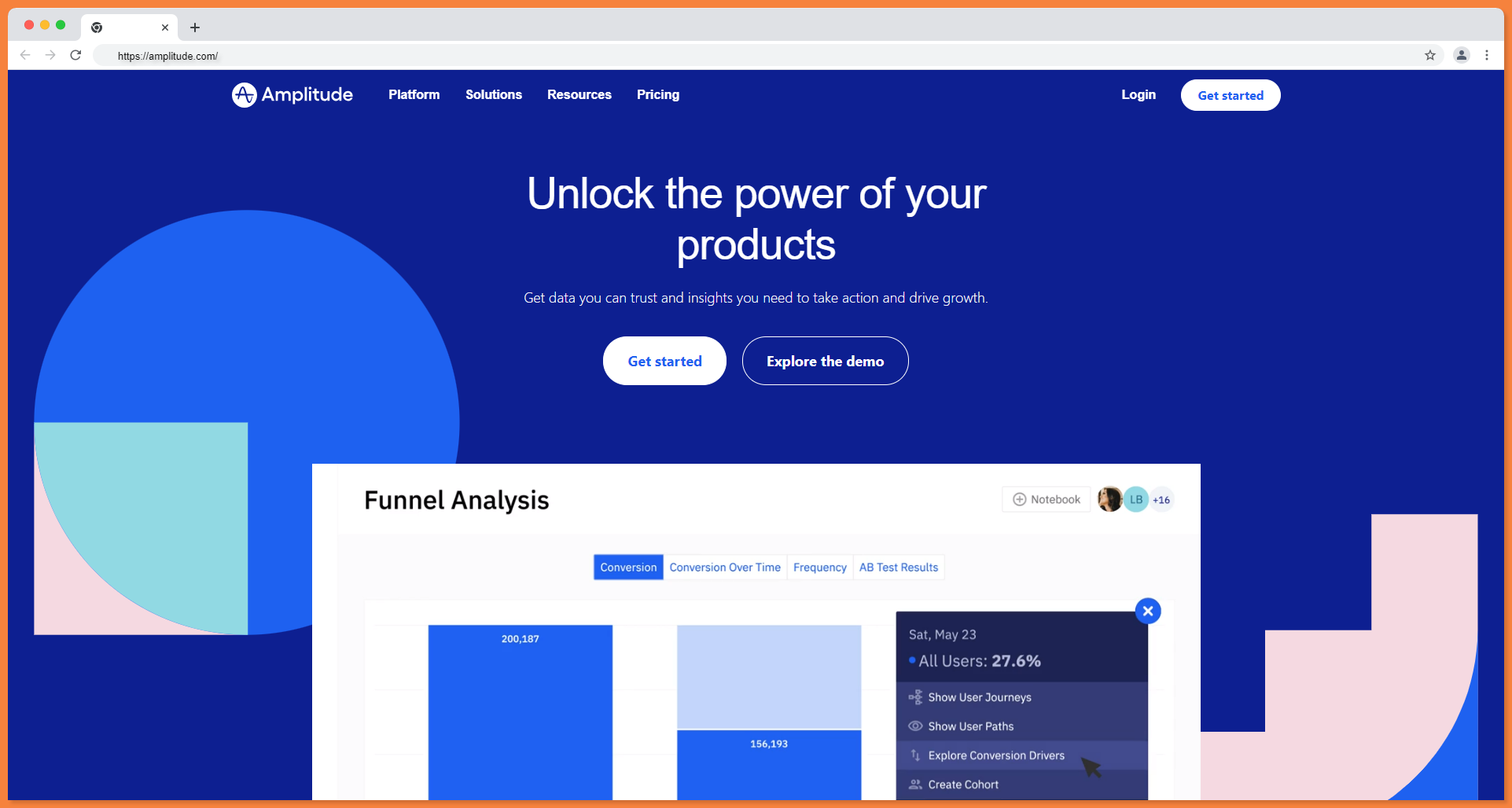
Features of Amplitude:
- Product Analytics
- Funnel Analysis
- Cohort Analysis
- User Segmentation
- Behavioral Analytics
13. Heap Analytics:
Heap Analytics is an event-based analytics platform that focuses on capturing every user interaction on websites and mobile apps. It allows businesses to retroactively analyze data without the need for predefined event tracking.
How is Heap Analytics a Better Google Analytics Alternative?
Heap Analytics excels in its ability to capture and analyze user interactions without requiring prior event tracking setup. This makes it more suitable for businesses that need to quickly and easily track specific user actions without upfront configuration.
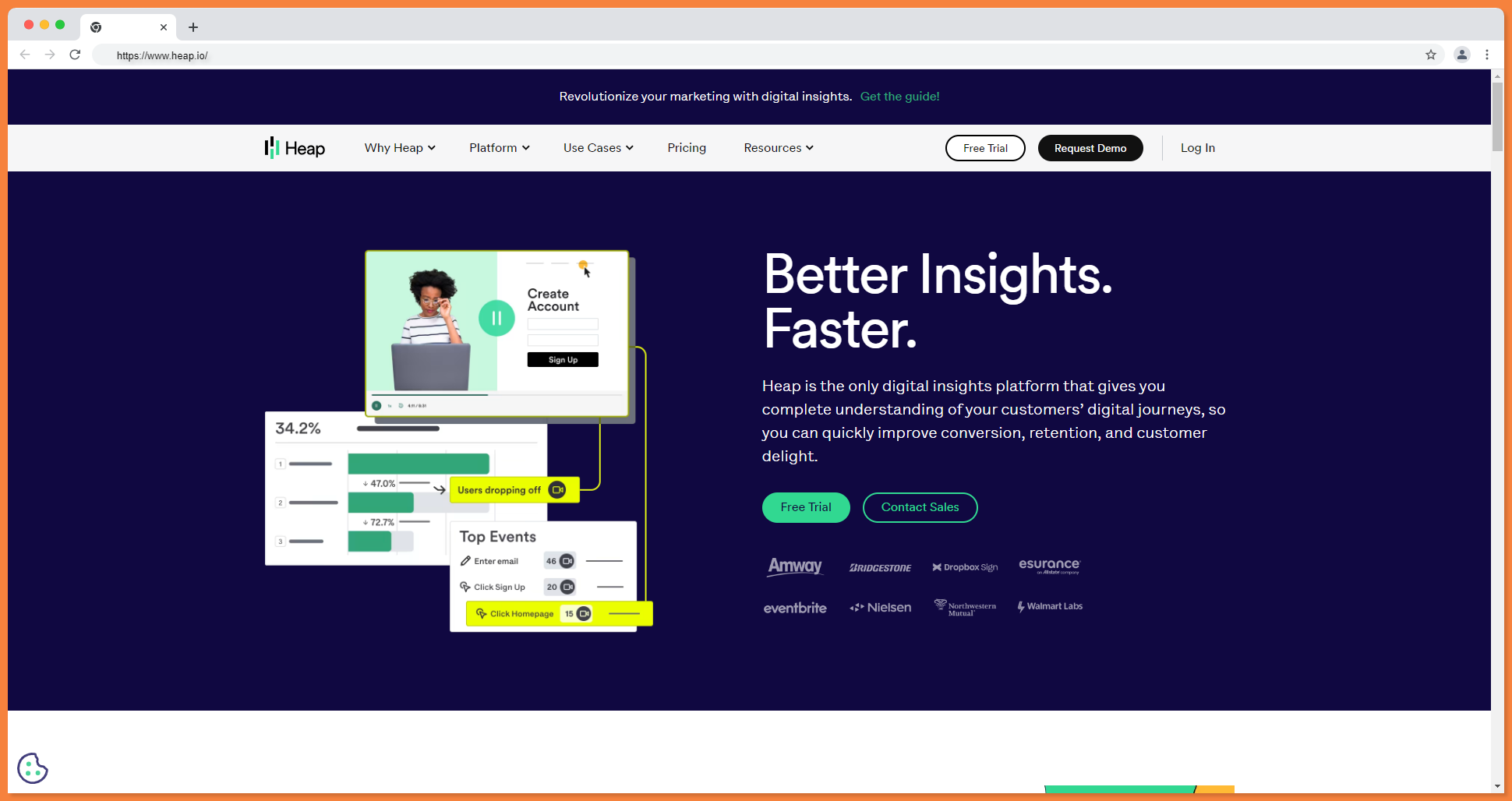
Features of Heap Analytics:
- Autocapture all user interactions on websites.
- Retroactive Analysis.
- User Behavior Tracking.
- Funnel Analysis.
- Segmentation of users based on various attributes or behaviors.
14. Crazy Egg:
Crazy Egg is a user behavior analytics tool that focuses on visualizing website interactions through heatmaps, scrollmaps, and user recordings. It helps businesses identify areas of interest and opportunities for improving website usability and conversion rates.
How is Crazy Egg a Better Google Analytics Alternative?
Crazy Egg provides visual insights into user interactions, making it more suitable for businesses that prioritize visual data representation. It complements Google Analytics by offering a different perspective on user behavior, facilitating a better understanding of user engagement.
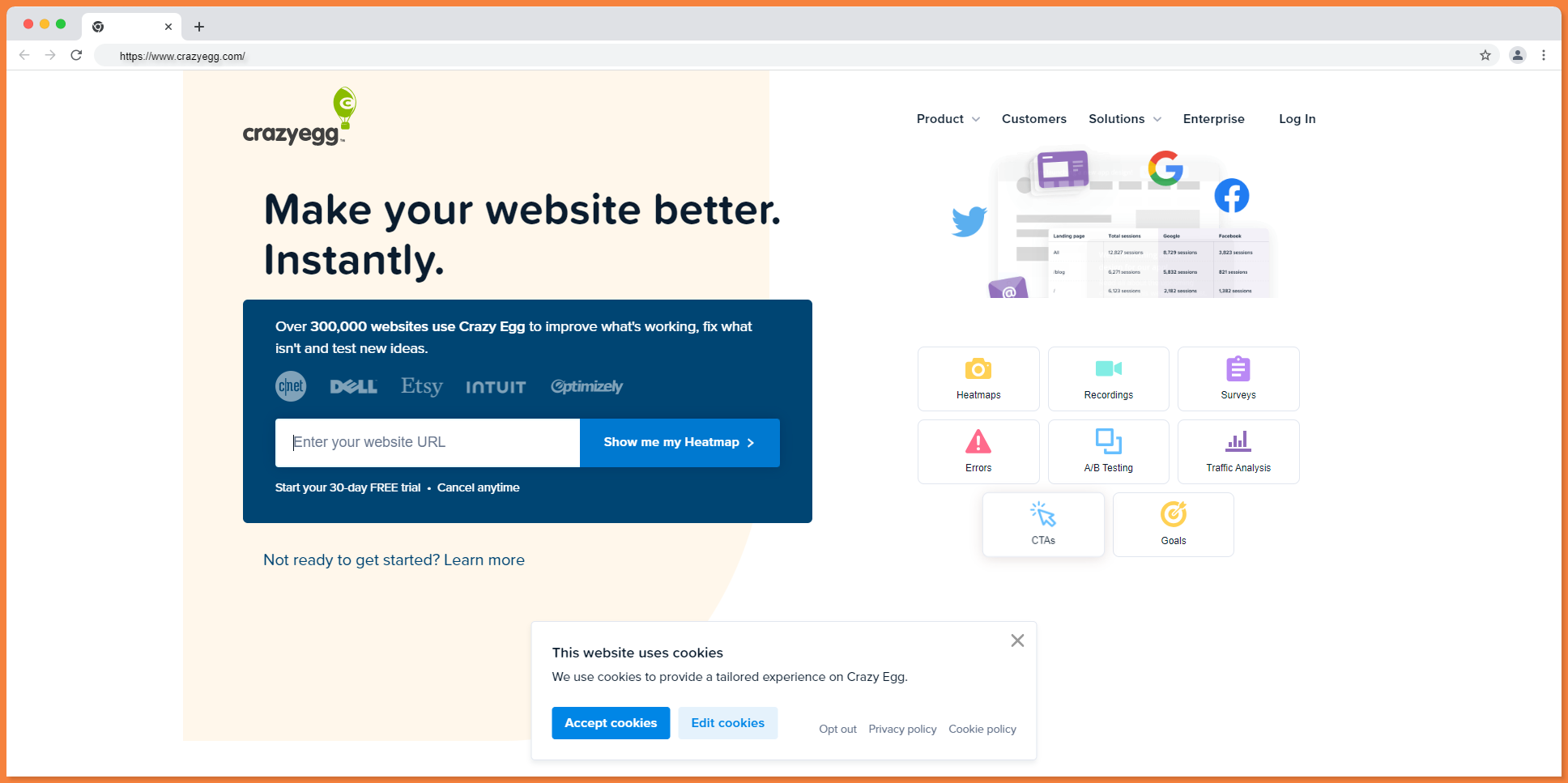
Features of Crazy Egg:
- Heatmaps.
- Scrollmaps.
- User Recordings to replay user interactions.
- Conversion Funnel Analysis.
15. Open Web Analytics:
Open Web Analytics (OWA) is an open-source web analytics platform that provides website traffic data and user behavior tracking. Being open-source, OWA allows businesses to have full control over their analytics data.
How is Open Web Analytics a Better Google Analytics Alternative?
Open Web Analytics is an alternative for businesses that prefer a self-hosted, open-source analytics solution. It offers data ownership and customization, making it suitable for organizations seeking complete control over their analytics data.
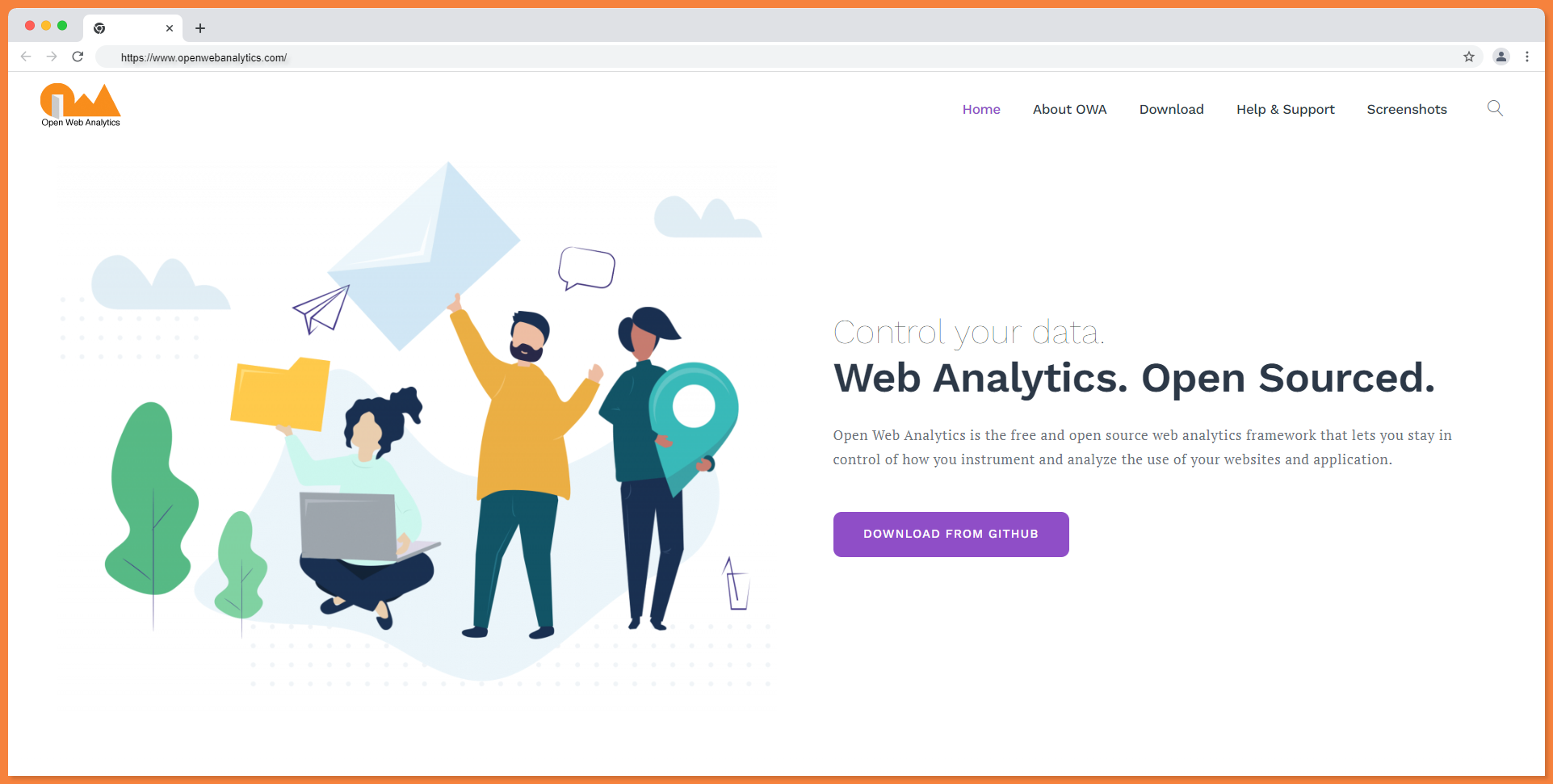
Features of Open Web Analytics:
- Self-Hosted Solution
- Event Tracking
- Real-Time Reports
- Customizable Dashboard
16. Fathom Analytics:
Fathom Analytics is a privacy-focused web analytics tool that emphasizes data privacy and simplicity. It provides basic website analytics while ensuring user anonymity and compliance with data protection regulations.
How is Fathom Analytics a Better Google Analytics Alternative?
Fathom Analytics stands out from Google Analytics by prioritizing user privacy and simplicity. For businesses that value data privacy and prefer a straightforward analytics tool without the use of cookies, Fathom Analytics can be a suitable alternative.
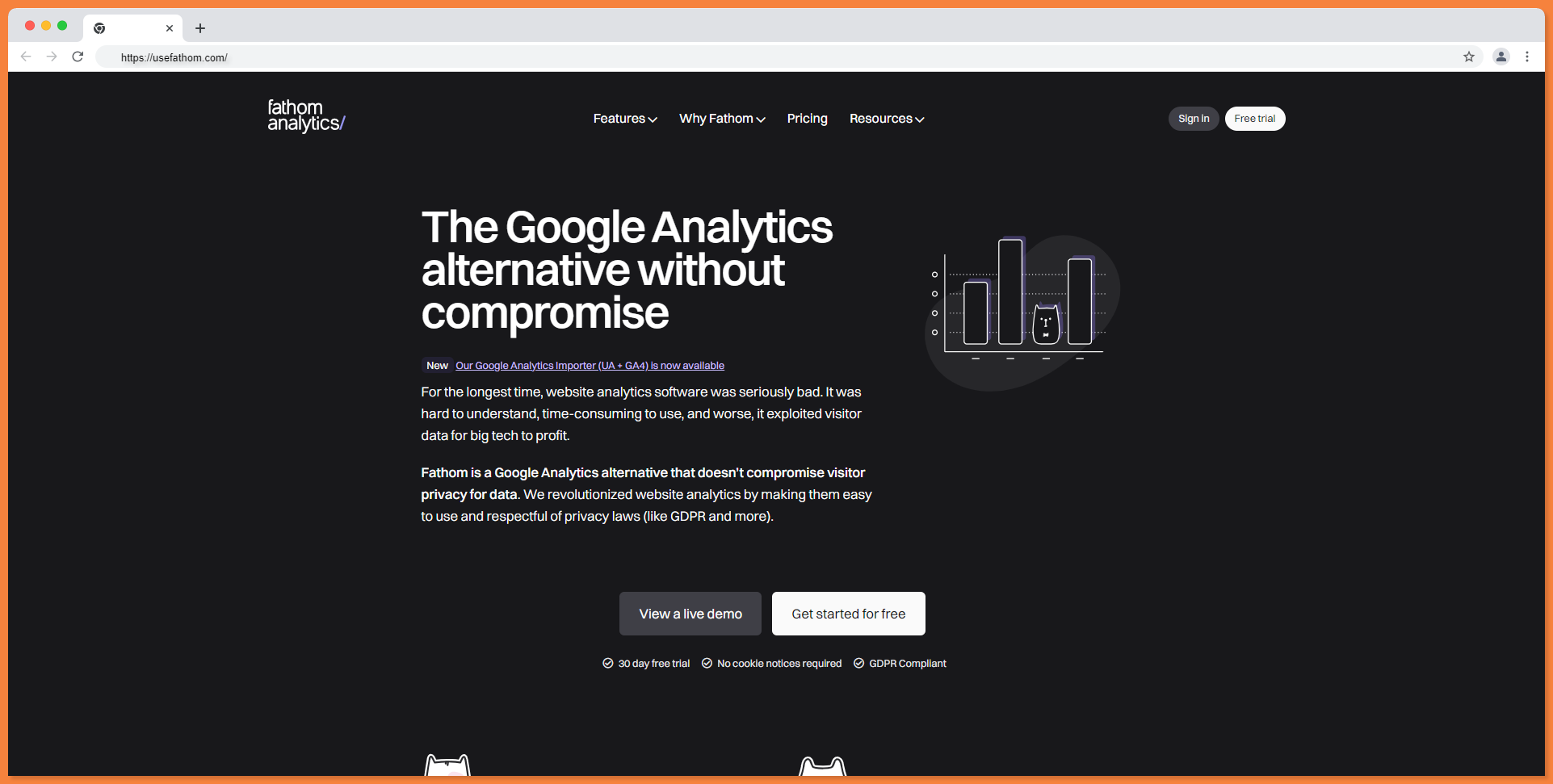
Features of Fathom Analytics:
- Privacy-Focused: Fathom Analytics is designed to prioritize user privacy, avoiding the use of cookies and personal data collection.
- User Anonymity: The platform provides aggregate data, ensuring individual users remain anonymous while still providing valuable website insights.
- Simple Dashboard: Fathom Analytics offers a straightforward and easy-to-use dashboard, displaying essential website data without overwhelming users with complex reports.
- GDPR Compliant: The tool complies with the General Data Protection Regulation (GDPR) and other data protection regulations.
- Real-Time Analytics: Fathom Analytics provides real-time website analytics, enabling businesses to monitor website activity as it happens.
17. Lucky Orange:
Lucky Orange is a website optimization tool that offers heatmaps, session recordings, live chat, and conversion funnels. It helps businesses identify areas of improvement and provides tools to engage with website visitors in real-time.
How is Lucky Orange a Better Google Analytics Alternative?
Lucky Orange's focus on website optimization and live engagement features make it a better choice for businesses that prioritize real-time interaction with website visitors and need visual data representation.
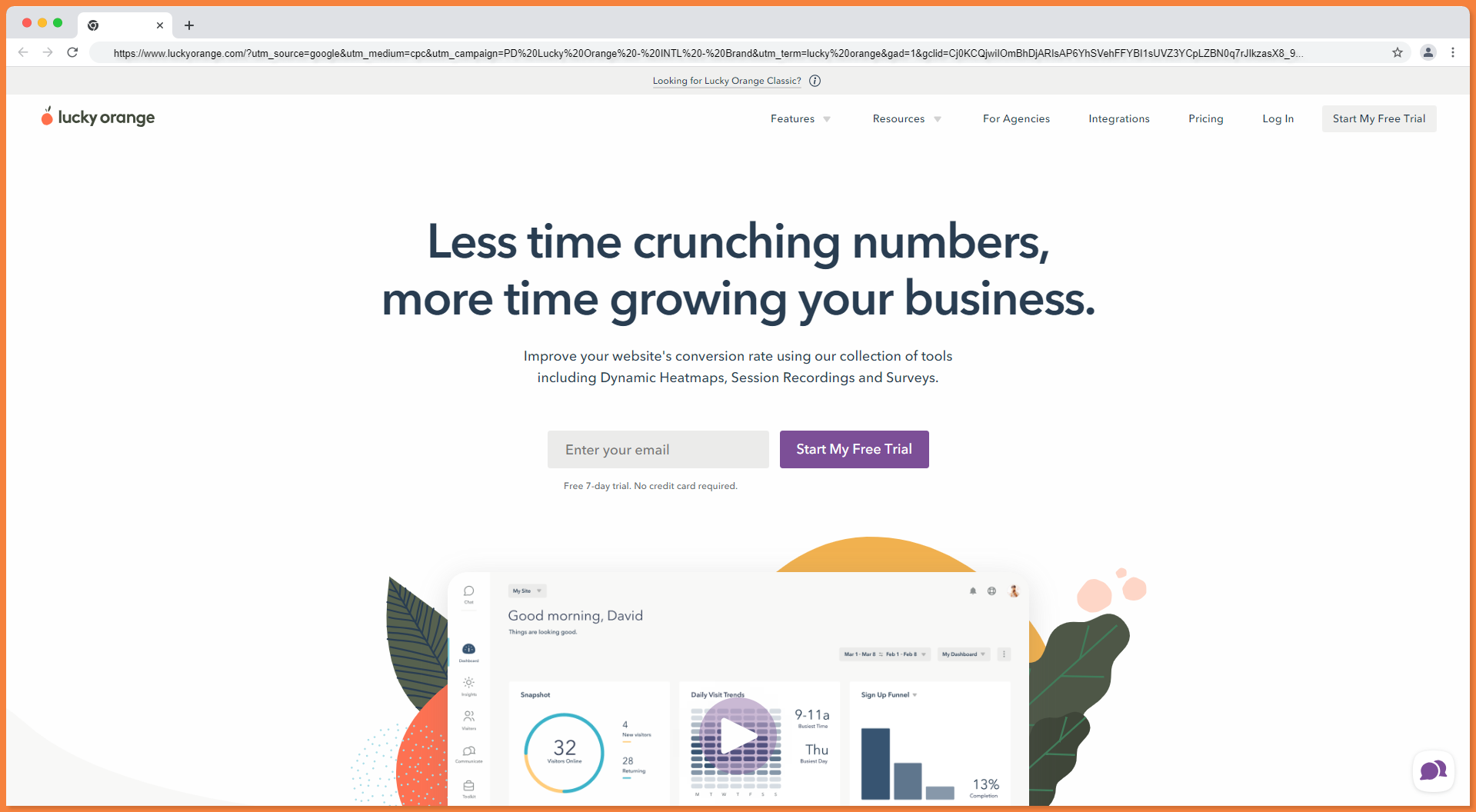
Features of Lucky Orange:
- Heatmaps
- Session Recordings
- Live Chat
- Conversion Funnels
- Form Analytics
18. Mouseflow:
Mouseflow is a user behavior analytics tool that provides website heatmaps, session recordings, and conversion funnels. It focuses on visualizing user interactions to understand how users engage with websites.
How is Mouseflow a Better Google Analytics Alternative?
Mouseflow's visual focus on user behavior and interactions makes it a better choice for businesses that prioritize visual data representation. It complements Google Analytics by offering a more intuitive understanding of user engagement.
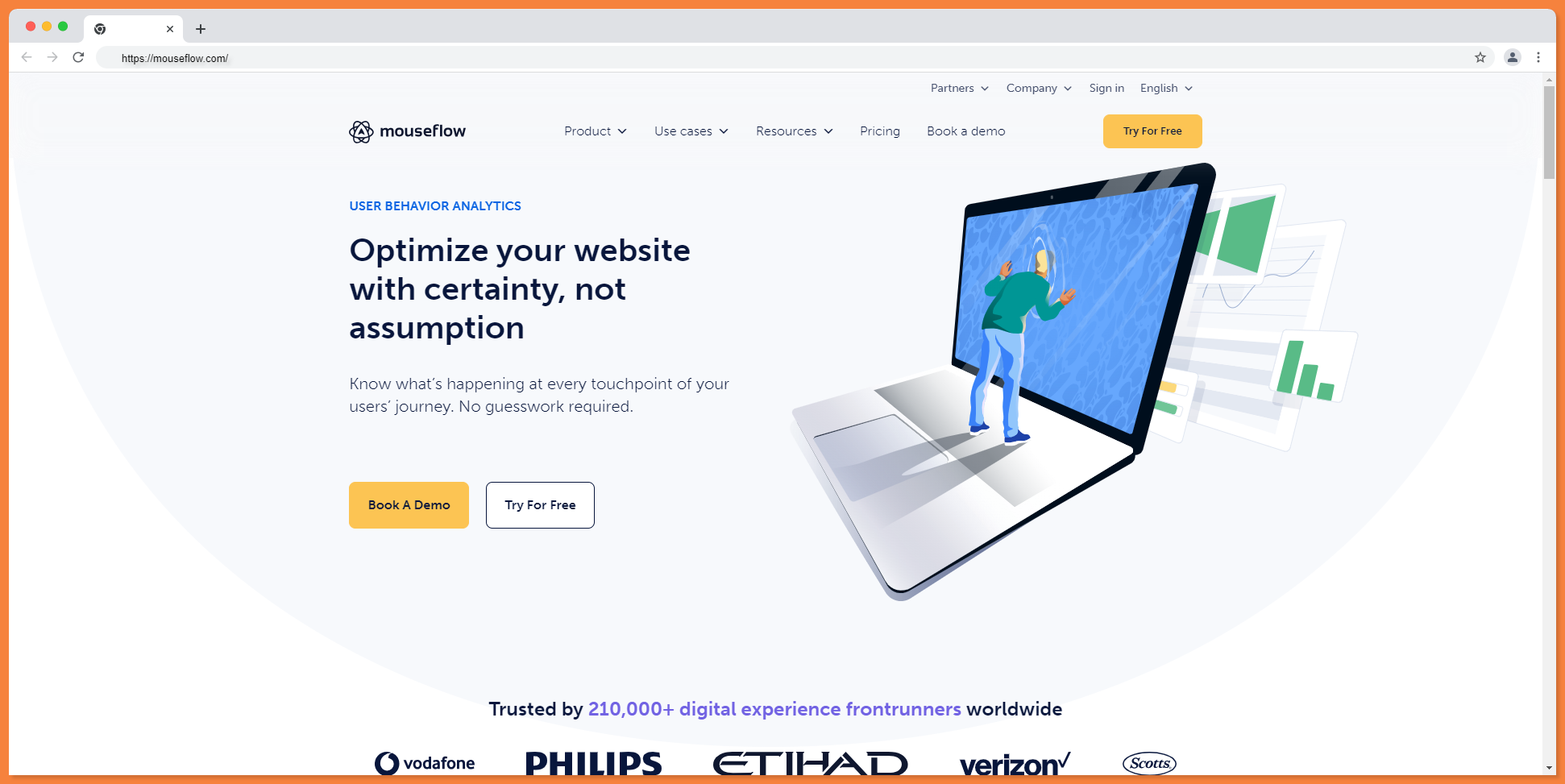
Features of Mouseflow:
- Heatmaps: Mouseflow's heatmaps visually display user interactions, helping businesses identify areas of interest and user engagement.
- Session Recordings: The platform records user sessions, allowing businesses to replay interactions and understand individual behavior and pain points.
- Conversion Funnels: Mouseflow offers funnel analysis, helping businesses identify drop-off points in user journeys and optimize the conversion process for better results.
- Form Analytics: The tool provides form analysis, enabling businesses to identify form completion issues and optimize form fields for higher conversion rates.
- Real-Time Analytics: Mouseflow provides real-time data processing and reporting, enabling businesses to monitor website activity as it happens.
Conclusion:
It's important to note that while these alternatives offer unique features, they may not cover the full spectrum of Google Analytics functionalities. Therefore, businesses should carefully assess their specific requirements and choose an analytics platform that aligns with their goals and objectives.
Additionally, some businesses might even find value in combining multiple analytics tools. For instance, using Google Analytics alongside ReplayBird or Mixpanel could provide a holistic view of both quantitative and qualitative data, offering a more comprehensive understanding of user behavior and website performance.
Ultimately, the choice of a Google Analytics alternative should be based on factors such as the nature of the business, the level of data analysis required, ease of implementation, data privacy concerns, and budget constraints.
By exploring these options and selecting the most suitable platform, businesses can leverage analytics to gain valuable insights, enhance user experiences, and drive growth in a data-driven manner.
ReplayBird - Driving Revenue and Growth through Actionable Product Insights
ReplayBird is a digital experience analytics platform that offers a comprehensive real-time insights which goes beyond the limitations of traditional web analytics with features such as product analytics, session replay, error analysis, funnel, and path analysis.
With Replaybird, you can capture a complete picture of user behavior, understand their pain points, and improve the overall end-user experience. Session replay feature allows you to watch user sessions in real-time, so you can understand their actions, identify issues and quickly take corrective actions. Error analysis feature helps you identify and resolve JavaScript errors as they occur, minimizing the negative impact on user experience.
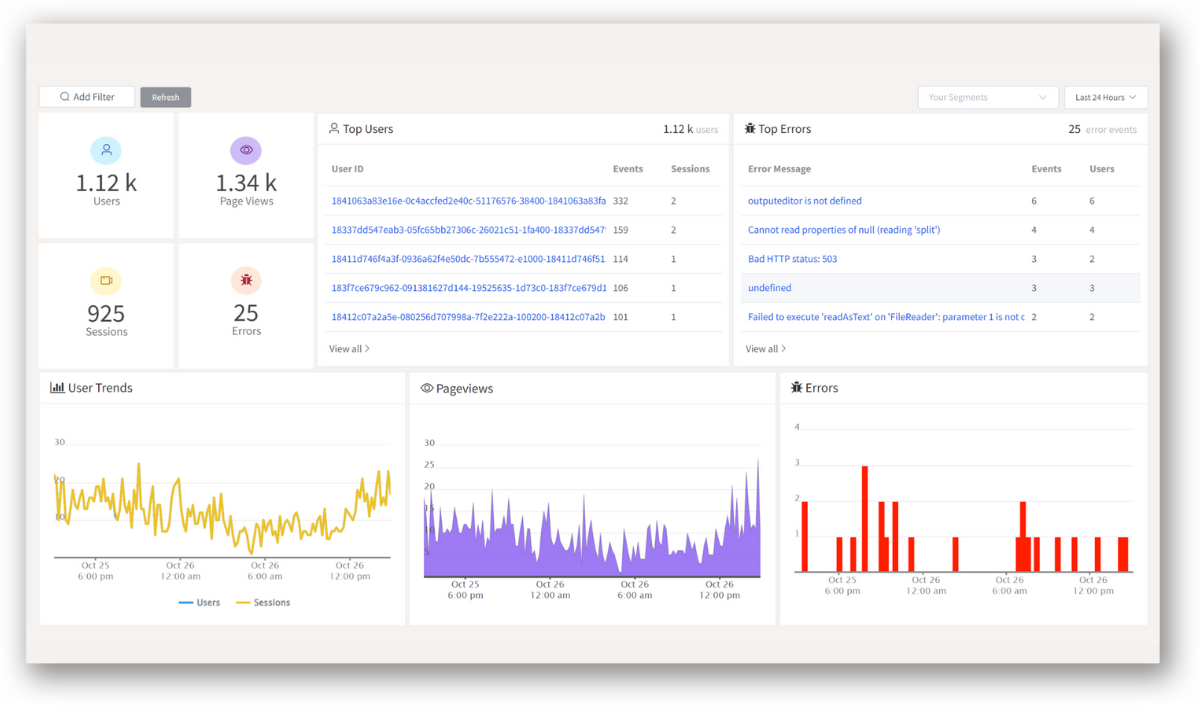
With product analytics feature, you can get deeper insights into how users are interacting with your product and identify opportunities to improve. Drive understanding, action, and trust, leading to improved customer experiences and driving business revenue growth.
Try ReplayBird 14-days free trial
Keep Reading about other Alternatives: