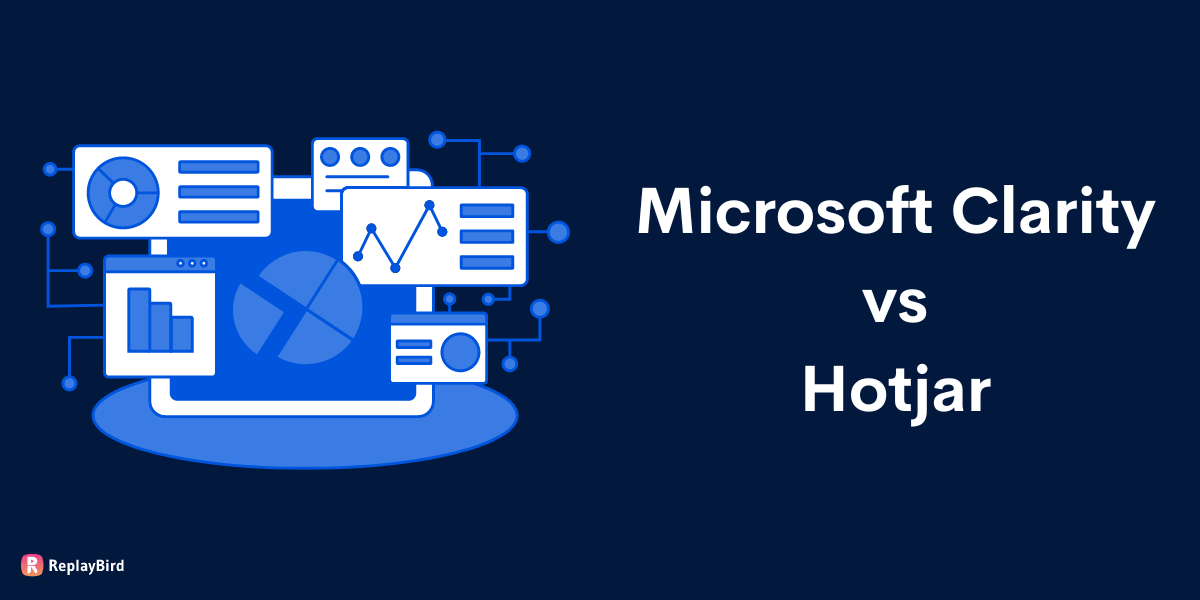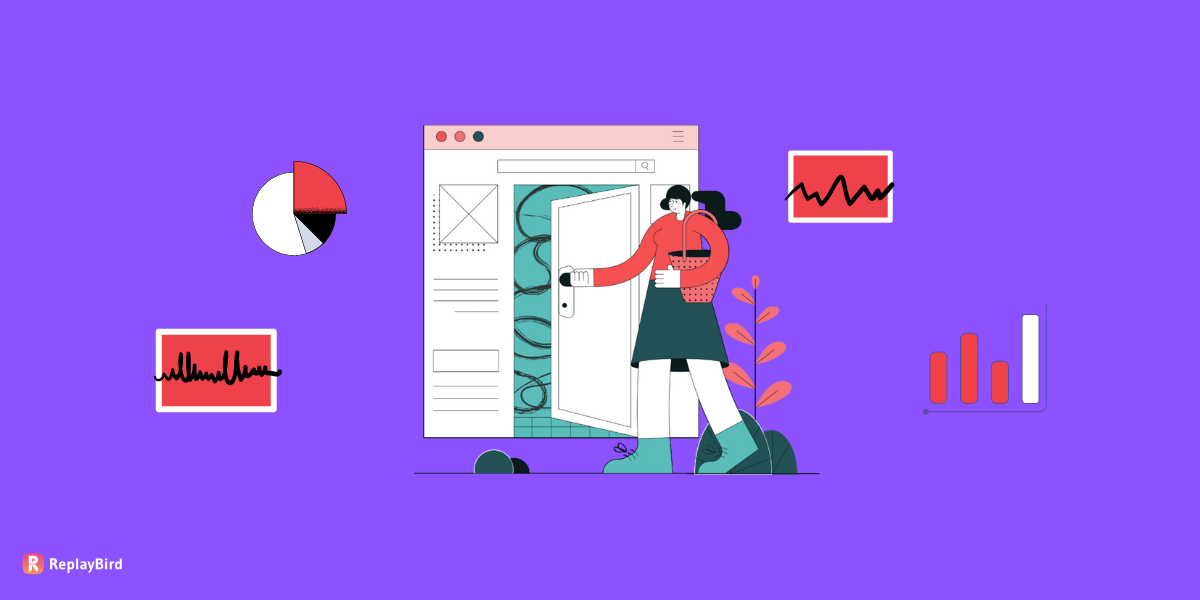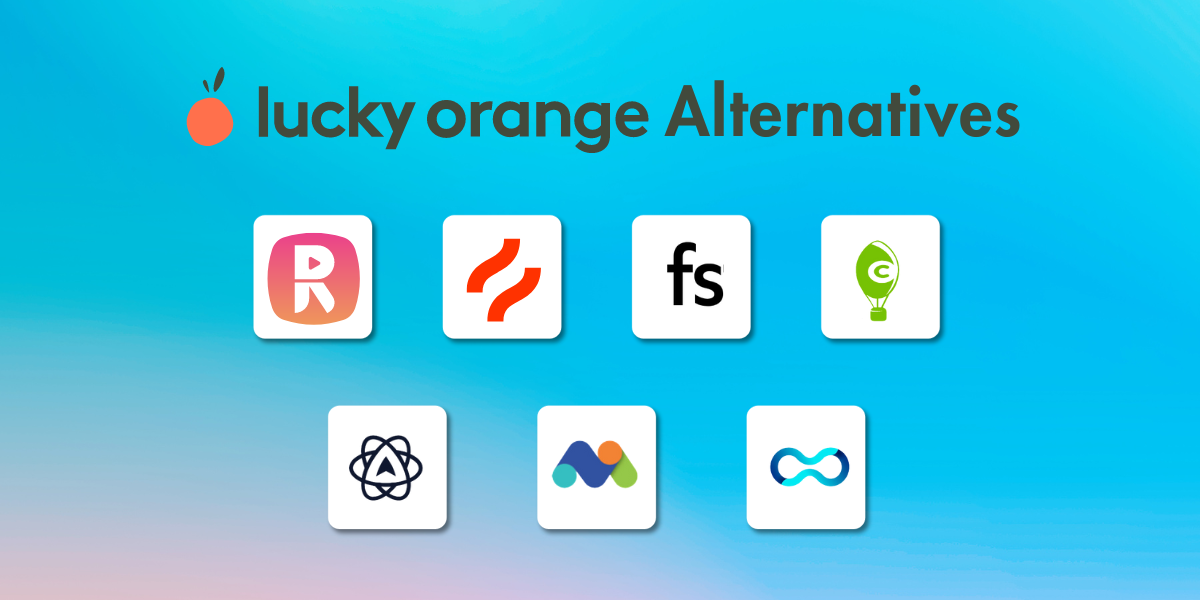Digital experience analytics can be easier to understand but really complicated when it comes to each digital experience analytics tools and their features, let's breakdown all the features of digital experience analytics, and which are tools suit better for your business size and business type:
Let's say you're browsing your favorite online store or using a nifty app, and everything just seems to click – the layout is smooth, the content feels tailor-made for you, and it's like the platform understands exactly what you need.
Well, that's no coincidence! Businesses nowadays are going all out to make sure you have the best time navigating their digital spaces. They're using these cool things called digital experience analytics and tools.
So, what's the deal with these tools? Imagine they're literally helpers that watch over your every click, scroll, and tap while you're surfing the web or using apps. They gather all sorts of information about how you're interacting with websites and apps to helps businesses figure out what you like, what you don't, and what makes you stay engaged.
- What is Digital Experience Analytics?
- Digital Experience Analytics Features
- Top Digital Experience Analytics Tools
- Summarized Comparison of 10 Top Digital Experience Analytics
What is Digital Experience Analytics?
Digital Experience Analytics is an approach used by businesses and organizations to gain a deep insights of how users interact with their digital platforms.
It involves the collection, measurement, analysis, and interpretation of data related to user behavior and engagement within the digital platform. The goal of digital experience analytics is to uncover insights that help enhance the overall user experience, optimize user journeys, and drive better business outcomes.
Through digital experience analytics, businesses can track and analyze various aspects of user interactions, including clicks, scrolls, navigation paths, time spent on different pages, form submissions, and more. This comprehensive analysis provides valuable insights into user preferences, pain points, and patterns of behavior.
Digital Experience Analytics Features
When it comes to Digital Experience Analytics, platform needs to be giving businesses all the tools they need to dive deep into user interactions and make those digital spaces awesome. Let's check out some of the must-have features for Digital Experience Analytics:
- User Behavior Tracking: Monitor real-time user actions – clicks, scrolls, and navigation paths – to grasp how users engage with your digital assets.
- Session Replay: Replay user sessions for spotting usability issues, addressing user frustrations, and finding areas for improvement.
- Heatmaps: Visualize user clicks, hovers, and time spent to identify hotspots and popular areas on your website.
- Customer Journeys Analytics: Map out common user paths, revealing optimization opportunities and friction points.
- Conversion Funnel Analysis: Optimize conversion paths by analyzing user journeys through funnels and fixing drop-off points.
- Segmentation and Personalization: Segment users for personalized content, offers, and experiences based on behaviors and preferences.
- Error Analysis: Detect and analyze user errors and issues to enhance satisfaction and troubleshoot glitches.
- Data Visualization and Reporting: Create insightful reports and visuals for easy communication of trends and insights.
- Form Analytics: Forecast user behavior using historical data to proactively seize opportunities and address issues.
- Real-time Dashboards: Access customizable dashboards for quick performance monitoring and informed decision-making.
All these features come together to give businesses exactly what they need to really get what users are up to, make digital experiences super smooth, and create a journey that's all about getting people engaged.
Top Digital Experience Analytics Tools
#1 ReplayBird
ReplayBird is a robust digital experience analytics platform that offers businesses a comprehensive insight into user interactions within their digital platforms.
With its robust real-time product analytics functionality, ReplayBird ensure prompt identification and resolution of issues, guaranteeing a seamless user experience.
One of ReplayBird's standout features is its ability to tell the "why" behind user actions beyond just metrics.
While traditional analytics may highlight what users are doing, ReplayBird goes a step further by shedding light on the motivations driving those actions.
This deeper level of understanding equips businesses with the knowledge needed to optimize conversion funnels, boost engagement, and ultimately drive growth.
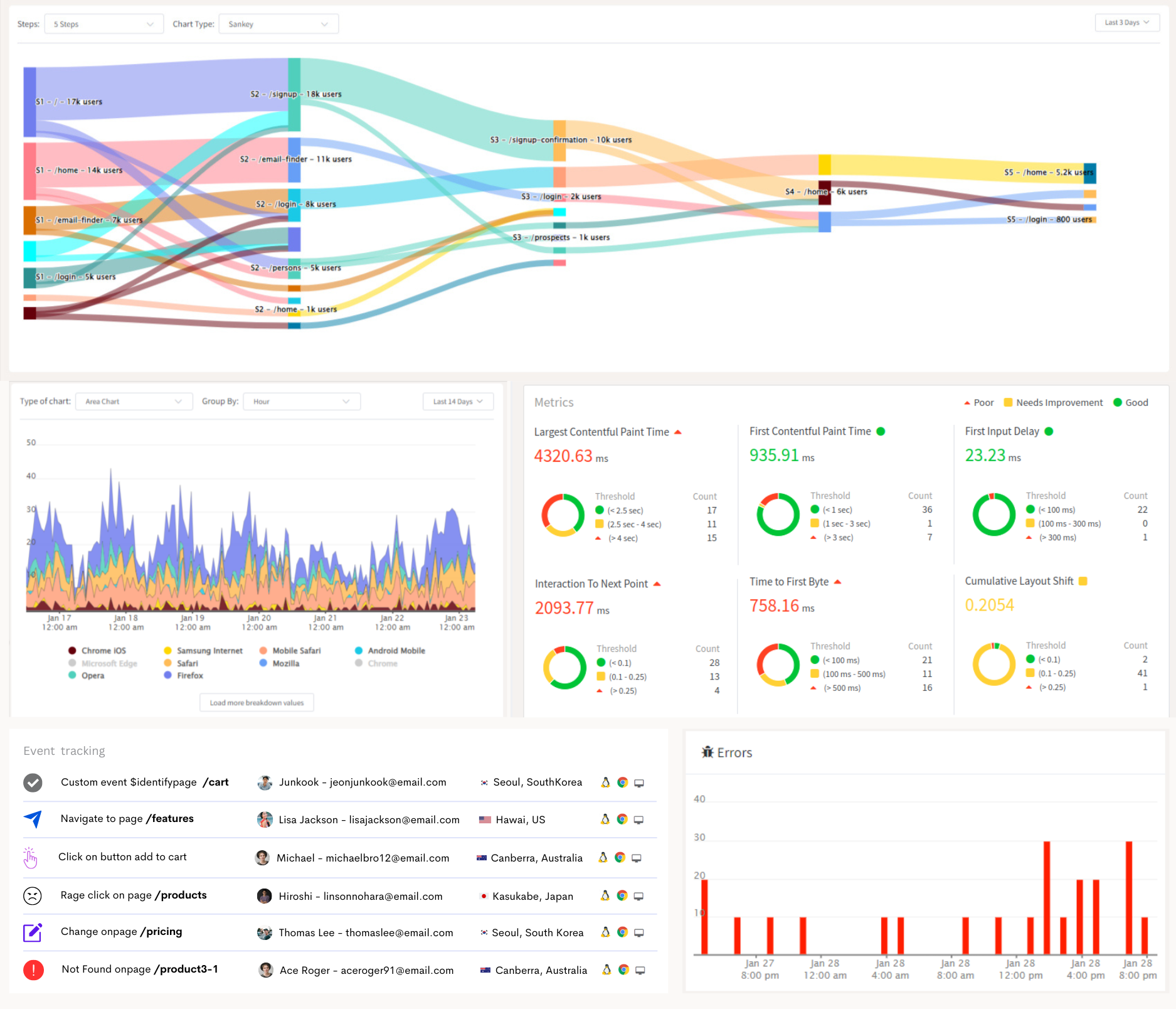
ReplayBird's Features:
- Session Replay: Watch user interactions in real-time to uncover user behaviors and issues.
- Heatmaps: Visualize user engagement and interaction patterns on web pages.
- Event Tracking: Collect and analyze detailed data on user interactions and behaviors.
- Conversion Funnel Analysis: Track user journeys through conversion paths to optimize conversions.
- JavaScript Error Analaysis: Receive instant alerts for user struggles, errors, or anomalies.
- Customer Journeys Analytics: Map out user journey, understanding optimization opportunities and friction points.
- Segmentation: Group users based on behaviors for personalized experiences.
- Form Analytics: Gain insights into how users interact with online forms, improving conversion rates.
#2 Fullstory
FullStory, our second top digital experience analytics tool, with a wide array of features, FullStory offers comprehensive user behavior tracking, heatmaps, and real-time monitoring.
Its robust session replay allows businesses to understand user interactions at a granular level, while conversion funnel analysis helps optimize user journeys.
FullStory stands out in providing segmentation and personalization options, enhancing customer engagement. The tool's data visualization and reporting capabilities let businesses to derive actionable insights effectively.
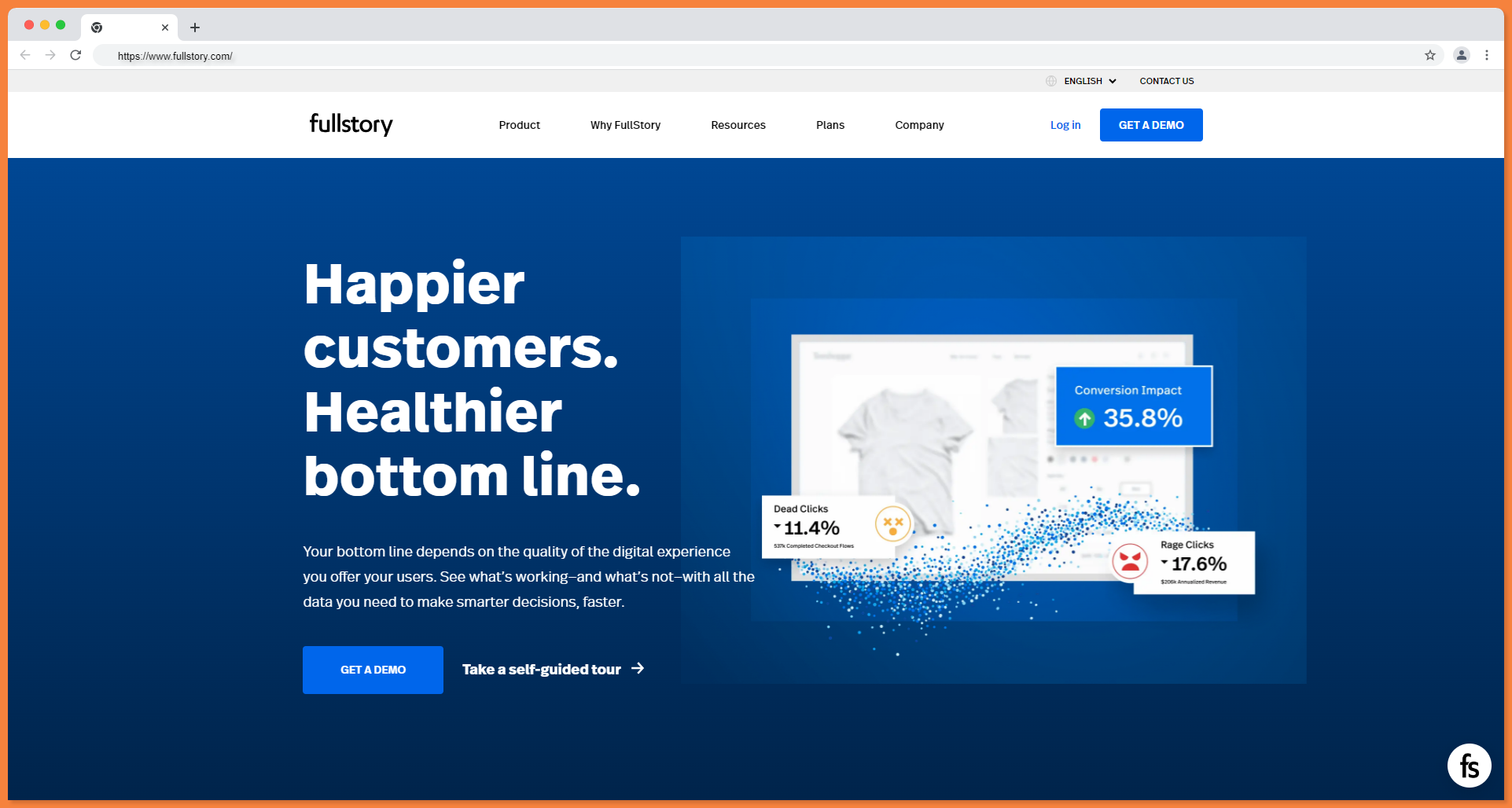
FullStory's Features:
- Session Replay: Dive into user interactions to understand behaviors and identify pain points.
- Heatmaps: Visualize user clicks, scrolls, and interactions for better insights.
- Conversion Funnel Analysis: Analyze user journeys through funnels to optimize conversions.
- Real-time Monitoring: Receive immediate alerts for user issues or errors.
- Click Maps: Identify popular links, buttons, and areas of user engagement.
- Anomaly Detection: Detect unusual user behavior or trends in real time.
#3 Hotjar
Hotjar is a user-friendly digital experience analytics tool known for its diverse feature set offering session replay, heatmaps, and user behavior tracking, Hotjar helps businesses understand user engagement.
Its conversion funnel analysis and real-time monitoring contribute to smoother user journeys and immediate issue resolution.
Although it may lack some advanced features, Hotjar's simplicity and affordability make it an attractive choice for startups and small businesses.
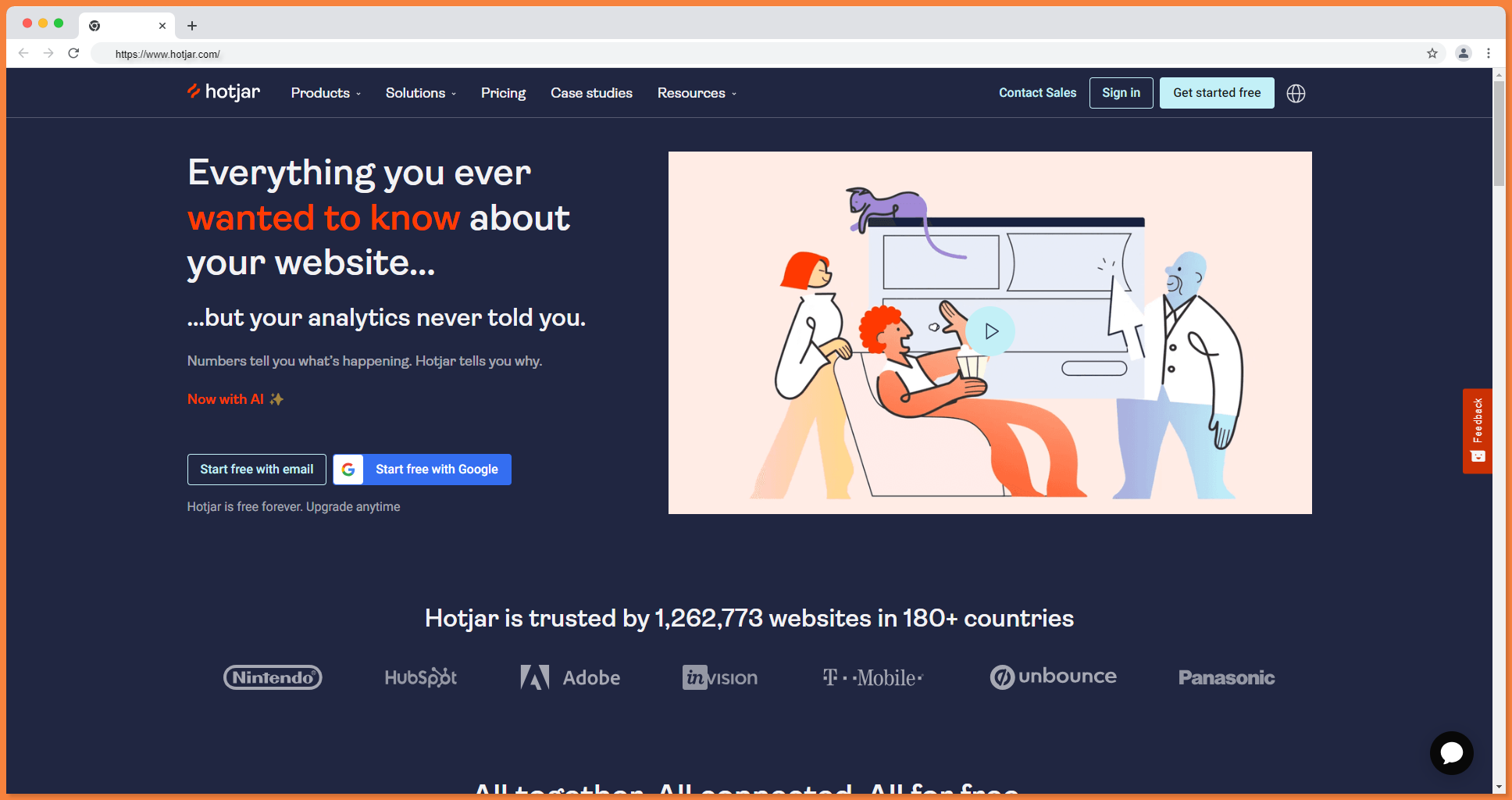
Hotjar's Features:
- Session Replay: Replay user sessions to understand interactions and identify issues.
- Heatmaps: Visualize click patterns, scroll behavior, and user engagement.
- User Behavior Tracking: Monitor user actions and behaviors for insights.
- Conversion Funnel Analysis: Analyze user journeys through funnels to improve conversions.
- Form Analytics: Gain insights into how users interact with online forms.
- Visitor Recordings: Capture user interactions for analysis and optimization.
#4 Amplitude
Amplitude distinguishes itself by its robust data analysis capabilities, making it an ideal digital experience analytics choice for businesses with a strong emphasis on data-driven decision-making. This tool gives in in-depth user behavior tracking, capturing and dissecting intricate user actions to provide comprehensive insights.
Its reporting capabilities enable businesses to interpret and communicate these insights effectively.
Amplitude's real-time dashboards offer a dynamic overview of user trends, empowering proactive decision-making based on up-to-the-minute data.
While Amplitude is mainly for businesses that rely heavily on data analytics, its specialization in this area might make it most beneficial for organizations that prioritize quantitative analysis to shape their digital strategies.
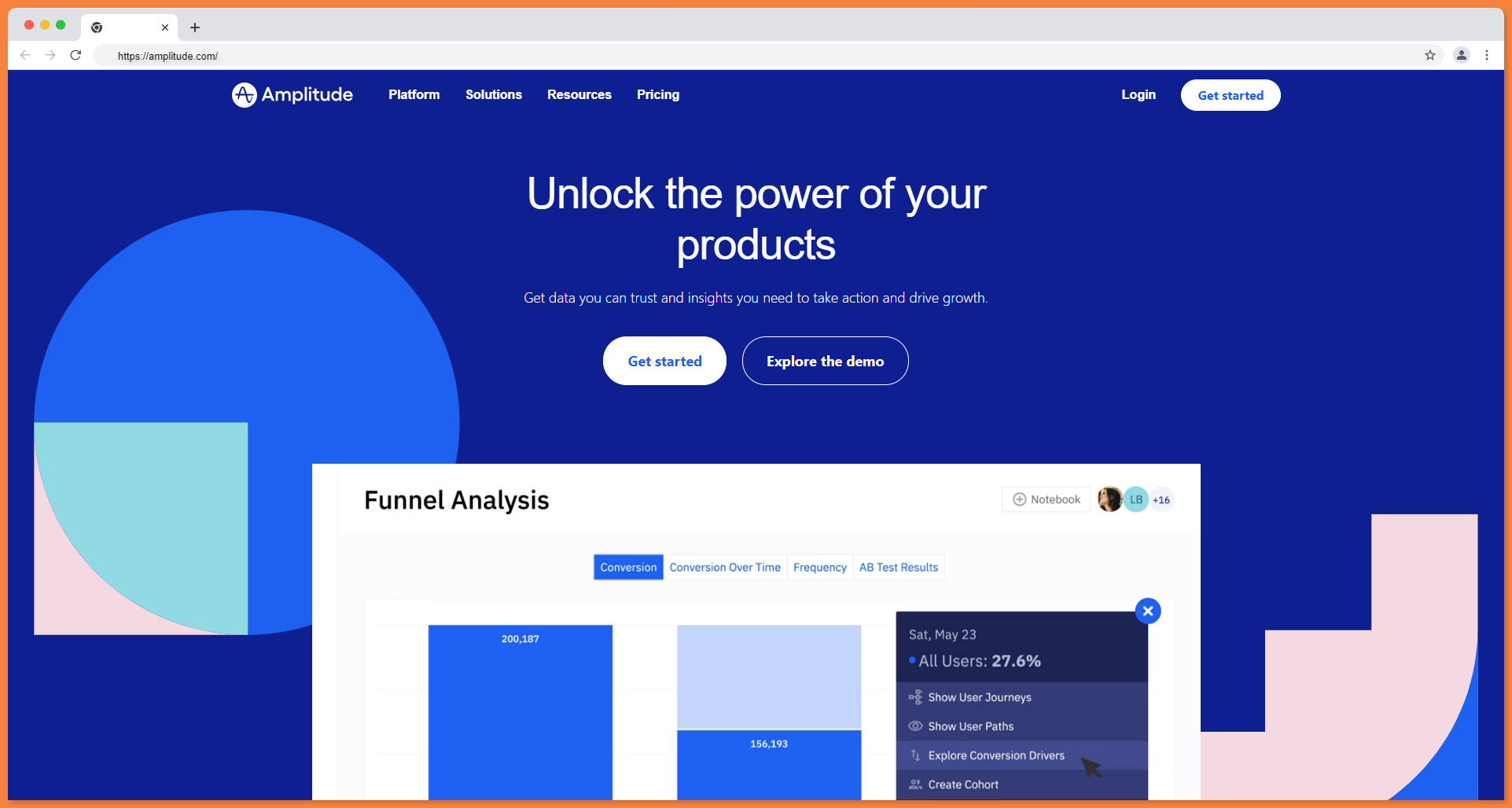
Amplitude's Features:
- User Behavior Tracking: Collect and analyze user data to understand behaviors and trends.
- Real-time Dashboards: Monitor key metrics and trends in real time.
- Predictive Analytics: Forecast user behavior based on historical data.
- Cohort Analysis: Group users by common attributes for deeper insights.
- Funnel Analysis: Analyze user journeys through steps to identify drop-offs.
#5 Mixpanel
Mixpanel stands out as a user engagement analytics specialist, with a focus on optimizing user interactions and experiences.
It offers an array of features tailored to engagement enhancement to experiment with different variations and conversion funnel analysis to fine-tune user journeys.
The personalized messaging feature enables businesses to craft targeted communication that resonates with users.
However, Mixpanel's specialization in engagement analytics might mean that it doesn't cover the full spectrum of digital experience analytics, potentially leaving out certain broader insights.
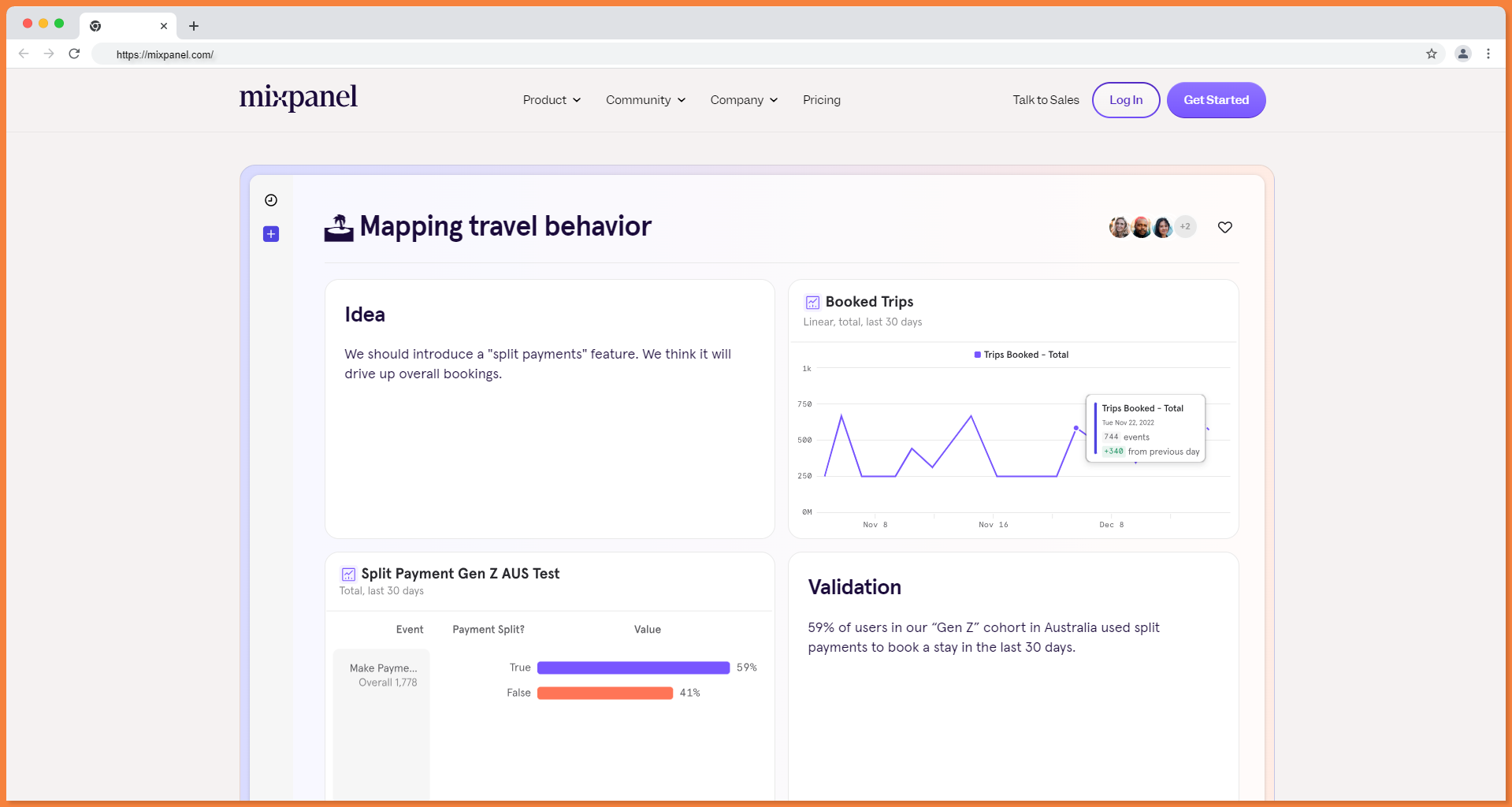
Mixpanenl's Features:
- Conversion Funnel Analysis: Analyze user journeys through funnels to improve conversions.
- User Segmentation: Group users based on behaviors for targeted communication.
- Retention Analysis: Understand user engagement and long-term retention trends.
- Event Tracking: Monitor specific user interactions and behaviors for insights.
- Impact Analysis: Measure the effects of changes on user behavior and conversions.
#6 LiveSession
LiveSession is a well-rounded digital experience analytics tool with an emphasis on practicality and affordability, making it a solid choice for small to medium-sized businesses.
Its combination of session replay, user behavior tracking, and heatmaps allows businesses to delve deep into user interactions, pinpointing pain points and optimization opportunities.
The user-friendly interface ensures easy navigation and interpretation of data. LiveSession's affordability and practicality make it a pragmatic choice for businesses seeking valuable insights without a hefty investment.
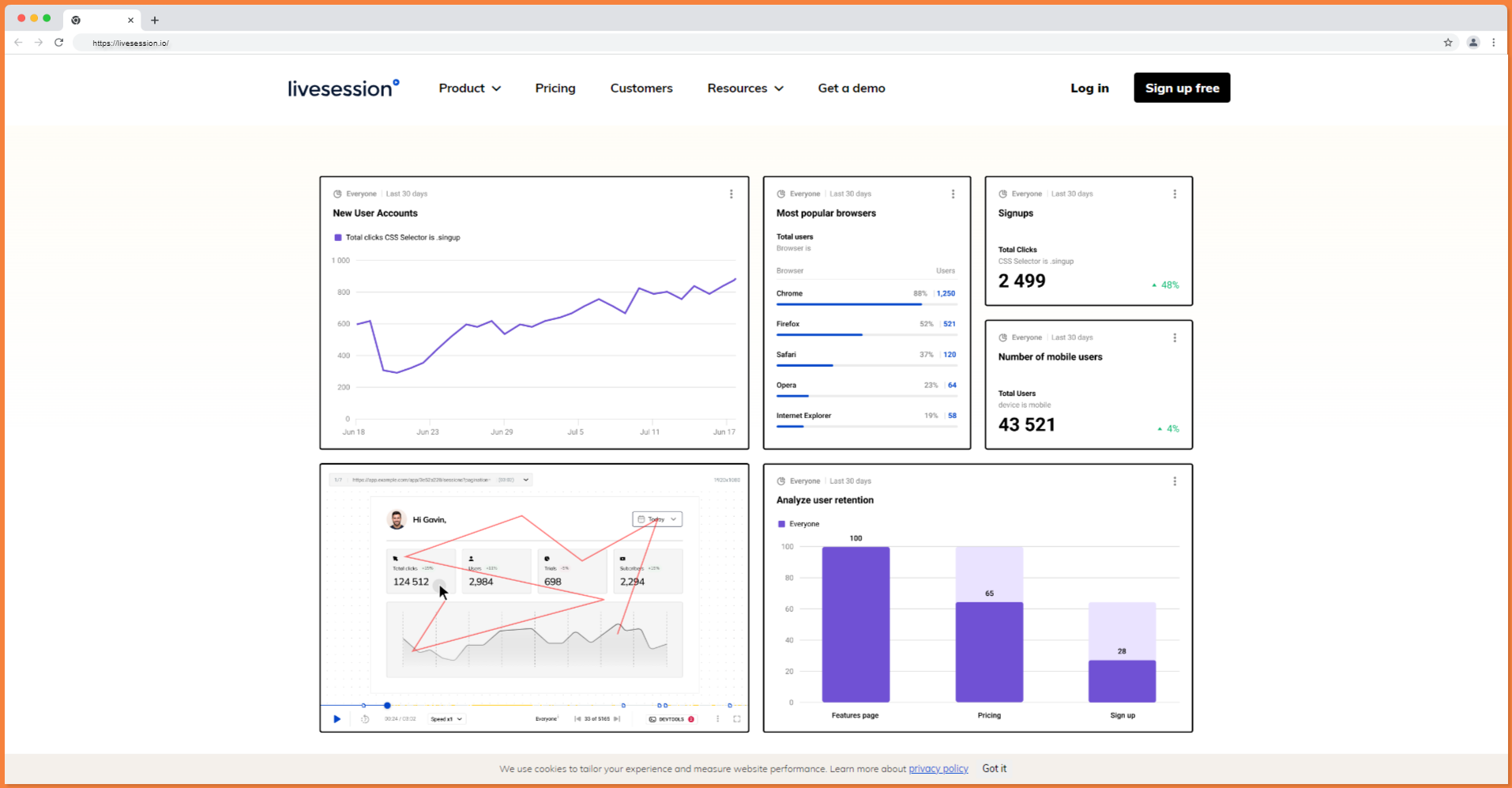
Livesession's Features:
- Session Replay: Visualize user interactions and behaviors within web sessions.
- Heatmaps: Identify user engagement patterns, hotspots, and popular areas.
- User Behavior Tracking: Monitor user actions and paths for optimization.
- Conversion Funnel Analysis: Analyze user journeys through conversion steps.
- Error Analysis: Identify and analyze technical errors encountered by users.
#7 Glassbox
Glassbox is designed to provide advanced insights into technical aspects of digital experiences, particularly focused on uncovering technical issues and improving user satisfaction.
Its advanced session replay functionality allows businesses to inspect user sessions to identify and address technical glitches.
While Glassbox excels in technical insights, it might have limitations in covering broader digital experience analytics features that provide insights beyond the technical behaviour.
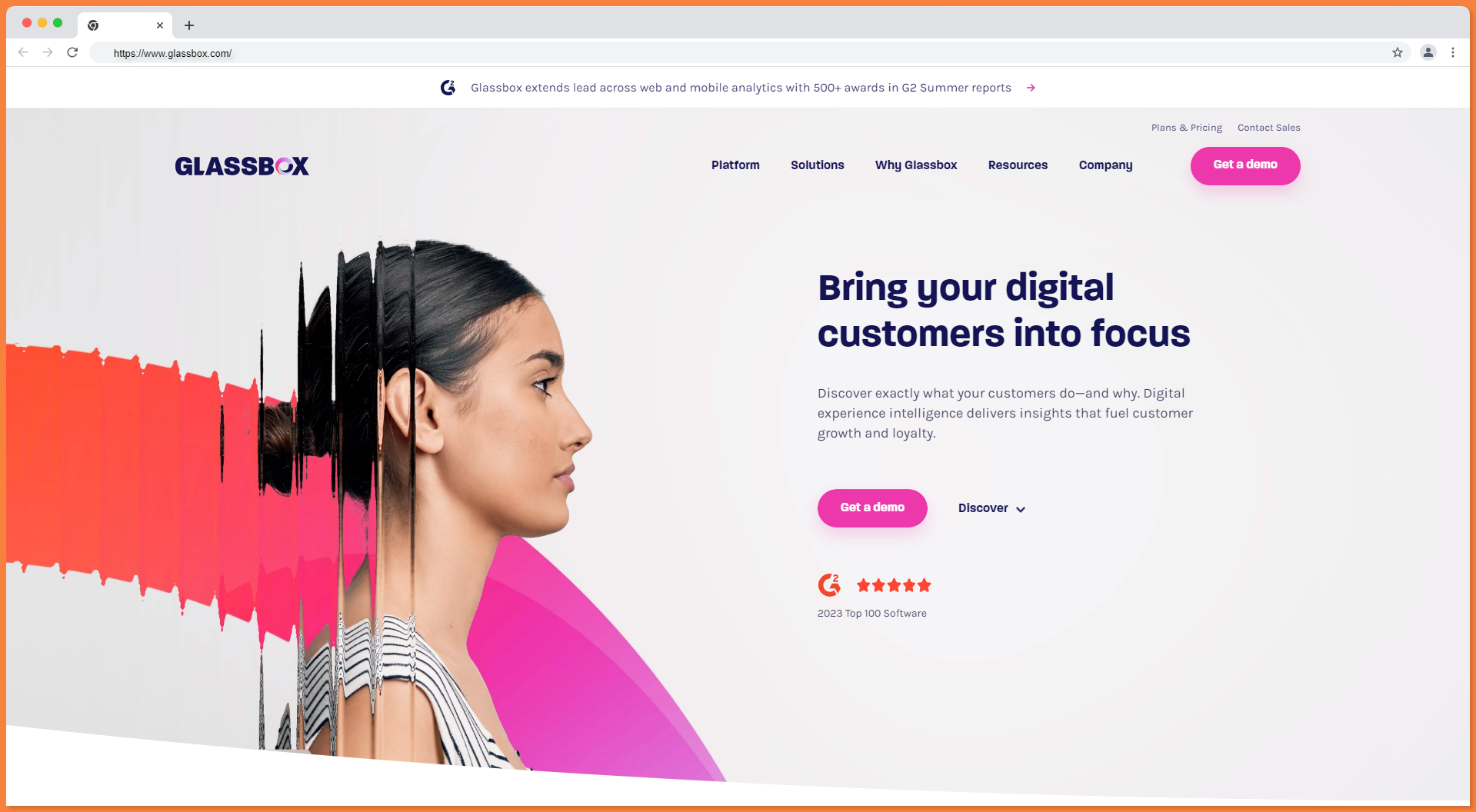
GlassBox's Features:
- Session Replay: In-depth analysis of user sessions to identify issues and behaviors.
- Error Analysis: Detect and analyze technical glitches and errors encountered by users.
- Form Analytics: Gain insights into user interactions with online forms.
- Customer Journey Mapping: Visualize and analyze user paths and interactions.
#8 Heap
Heap is best for it's digital experience analytics features such as event tracking and user behavior analysis, catering to businesses seeking a deep understanding of user interactions.
Its strengths lie in its ability to meticulously collect and analyze data on user actions, enabling businesses to make informed decisions based on rich insights.
Heap is particularly valuable for data-driven organizations aiming to gather in-depth quantitative insights to shape their digital strategies.
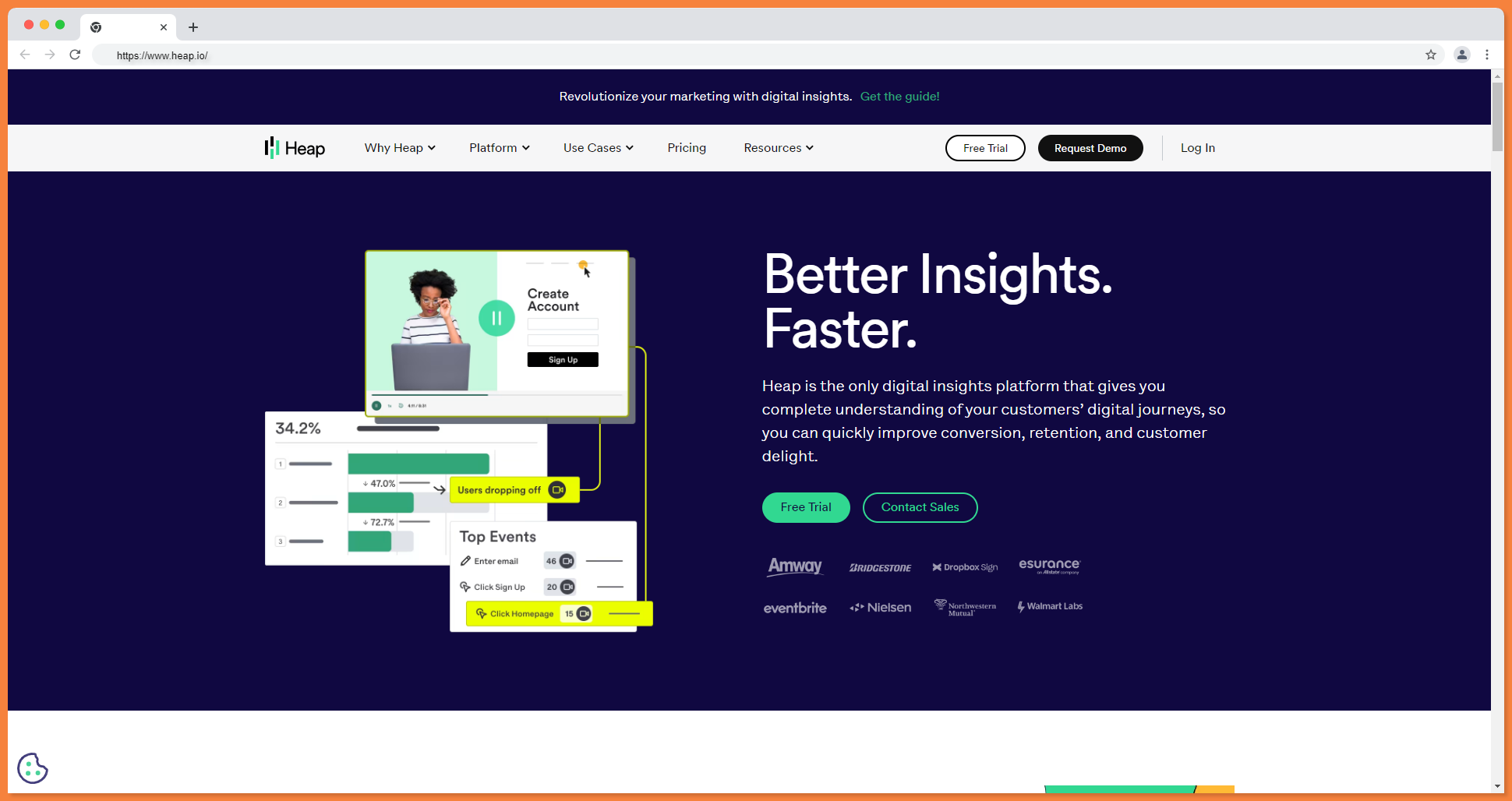
Heap's Features:
- User Behavior Analysis: Understand user journeys, actions, and patterns for optimization.
- Conversion Tracking: Track specific conversions and analyze user paths leading to them.
- Funnel Analysis**: Analyze user progression through defined steps to identify drop-offs.
- Retention Analysis: Gain insights into user engagement and long-term retention patterns.
#9 ContentSquare
ContentSquare offers a comprehensive package with a focus on visualizing user behavior.
Its qualitative insights on heatmaps, session replay, and conversion funnel analysis features are designed to provide a visual perspective on user interactions which is beyond metrics.
This highlight on visualization makes it particularly suitable for businesses seeking intuitive insights into user engagement and behaviors.
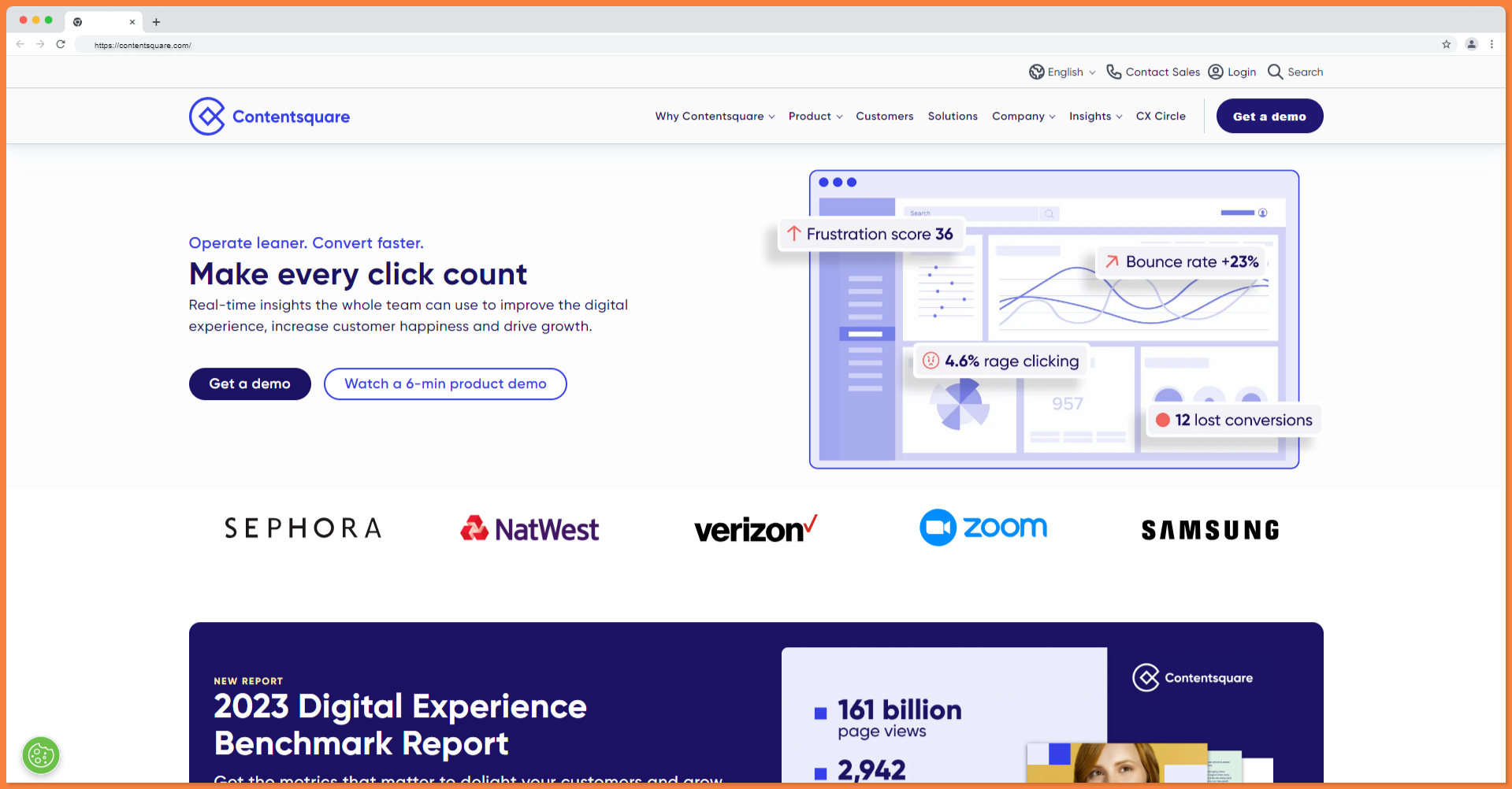
ContentSquare's Features:
- Heatmaps: Visualize user interactions and engagement patterns across web pages.
- Session Replay: Replay user sessions to understand behaviors, pain points, and opportunities for optimization.
- Conversion Funnel Analysis: Analyze user journeys through conversion steps to enhance conversions.
- Product Analytics: Forecast user behavior trends based on historical data for proactive decision-making.
#10 Qualtrics
Qualtrics stands out by combining surveys, feedback, and analytics to provide a holistic understanding of user experiences.
Its feature set extends beyond traditional analytics, allowing businesses to gather qualitative insights alongside quantitative data.
This makes Qualtrics a versatile choice for businesses aiming to capture a broader spectrum of user sentiments and experiences.
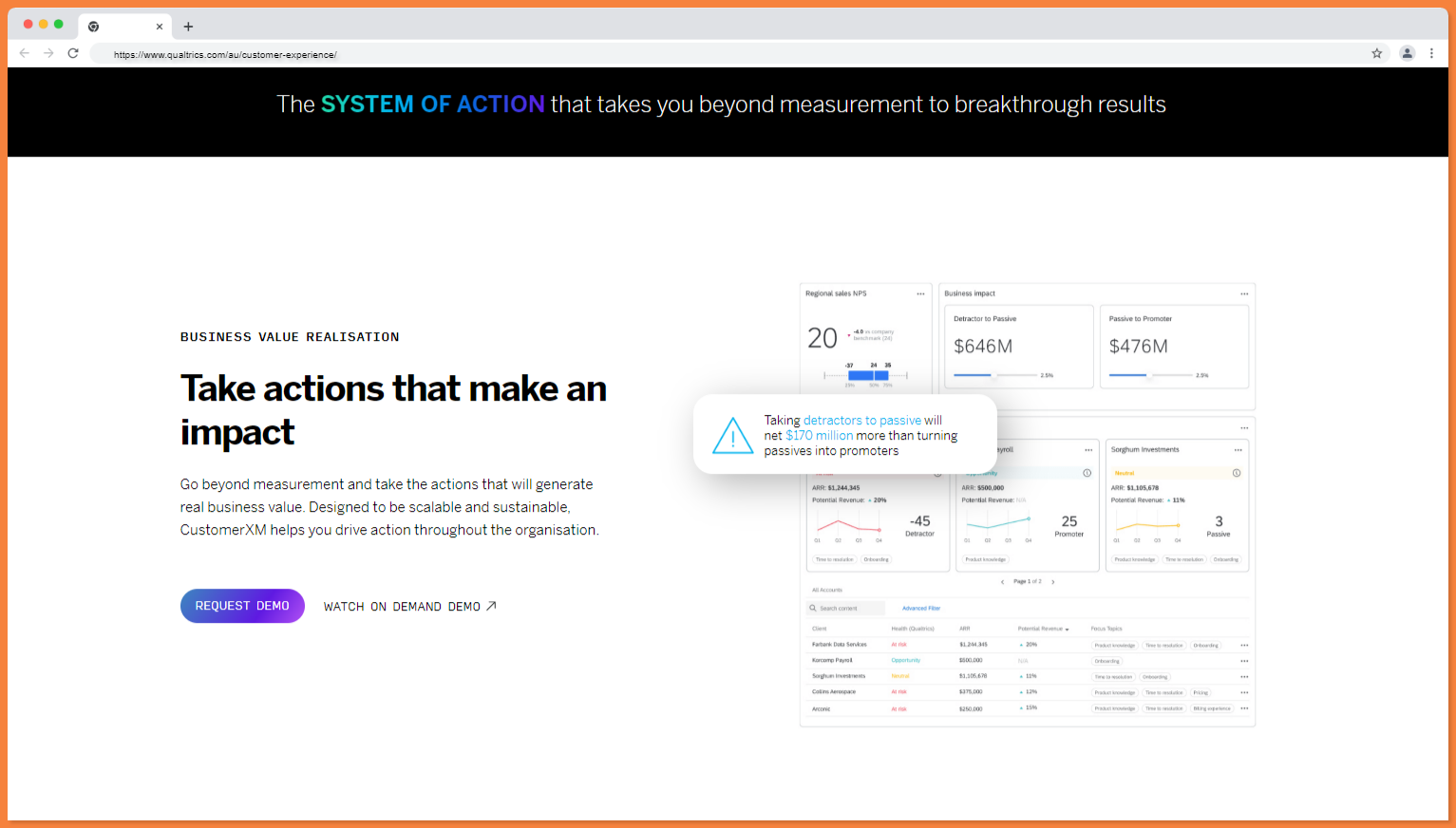
Qualtric's Features:
- Surveys and Feedback: Gather qualitative insights from users through surveys and feedback forms.
- Customer Journey Mapping: Visualize and analyze user interactions across touchpoints.
- Digital Experience Analysis: Continuously monitor digital user experiences and gather real-time feedback.
- Emotional Analysis: Analyze user feedback for emotional cues and sentiments.
Summarized Comparison of 10 Top Digital Experience Analytics
When it comes to diving into all the digital experience analytics, these ten tools offer distinct approaches and features to help businesses understand, optimize, and enhance user interactions across digital platforms.
ReplayBird (#1) and FullStory (#2) stand out for their robust session replay capabilities, with real-time visualization of user behaviors. ReplayBird emphasizes heatmaps and conversion funnel analysis, while FullStory extends its strengths to segmentation and personalized experiences.
Hotjar (#3) and Amplitude (#4) both prioritize user behavior tracking and real-time insights. Hotjar focuses on heatmaps and user behavior analytics, whereas Amplitude excels in data analysis and real-time dashboards, making it suitable for data-driven decision-making.
Mixpanel (#5) is dedicated to user engagement analytics, with an emphasis on A/B testing and personalized messaging. LiveSession (#6) combines session replay, user behavior tracking, and heatmaps, catering to small and medium-sized businesses seeking practical insights.
Glassbox (#7) is distinguished by advanced session replay and error analysis, ideal for uncovering technical issues. Heap (#8) excels in event tracking and user behavior analysis, catering to data-driven organizations.
ContentSquare (#9) offers a comprehensive visualization approach through heatmaps and session replay. Qualtrics (#10) uniquely combines surveys, feedback, and analytics for holistic user experience understanding.
Each tool serve to specific needs, from technical insights to engagement optimization, making it crucial for businesses to align their requirements with the tool's strengths.
Keep Reading more about Analytics: