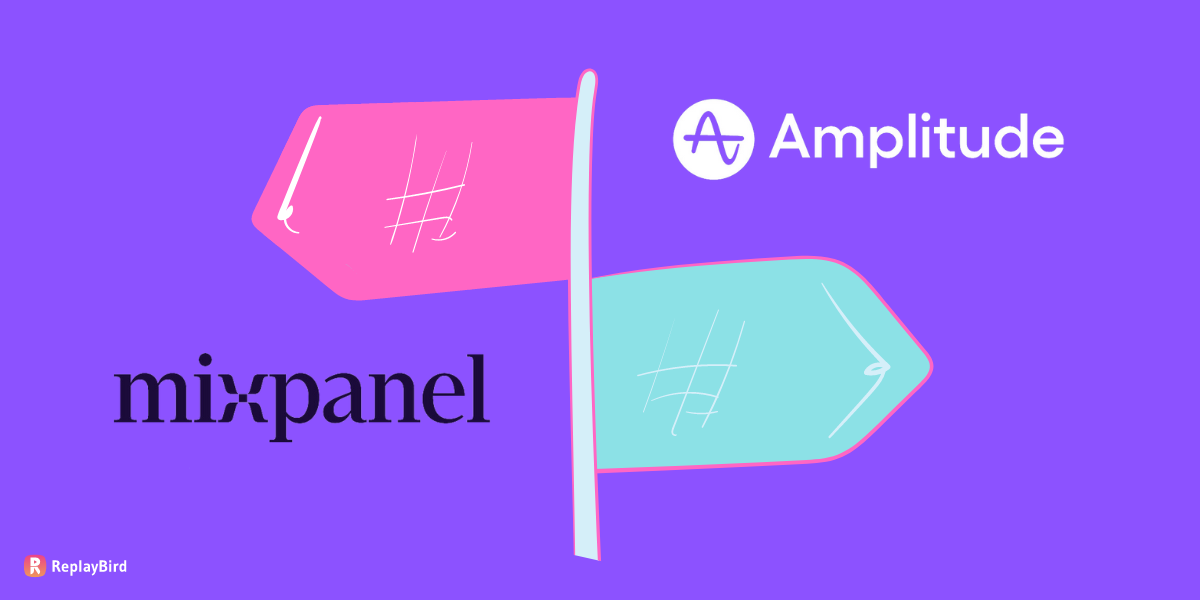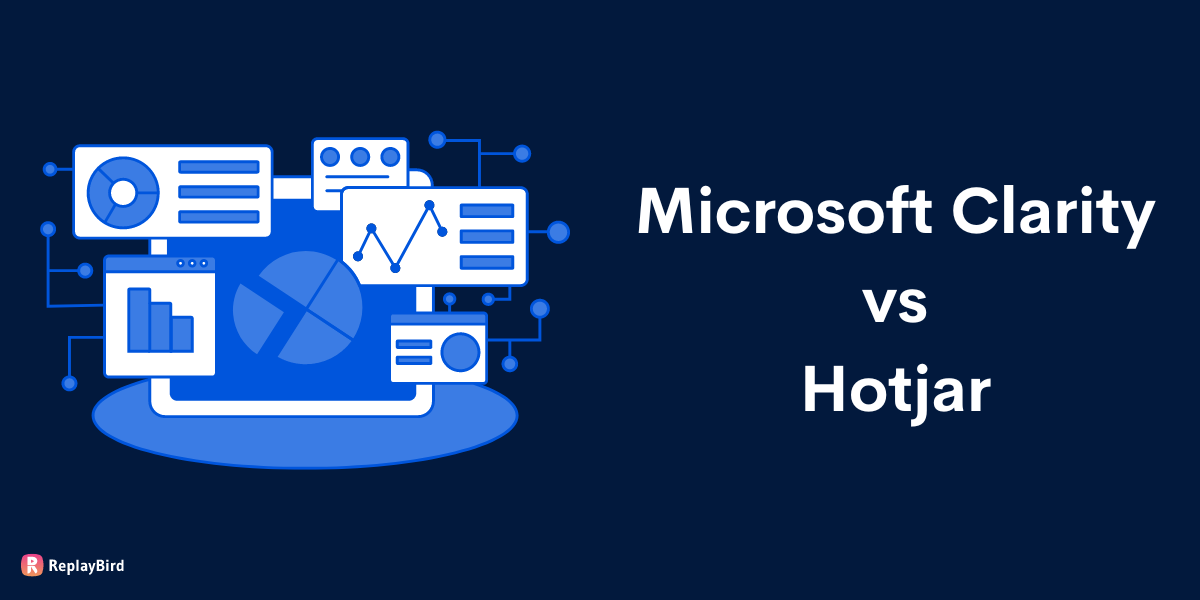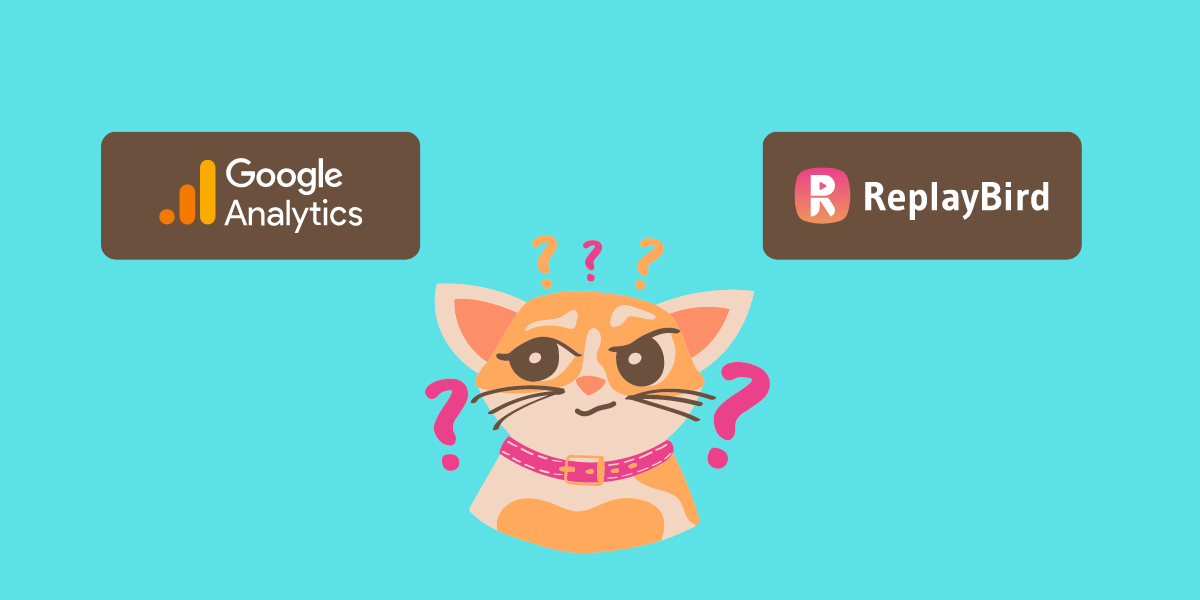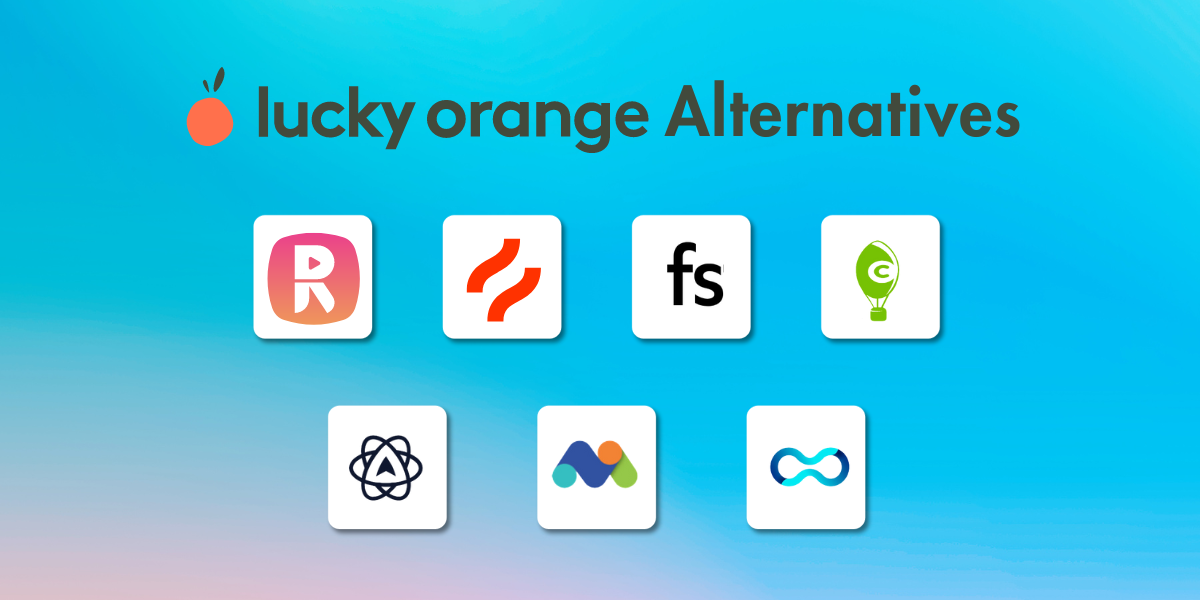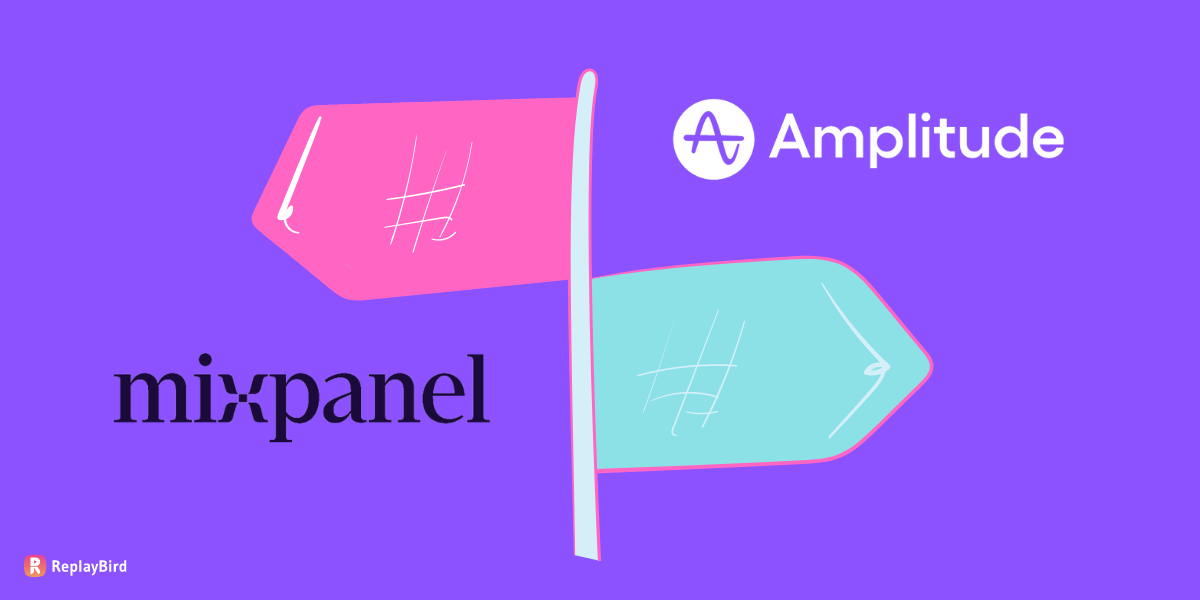When it comes to tracking user behavior and gaining insights into website and app performance, Microsoft Clarity and Hotjar are the popular options.
But guess what? There's a whole bunch of alternatives out there that offer similar or even better features to meet your specific business needs.
These alternatives provide fantastic tools to help you analyze user interactions, visualize data, and improve your digital experiences.
Whether you're keen on advanced analytics, user-friendly features, data privacy options, or enterprise-level solutions, checking out Microsoft Clarity alternatives can unlock a world of opportunities to truly connect with your audience.
- What is Microsoft Clarity?
- What is Hotjar
- Clarity Microsoft Alternatives vs Hotjar
- Clarity Microsoft Alternatives
What is Microsoft Clarity?
Microsoft Clarity is a web analytics tool developed by Microsoft. It uses little bits of code called JavaScript snippets that you put on your web pages to gather and analyze data about how users interact with your website.
By capturing and processing user actions like clicks, scrolls, mouse movements, and form interactions, Microsoft Clarity gives website owners and developers super insightful information about how people engage with their websites.
The best part is, Clarity takes all that data and presents it in a super easy-to-use dashboard.
You'll find cool visualizations, metrics, and reports that give you a clear picture of user behavior and how well your website is performing.
Microsoft Clarity is a free tool.
Features of Microsoft Clarity
- Session Replays: Microsoft Clarity records and replays user sessions, allowing you to visually see how users navigate your website, interact with elements, and encounter any issues or errors.
- Heatmaps: Clarity generates heatmaps that highlight areas of your website where users engage the most. This helps you identify popular sections, click patterns, and areas that may require attention.
- Click and Scroll Tracking: The tool provides data on user clicks and scrolling behavior, enabling you to understand how users interact with specific elements, links, buttons, and content.
- Performance Metrics: The tool includes performance metrics such as page load times and rendering issues, giving you insights into the technical aspects of your website's performance.
- Filtering and Segmentation: Clarity allows you to filter and segment data based on various parameters, such as user type, browser, device, or traffic source. This helps you analyze specific user segments and understand their behavior.
- Dashboard and Reports: The platform offers a dashboard where you can access key metrics and generate reports to gain an overview of website performance and user behavior trends over time.
- Anonymized and Privacy-Focused: Clarity anonymizes user data by default, removing personally identifiable information to prioritize user privacy.
- Integration: Clarity integrates with other Microsoft products, such as Azure and Power BI, as well as third-party tools and platforms, providing opportunities for advanced analytics and data visualization.
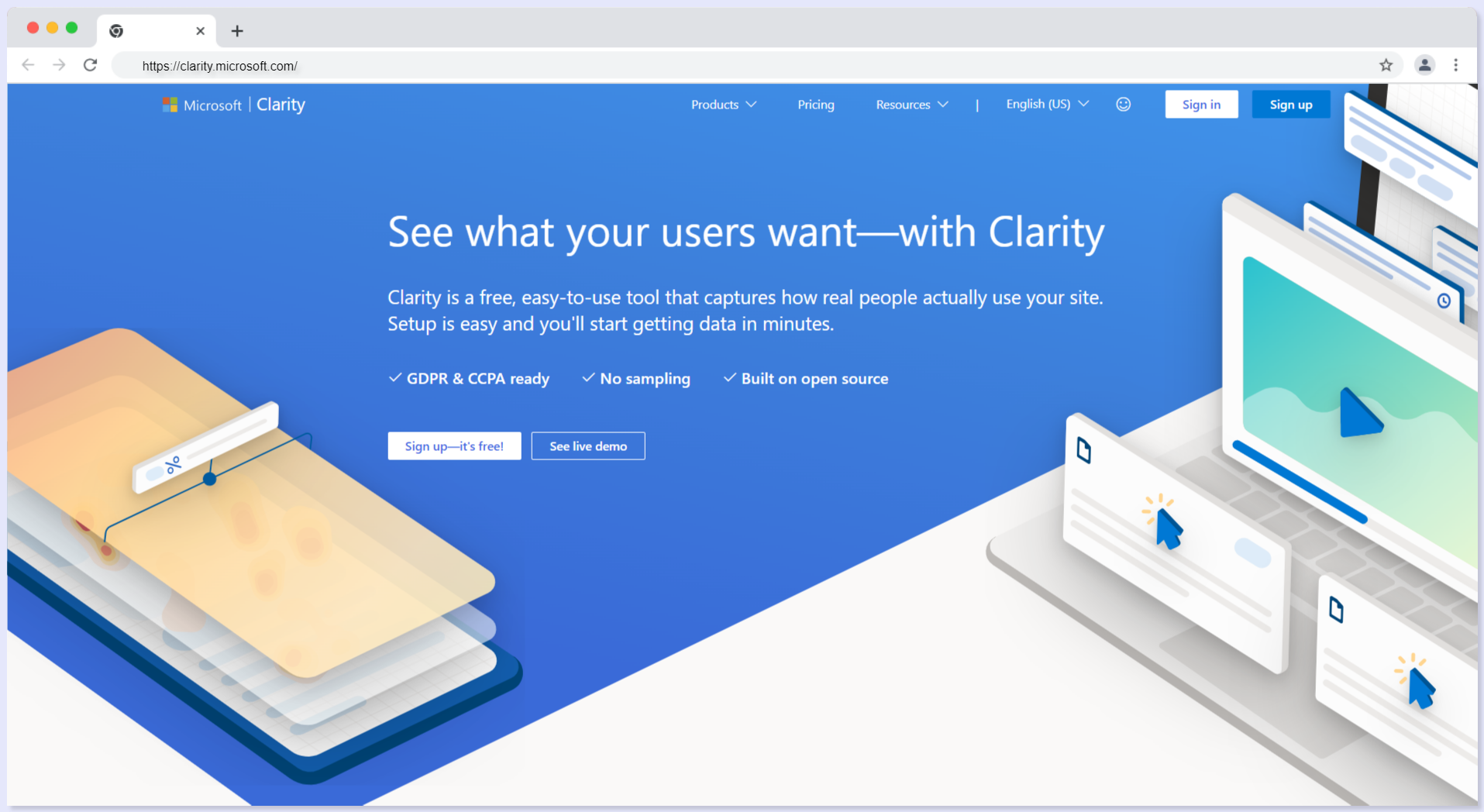
Limitation of Microsoft Clarity
- Sampled Data: If your website gets lots of traffic, Microsoft Clarity might sample the data it collects. This means it captures and analyzes only a portion of user sessions and interactions. Keep in mind that this could lead to slightly less precise insights, especially for websites with significant traffic.
- Limited Data Retention: Microsoft Clarity keeps your data for up to 30 days. That means you can analyze user behavior and website performance within that timeframe, but you won't have access to historical data beyond that.
- Lack of Real-Time Data: Unlike some other analytics tools, Microsoft Clarity doesn't give you real-time data. There might be a slight delay in data processing and availability, which could impact how quickly you can access insights and respond to user behavior.
- Limited Customization: While Clarity offers some great features like session replays and heatmaps, it doesn't provide as many options for customization compared to other web analytics tools. So, if you have specific tracking needs or a unique website structure, you might find Clarity's customization options a bit limited.
- JavaScript Implementation: To capture user interactions and provide insights, Clarity relies on JavaScript implementation on your website. So, if users have JavaScript disabled or their browsers don't support it, you might end up with incomplete or inaccurate data collection.
- Limited Integration Ecosystem: While Clarity integrates with some Microsoft products and a few third-party tools, its integration options aren't as extensive as some other analytics platforms out there. This means you might have some limitations when it comes to combining Clarity data with other data sources for a comprehensive analysis and reporting.
What is Hotjar?
Hotjar brings a friendly touch to understanding user behavior with its intuitive features like heatmaps, session recordings, and user feedback tools.
Hotjar makes it a breeze to gather valuable insights by offering on-site polls, surveys, and feedback widgets.
With Hotjar, optimizing conversions becomes a joyful journey. By analyzing user behavior and identifying bottlenecks, you'll uncover valuable insights for improving your website.
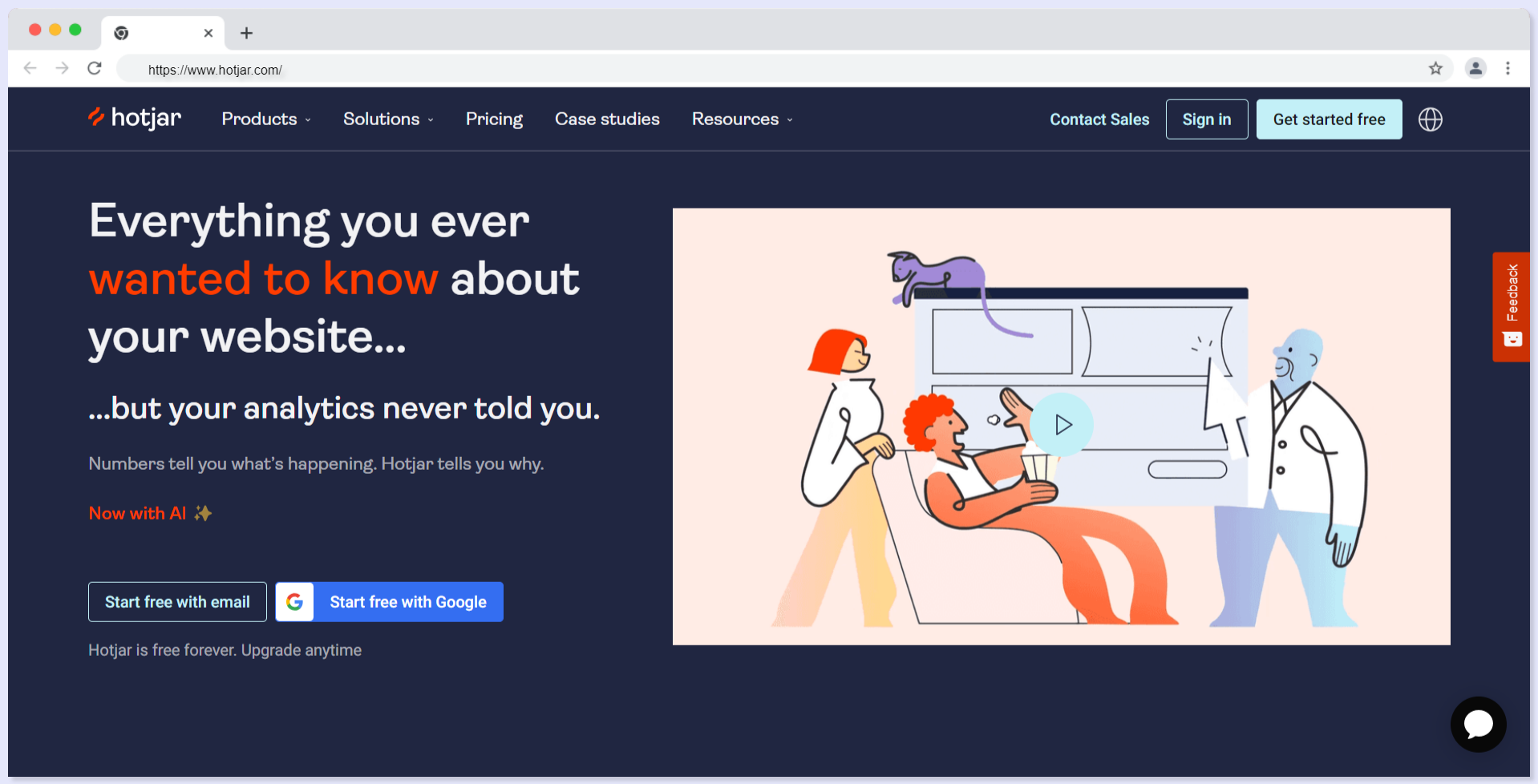
Hotjar's Features:
- Heatmaps
- Session Recordings
- Conversion Funnels
- Form Analysis
- Behavior Analytics
- Responsive Design
- Integration with Other Tools
Hotjar's Pricings:
- Basic is for $0 forever
- Plus is for $39 per month
- Business is for $99 per month
- Scale is for $213 per month
Clarity Microsoft vs Hotjar: A Comprehensive Comparison
#1 Clarity Microsoft vs Hotjar: Data Privacy
Both tools collect and analyze user behavior data, but they approach data privacy differently. Microsoft Clarity takes user privacy seriously and complies with regulations like GDPR. It gives you options to anonymize IP addresses and manage user consent. Hotjar also has privacy features, but it has its own privacy policy, which may be different from Microsoft's standards.
In Microsoft Clarity vs Hotjar with data privacy Microsoft Clarity has better data privacy.
#2 Clarity Microsoft vs Hotjar: Heatmaps and Session Recording
Both tools provide heatmaps and session recordings, but they may differ in terms of detail and user interface. Hotjar is known for its awesome heatmaps and user-friendly session recording interface. Microsoft Clarity offers aggregated heatmaps and focuses more on detailed session playback, including clickmaps, scrollmaps, and user session recordings.
In Microsoft Clarity vs Hotjar with heatmaps and session recording both Microsoft Clarity and Hotjar has better insightful heatmaps and session recording.
#3 Clarity Microsoft vs Hotjar: Pricing and Availability
Hotjar offers different pricing plans based on your website's page views and the features you need. On the other hand, Microsoft Clarity is currently available for free! So if you're a small or medium-sized business or working with a limited budget, Clarity can be a fantastic option.
In Microsoft Clarity vs Hotjar with pricing and availability Microsoft Clarity has better as it is totally free.
#4 Clarity Microsoft vs Hotjar: Data Processing and Storage
Microsoft Clarity processes and stores your analytics data on Microsoft's own servers, which brings advantages in terms of reliability, scalability, and data security. Since it's a cloud service, it leverages Microsoft's infrastructure to ensure your data is available and safe. Hotjar, as a third-party tool, may have its own data processing and storage mechanisms that can vary based on their infrastructure and policies.
In Microsoft Clarity vs Hotjar with data processing and storage Microsoft Clarity has better as it is cloud service.
#5 Clarity Microsoft vs Hotjar: Customization and Flexibility
Hotjar offers loads of customization options to make the tool fit your specific needs. You can create on-site surveys, feedback polls, and even customize widgets to gather insights from your website visitors. Microsoft Clarity, while offering some customization options, focuses more on providing in-depth behavioral analytics rather than extensive customization features.
In Microsoft Clarity vs Hotjar with customization and flexibilty Hotjar has better customization features.
#6 Clarity Microsoft vs Hotjar: User Interface and Ease of Use
Hotjar created a visually appealing dashboard with simple navigation, making it a breeze to understand and analyze your website data. It's designed to be user-friendly right from the start. On the other hand, Microsoft Clarity also provides a user-friendly interface, but it's more focused on providing detailed data and metrics. So, while it's still user-friendly, it might require a bit more familiarity with analytics terminology and concepts.
In Microsoft Clarity vs Hotjar with user-friendly interface Hotjar has intuitive and user-friendly interface.
Microsoft Clarity Alternatives
- ReplayBird
- Google Analytics
- Matomo
- Adobe Analytics
- Crazy Egg
- Mixpanel
- Lucky Orange
- Woopra
- Heap Analytics
- Kissmetrics
- Mouseflow
- Smartlook
- UserTesting
- FullStory
- Amplitude
- VWO Insights
#1 ReplayBird
ReplayBird is a digital experience analytics platform that helps businesses gain deep insights into user behavior on their websites and mobile apps. It goes beyond traditional web analytics by providing advanced visualizations and data analysis to understand how users interact with digital content.
ReplayBird's intuitive interface and visualizations make it easy to interpret complex data and identify areas for improvement. It offers interactive heatmaps, session replays, and behavioral cohorts to understand user behavior patterns and uncover hidden opportunities for optimization.
With ReplayBird, businesses can optimize their digital experiences, increase conversion rates, and drive revenue growth. It provides valuable insights to marketers, UX designers, and product managers, empowering them to make data-driven decisions and create exceptional user experiences.
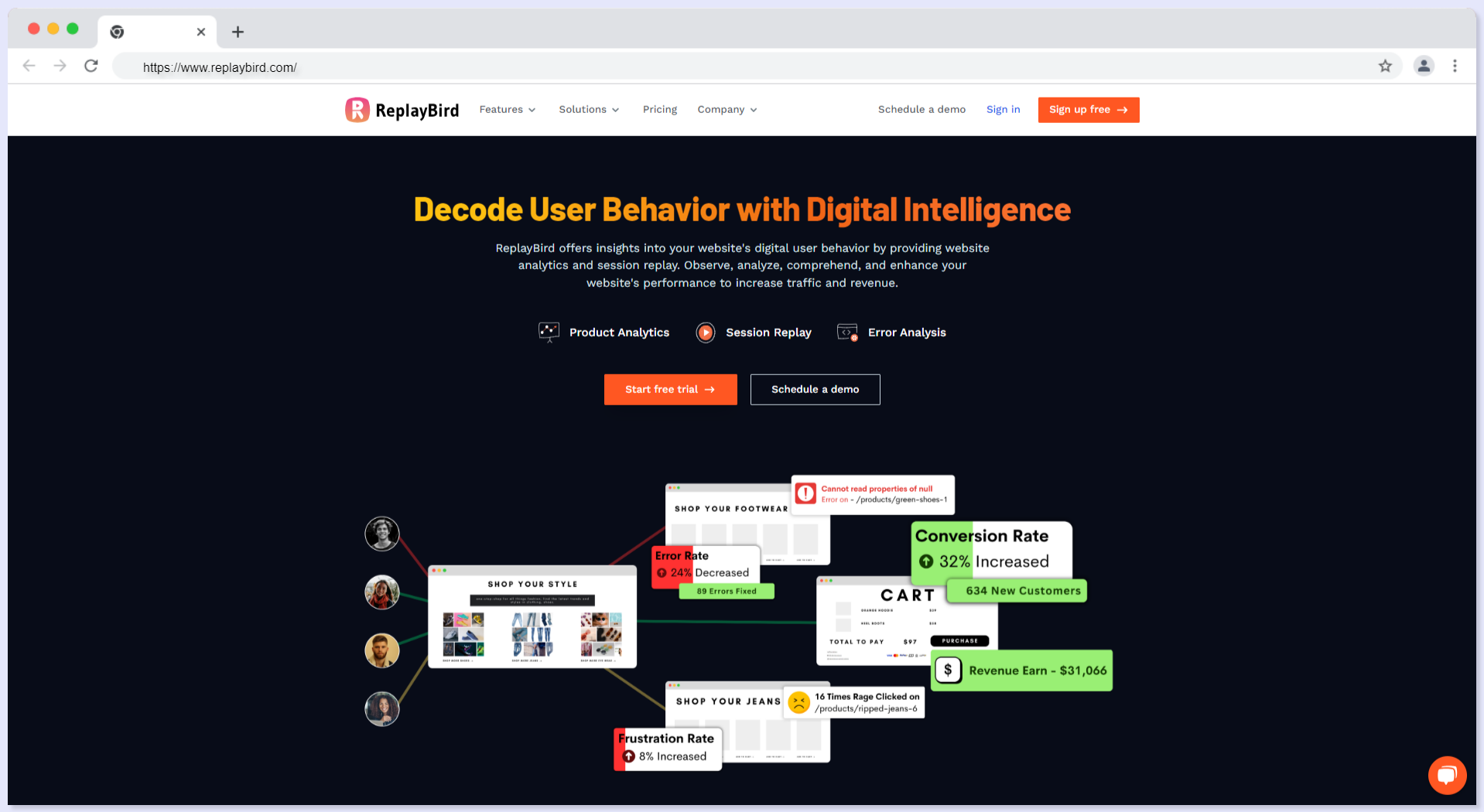
Features:
- Customer Journey Analytics
- Session Replay
- Product Analytics
- Interaction & Heatmaps
- Error Analysis
- Speed Analysis
- Funnel Analysis
- Form Analysis
- Digital Record Keeping
- Digital Experience Monitoring
- Digital Accessibility
- Data Security & Privacy
- Integration
Pricings:
ReplayBird as a best Microsoft Clarity alternative has 5 different pricing models, for all business sizes.
- Free trial for 14 days
- Basic is for $49 per month
- Startup is for $99 per month
- Growth is for $299 per month
- Professional is for $499 per month
- Premium is for $799 per month
- Custom Pricing is also available.
#2 Google Analytics
Google Analytics offers a wide range of friendly features to help you understand your website performance better.
It seamlessly integrates with other Google marketing and advertising platforms, such as Google Ads and Google Search Console. This integration provides you with a unified view of your online presence, making it easier to manage and optimize your marketing efforts.
Google Analytics gives you the flexibility to customize reports, dimensions, and metrics according to your specific business requirements.
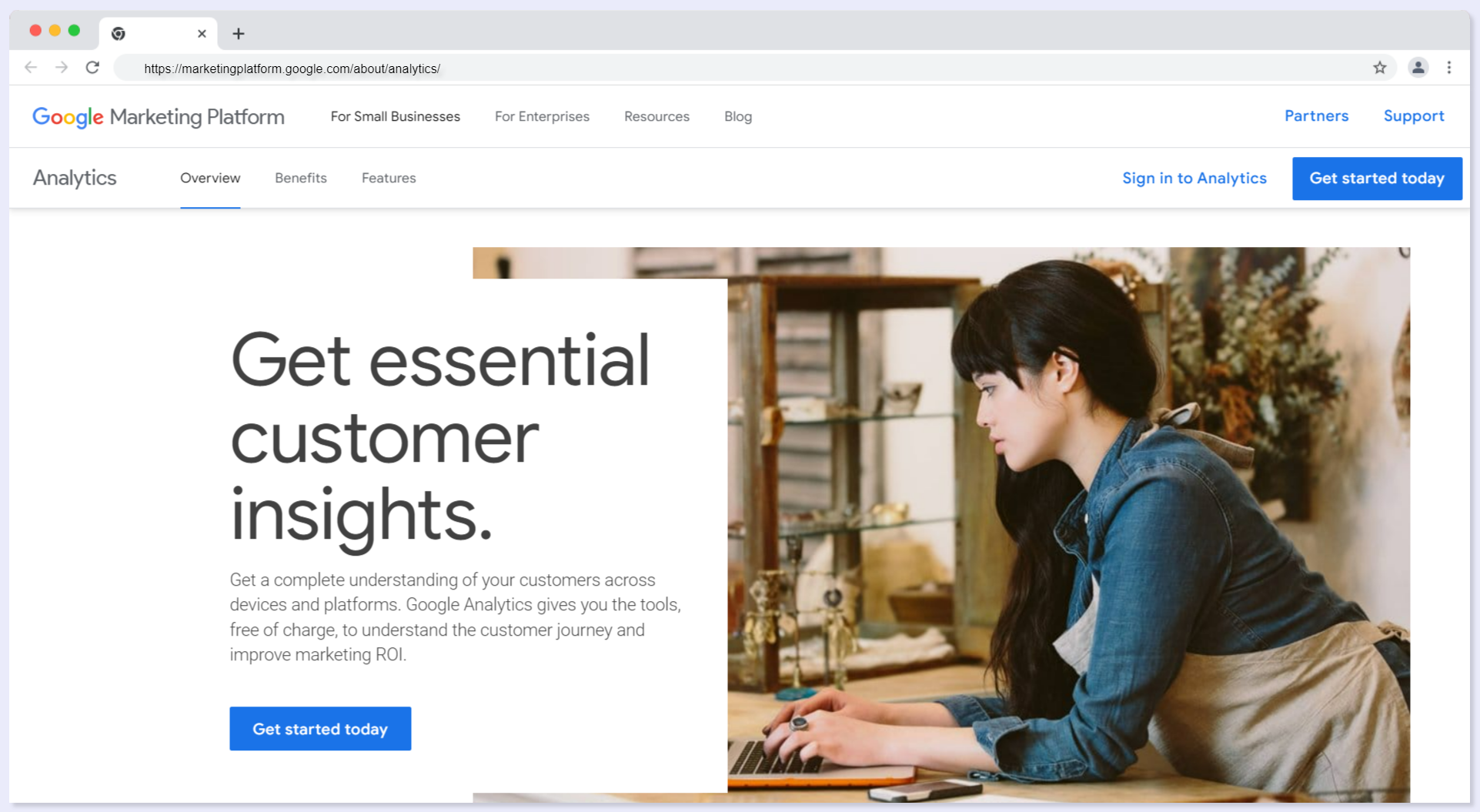
Features:
- Website Traffic Analysis
- Audience Segmentation
- Conversion Tracking
- Behavior Flow Analysis
- Custom Reports and Dashboards
- Integration with Other Google Tools
Pricing:
- Google Analytics Standard is free
- Google Analytics 360 for custom pricing
#3 Matomo (formerly Piwik)
With Matomo stay up-to-date with your website activity as it happens, giving you the power to make immediate adjustments or optimizations.
Measure the impact of your tests on user behavior and conversions with ease, making data-driven decisions that bring a smile to your face.
Matomo allows you to create custom dashboards and reports, tailoring your analytics view to fit your unique requirements.
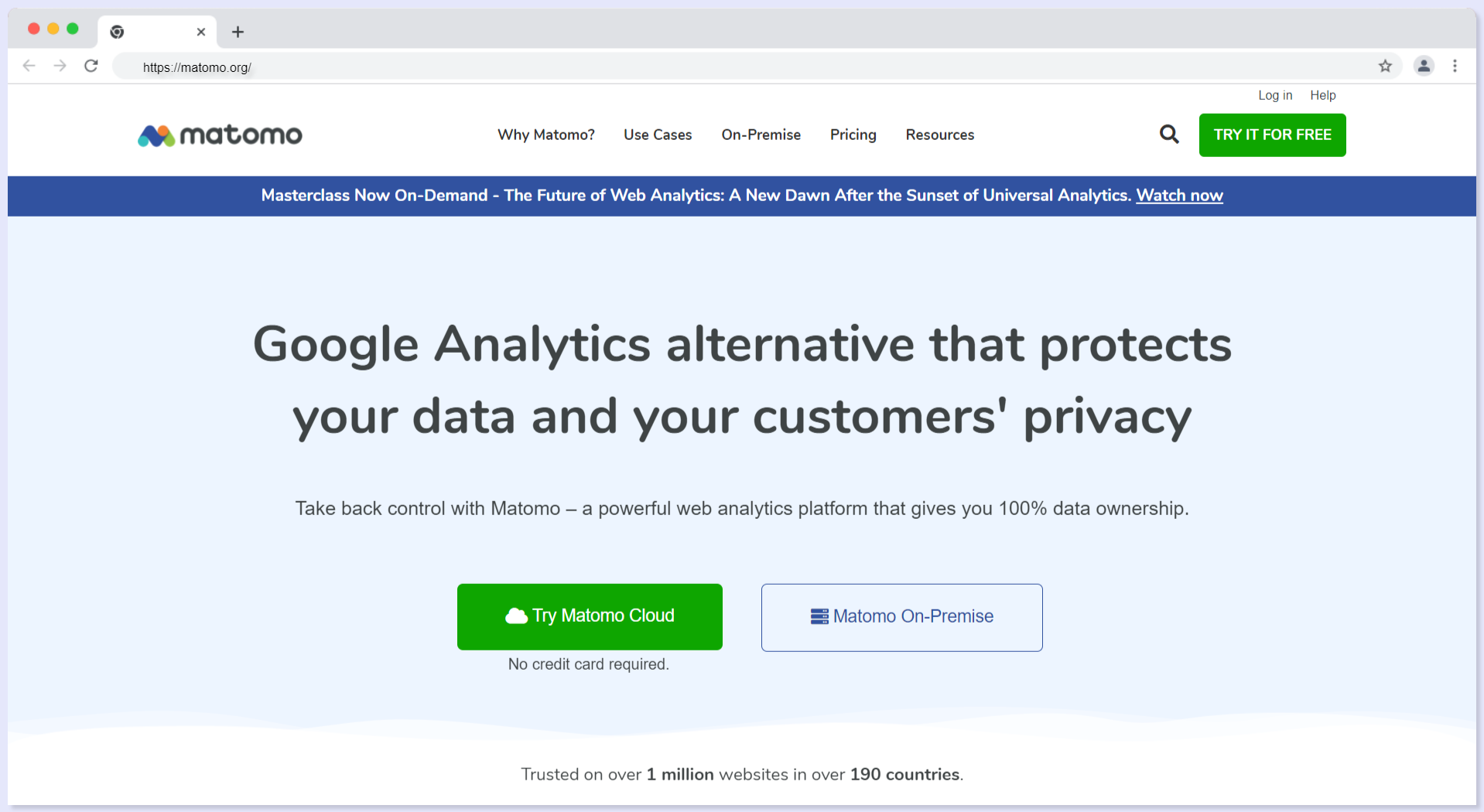
Features:
- Data Privacy
- Real-time Analytics
- Visitor Segmentation
- Heatmaps
- Event Tracking
Pricings:
- On-premises for free
- Cloud for $9 per month
#4 Adobe Analytics
From predictive segmentation to anomaly detection, you can identify trends, forecast future behavior, and make data-driven decisions with confidence.
With seamless integration into the Adobe Marketing Cloud, Adobe Analytics offers a unified view of your marketing efforts. Access the latest user activity and behavior on your website or app in an instant.
With Adobe Analytics' advanced reporting and visualization capabilities you can access from customizable dashboards to data exploration and drag-and-drop report creation, you have the tools to transform numbers into captivating stories.
Features:
- Real-time Data Analysis
- Segmentation and Audience Analysis
- Path Analysis
- Conversion Analysis
- Data Visualization
- Predictive Analytics
- Data Integration
Pricings:
- Starting from $30 per month
#5 Crazy Egg
Crazy Egg understands the importance of user feedback. That's why it offers convenient tools like polls, surveys, and on-page feedback tools. Collecting user insights and understanding their preferences becomes a breeze, making your website a friendly place for all.
By identifying user engagement patterns and uncovering usability issues, it guides you toward website improvements that boost your conversions.

Features:
- Heatmaps
- Scrollmaps
- User Recordings
- Conversion Tracking
- Segmentation
- Reporting and Analytics
- Integration
Pricings:
- Price starts from $24 per month.
#6 Mixpanel
With Mixpanel's cohort analysis capabilities, you can group users based on shared characteristics or behaviors. Explore their long-term engagement and retention patterns with ease, giving you valuable insights into the journey of your users.
Mixpanel's focus on event-based analytics allows you to zoom in on user interactions with incredible precision. Measure the impact of specific events on user behavior, and gain a granular understanding of how your users engage with your product or service.
Mixpanel goes the extra mile to help you drive user engagement and retention. With features for sending automated messages and notifications based on user behavior, you can create personalized and friendly interactions that keep your users coming back for more.
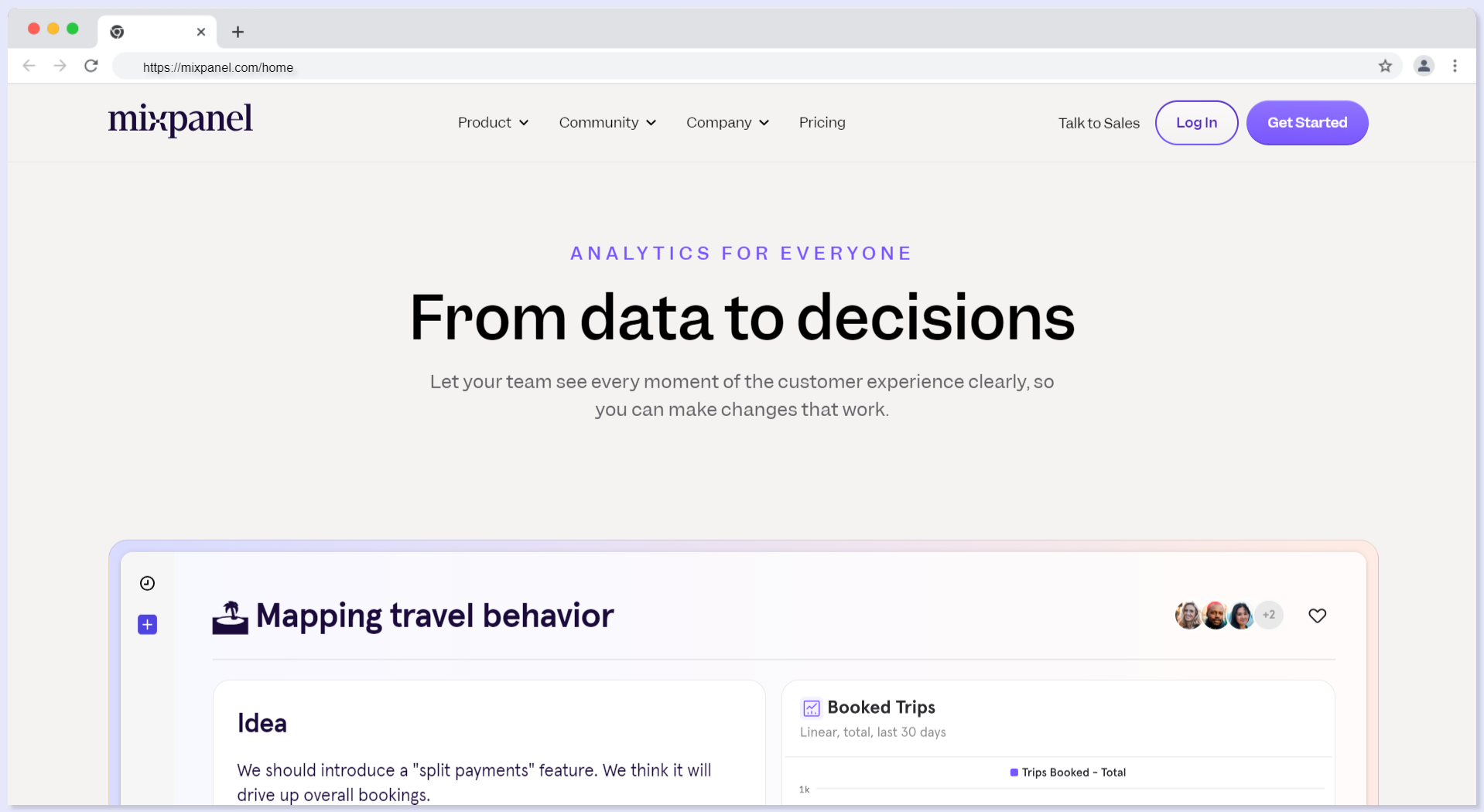
Features:
- Event Tracking
- Funnel Analysis
- User Segmentation
- Data Visualization and Reporting
- Integration
Pricings:
- Starter plan is for free
- Growth plan is for $20+ per month
- Enterprise plan is for $833+ per month
#7 Lucky Orange
Lucky Orange monitor the current activity and behavior of users on your website as it happens.
With Lucky Orange's conversion funnel analysis, you can identify those critical drop-off points and optimize the user journey for better conversions.
Lucky Orange's form analytics is your secret weapon for optimizing form completion rates. Dive into user interactions within your website's forms, identify areas for improvement, and watch your form submissions soar.
With Lucky Orange's session recordings and heatmaps visualize user behavior, clicks, and mouse movements, and gain a deeper understanding of how visitors interact with your website.
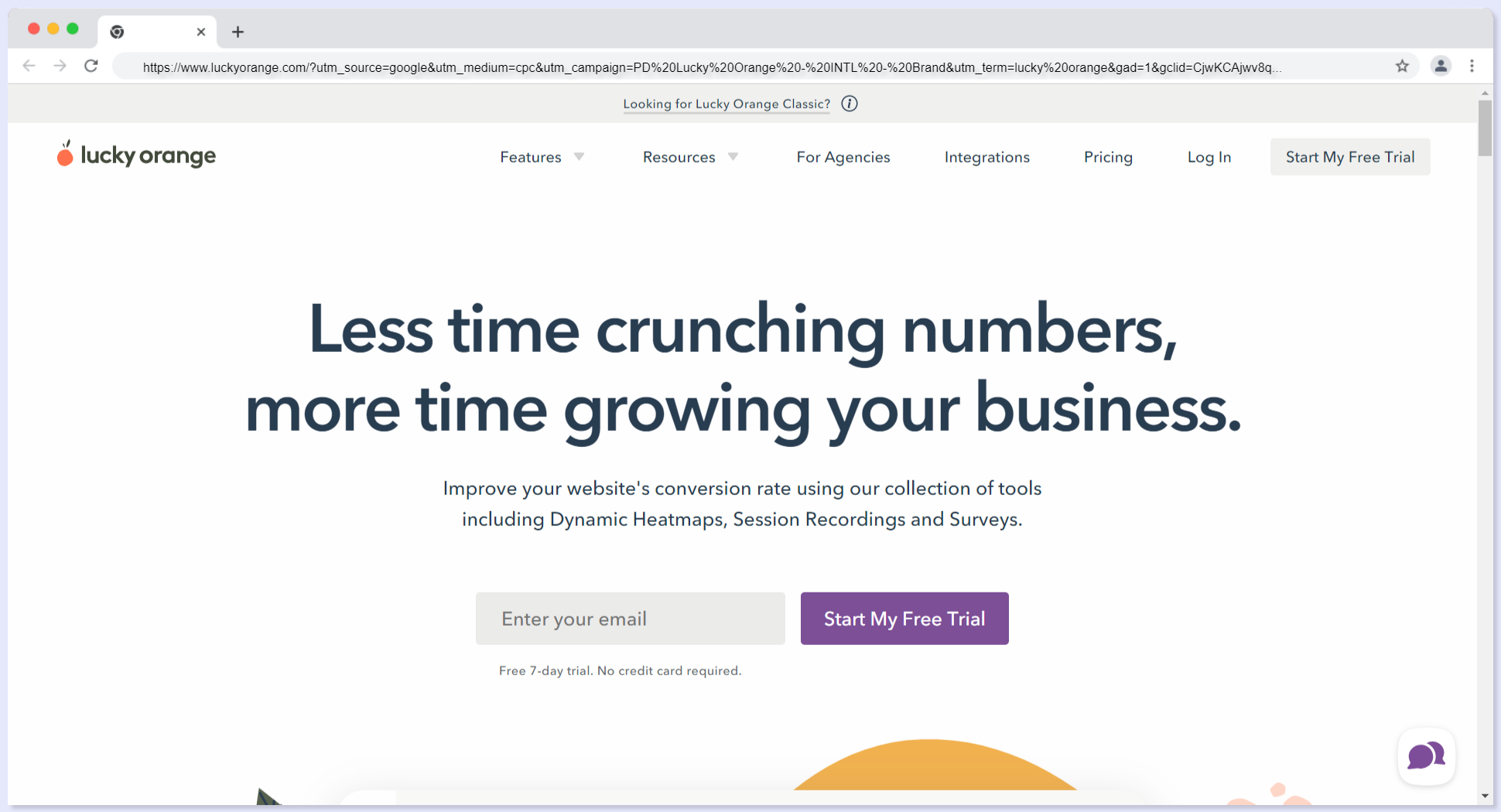
Features:
- Session Recordings
- Heatmaps
- Conversion Funnels
- Form Analytics
- Real-time Visitor Analytics
- Click and Scroll Analysis
- Customizable Reports and Notifications
Pricings:
- Free plan
- Build is for $18 per month
- Grow $35 per month
- Expand $70 per month
- Scale $150 per month
- Enterprise - customize your pricing.
#8 Woopra
With Woopra's real-time behavioral analytics, you can keep your finger on the pulse of user activity. Monitor and analyze user behavior as it happens, allowing you to make informed decisions in the here and now.
With Woopra's automated triggers, you can create moments of delight for your users. Set up personalized messaging and engagement based on user behavior or predefined conditions.
Woopra's funnel analysis is your trusty compass on the journey to better conversions. Identify those pesky bottlenecks and optimize user flows for a smoother path to success.
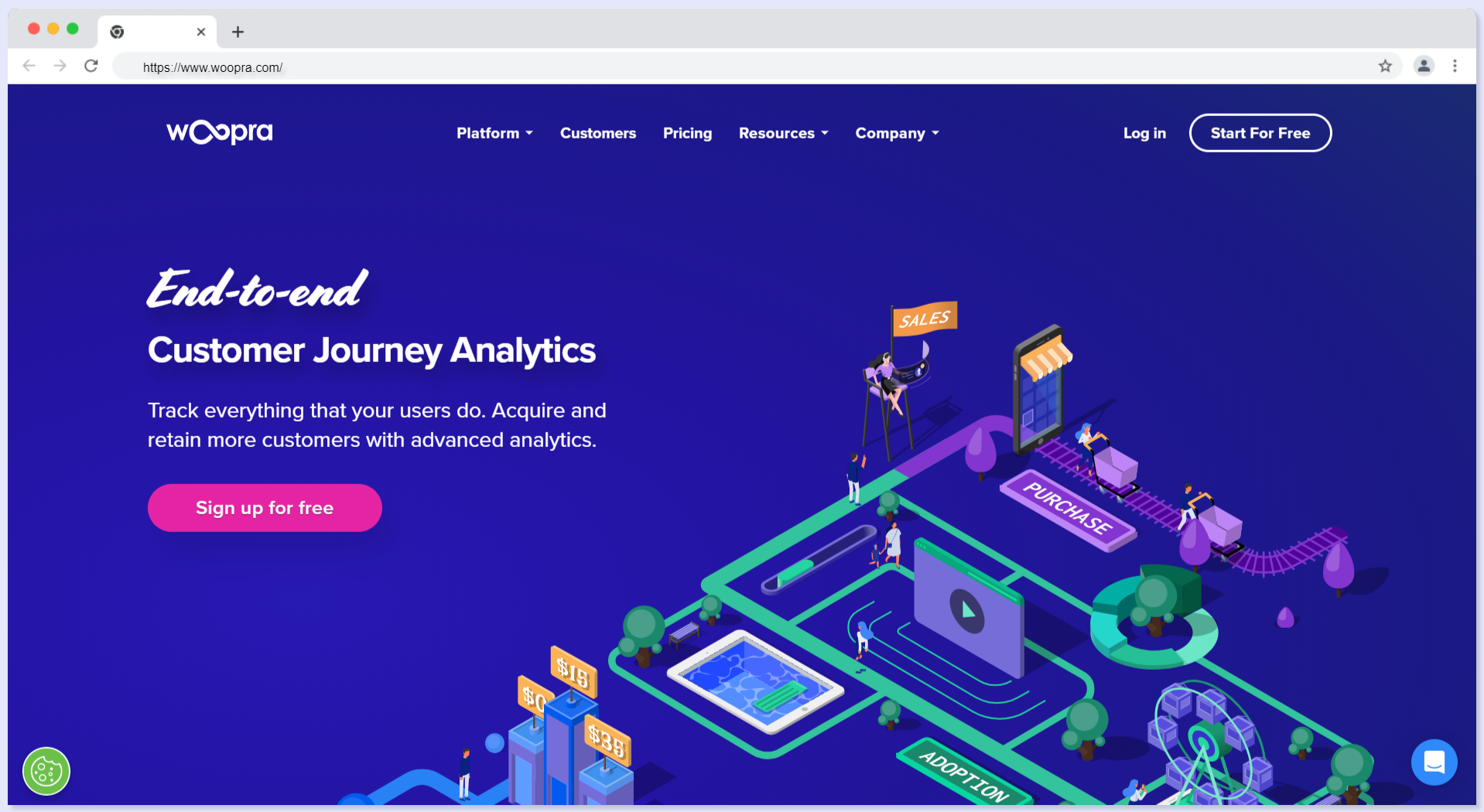
Features:
- Customer Journey Tracking
- Behavioral Segmentation
- Real-Time Analytics
- Funnel Analysis
- Advanced Segmentation
- Integrations and Data Sources
- Reporting and Visualization
Pricings:
- Core is for free
- Pro is for $999 per month
- Enterprise - customize your pricing.
#9 Heap Analytics
With retroactive analysis capabilities, Heap Analytics allows you to travel back in time and apply new analysis and segmentation to existing data.
Heap Analytics helps you dive deep into user flows, identify those pesky drop-off points, and unravel the paths that lead to conversion.
Heap Analytics goes the extra mile with its attribution tracking features. Effortlessly track and attribute user actions to different marketing channels or campaigns, gaining valuable insights into the effectiveness of your marketing efforts.
With intuitive data visualization tools like graphs and charts, you can better understand and present your analytics data.
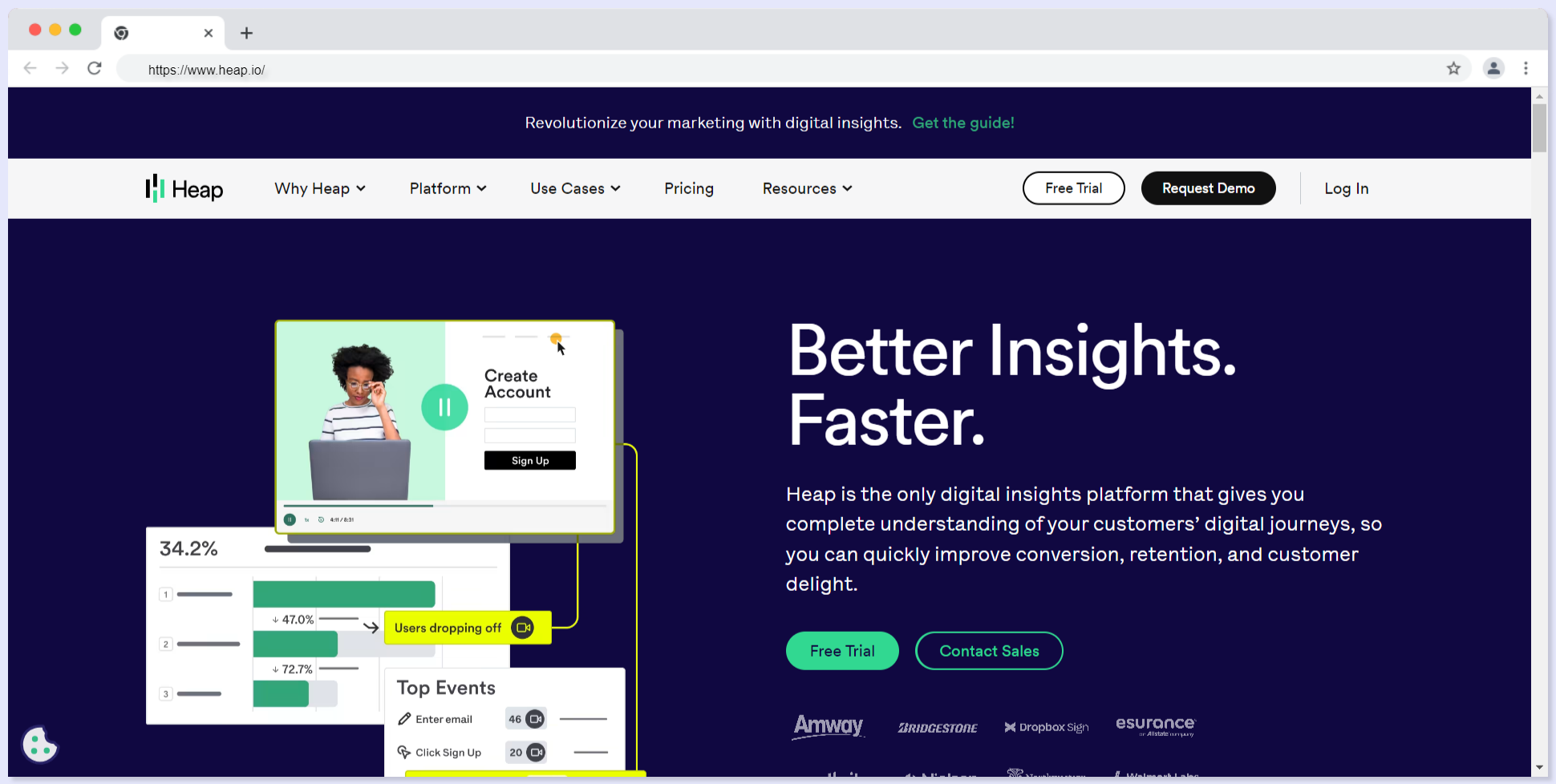
Features:
- Auto-Capture of User Data
- Funnel Analysis
- Event Visualizer
- Attribution Tracking
- Collaboration and Sharing
Pricings:
Heap analytics does not have transparent pricings.
- Free
- Growth
- Pro
- Premier
#10 Kissmetrics
Kissmetrics helps to monitor and analyze your user interactions and behavior at each stage of the journey.
With Kissmetrics' person-based analytics, you can connect the dots across multiple devices and sessions. Track individual users, understand their engagement, and gain a comprehensive view of their behavior.
Kissmetrics offers conversion attribution features to measure the impact of your marketing efforts. Attribute conversions to specific marketing channels or campaigns, and gain insights into what's driving success.
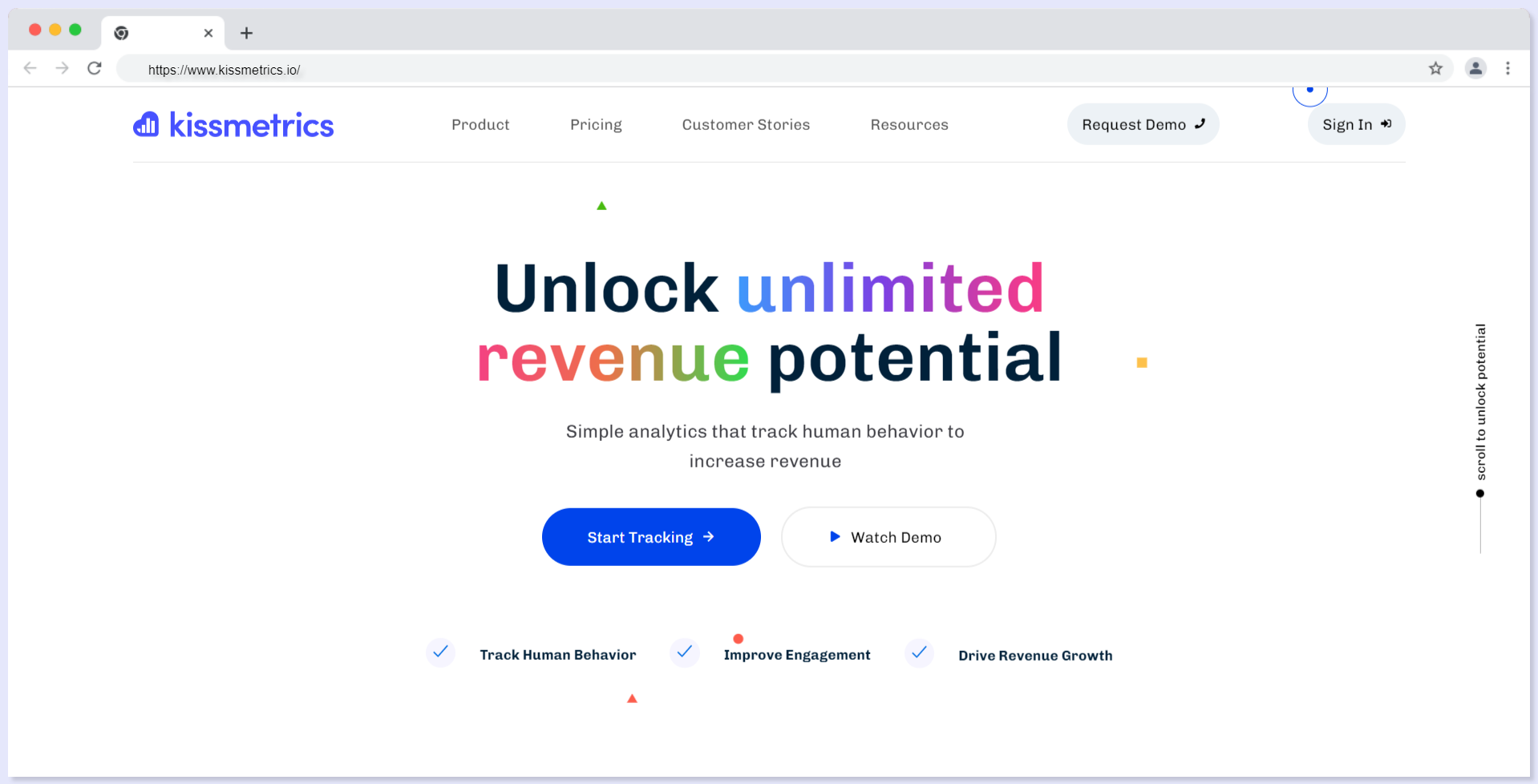
Features:
- Customer Behavior Tracking
- Event Tracking and Segmentation
- Funnel Analysis
- Behavioral Analytics
- Customer Segmentation and Personalization
- Customer Lifetime Value (CLV) Analysis
- Email Campaign Tracking
- Integration and Reporting
Pricings:
- Silver $299 per month
- Gold $499 per month
- Platinum - customize your pricing.
#11 Mouseflow
Mouseflow offers session replays, heatmaps and clickmaps that make user engagement come alive. You can explore heatmaps that highlight areas of interest and clickmaps that show user interactions. Discover what catches your visitors' attention and identify any potential issues.
Mouseflow's form analytics helps you perfect your forms. Dive into user interactions within your website's forms and uncover any completion issues. With these valuable insights, you can optimize your forms and boost your conversion rates.
With Mouseflow's funnel analysis, you can create conversion funnels that track user journeys. Identify those tricky drop-off points and optimize the conversion process.
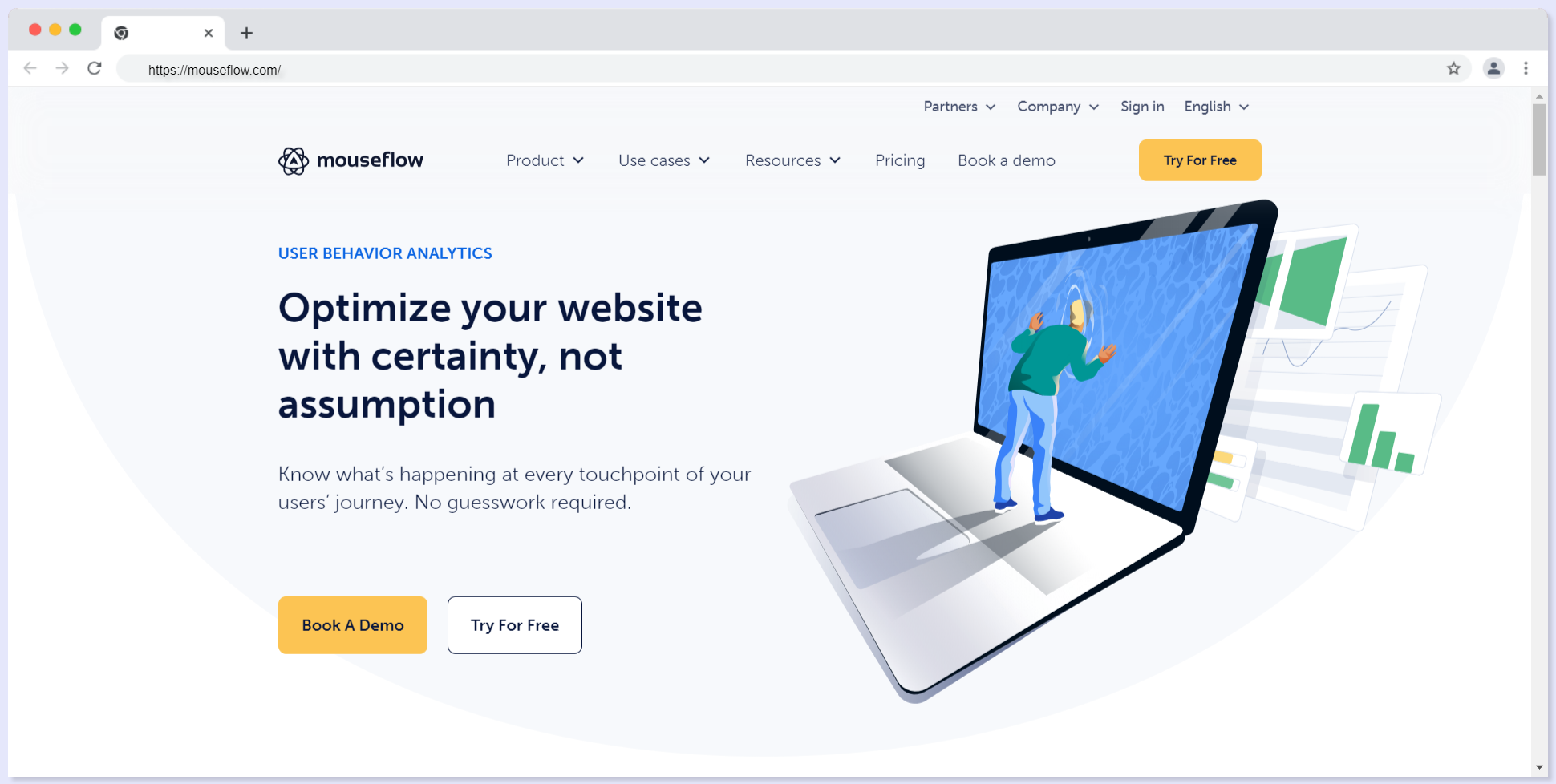
Features:
- Session Replay
- Heatmaps
- Conversion Funnels
- Form Analytics
- Funnel Analysis
- Integration and Collaboration
Pricings:
- Free
- Starter is for 31 per month
- Growth is for 109 per month
- Business is for 219 per month
- Pro is for 399 per month
- Enterprise - customize your pricing.
#12 Smartlook
Smartlook helps you to dive deeper into the user sessions and replay their experiences with a friendly touch. Understand their behavior, interactions, and what makes them tick on your website.
With Smartlook's funnel analysis, you can turn your website into a smooth journey towards conversion success. Track and optimize user conversion paths, identify those pesky bottlenecks, and boost your conversion rates
Smartlook tracks custom user events and interactions that captures the moments that matter, gain insights into specific actions and behaviors, and understand the unique journey of each user.
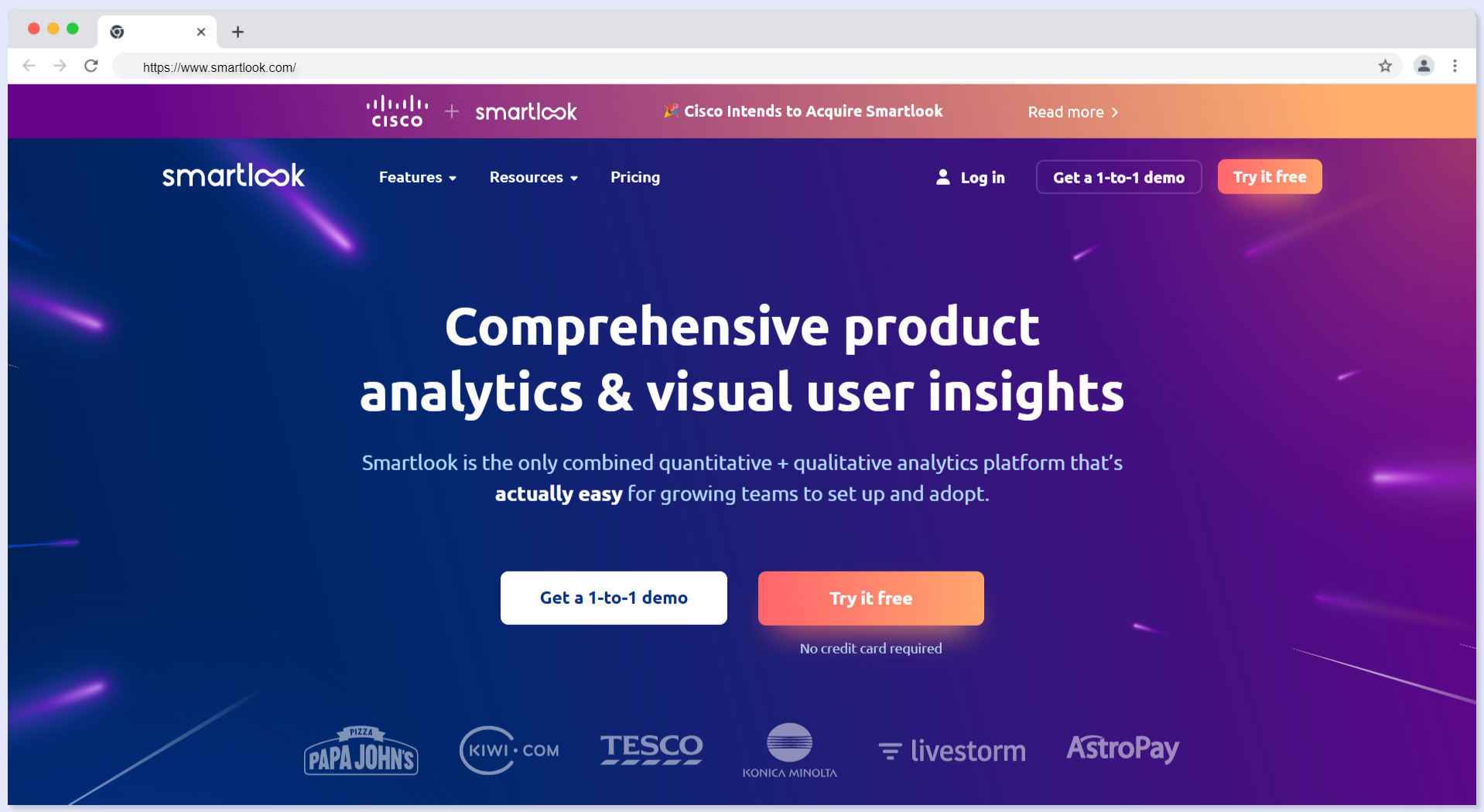
Features:
- Session Replay
- Heatmaps
- Conversion Funnels
- Event Tracking
- Funnel Analysis
- Filtering and Search
- Integration and Collaboration
- Privacy and Security
Pricings:
- Free Plan is free forever
- Pro Plan is for $55 per month
- Enterprise Plan - customize your pricing.
#13 UserTesting
With UserTesting's user research panels, conducting targeted research and testing to gain access to a panel of pre-screened users, perfect for diving deep into specific user demographics or segments.
UserTesting knows no boundaries. With remote user testing, you can gather feedback from users worldwide, no matter where they are.
You can compare your website's user experience and performance against industry competitors, and uncover opportunities for improvement.
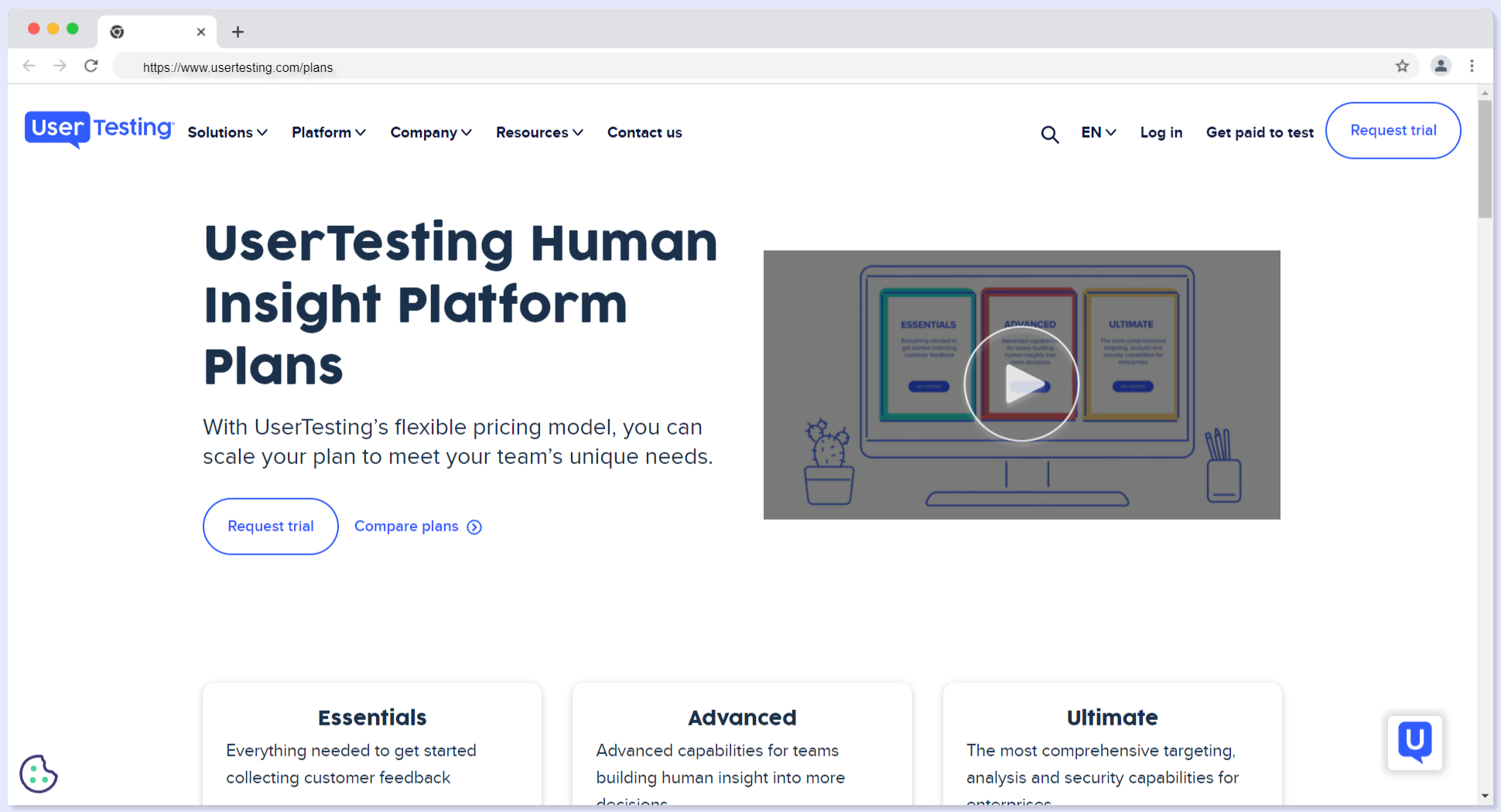
Features:
- Remote User Testing
- Screen and Voice Recording
- Target Audience Selection
- Live Conversation
- Survey and Questionnaire Creation
- Integration and Collaboration
Pricings:
UserTesting does not have transparent pricings.
- Essentials
- Advanced
- Ultimate
#14 FullStory
With FullStory's conversion funnel analysis, you can turn your website into a conversion wonderland. Track user journeys, identify those sneaky drop-off points, and optimize the conversion process with a friendly touch.
FullStory's advanced search and segmentation capabilities are here to uncover the hidden gems in your user sessions. Filter and analyze sessions based on specific criteria or events, and unravel the insights that matter most to you.
FullStory brings user engagement to life with click maps and heatmaps. Visualize the clicks, scrolls, and interactions on your website with colorful, friendly visualizations.
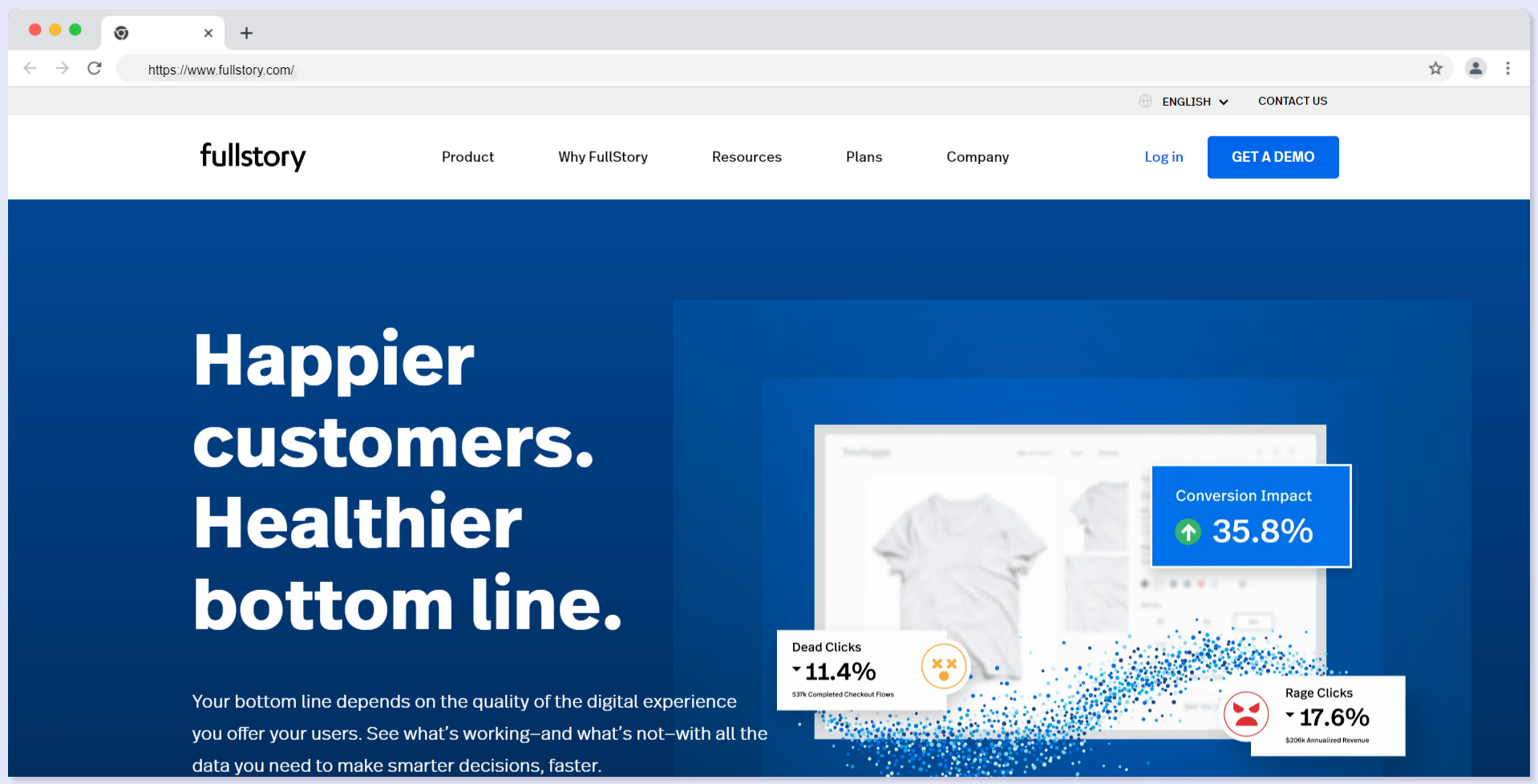
Features:
- Session Replay
- Heatmaps
- Conversion Funnels
- Search and Segment
- Rage Clicks and Error Tracking
- Funnel Analysis
- Integrations and APIs
- Privacy and Security
- Collaboration and Sharing
Pricings:
FullStory does not have transparent pricings.
- Enterprise
- Advanced
- Business
#15 Amplitude
With Amplitude's cohort analysis capabilities, you can unveil the hidden patterns within your user base. Segment users based on shared characteristics and track their behavior over time, revealing valuable insights into their preferences and actions.
With user segmentation and personalized engagement, you can create tailored experiences that make each user feel special. Segment users based on specific attributes or behaviors, and deliver personalized interactions that leave a lasting impression.
Amplitude empowers you with data export options and seamless integration with other platforms and tools by combining Amplitude insights with external sources for comprehensive analysis.
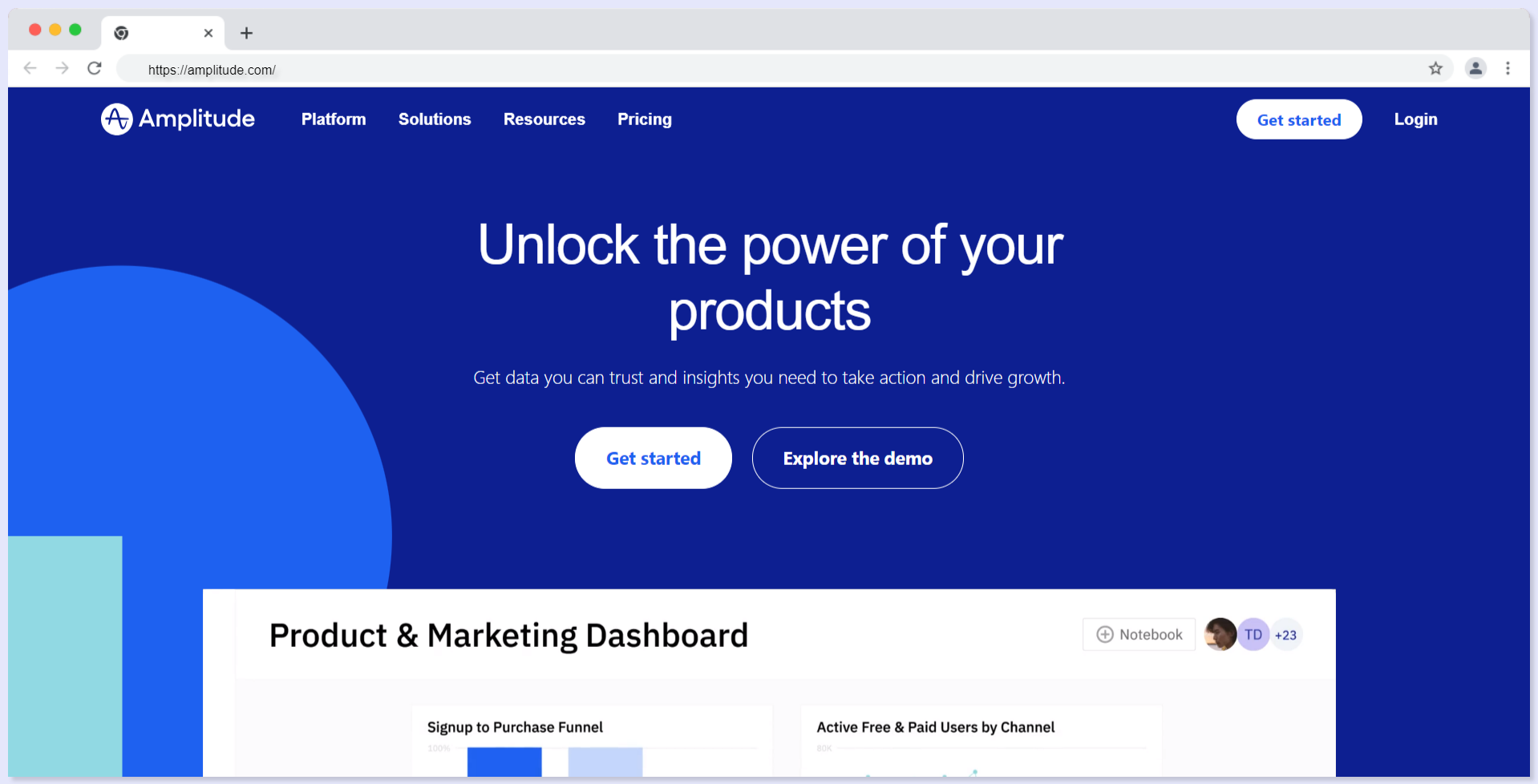
Features:
- Behavioral Analytics
- Funnel Analysis
- Cohort Analysis
- User Segmentation
- Retention Analysis
- User Flows
- Real-Time Data
- Data Visualization and Reporting
- Integrations and APIs
Pricings:
Amplitude does not have transparent pricings.
- Starter
- Growth
- Enterprise
#16 VWO Insights
With VWO insight's conversion funnel analysis, you can track user journeys, identify those pesky drop-off points, and pave the way for a smoother conversion process.
VWO Insights unveils the secrets of user behavior through visitor recordings, watch recordings of user sessions, gaining invaluable insights into their behavior and interactions.
With VWO Insights you can dive into the world of user interactions within your website's forms, uncovering any issues in form completion and enhancing your conversion rates.
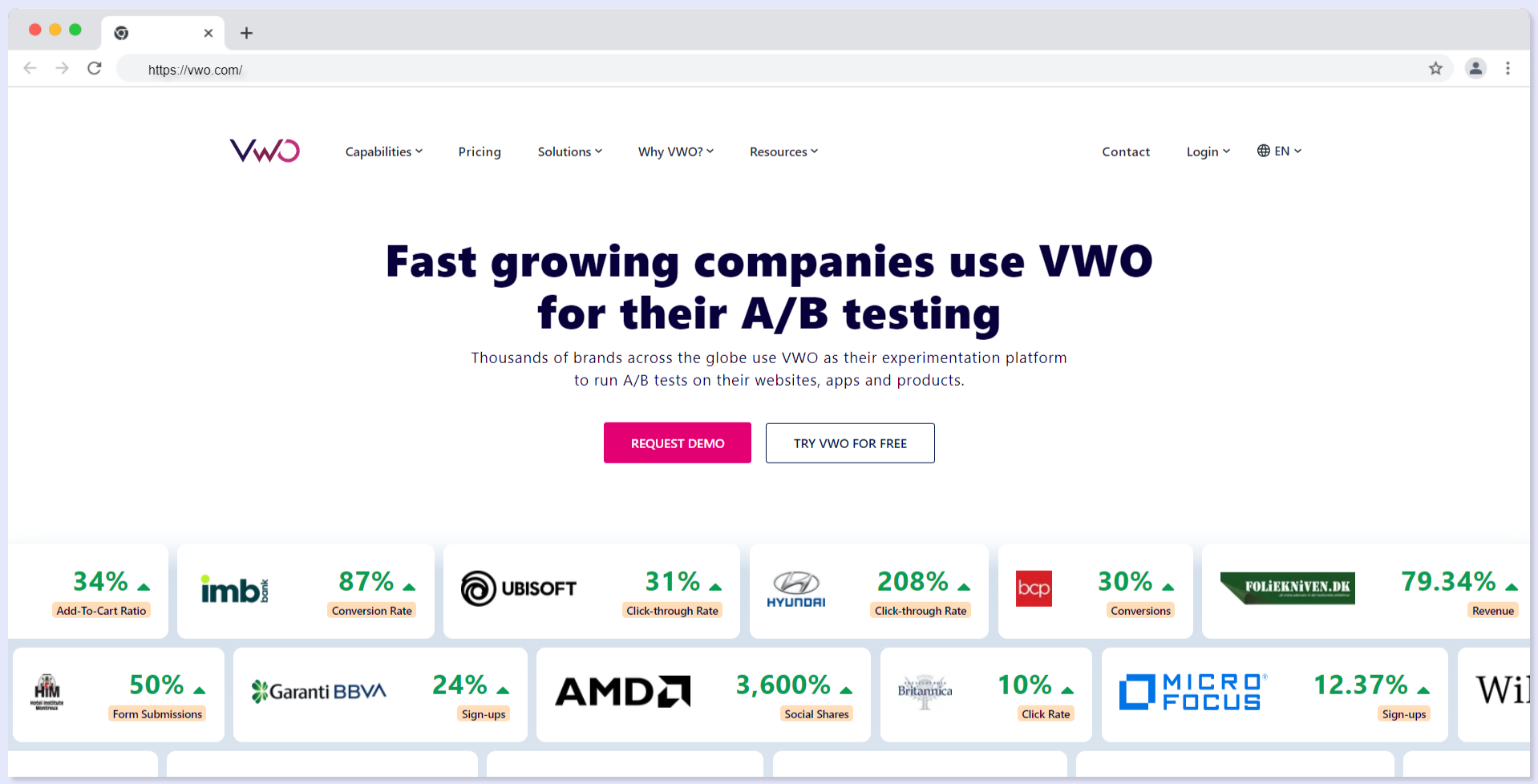
Features:
- Real-time Visitor Insights
- Session Recordings
- Heatmaps
- Form Analytics
- Conversion Funnel Analysis
- Segmentation and Targeting
- Customizable Dashboards and Reports
- Third-Party Integrations
- Privacy and Security
Pricings:
- Pricings starts from Price starts from $169 per month.
Conclusion:
Microsoft Clarity vs Hotjar that offer diverse features and capabilities for web analytics and user behavior tracking.
Each alternative has its own strengths and focuses on different aspects of analytics, providing businesses with a range of options to choose from based on their specific needs and preferences.
When considering alternatives to Microsoft Clarity, it's essential to evaluate the specific needs of your business and choose the tool that aligns best with your goals, budget, and technical requirements.
ReplayBird - Driving Revenue and Growth through Actionable Product Insights
ReplayBird is a digital experience analytics platform that offers a comprehensive real-time insights which goes beyond the limitations of traditional web analytics with features such as product analytics, session replay, error tracking, funnel, and path analysis.
With Replaybird, you can capture a complete picture of user behavior, understand their pain points, and improve the overall end-user experience. Session replay feature allows you to watch user sessions in real-time, so you can understand their actions, identify issues and quickly take corrective actions. Error analysis feature helps you identify and resolve javascript errors as they occur, minimizing the negative impact on user experience.
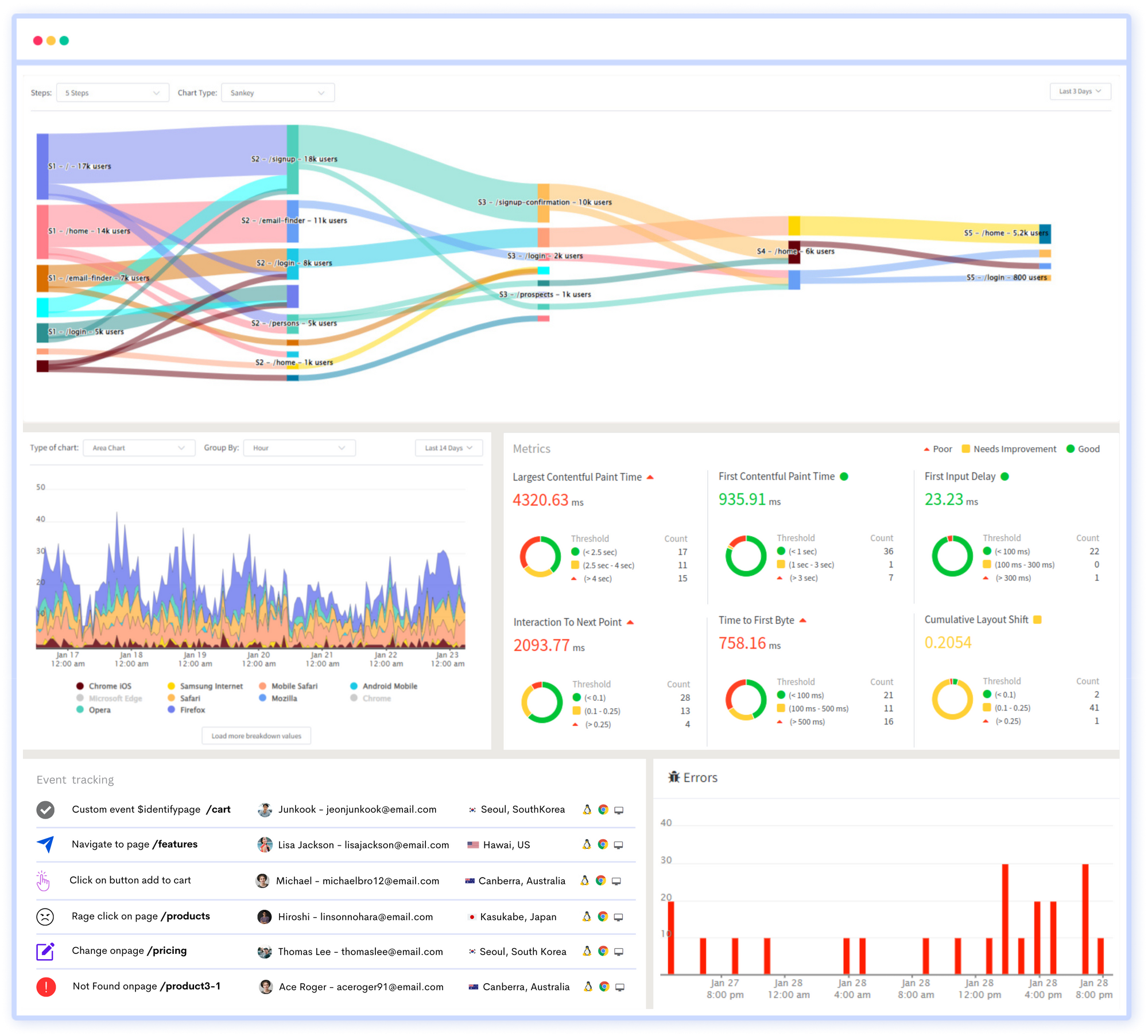
With product analytics feature, you can get deeper insights into how users are interacting with your product and identify opportunities to improve. Drive understanding, action, and trust, leading to improved customer experiences and driving business revenue growth.
Try ReplayBird 14-days free trial
Further Readings: