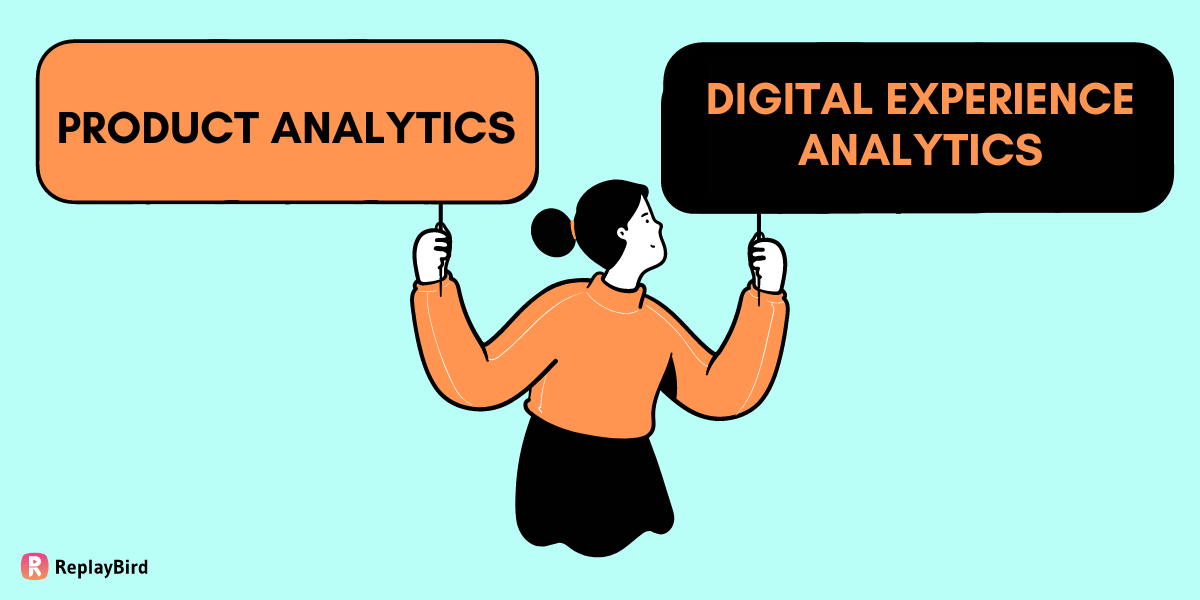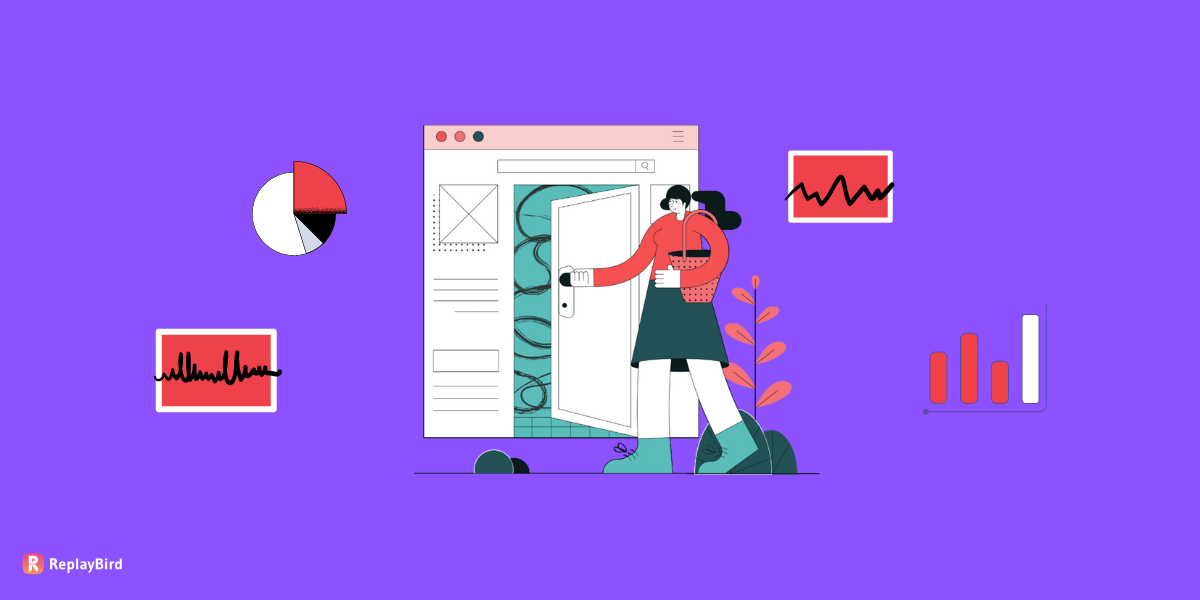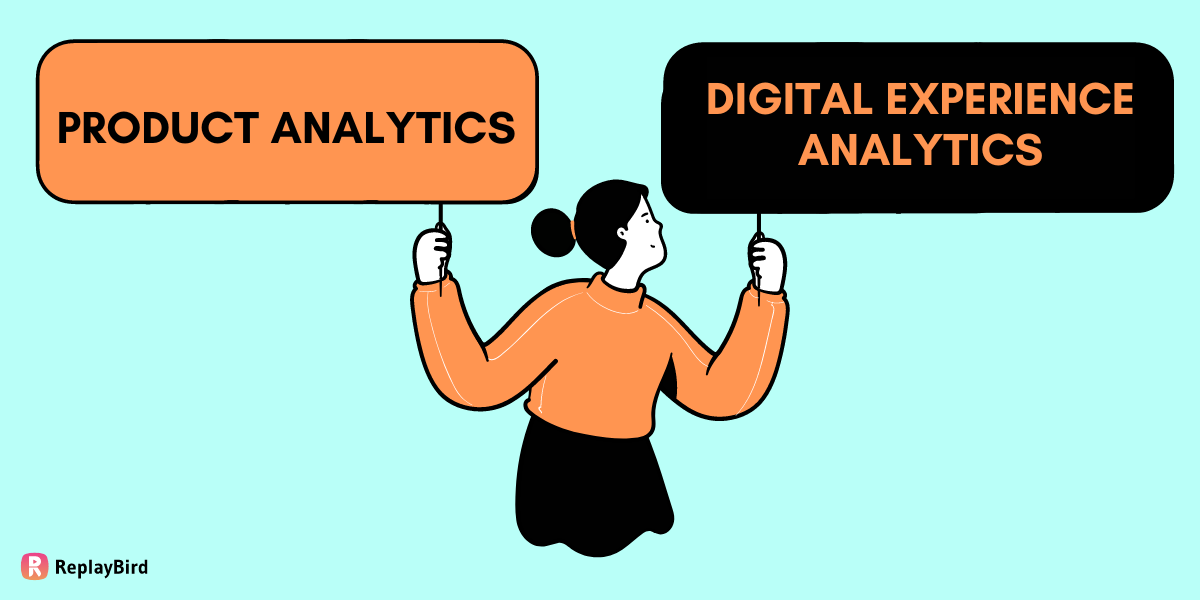Think of it as the online journey that customers take when they connect with a brand. Imagine visiting a website that's easy to navigate, loads quickly, and offers a smooth checkout experience, that's a good digital customer experience.
Digital customer experience (dcx) involves creating a user-friendly design that allows customers to easily navigate, find information, and complete tasks without friction. Also, personalization plays a key role, tailoring experiences to each customer's preferences and needs.
Fast-loading websites, responsive interfaces, and seamless omni-channel experiences are important for delivering a positive experience. Engaging customers through interactive features, social media integration, and personalized communication encourage loyalty.
Digital customer experience insights help businesses understand customer behavior and make improvements to differentiate themselves, build loyalty, increase conversions, and enhance brand perception
In this blog, let us understand digital customer experience (dcx) more deeply
- What is Digital Customer Experience?
- Measuring Digital Customer Experience
- Key Metrics to Measure Digital Customer Experience
- Top Digital Customer Experience Measurement Tools
- Improving Digital Customer Experience
- Strategies to Personalize Digital Customer Experience
- Optimize Website Speed
- Traditional Customer Experience vs Digital Customer Experience
What is Digital Customer Experience?
Digital customer experience (dcx) is everything that customers undergo and encounter while interacting with a company or brand through digital channels such as websites, mobile apps, social media platforms, or other digital touchpoints. It encompasses all aspects of the customer's journey, from the initial interaction with the brand to post-purchase support.
A positive digital customer experience (dcx) focuses on meeting customer expectations, providing seamless and personalized interactions, and delivering value at every touchpoint. It involves creating user-friendly interfaces, optimizing website performance, and offering relevant and engaging content
Measuring Digital Customer Experience
Measuring digital customer experience involves evaluating and analyzing various metrics to gauge the effectiveness and satisfaction of customers' interactions with a brand's digital channels.
Here we will understand the importance of measuring digital customer experince, key metrics to measure digital customer experience (dcx) and top digital customer experience measurement tools.
By measuring these metrics, using these tools businesses can assess the success of their digital strategies, make data-driven improvements, and deliver exceptional customer experiences.
a) Importance of Measuring Digital Customer Experience
Understanding the importance of measuring digital customer experience (dcx) is important for every digital businesses and businesses who use digital platforms, aiming to imporve the digital customer experince. Here are a few reasons why it's essential:
1. Optimize User Experience:
Measuring digital customer experience is like having a secret decoder for understanding how users navigate your website, or other digital platforms. It's like getting into their minds (in a good way!).
By understanding user behavior, pain points, and preferences, you can make data-driven decisions to create a digital cutomer experience that's tailored to their needs. This can lead to more engagement, higher conversion rates, and happier customers who can't wait to come back for more!
2. Boost Customer Satisfaction and Loyalty:
Creating a positive digital customer experience is like sprinkling happiness and loyalty dust on your brand. By measuring the customer experience, you can uncover the things that are making customers less than thrilled and take proactive steps to fix them.
When you improve digital customer experience, you're building a loyal customers who will stick with you through thick and thin. They'll keep coming back for more of what you have to offer and tell everyone they know about the amazing digital customer experience they had with your brand.
3. Identify Opportunities for Innovation:
Measuring digital customer experience (dcx) is like finding more exciting opportunities. By understanding how customers interact with your digital channels, you can discover unmet needs, gaps in the market, or areas where you can stand out from the crowd.
You can create unique digital customer experiences that surprise and delight your customers, setting yourself apart from the competition and creating loyal brand advocates.
4. Drive Business Growth:
Delivering a positive digital customer experience is like boosting your business. Satisfied and loyal customers are more likely to keep coming back for more, recommending your brand to others.
By measuring digital customer experience, you're propelling your business forward, acquiring new customers, retaining existing ones, and watching your revenue amplify!
b) Key Metrics to Measure Digital Customer Experience
Key metrics provide quantitative data that allows businesses to assess the effectiveness of their (dcx) digital customer experience initiatives. These metrics provide concrete numbers and trends, enabling organizations to track performance, identify patterns, and make data-driven decisions.
1. Net Promoter Score (NPS):
Net Promoter Score (NPS) is like a loyalty indicator! It measures how likely customers are to recommend your brand to others. By identifying promoters (loyal customers) and detractors (unhappy customers), NPS gives you a good sense of the overall customer experience.
2. Customer Effort Score (CES):
CES measures how easy or difficult it is for customers to accomplish tasks or resolve issues during their digital journey. It helps pinpoint areas where improvements can make the experience smoother and more enjoyable. Think of it as making things super easy for your customers, which let you to improvise more on your digital product.
3. Conversion Rate:
Conversion rate tracks the percentage of visitors who complete desired actions on your website or app, like making a purchase or filling out a form. It shows how effective your digital experience is in driving the outcomes you want.
4. Bounce Rate:
Bounce rate is a way to keep people engaged! It measures the percentage of visitors who leave your website or app after viewing just one page. A high bounce rate may indicate areas where you can improve the user experience and provide more relevant content. It's like making sure that your webpages or digital product is gaining people's attention other that being a boring or irrelevant webcontent.
5. Average Session Duration:
Average session duration is like quality time spent with your brand without any poor or awful digital customer experience with your digital product! It measures the average time visitors spend on your website or app. It indicates how engaged users are and whether they find value in what you offer. It's like having a captivating conversation that keeps your audience interested and coming back for more!
Not just this average session duration can help your digital product, but there is also a significant tool that helps you optimize your digital product and improve the DCX (digital customer experience).
Session Replay and Recording is a digital customer experience tool where you can watch a recording of your users interacting with your digital products just like a video player.
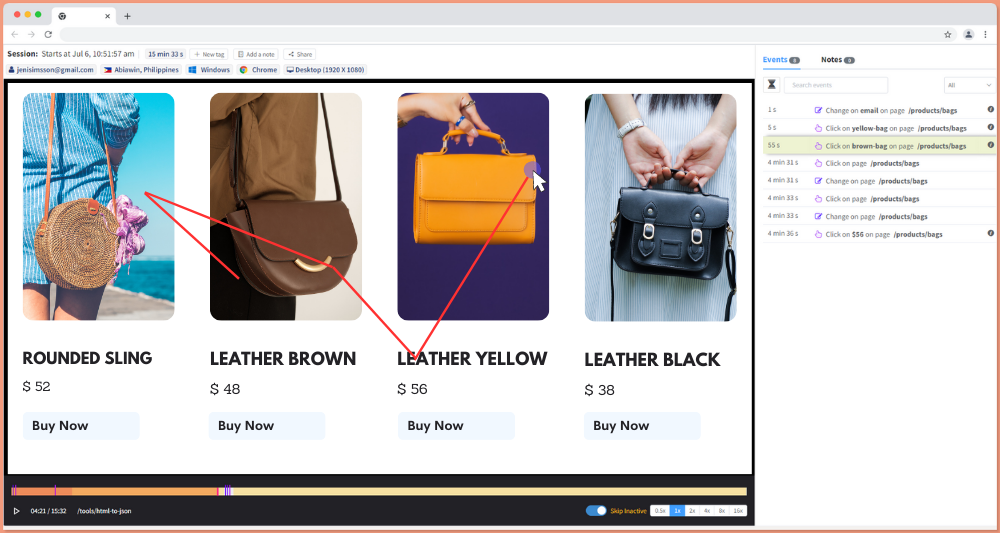
6. Customer Retention Rate:
Customer retention rate measures the percentage of customers who continue to engage with your brand over a specific period. A high retention rate suggests a positive digital experience that encourages customers to stay engaged and loyal.
7. Customer Lifetime Value (CLV):
Customer Lifetime Value (CLV) estimates the total value a customer brings to your business throughout their entire relationship with your brand. A positive digital experience can contribute to higher Customer Lifetime Value (CLV) as satisfied customers are more likely to make repeat purchases.
c) Top Digital Customer Experience Measurement Tools
Here are the leading digital customer experience measurement tools, each respective to specific features . By combining and using all these tools collectively, you can greatly boost your digital customer experience.
- ReplayBird - Digital User Experince Analytics
- Microsoft Dynamics 365 - Customer Relationship Management
- WordPress - Content Management System
- HubSpot Marketing Hub - Marketing Automation Platform
- SurveyMonkey - Online Survey Tool
- Intercom - Chatbot Tool
1. ReplayBird - Digital User Experince Analytics Tools
ReplayBird is a robust digital customer experience analytics platform designed to provide businesses with valuable insights into user behavior on their websites and digital platforms. By precisely tracking and analyzing user interactions, ReplayBird lets businesses access data-driven visualizations and comprehensive information to optimize the DCX (digital customer experience).
The user-friendly interface and intuitive dashboards offered by ReplayBird ensure that technical and non-technical users can effectively navigate the platform. With the ability to make data-driven decisions and prioritize improvements based on user behavior data, businesses are empowered to enhance the overall user experience.
With ReplayBird, businesses can gain a competitive edge by leveraging data-driven insights to refine and enhance their digital customer experience, ultimately contributing to their overall business success.
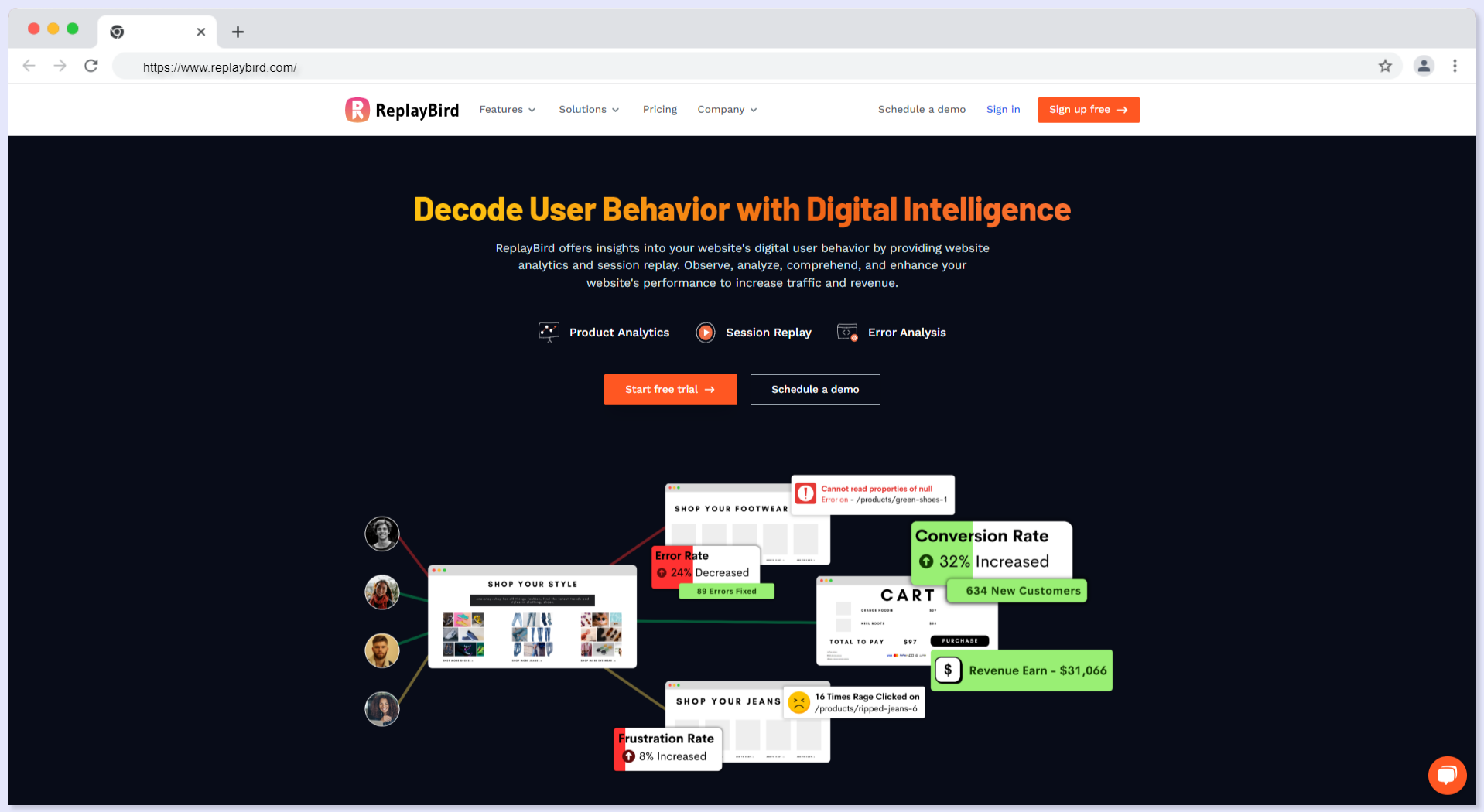
Features
- Watch session replay of your users interacting with your digital platform or websites.
- Detects instances where users repeatedly click on non-clickable elements, indicating frustration or confusion.
- Insights into conversion funnel of your digital platforms as well as your digital form, field completion rates and abandonment point.
- Analyze digital product analytics on the whole of your customer data, customer's interactivity.
- Analyze and visualize the customer journey analytics, understanding the different touchpoints and interactions that lead to conversions or drop-offs, helping optimize the overall customer experience.
- Highlight areas where users are tapping, swiping, or interacting with touch-based devices with interaction and heatmaps.
2. Microsoft Dynamics 365 - Customer Relationship Management
Microsoft Dynamics 365 is a robust CRM solution that combines customer relationship management with enterprise resource planning (ERP) capabilities. It offers a comprehensive suite of tools to manage sales, marketing, customer service, and field service operations. With its integration with other Microsoft products, Dynamics 365 provides a seamless experience for businesses already using Microsoft technology.
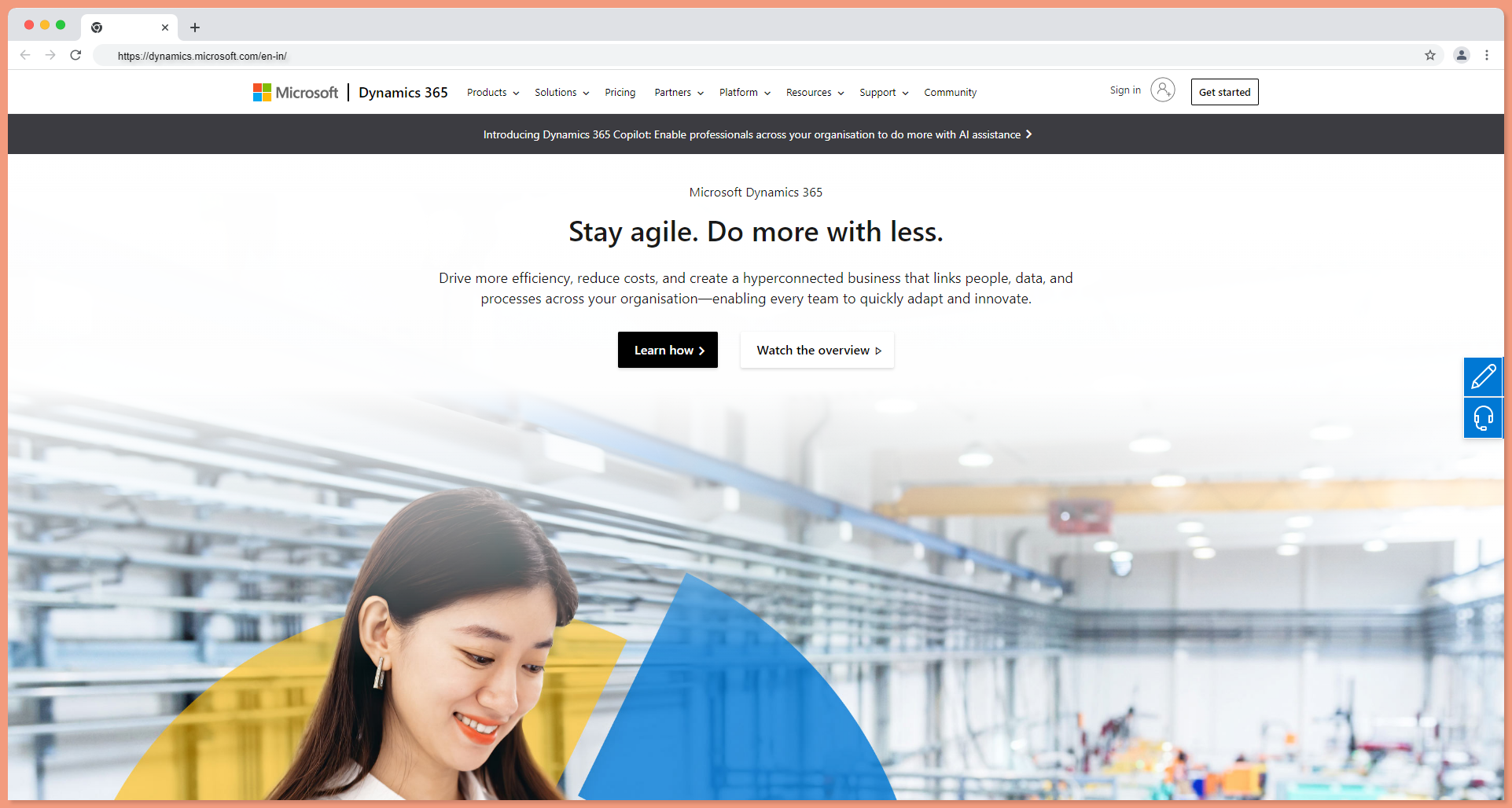
Features
- Unified view of customer data by integrating customer relationship management (CRM) and enterprise resource planning (ERP) functionalities.
- Better sales processes, manage leads, track opportunities, and automate marketing campaigns.
- Customer service and support features to ensure exceptional customer experiences with tools for case management, knowledge base management, omni-channel support, and self-service portals.
3. WordPress - Content Management System
WordPress is the most popular CMS worldwide, powering millions of websites. It offers a user-friendly interface, a vast library of themes and plugins, and a strong community support. With WordPress, you can create and manage various types of websites, from simple blogs to complex e-commerce platforms.
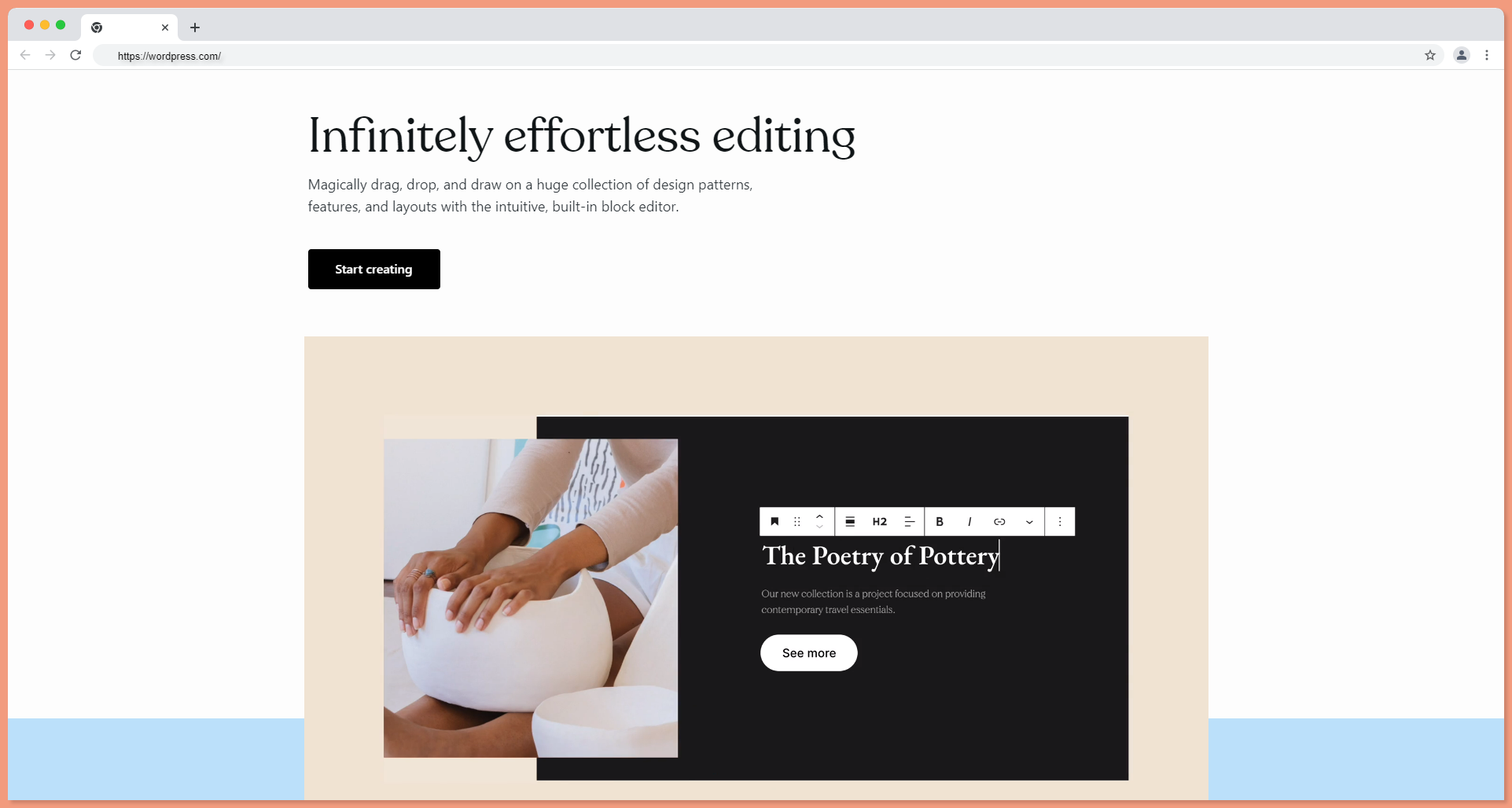
Features
- Easy-to-use content management with simple editor, and drag-and-drop functionality make it easy to add, edit, and publish content, including text, images, videos, and more.
- Highly flexible for creating a wide range of websites.
- Regular updates and security patches ensure the platform remains secure and up to date.
4. HubSpot Marketing Hub - Marketing Automation Platform
HubSpot Marketing Hub is a comprehensive marketing automation platform that offers a wide range of tools and features. It enables businesses to create, automate, and analyze their marketing campaigns across various channels, including email, social media, and landing pages. HubSpot Marketing Hub also provides robust lead management and analytics capabilities.
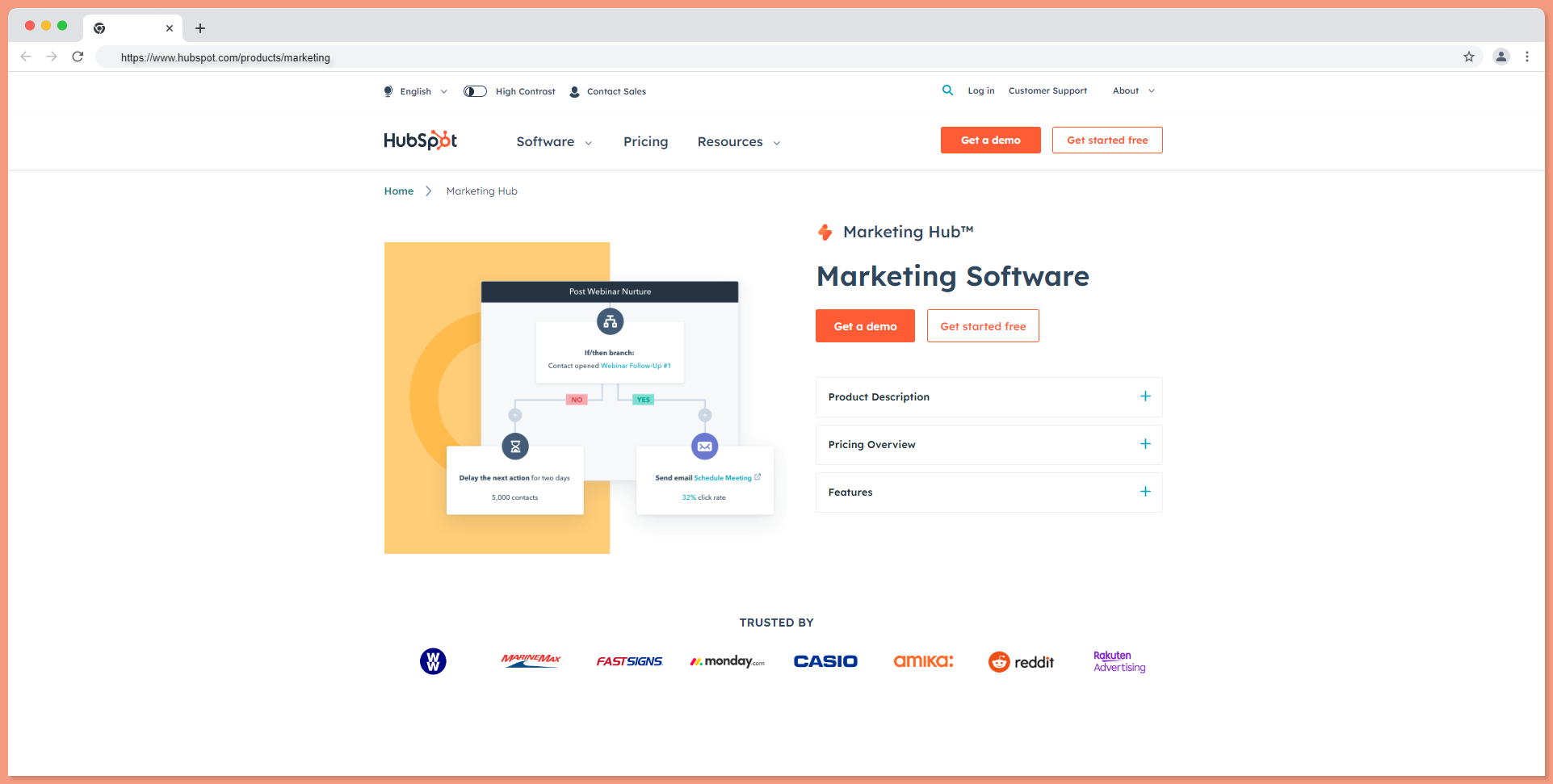
Features
- Businesses can automate their marketing campaigns.
- Lead generation and management for creating forms on websites, capturing visitor information, and tracking lead activity.
- Comprehensive analytics and reporting into marketing performance.
5. SurveyMonkey - Online Survey Tool
SurveyMonkey is a popular online survey tool that allows you to create and distribute surveys to measure customer satisfaction and gather feedback on the digital experience. It provides analysis and reporting features to gain insights from survey responses.
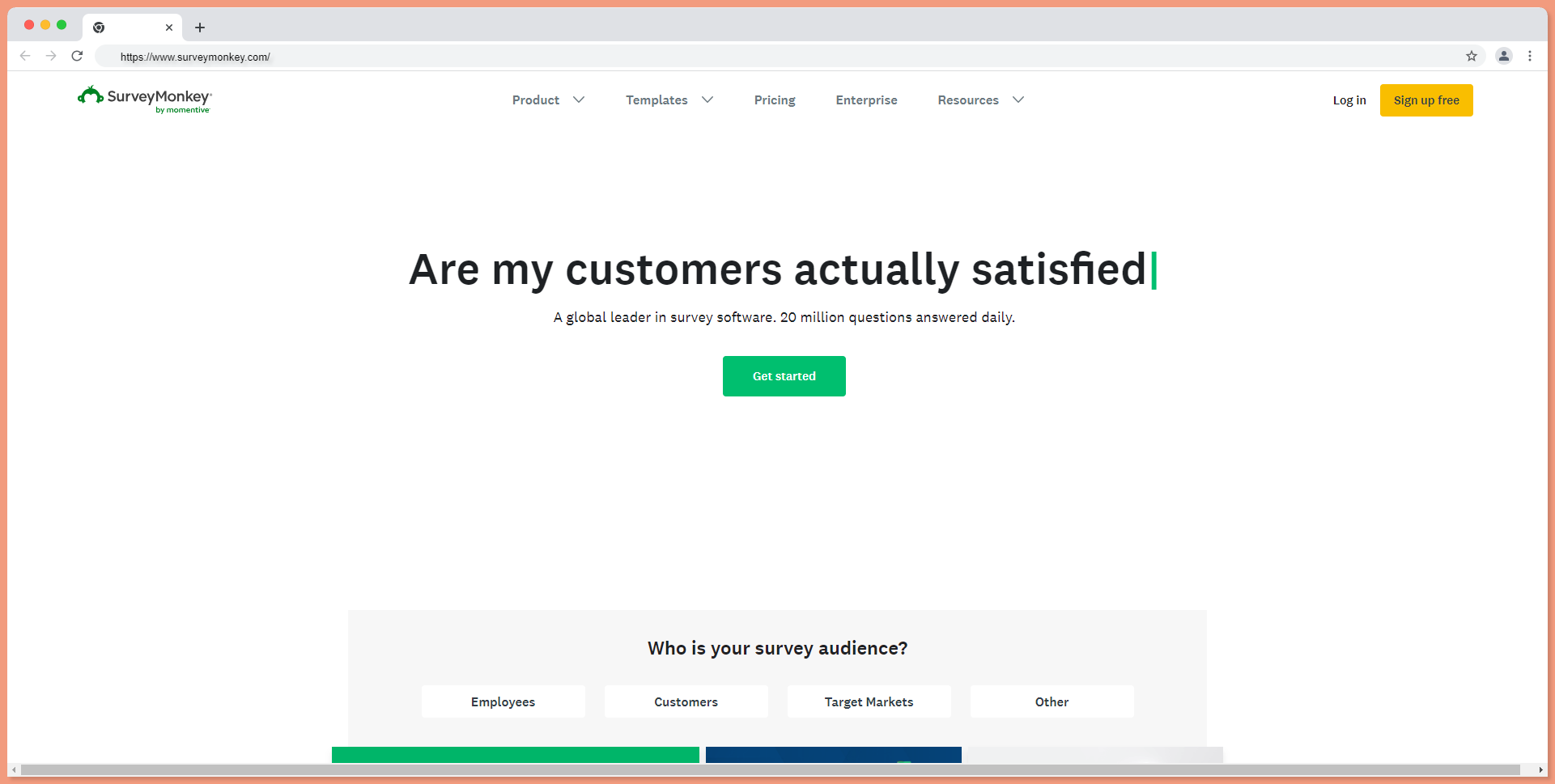
Features
- Simple to create professional and engaging surveys.
- Respondent tracking, password protection, and advanced targeting options to ensure surveys reach the right audience
- Range of visualization tools, such as charts and graphs, to help users understand and interpret survey data.
6. Intercom - Chatbot Tool
Intercomis a versatile platform that offers live chat, chatbots, and customer messaging tools. It enables businesses to communicate with their customers through targeted messages, chatbots, and proactive chat. Intercom also provides robust analytics and reporting features to track and optimize customer interactions.
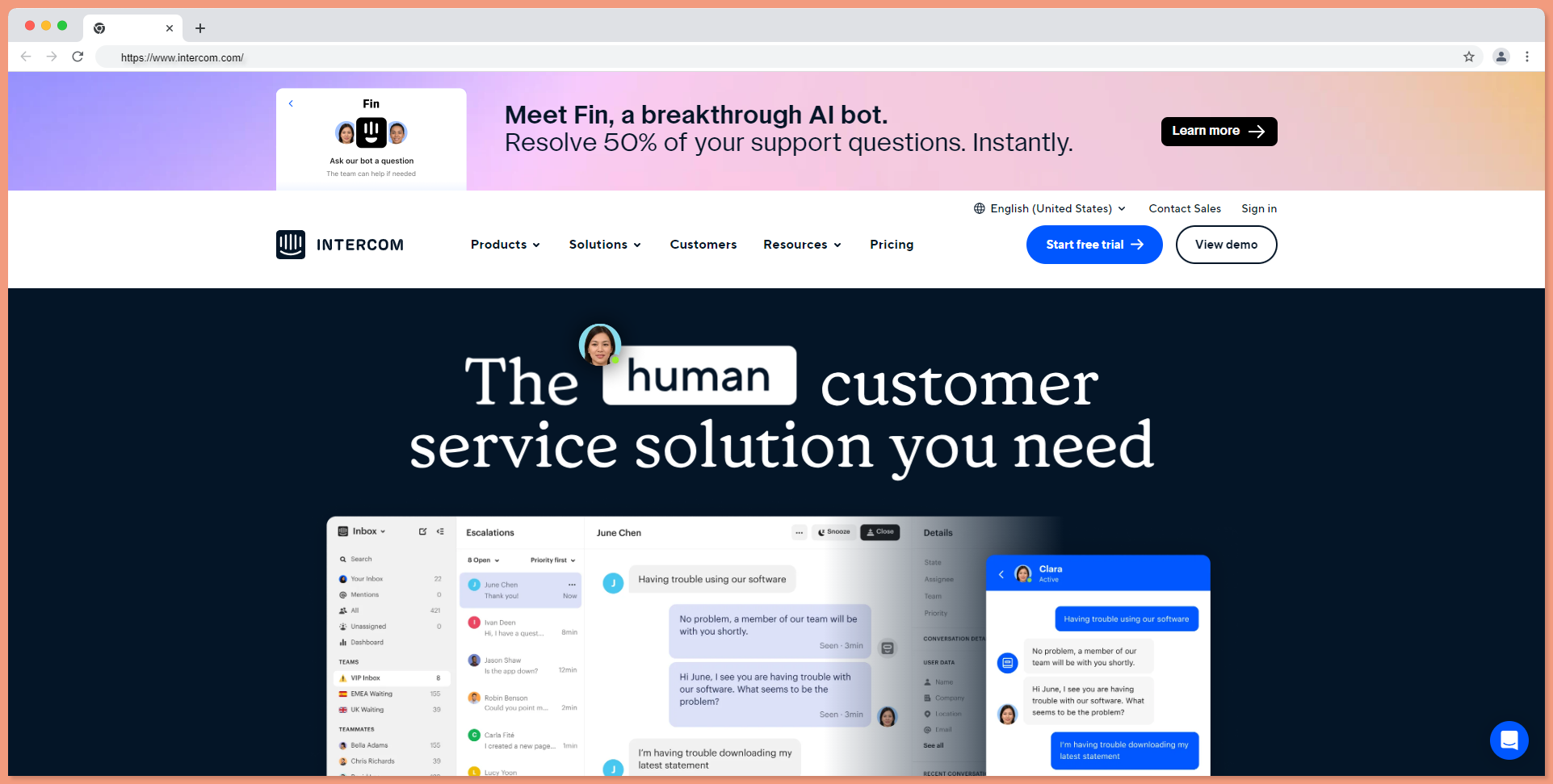
Features
- Personalized and conversational messaging for instant support, answer inquiries, and guide users through their customer journey.
- In-app messaging and email marketing for comprehensive customer engagement.
- Manage and track customer support tickets with a unified inbox for efficient communication.
- Self-service support through a knowledge base, FAQs, and chatbot-driven assistance.
Improving Digital Customer Experience
Improving digital customer experience is vital for businesses seeking to enhance customer satisfaction, loyalty, and overall success in the digital realm.
Let us understand how to improve digital customer experience by designing user-friendly websites and interfaces, using strategies to personlize DCX and how to optimize website speed.
a) Design user-friendly websites and interfaces
- Simplify Navigation: Develop an intuitive navigation structure with descriptive labels, logical categorization, and a clear hierarchy to guide users efficiently through your website or app, enhancing their experience and promoting seamless navigation.
- Prioritize Responsive Design: Optimize the layout, fonts, and images to provide an exceptional experience across mobile, tablet, and desktop. With a responsive design, customers can effortlessly engage with your brand on their preferred device.
- Prioritize Page Speed: Optimize performance by reducing file sizes, optimizing code, and using caching techniques. Compress images, enable browser caching, and leverage content delivery networks (CDNs) for quick loading times.
- Maintain Consistency and Intuitiveness: Keep a consistent design with colors, typography, icons, and buttons throughout your website or app. Consistency fosters familiarity, improving usability. Make interactive elements like buttons and links easily recognizable and responsive for effortless navigation.
- Provide Clear Calls-to-Action (CTAs): Create appealing calls-to-action (CTAs) that grab attention and prompt desired actions. Keep CTAs clear, concise, and strategically positioned. Use vibrant colors, descriptive text, and compelling language to entice users to sign up, make purchases, or seek support.
- Deliver Clear and Engaging Content: Write more engaging content that's easy to read. Use headings, bullet points, and concise paragraphs. Divide content into sections and add visuals like images and videos for an appealing and digestible experience.
b) Stratagies to Personalize DCX (Digital Customer Experience)
- Create accurate customer profiles and segment your audience effectively by understand their preferences, behaviors, and purchase history.
- Utilize machine learning algorithms and recommendation engines to provide personalized product or content recommendations to customers based on their past purchases, browsing history, and preferences.
- Use dynamic content that adapts to each customer's preferences and behavior by tailoring website or app content, such as banners, promotions, and landing pages, to match individual interests and needs with A/B testing, user feedback, and personalization tools.
- Consider factors such as demographics, interests, and previous interactions to personalize email campaigns, push notifications, and in-app messaging to improve open rates, click-through rates, and customer engagement.
- Use user-generated content such as reviews, ratings, and testimonials to provide social proof and personalized recommendations.
- Collect feedback and conduct surveys to understand customer preferences and satisfaction levels to refine and personalize your digital interactions further.
- Continuously test, experiement and optimize your personalization strategies to identify the most effective approaches.
- Monitor key performance indicators (KPIs) and make data-driven decisions to improve the customer experience continually.
- Comply with privacy regulations and obtain customer consent for collecting and using their data for personalization purposes.
- Be transparent about your data collection practices and allow customers to control their preferences.
c) Optimize Website Speed
Why you need to optimize the speed of your website for a better digital customer experience?
- Fast-loading websites provide a smooth and seamless browsing experience, leaving your visitors happy and engaged.
- Faster websites tend to show up higher in search results, giving you more visibility and attracting that sweet organic traffic.
- Your visitors don't want to wait around for your site to load. When your website loads quickly and efficiently, users are more likely to convert.
- Fast-loading websites reduce bounce rates and keep your visitors happily exploring your content and products.
How can you improve the speed of your Digital platform?
#1 Optimize images:
Having large image files on your website can really put the brakes on its loading speed. There are some simple tricks to keep things running smoothly. Before uploading images, give them a quick squeeze by compressing and resizing them. Formats like JPEG or WebP work great, preserving quality while keeping file sizes small. And for an extra boost, try out lazy loading. It'll make sure images load only when they're actually visible on the screen.
#2 Minify and combine files:
Boost the performance of your website by minimizing the size of your HTML, CSS, and JavaScript files. Trim your website by removing unnecessary characters, spaces, and comments that only take up space. Merge multiple files into a single one whenever feasible, which cuts down on the number of HTTP requests needed. By doing these tweaks, you'll streamline your website's load time and enhance the overall user experience.
#3 Using a Content Delivery Network (CDN)
A Content Delivery Network (CDN) is an effective way to improve website speed performance. It stores copies of your website's images, CSS files, and JavaScript files. When someone visits your site, the CDN automatically serves those files from the server closest to them. This means faster loading times and a smoother experience for your visitors, no matter where they are.
#4 Enable GZIP compression:
Compressing your website files using GZIP reduces their size and allows them to be transferred more quickly. Enable GZIP compression on your server to reduce the amount of data sent over the network.
#5 Optimize CSS delivery:
Place CSS stylesheets at the top of your HTML document and JavaScript files at the bottom to ensure progressive rendering. Minimize the use of external CSS and JavaScript files or defer their loading to improve initial page load speed.
#6 Reduce server response time:
Optimize your server and database configurations to reduce the time it takes for the server to respond to requests. This can involve using caching mechanisms, optimizing database queries, and choosing a reliable hosting provider.
#7 Remove unnecessary plugins and scripts:
Regularly audit your website for unnecessary plugins, scripts, and tracking codes. Each additional script adds to the loading time of your website, so remove any that are not essential.
#8 Optimize your code:
Write clean and efficient code to ensure faster execution. Eliminate unnecessary loops, optimize database queries, and leverage caching and indexing techniques where applicable.
#9 Monitor and test performance:
Regularly monitor your website's performance using tools like Google PageSpeed Insights, GTmetrix, or Pingdom. Test your website's speed from different locations and devices to identify bottlenecks and make necessary improvements.
Traditional Customer Experience vs Digital Customer Experience
Traditional customer experience is all about those face-to-face interactions we have with businesses. It's like walking into a store, talking to a friendly customer service representative on the phone, or attending exciting in-person events. You get to see and touch products firsthand, and it's all about that personal touch!
On the other hand, digital customer experience is like a virtual adventure. It's all the cool stuff that happens online. You can browse websites, use mobile apps, connect with businesses on social media, and send emails. It's like stepping into a digital world where you can engage with products and services through screens and online platforms.
| Traditional Customer Experience | Digital Customer Experience | |
|---|---|---|
| Customer Interaction | Customers interact with businesses through physical channels, such as visiting a store, talking to customer service representatives over the phone, or attending in-person events. | Customers engage with businesses through digital channels, such as browsing websites, using mobile apps, interacting on social media, or communicating via email. |
| Example | Experiencing a physical products like vehicles, and foods. | Experiencing a digitally like chat applications, websites, or any software. | Physical vs. Virtual Presence | The interactions are based on physical presence, where customers can see, touch, and experience products or services directly. | The interactions are virtual, occurring in the digital space, where customers engage with products or services through screens and online platforms. |
| Geographical Limitations | Typically, traditional customer experience is constrained by geographical proximity, as customers need to be physically present at a store or location. | Digital customer experience transcends geographical boundaries, allowing businesses to reach customers globally and cater to their needs remotely. |
| Personalization and Scalability | Providing personalized experiences in traditional settings can be challenging, especially as the number of customers increases. | Digital platforms enable businesses to collect and analyze customer data, facilitating personalized experiences at scale. It allows for tailored recommendations, customized content, and targeted communications. |
| Accessibility and Convenience | In traditional experiences, customers may face limitations such as operating hours, travel time, and physical accessibility to reach a business or obtain support. | Digital interactions offer 24/7 accessibility and convenience, allowing customers to engage with businesses at their preferred time and from any location with an internet connection. |
| Data and Analytics | Gathering customer data in traditional settings can be more challenging, relying on manual methods, surveys, or point-of-sale systems. | Digital platforms capture a wealth of customer data, enabling businesses to gain valuable insights through analytics, track customer behavior, and optimize experiences based on data-driven decisions. |
Conclusion:
Measuring and improving digital customer experience can create delightful interactions that keep customers satisfied and loyal.
Here are the key takeaways from this blog:
- Digital customer experience is the way customers feel and engage with a business' digital platform or the real application.
- Understand the importance of Measuring Digital Customer Experience
- Use key metrics to evaluate digital customer experience
- Use Top Digital Customer Experience Measurement Tools
- Design user-friendly websites and interfaces
- DCX Strategies to personalize
- Optimize website speed
- Difference between traditional customer experience vs digital customer experience is:
Traditional customer experience: Experiencing a physical products like vehicles, and food.
Digital customer experience: Experiencing digitally like Chat Applications, websites, or any software.
Customer should always be at the center of your efforts, and by consistently improving their experience, you can forge lasting connections and differentiate your brand from the competition.
ReplayBird - Driving Revenue and Growth through Actionable Product Insights
ReplayBird is a digital experience analytics platform that offers a comprehensive real-time insights which goes beyond the limitations of traditional web analytics with features such as product analytics, session replay, error analysis, funnel, and path analysis.
With Replaybird, you can capture a complete picture of user behavior, understand their pain points, and improve the overall end-user experience. Session replay feature allows you to watch user sessions in real-time, so you can understand their actions, identify issues and quickly take corrective actions. Error analysis feature helps you identify and resolve javascript errors as they occur, minimizing the negative impact on user experience.
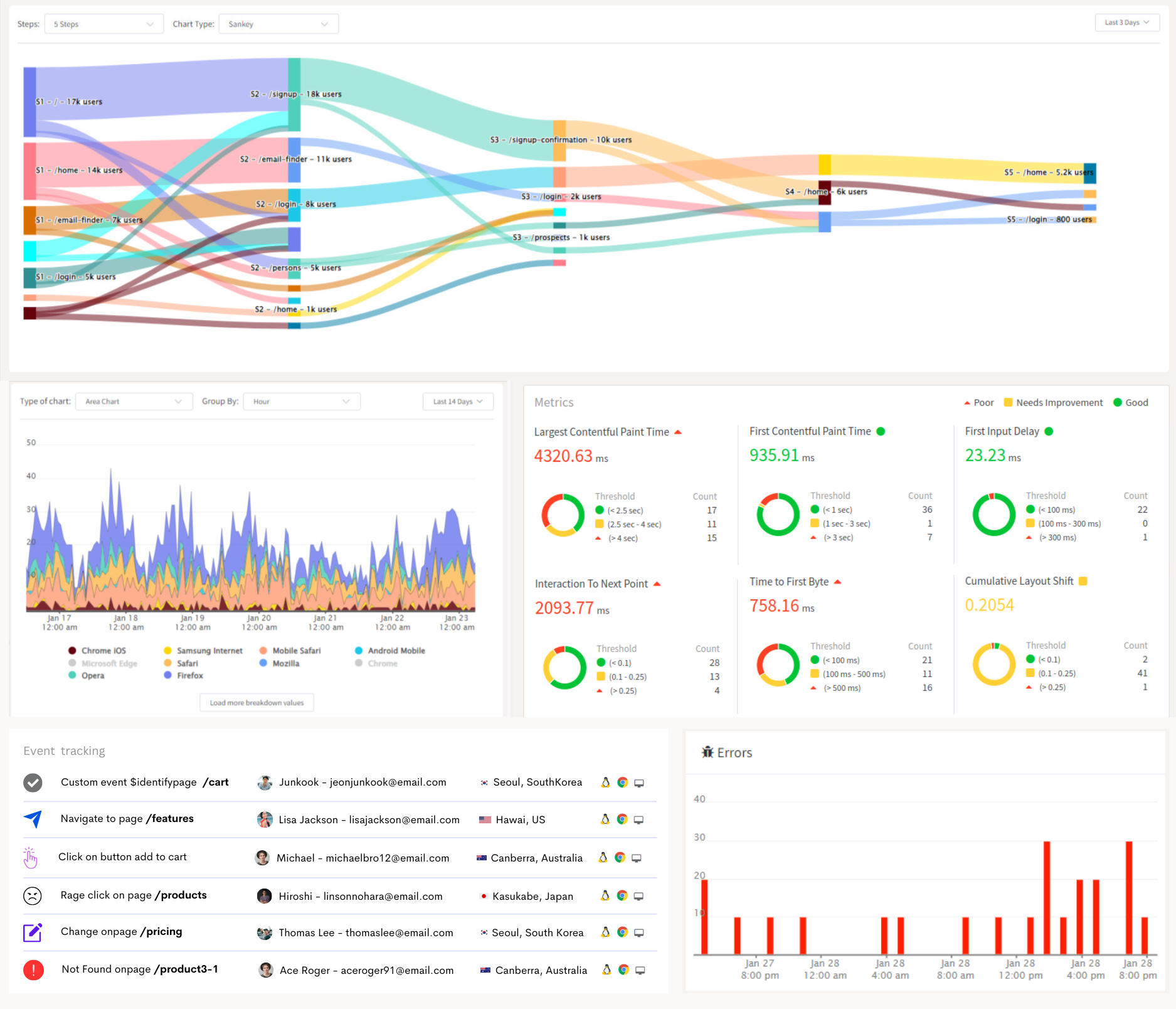
With product analytics feature, you can get deeper insights into how users are interacting with your product and identify opportunities to improve. Drive understanding, action, and trust, leading to improved customer experiences and driving business revenue growth.
Try ReplayBird 14-days free trial
Read More: