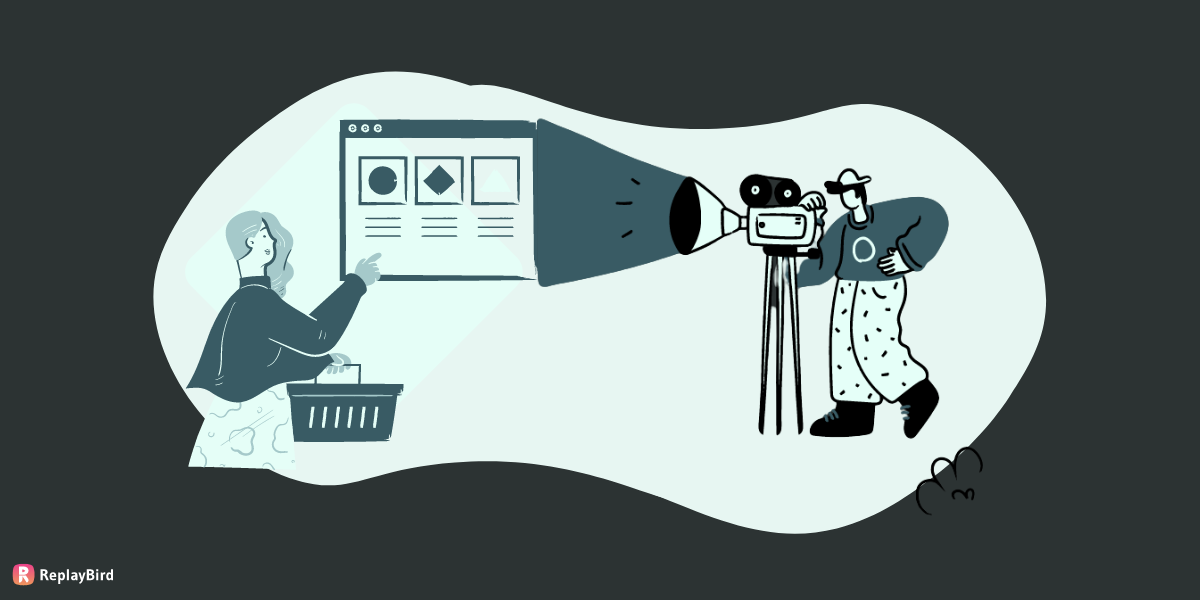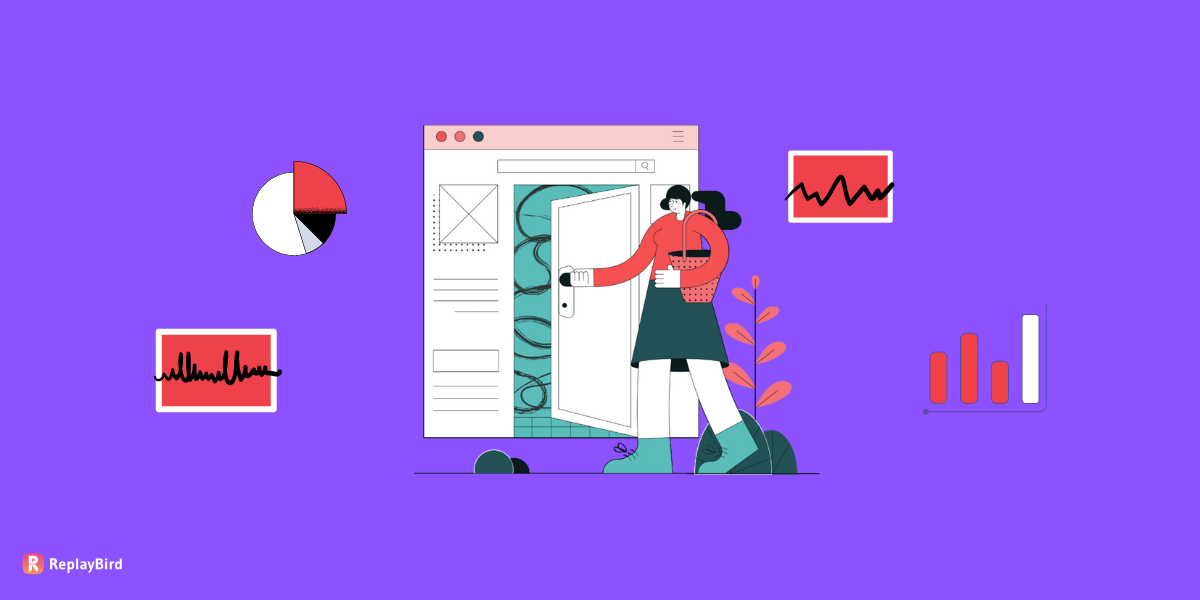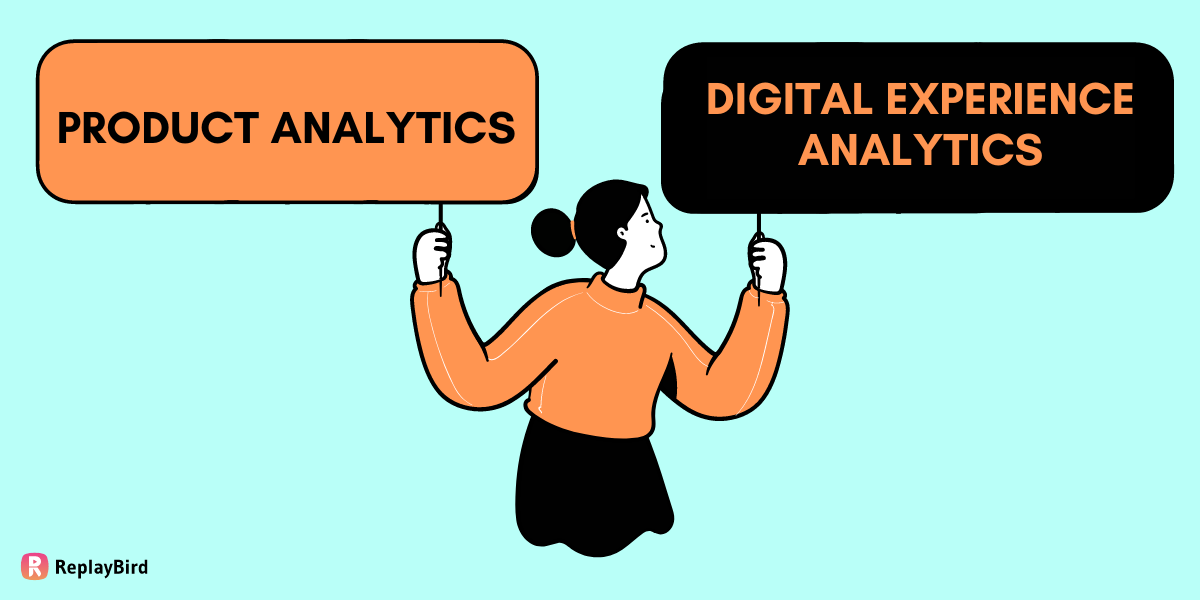What Is Remote Usability Testing?
Usability testing is the process of testing any product's functioning with the help of customers. You can ask your customer to spend a few minutes to test the usability of the product.
These tests are carried out with the intent to better user experience and rectify existing bugs and/or drawbacks.
Remote usability testing occurs when the researcher/product creator and the participant/buyer are in different locations.
Remote testing is growing steadily in popularity with advancements in technology that allow usability testing to take place online.
Remote usability testing is done through online platforms. These platforms record participants completing tests, it also takes in the data display insights so you can take action accordingly.
Features to Consider in a Remote Usability Testing Tools
- User testing
- Real-time qualitative and quantitaive data
- Session recording
- Front-end error tracker
- Issue tracking
- Product analytics
- User frustration analytics
Here are our top picks for you:
Remote Usability Testing Tools You can Start Using
I'm sure you've heard how usability testing is just a waste of your time and money.
But in reality, it is one of the best ways to ensure user satisfaction, top market products and sales.
1. ReplayBird
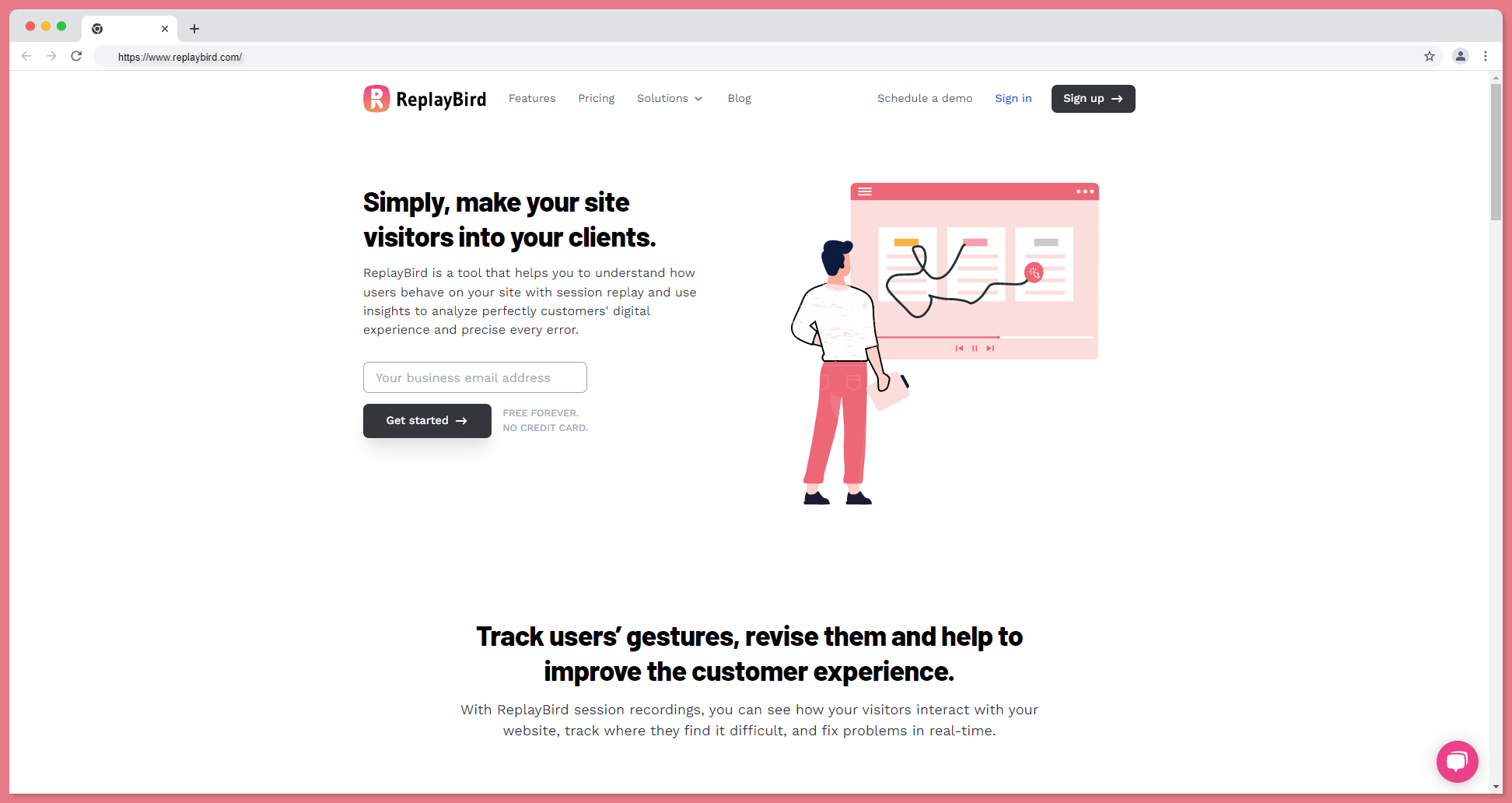
ReplayBird is a digital user experience tool that let you test the usability of your product and website remotely to uncover issues and discover unexposed ways to improve the design.
ReplayBird is the best choice to choose your remote usability testing tool as it provides potential and accurate qualitative and quantitative data on your product, website, and user behavior.
These testing detailed data will let you solve all kinds of user experience issues if you are a researcher, product manager, or product designer.
The potential of realistic data is high because the participant can use their own device that they are familiar with rather than the researcher's device.
ReplayBird comes with other benefits such as session replay, funnel analysis product analytics, and error analysis.
Pricing of ReplayBird:
Replaybird is an affordable session recording software tool for websites with five pricing plans.
- Free version - $0/month
- Basic - $79/month
- Startup - $149/month
- Growth - $329/month
- Premium - $599/month
- A custom package is also available.
Get a 14 days trial with your website now, it is Free
2. UserTesting
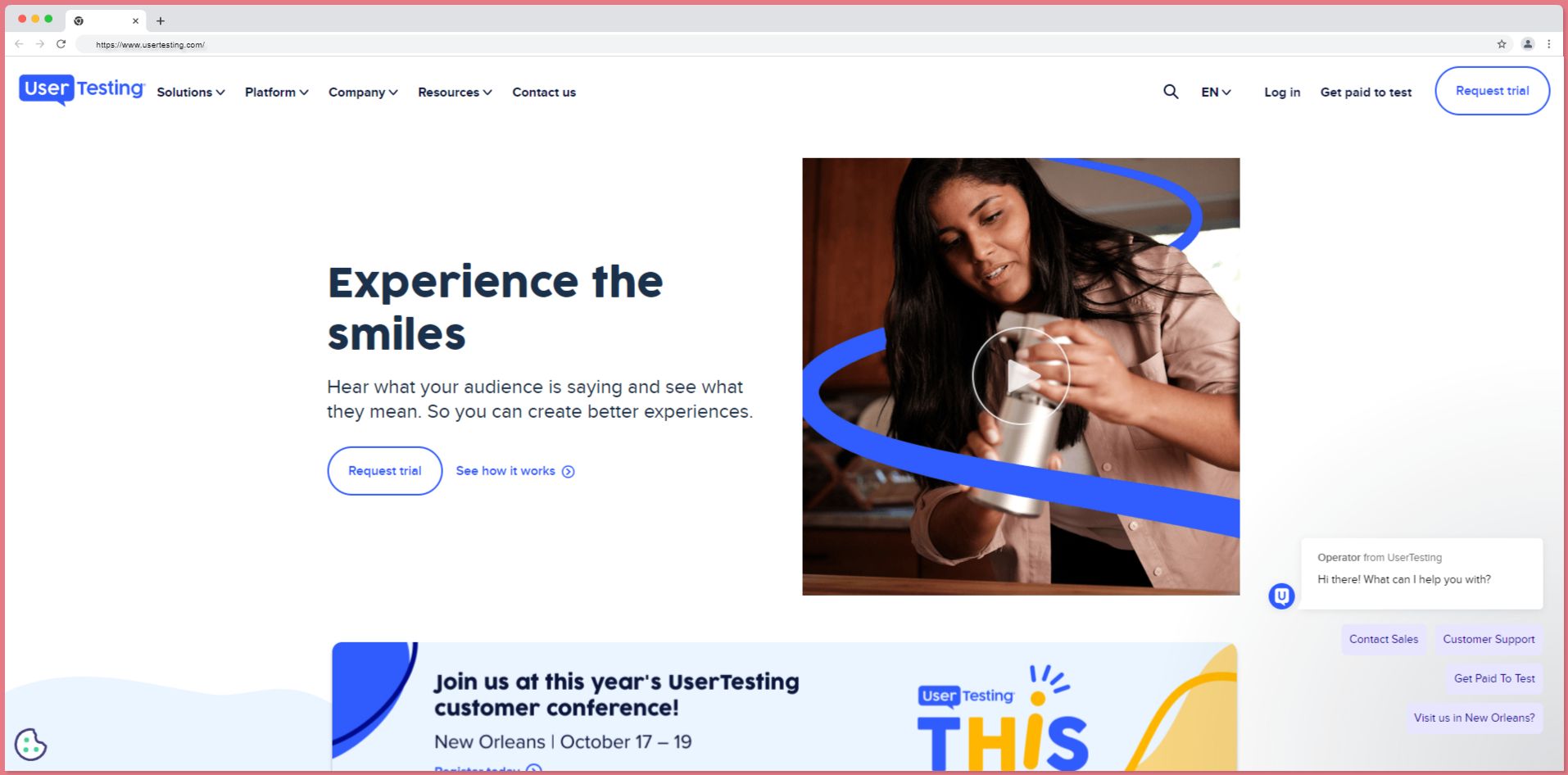
UserTesting let you to ask personalized questions to your target audience by creating your own test.
You can even watch the customers while they operate your product so you get to understand their real reactions.
UserTesting platform is one of the OG usability testing platforms. It has been around for a long time and hence trusted by many.
Pricing:
Usertesting as remote usability testing tools is not transparent about the pricing, yet they have 3 pricing plans with names.
- Essentials
- Advanced
- Ultimate
3. UserZoom
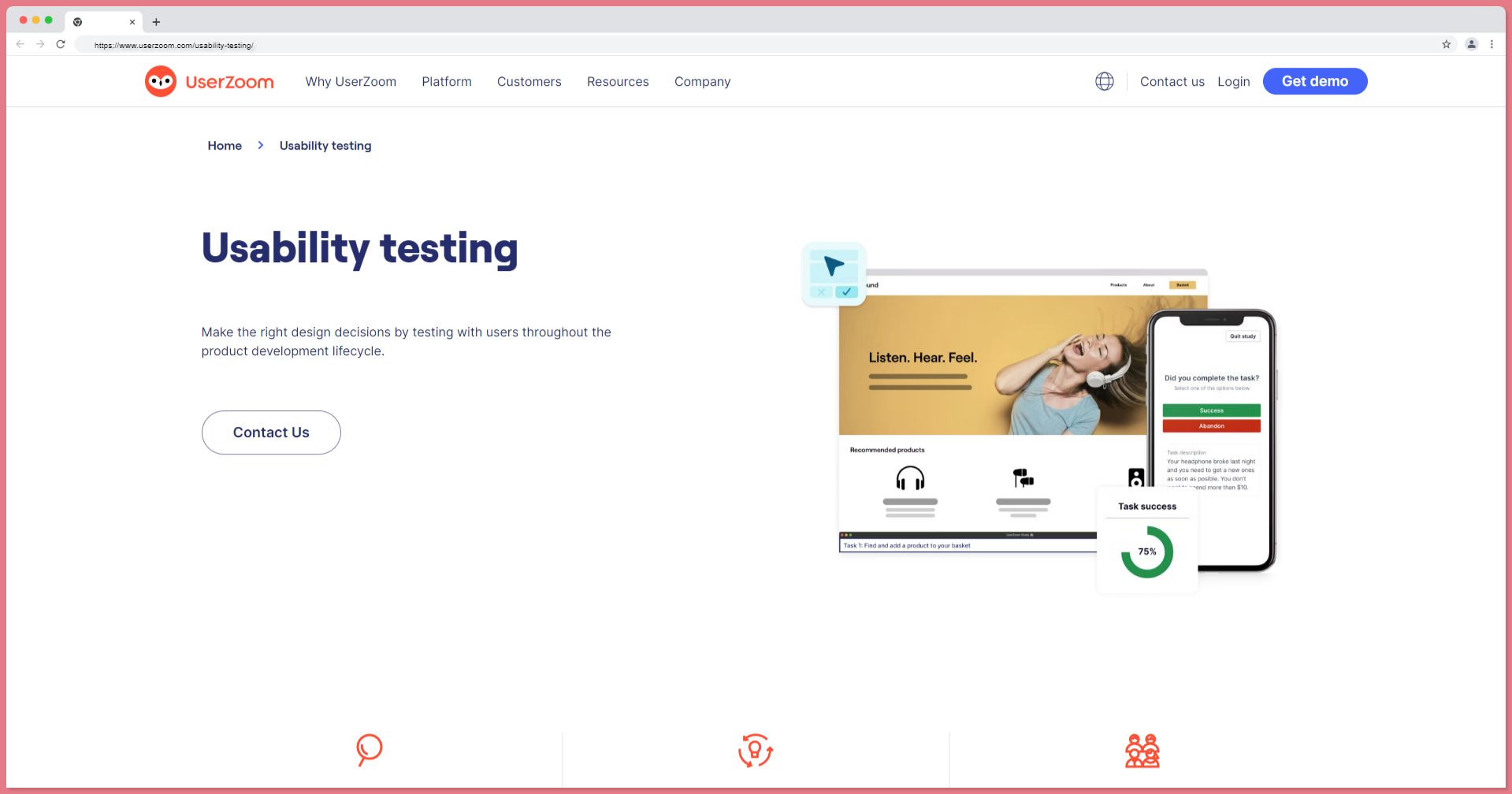
UserZoom sell themselves as the go-to for UX designers, product managers, marketers and researchers. Like UserTesting, UserZoom is also one of the oldest platforms in the field.
With UserZoom, you can quickly obtain enough participants to conduct quantitative benchmarking usability studies, transcriptions of participant comments in qualitative studies, any type of user study you might require card sort, regular survey, intercept survey, usability testing on live sites/apps or prototypes are supportive.
Pricings:
UserZoom as a remote usability testing tool just like UserTesting does not provide a transparent pricing according to its features.
- UserZoom Go - cheaper pricing plan with limited features
- UserZoom - advanced version
4. Maze
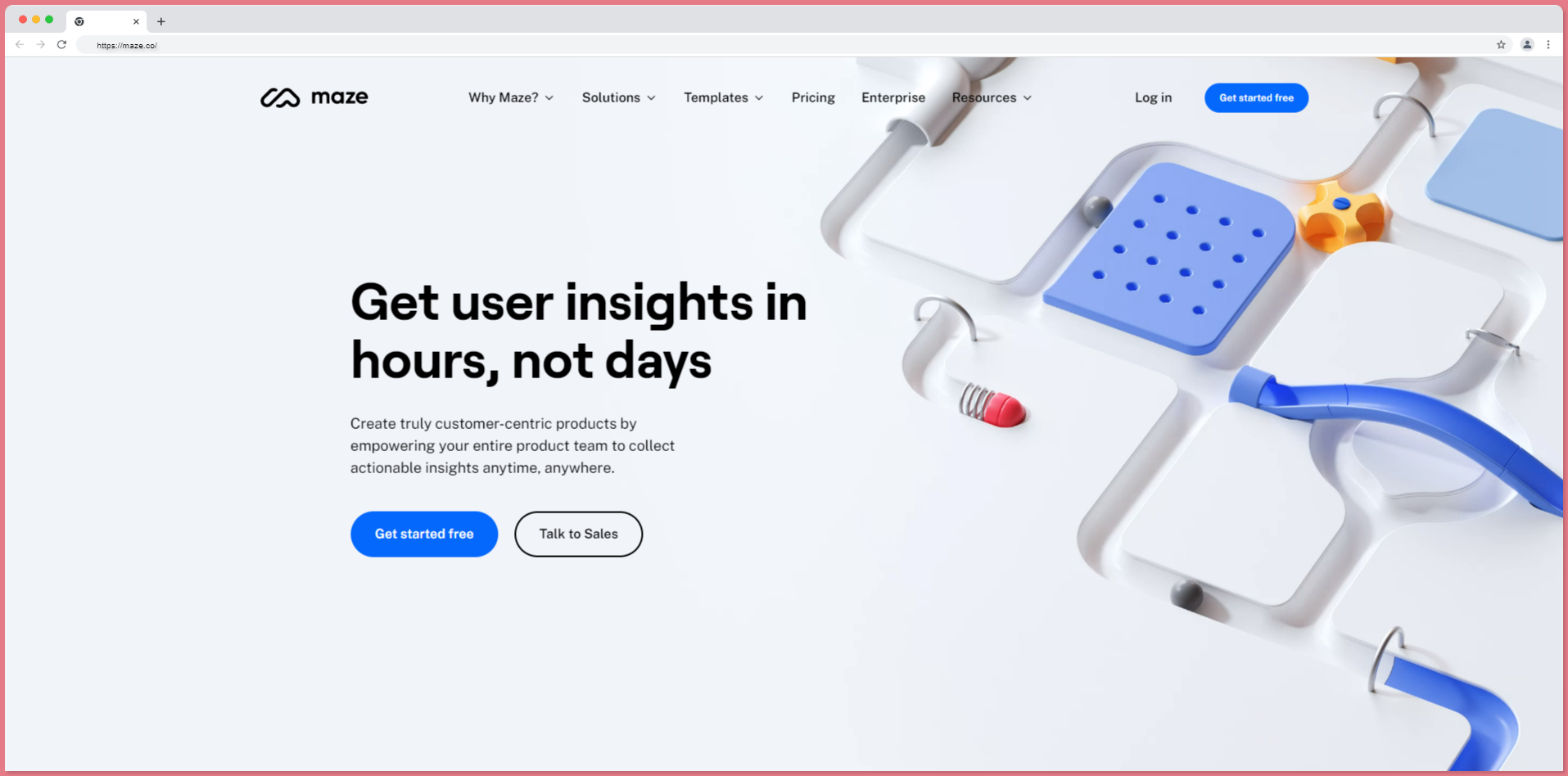
Maze provides rapid testing resulting in instant deep insights for each test.
Maze also validates prototypes, copies and concepts with their integration technology.
It also provides easy features to create a simple test or a dynamic one depending on choice.
They also have video clips that let you take the test walk with your customers.
This is a helpful personal touch to understand your clients better.
Pricing:
Maze has quite simple and affordable pricing as the best remote usability testing tools.
- Free plan with 300 viewable responses/year
- Professional plan $75/month for 1,800 viewable responses/year
- Organization plan for custom pricing you can set up views upto unlimited responses
5. UXCam
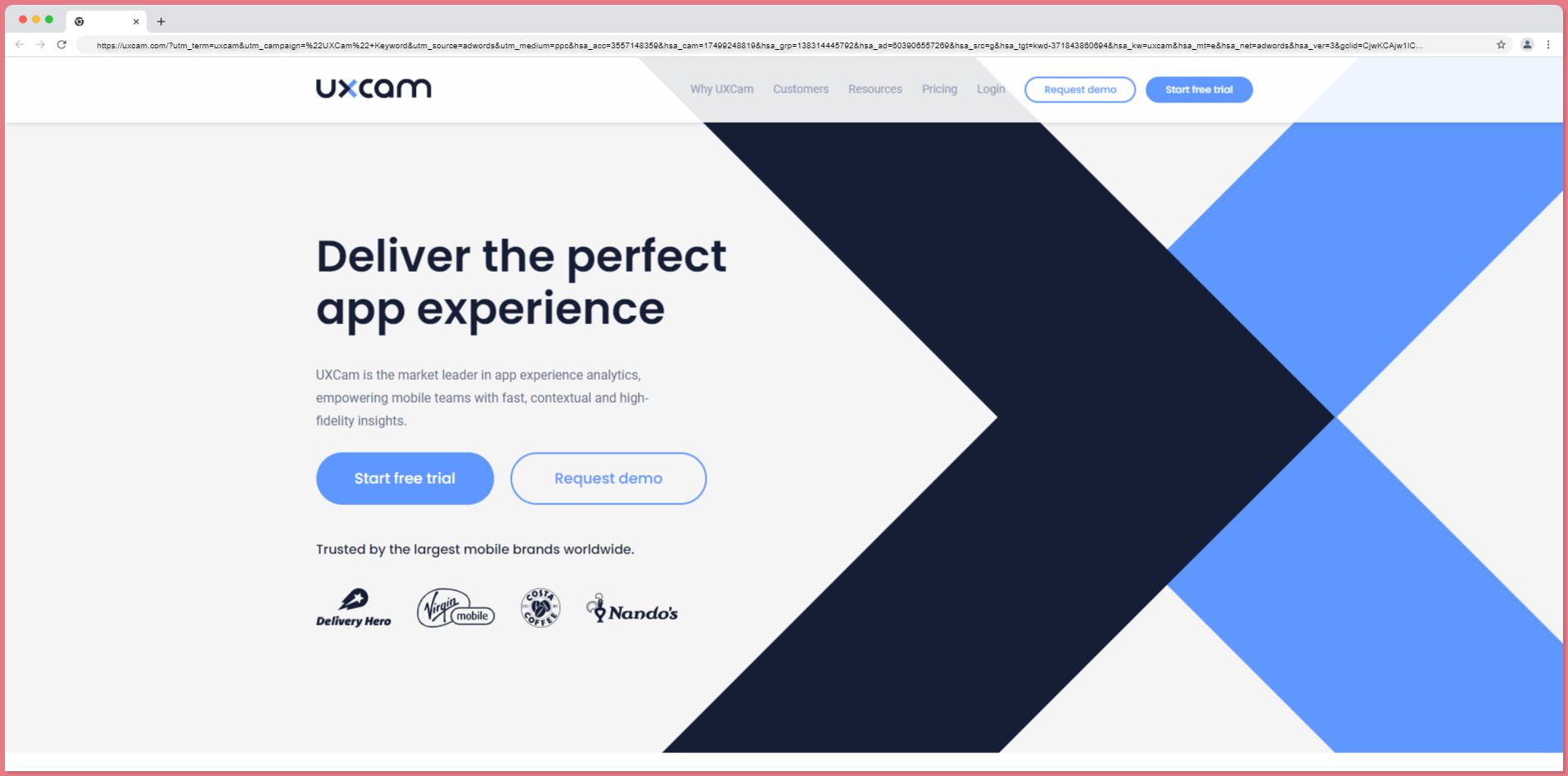
A qualitative testing tool offering various methods of analysis but only for mobile apps.
Although it includes remote user testing tool. UXCam shows usability issues at a glance.
This is best to capture real interactions users have with the application as it is running in the app's background to give data.
Pricing:
UXCam offers 3 pricings as a remote usability testing tools
- Free for 10,000 monthly sessions.
- Growth plan with Custom session limit yet with limited features compared to the next pricing plan.
- Enterprise plan with Custom session limit.
6. LookBack
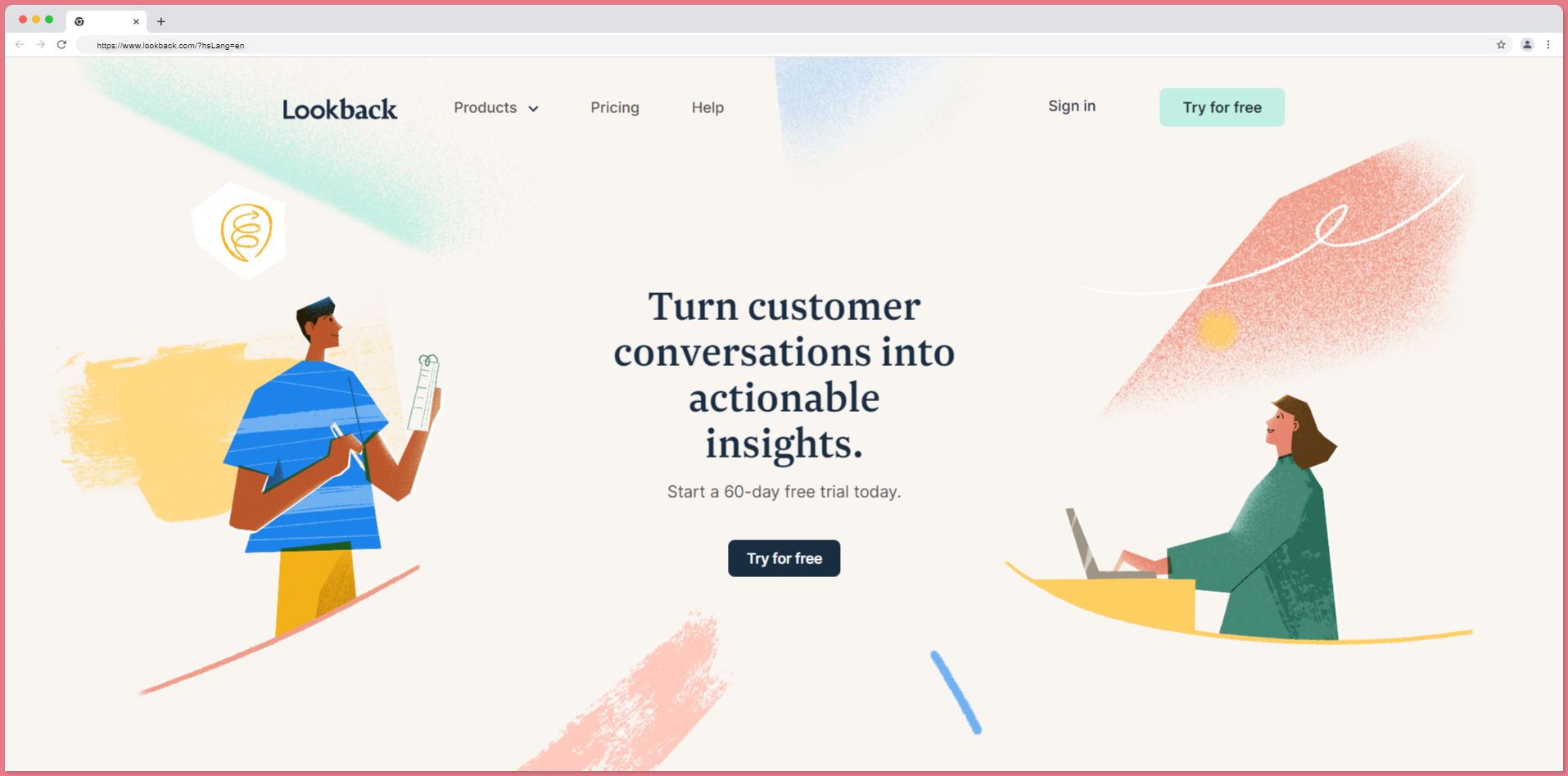
Lookback features allow researchers like yourself to have a face-to-face interaction to learn more about user experience.
Their touch indicators show all taps and movements showing the working of the product.
Lookback has inculcated cloud recording. You no longer have to wait for videos or results to upload.
They are automatically uploaded to cloud and you can have their access in no time.
Lookback offers 3 types of testing:
- Live and moderate testing
- In-person testing
- Unmoderated user testing
Pricing
- Freelance plan for $25 per month
- Team for $149 per month
- Insights Hub plan for $344 per month
- Enterprise plan has customer pricing
Benefits Of Remote Usability Testing
- Remote usability testing is the faster way to get the product analytics
- It's much cheaper than the usual testing method
- Participants are more willing to complete it online as they can do it in their leisure
- You can test your design on a wide range of audience
- The chances of getting realistic data is high as the participant is able to use their own device which they're comfortable with instead of having to use the researcher's device
Conclusion
User experience is best recorded when the users are in their real environment. So, it is better to record their responses as anonymous.
This way they're more likely to give honest opinions and experience with your products.
The best way to improve user experience is to get to know what your customers are looking for.
There are tools like session replay tools which will record the whole user experience session of your product user and replay to you.
Insight on where your user face pain-points and frustrations let you improve and optimize your user experience of your product.
Dive into remote usability testing tools and look for which ones work best for your product.
Take up free trials to get an idea of how and what each online tool offers. This will also get you familiar with the testing methods.
ReplayBird - Driving Revenue and Growth through Actionable Product Insights
ReplayBird is a digital experience analytics platform that offers a comprehensive real-time insights which goes beyond the limitations of traditional web analytics with features such as product analytics, session replay, error analysis, funnel, and path analysis.
With Replaybird, you can capture a complete picture of user behavior, understand their pain points, and improve the overall end-user experience. Session replay feature allows you to watch user sessions in real-time, so you can understand their actions, identify issues and quickly take corrective actions. Error analysis feature helps you identify and resolve javascript errors as they occur, minimizing the negative impact on user experience.
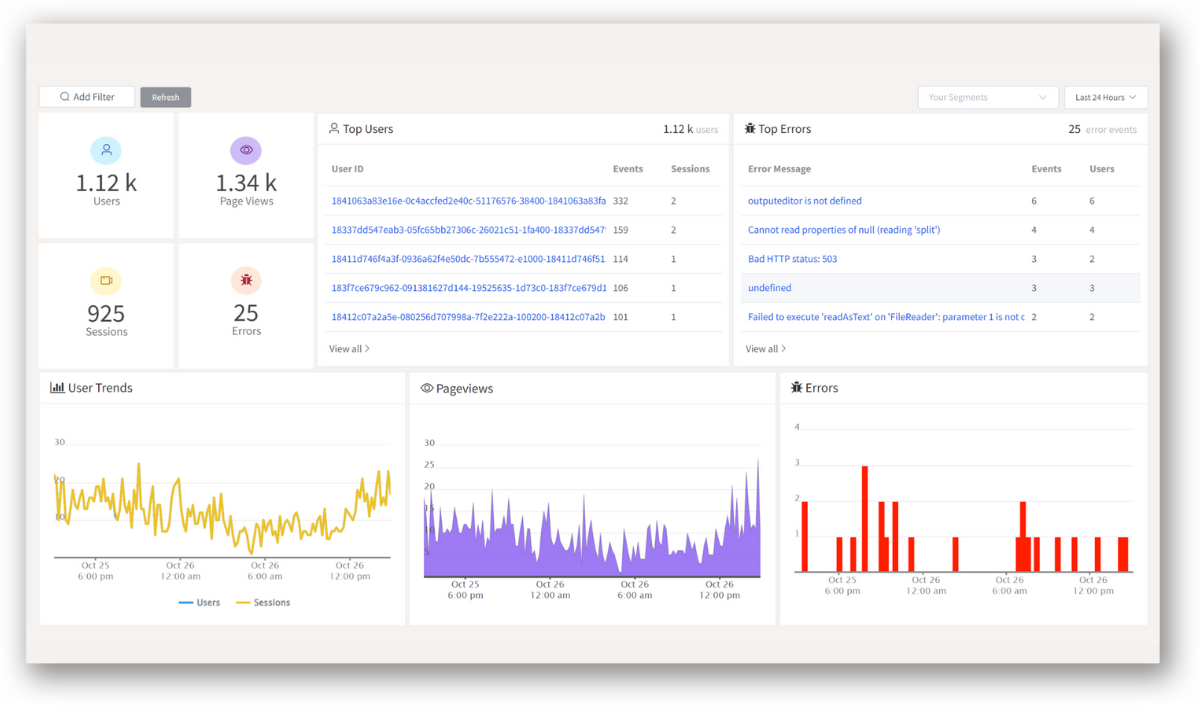
With product analytics feature, you can get deeper insights into how users are interacting with your product and identify opportunities to improve. Drive understanding, action, and trust, leading to improved customer experiences and driving business revenue growth.
Try ReplayBird 14-days free trial
Further Reading: