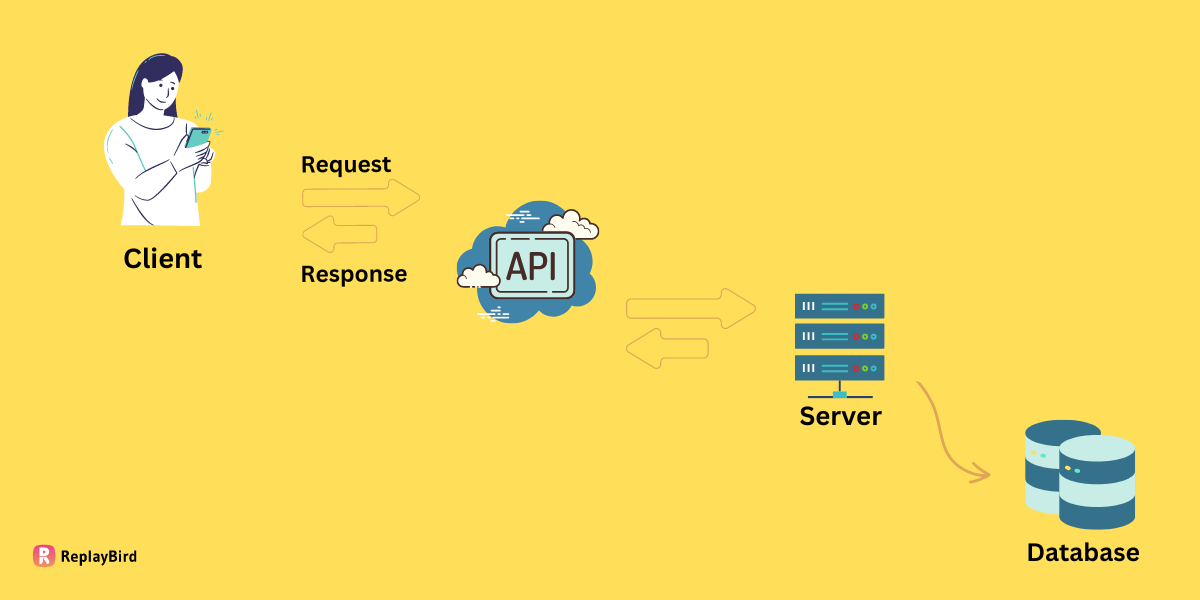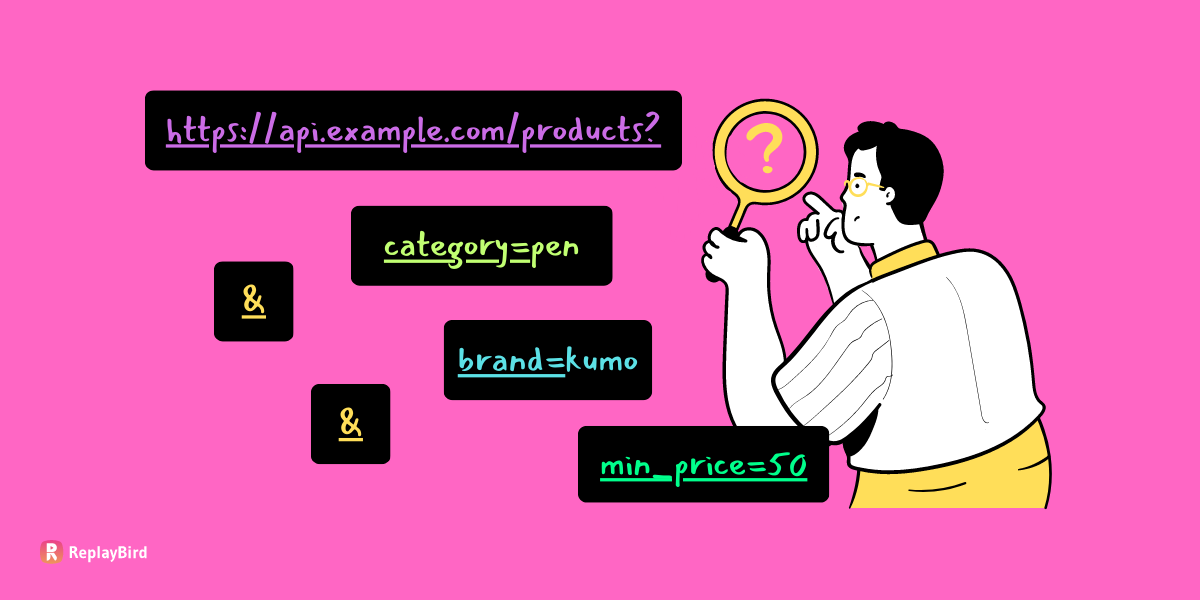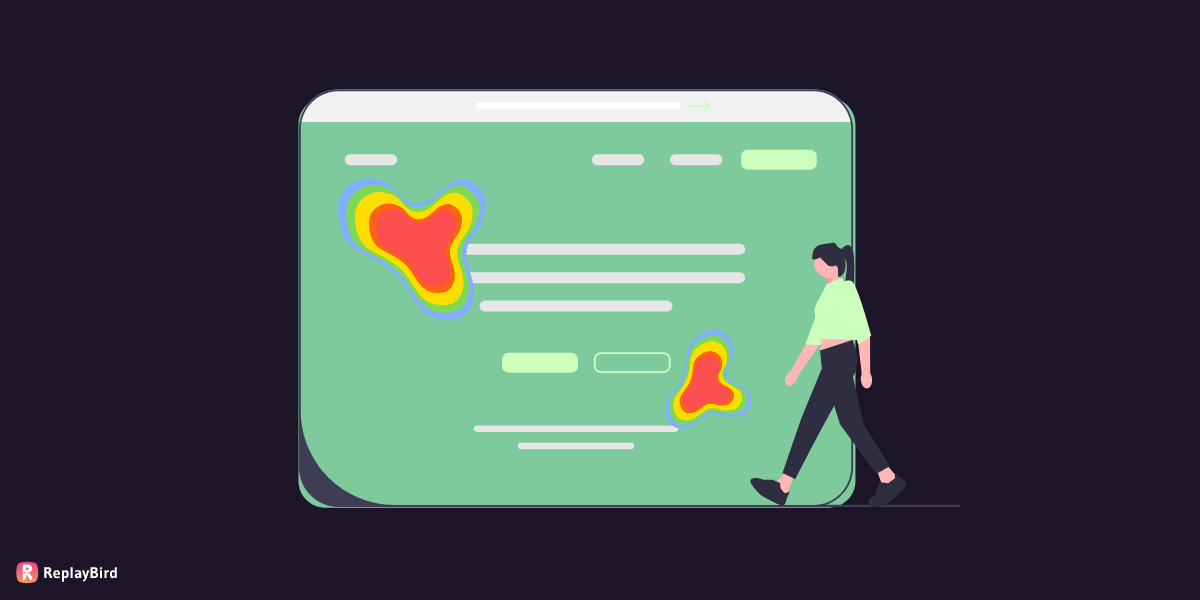Imagine you are at a restaurant and you want to order some food. You don't have direct access to the kitchen or the chef, but you can communicate your order to the waiter or waitress. In this scenario, the waiter or waitress acts as an intermediary or middle person between you and the kitchen staff.
Similarly, in the world of software, an API (Application Programming Interface) acts as a middle person that allows different software programs to communicate with each other. It's like a set of rules and instructions that define how different software applications can interact and share information.
Just as you use words and gestures to communicate your food order to the waiter, software applications use APIs to send requests and receive responses. The API provides a simplified way for different programs to exchange data and perform tasks without needing to know the intricate details of how each program is built.
In this blog, we will explore the power and significance of APIs in software development. Let us unravel the concept of APIs, decode their purpose, and uncover the remarkable ways in which they enable applications to collaborate and exchange information.
Lets get started!
Table of Content
- Importance of APIs
- How API Works?
- Types of APIs Explained
- What are some common API Use Cases?
- Real-World Examples of APIs
Importance of APIs
Application Programming Interfaces, play a crucial role in enabling communication and interaction between different software applications. So, let's explore the importance of APIs with the help of some simple examples.
Imagine you have a smartphone with several apps installed on it. Each app has its own unique functionality, such as a weather app, a social media app, and a music streaming app. Now, wouldn't it be great if these apps could interact with each other and share information seamlessly? Well, that's where APIs come into play.
APIs act as a bridge between different apps, allowing them to communicate and exchange data. For instance, consider the weather app on your phone. It needs to fetch data about the current temperature, humidity, and forecast from a weather service. The weather service provides an API that allows the weather app to make requests for data and receive the relevant information in return. This way, the weather app can display accurate and up-to-date weather information to you.
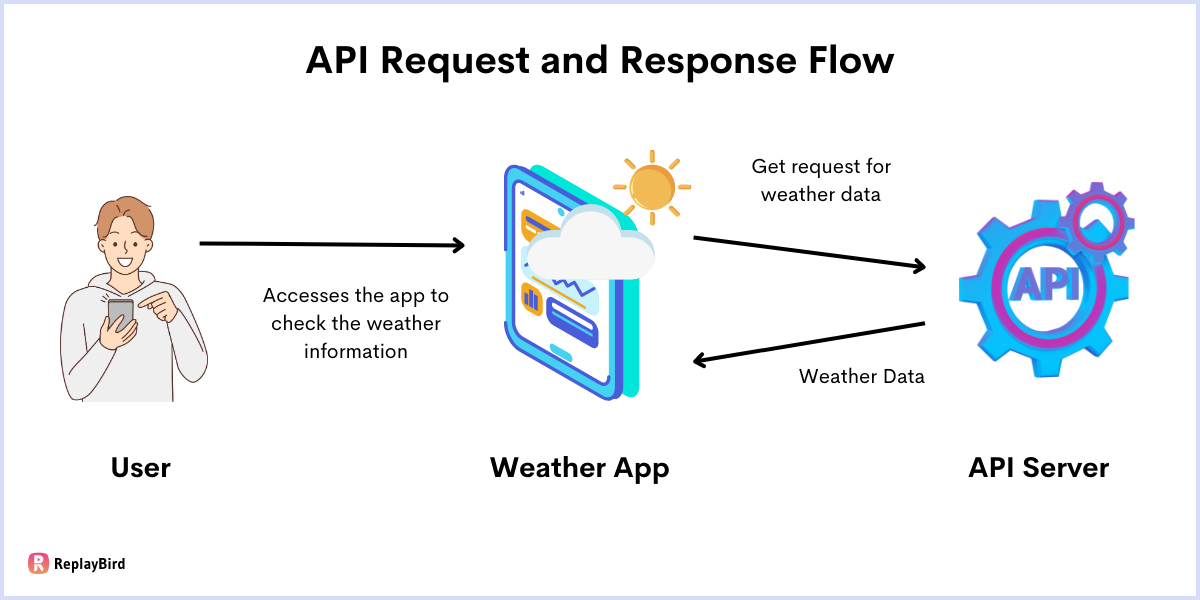
How API Works?
An API serves as a bridge between different systems, enabling them to share data, functionalities, or services in a standardized and controlled manner. Think of an API as a contract that specifies how software components should interact. It defines the methods, data formats, and rules that govern the communication between applications.
By adhering to these rules, developers can build applications that seamlessly integrate with other systems or utilize external services without needing to understand the intricacies of their internal workings.
APIs operate on a request-response model. Here is a general overview of how APIs work,
- Request: The client application initiates a request to the API, specifying the desired action or data it needs. For example, a client application, such as a weather application, initiates a request to the weather API to fetch the current weather data for a specific location.
- API Endpoint: The client application sends the request to a specific API endpoint, which is a URL or URI that represents a particular resource or functionality provided by the API. In this case, the client application sends the request to a specific API endpoint provided by the weather API explained. The endpoint could be something like "api.weather.com/current".
- HTTP Methods: The client typically uses HTTP methods like GET, POST, PUT, or DELETE to indicate the type of operation it wants to perform on the resource identified by the API endpoint.
- Request Parameters: The client may include additional parameters or data in the request, such as query parameters, headers, authentication tokens, or a request body containing data to be processed. To make it more clear, consider that the client application includes additional parameters in the request, such as the location for which it wants the weather data. For example, it may include the query parameter
location=New Yorkin the request URL. - Processing: The API server receives the request, processes it according to the specified rules and protocols, and performs the necessary operations or retrieves the requested data.
- Backend Systems: The API may interact with various backend systems, databases, or services to fulfill the client's request. It may perform data validation, authentication, data retrieval, data modification, or any other required actions.
- Response: Once the API explained has processed the request, it generates a response containing the requested data or an indication of the success or failure of the requested operation.
- Response Format: The API typically sends the response back to the client in a specific data format, such as JSON (JavaScript Object Notation) or XML (eXtensible Markup Language), which both the client and API understand. For example, the weather API formats the response in a standardized format, such as JSON or XML, which is easily understandable by both the client application and the API.
- Handling the Response: The client application receives the response and processes it accordingly. It may extract the required data, display it to the user, or use it for further processing within the client application.
- Error Handling: In case of errors or exceptions, the API may return appropriate error codes or messages to the client, enabling it to handle and respond to errors effectively.
Types of APIs Explained
Now that we have a clear explanation of what an API is and its purpose, let's explore the different types of API explained that exist. While APIs share a common goal of facilitating communication between software applications, they can vary in their specific functionalities and implementation. Let's look into the various types of APIs and understand how they differ from one another.
1. Web APIs
Web APIs, also known as HTTP or REST APIs, are widely used for communication over the web. They allow applications to retrieve data or perform actions by making HTTP requests to specific URLs (endpoints) and receiving responses in formats like JSON or XML. Web APIs are the foundation of many web-based applications and services.
2. SOAP APIs
SOAP (Simple Object Access Protocol) APIs use XML for communication and follow a standardized messaging format. They are often employed in enterprise systems, enabling complex interactions and supporting features like transnationality, security, and reliable messaging. SOAP APIs typically use XML-based protocols like WSDL (Web Services Description Language).
3. GraphQL APIs
GraphQL APIs provide a flexible and efficient way to query and manipulate data. Unlike traditional APIs where clients receive pre-defined responses, GraphQL API explained allow clients to request specific fields, relationships, and data structures in a single query. This enables clients to retrieve exactly the data they need, minimizing over-fetching or under-fetching of data.
4. Real-Time APIs (WebSockets)
Real-time APIs facilitate instant or near real-time data exchange between applications. They are commonly used in applications that require immediate updates, such as chat applications, collaborative tools, or real-time analytics. Real-time API explained uses technologies like WebSockets or Server-Sent Events (SSE) to establish persistent connections and enable real-time communication.
5. Operating System APIs
Operating System APIs allow developers to interact with the underlying operating system and utilize its features. They provide access to system resources like file management, network communication, hardware control, or graphical user interfaces (GUIs). Operating System API explained enable applications to perform tasks directly on the operating system, enhancing functionality and integration with the underlying platform.
6. Library or SDK APIs
Library APIs or SDK (Software Development Kit) APIs provide pre-built functions, classes, and methods that developers can use to simplify application development. These APIs offer specific functionalities or services, such as image processing, payment processing, or authentication. Developers can integrate the provided libraries or SDKs into their applications to leverage the pre-existing functionality.
7. Third-Party APIs
Third-Party APIs are developed and provided by external entities, such as social media platforms, payment gateways, mapping services, or data providers. They allow developers to integrate their applications with these external services, accessing their functionalities and data. Third-Party APIs often require authentication and may have usage restrictions, pricing models, or other policies imposed by the service provider.
What are some common API Use Cases?
APIs are incredibly versatile tools that support a vast array of use cases, empowering developers to unlock the full potential of their applications. From integrating with third-party services to enabling seamless data exchange, APIs provide a foundation for creating powerful and interconnected systems.
- Integration with Third-Party Services: API explained allow applications to integrate and communicate with external services, such as payment gateways, social media platforms, mapping services, weather data providers, and more. This enables the exchange of data and functionality between different systems.
- Improving organizational security and governance: By implementing robust security measures and access controls, APIs help protect sensitive data and ensure secure communication between systems. APIs can enforce authentication and authorization mechanisms, enabling fine-grained control over who can access specific resources and perform certain actions.
- Internet of Things (IoT): APIs are vital for the Internet of Things (IoT) ecosystem, allowing communication between devices like sensors, wearables, and smart home devices. They enable developers to collect, analyze, and control data from these devices. Without APIs, IoT devices would be unable to connect to the cloud or interact with each other. API explained also facilitate integration with cloud platforms for data storage and advanced analytics. Ultimately, APIs empower businesses and individuals to harness the full potential of IoT, driving innovation and enhancing user experiences.
- Chatbots and AI Integration: APIs enable the integration of chatbots and artificial intelligence services to provide automated responses, natural language processing, sentiment analysis, and voice recognition capabilities in applications.
- Improving User Experience: By integrating APIs, applications can incorporate extra functionality that enhances the customer experience. For instance, in a food delivery app, integrating a third-party mapping API enables real-time order tracking, providing transparency and convenience. This seamless and satisfying feature ensures customers have visibility into their order's progress and adds value to their overall experience with the application.
Real-World Examples of APIs
If you've ever wondered about the real-world applications of APIs (Application Programming Interfaces), you're not alone. API explained have become an integral part of our digital lives, from social media to e-commerce, from mapping services to weather data.
One prominent example is the integration of APIs in social media platforms. Platforms like Facebook, Twitter, and Instagram provide APIs that allow developers to incorporate social features into their applications. These APIs enable functionalities such as sharing content, authenticating users through social login, retrieving user profiles, and interacting with social networks.
Another common use case of APIs is in payment gateways. Payment gateways such as PayPal, Stripe, and Braintree provide APIs that enable secure online payment processing. These API explained manage crucial tasks like authorization, authentication, and transaction management, ensuring a seamless and secure checkout process for businesses and customers, enhancing the overall payment experience.
Reader's Bonus:
Continuously monitor and optimize your REST API explained with Atatus API Analytics. Seamlessly understand your product, users, security, and get in-depth insights through comprehensive API monitoring.
With Atatus, address the potential issues arising from users changing query parameters, we can implement a robust solution that ensures the stability and performance of our application.
- Atatus provides detailed insights into your API traffic, including the number of requests, popular endpoints, and usage patterns.
- Atatus enables you to track API usage at the user or client level. You can identify top users, analyze their behavior, and detect anomalies.
- Atatus allows you to create custom analytics and segment your API data based on various attributes such as user roles, geographic location, or user agents.
- You can set up alerts to get notified when specific thresholds are breached, helping you proactively address issues.
It helps pinpoint performance bottlenecks in API endpoints and with detailed breakdowns of API call durations, database queries, and external service calls, developers can identify areas that need improvement and optimize their APIs for better performance and reduced latency.
Conclusion
APIs are the backbone of modern technology, facilitating seamless communication, integration, and innovation across various industries. As we have explored in this beginner's guide of API explained, APIs empower developers to unlock the potential of different systems and services, enabling them to create robust applications with enhanced functionality and improved user experiences.
From social media integration to payment gateways, mapping services to weather data, APIs have transformed the way we interact with technology, making our lives more connected and convenient.
So, whether you're a developer, a technology enthusiast, or a business owner, understanding the fundamentals of APIs is crucial in today's interconnected world. Embrace the power of API explained, explore their documentation, experiment with integrations, and unlock new dimensions of creativity and efficiency.
ReplayBird - Analyze How Users Interacting with Your APIs
ReplayBird is a digital experience analytics platform where you can observe and analyze how users utilize query parameters when interacting with your APIs. By closely monitoring this aspect of user behavior, gain valuable insights into how they customize their requests, what specific data they are seeking, and how they interact with the API endpoints.
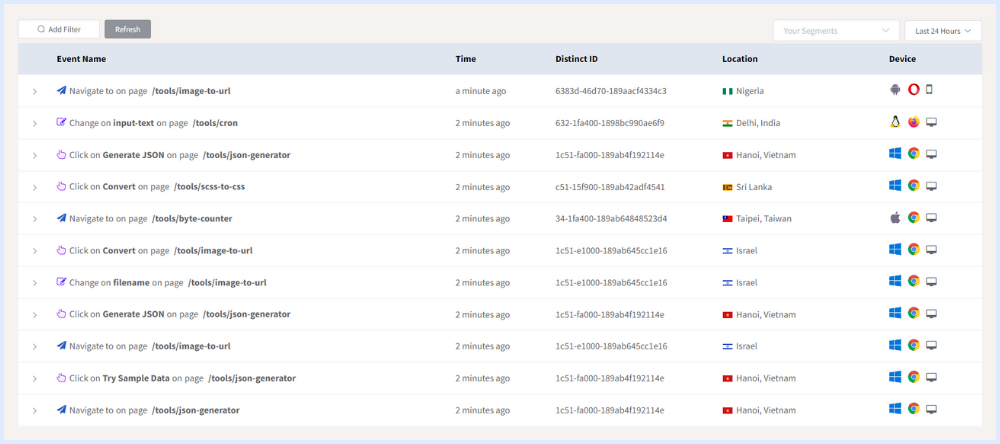
Define and monitor specific events or actions that users perform within your web application with event tracking. These events can include actions such as button clicks, form submissions, and any other custom journey, including user queries that involve query parameters.
By setting up event tracking for query-related interactions, you can gain insights into how users are using query parameters, what they are searching for, and how frequently specific queries are being performed.
Session replay is another valuable feature provided by analytics platforms like ReplayBird. It allows you to visually replay individual user sessions, showing their interactions and behavior during a specific visit to your web application. This feature enables you to observe how users interact with query parameters in real-time.