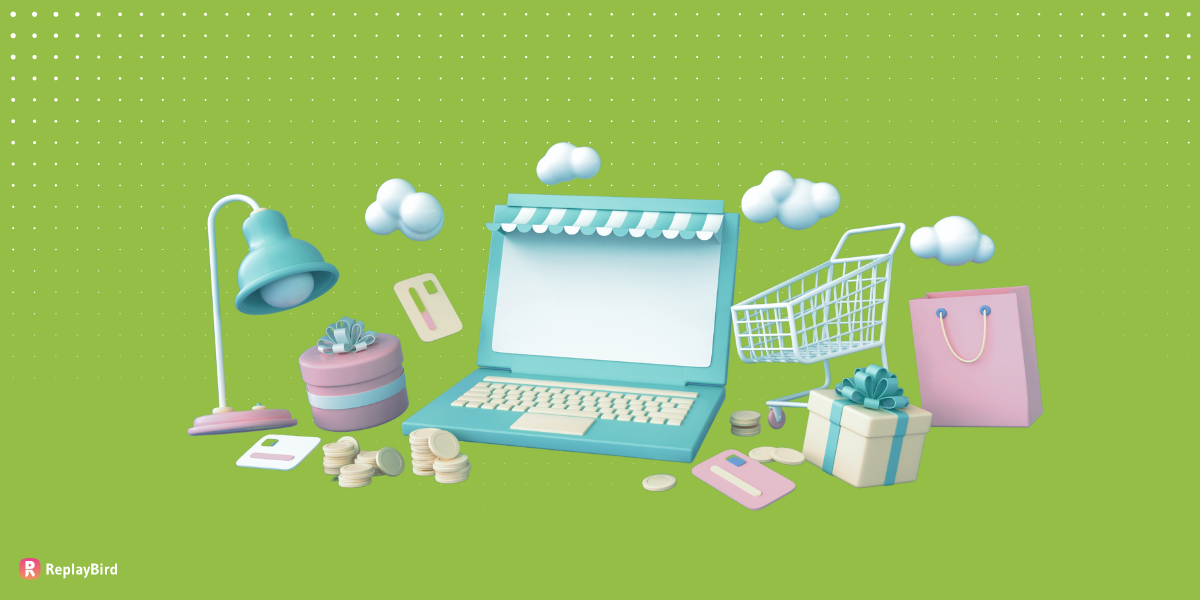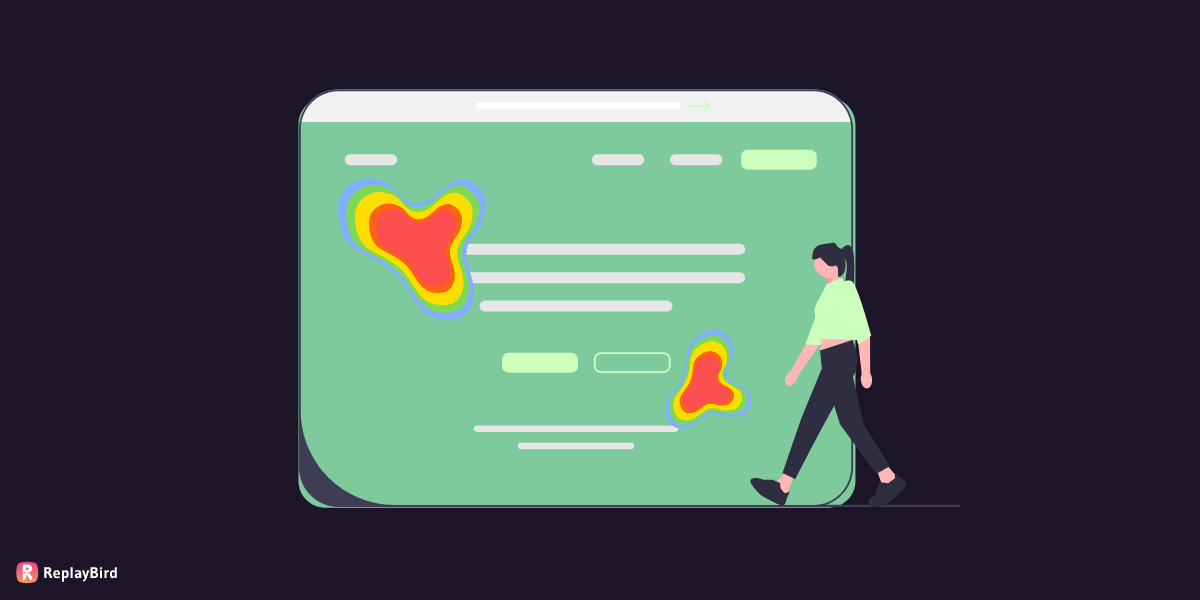The web in today’s world is a go-to place for everything for almost everyone. Be it personal or professional work, people spend major time of their day on the web. Users will stick to your website only if it provides them with a hassle-free experience. Even the smallest of unpleasant things might make users feel frustrated. It is hard to get them back into your site as there are hundreds of other options available in the market.
In this article, we have listed the top 10 user frustrations and a few tips to deduct and prevent them.
The Ten Most Critical User Frustrations
#1 - Errors
Errors on the website such as broken links, irrelevant CTA or a 404 error will make the users feel that the website is unreliable. These errors make people impatient and they will stop using the website permanently. These issues happen mostly due to bugs. So it is important to resolve the bugs as soon as possible.
#2 - Website design
The web design should be smooth and pleasant. If the website is clumsy or gaudy it might irritate the users. Website navigation should also be simple and the web pages should be easily accessible. The web design must be consistently updated, as outdated websites might irk users and they might lose trust.
#3 - Page performance
In a Google study, it is found that 46% of people dislike waiting for the page to load. Another finding of the study also found that the majority of people abandon the website if it takes more than 3 seconds to load. In this fast world, the internet and websites must be the fastest ones. So always improve your website speed to hold your users.
#4 - Irrelevant contents
If your heading or webpage’s name indicates something but contains irrelevant content, the user might feel frustrated. They will trust that their purpose will get solved and enter into your website but if the content is misleading they might feel cheated. They might feel that it was a waste of time. Misleading communication must be avoided completely.
#5 - Forceful contents
Users might feel the add-on content such as sign-ups, pop-ups and Ads are forceful and they might get frustrated. These add-on content are unavailable but must be placed in such a way that it doesn’t affect the user experience. For example, if you provide your user with downloadable content but the button to click is below many non-skippable ads, it will definitely make the users irked.
#6 - Inclusive of all network range
People all around the globe don’t have the same quality internet. The speed of the internet varies geographically from person to person and network to network. It is not even a fault of yours but the slow internet connection too will make users disheartened with your website. So as much as possible, is it good to design your site accessible for users even with a poor network connection.
#7 - Tininess
Font size should be legible for everyone. If your site gives stress to users’ eyes it will make them frustrated. The minimum font size should be 16 pixels. It’s the same with the clickable interactive elements such as links, buttons etc. Then click or touch targets should be finger-friendly.
#8 - Data loss
Think of a situation - a user fills in data spending 10 minutes and finally clicks the submit button. The site reloads and displays ‘error’ with all the data filled in lost. How frustrating it must be to the user to fill it again. It is good to use local storage or session storage to store and prefill the data that the user already provided into relevant fields.
#9 - Video/Audio autoplay
When users arrive at your site and suddenly hear the sound they might have not anticipated it. They might close the tab or leave the site immediately. It is not bad to use autoplay but make sure the audio is muted by default, if the users want to access that content they will unmute and listen to it.
#10 - Scroll hijacking
Scroll hijacking is when a website is designed with a twisted manipulative scrollbar that behaves differently. It is mostly used to display animated effects. But it frustrates the users highly. The users might feel that you take control of them. Users like to scroll at their own pace and access the content.
Detecting User Frustration
Users might put out their frustration by yelling or throwing away the device or slamming the mouse or might make obscene gestures too. But all these are not accessible to you. You can’t get in contact with every single user and know their experience.
Session replay is a simple tool that will help you to understand your users’ issues. Session replay records a visitor’s activities on your website. If there are any issues you can replay the recording and resolve them. It helps you with finding the bugs and errors in time and lets you resolve them.
ReplayBird, a session recording tool, will help you study the on-screen behaviour of your users’ with their scrolling and clicking patterns. And if there is anything wrong it will give you a clear indication.
It also lets you find the error clicks that don’t let the visitor complete their task and rage clicks, that is a user frustratedly clicking a particular web element multiple times continuously. It lets you find the error clicks, dead clicks and rage clicks - a potential way to understand users’ frustration.
ReplayBird - Driving Revenue and Growth through Actionable Product Insights
ReplayBird is a digital experience analytics platform that offers a comprehensive real-time insights which goes beyond the limitations of traditional web analytics with features such as product analytics, session replay, error analysis, funnel, and path analysis.
With Replaybird, you can capture a complete picture of user behavior, understand their pain points, and improve the overall end-user experience. Session replay feature allows you to watch user sessions in real-time, so you can understand their actions, identify issues and quickly take corrective actions. Error analysis feature helps you identify and resolve javascript errors as they occur, minimizing the negative impact on user experience.
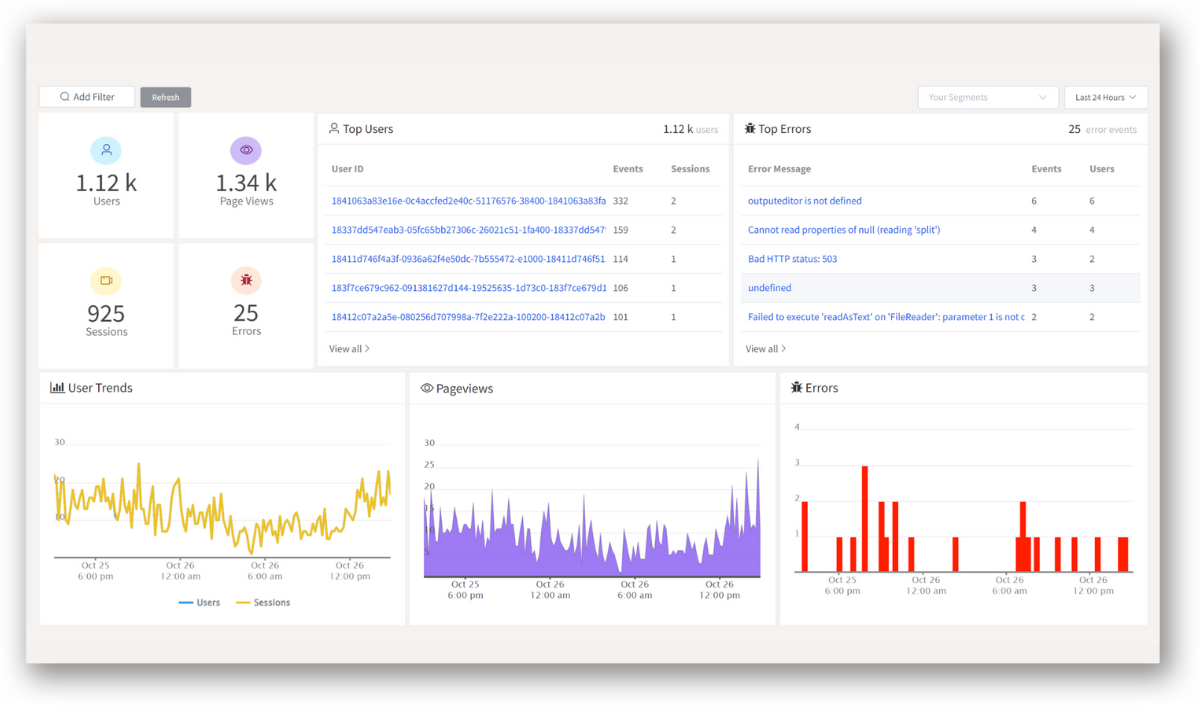
With product analytics feature, you can get deeper insights into how users are interacting with your product and identify opportunities to improve. Drive understanding, action, and trust, leading to improved customer experiences and driving business revenue growth.