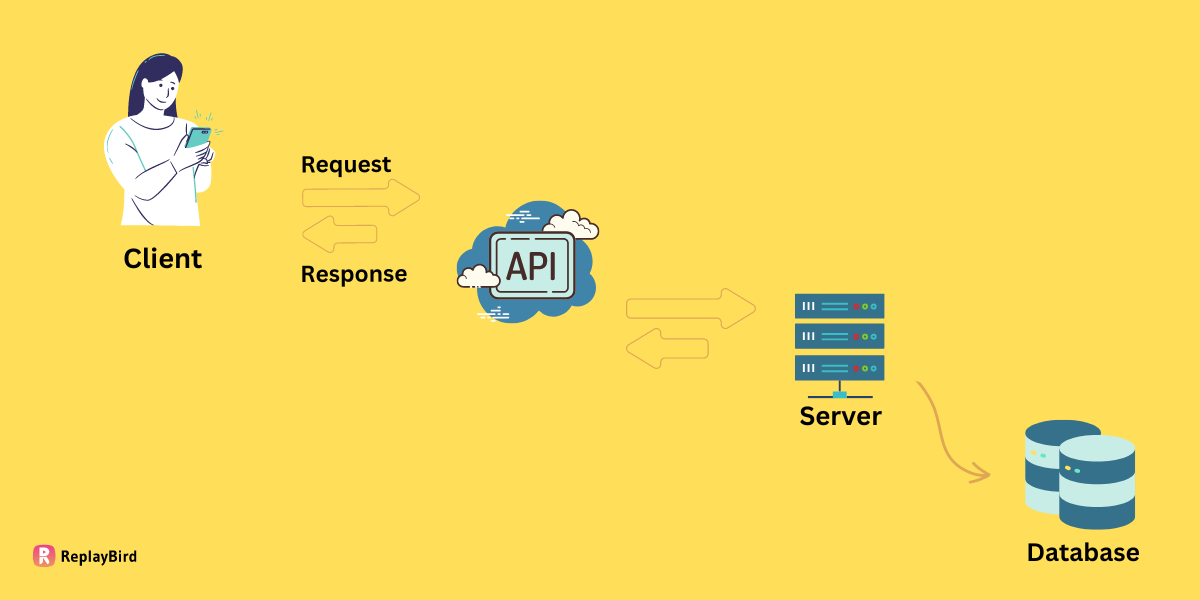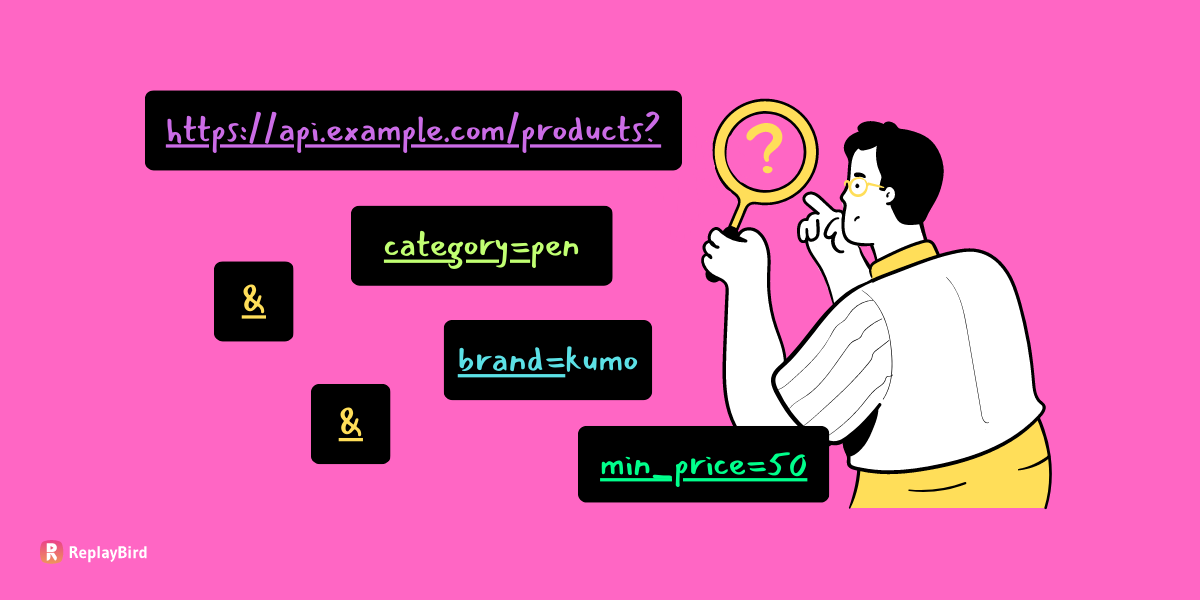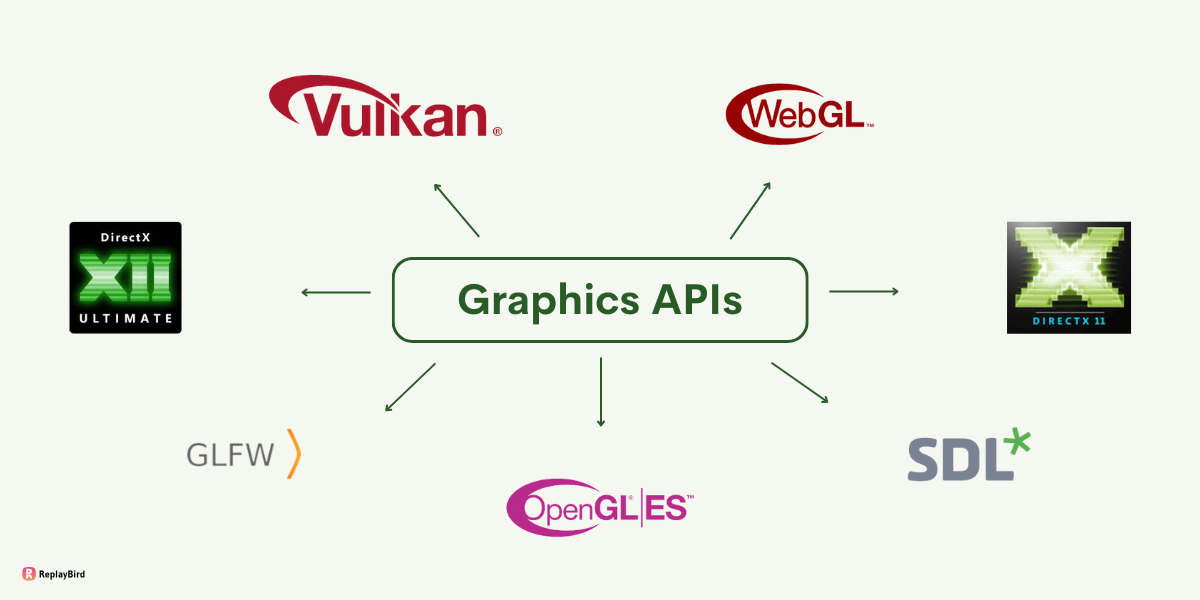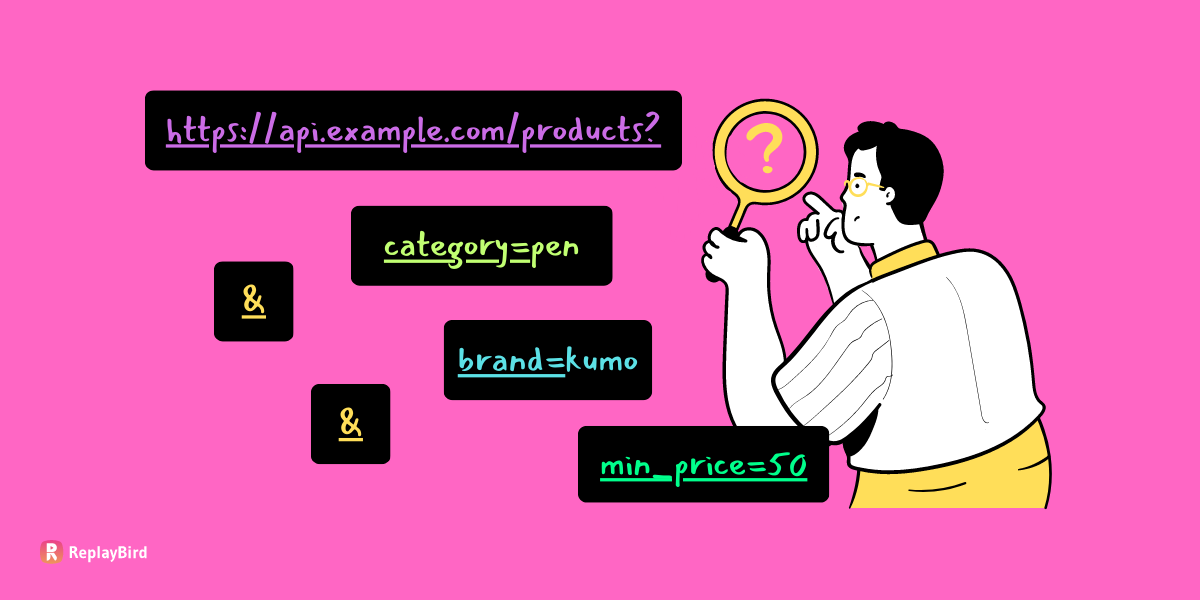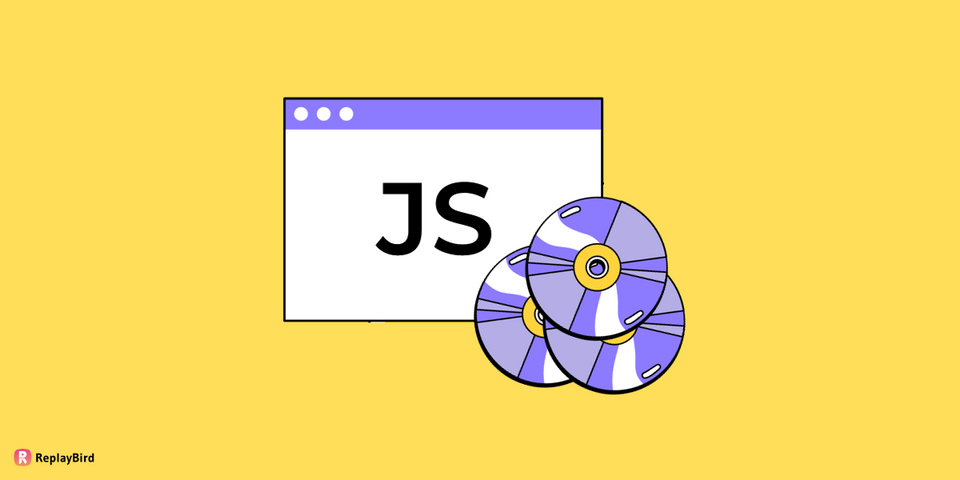The usage of computer graphics has aided in the creation of several dependable engineering components. In the gaming and animation industries, graphic rendering is a lucrative business. Software applications become more lively thanks to computer graphics.
The more genuine items that show and the better the object visualization, the better the computer graphic card. The visual API is a communication route that the graphic card needs in order for you to create 2-dimensional and 3-dimensional applications.
When developing 2D and 3D applications, a graphic API is a group of well-documented libraries and instructions that interact with the computer hardware.
In this blog, we will cover the following graphic APIs topics.
Table of Content:
How Graphic API Works
You must fulfill a number of requirements before you can develop the API. To begin with, you must ascertain whether the graphic card in your computer hardware is compatible with the API provider. Select a code editor that supports the preferred programming language.
The last and most glaring prerequisite is familiarity with 3D computer graphics. REST protocols are used in the endpoint construction process. The request is made via HTTP protocols, and the most often used format for data exchange is JSON.
The API correctly translates the instruction to the graphic card when a user calls out a chosen function. The task-specific visuals are processed by the graphic card, and the API sends the finished product to the client.
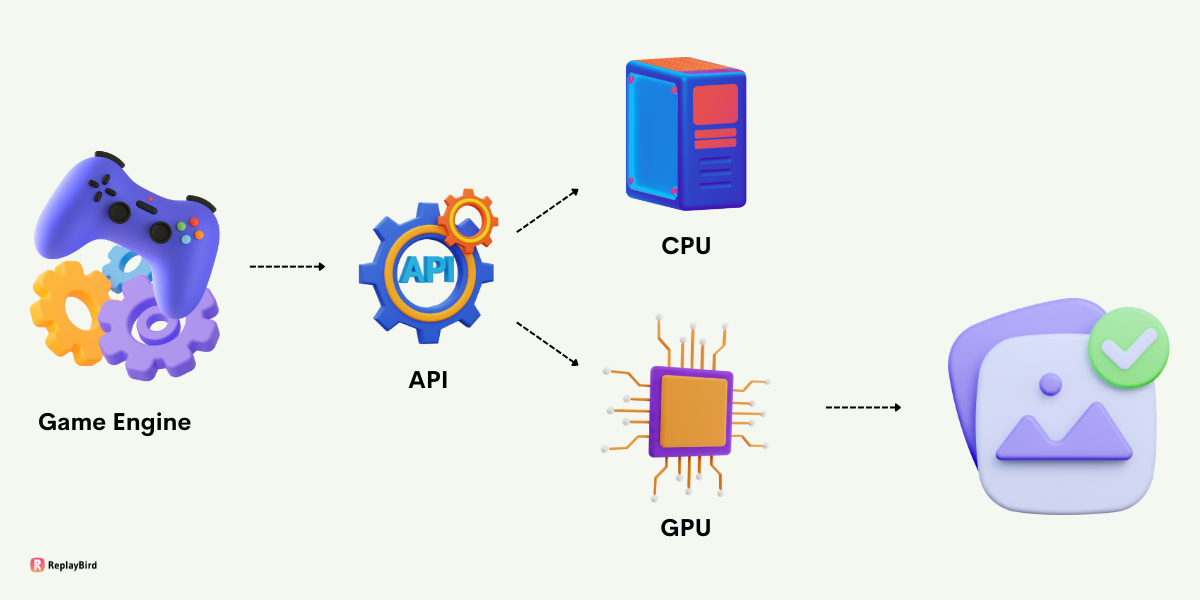
A graphics API is just a description of how developer code interacts with the GPU; it is meant to be broad enough to make little to no difference as to the individual hardware utilized.
This interface is implemented by code that is written by the hardware vendor and is often included in the driver. With sufficient software (decomposing more complex functionality into its composite stages, after all, it's just arithmetic), any general-purpose GPU (GPGPU) may theoretically handle any graphics API.
AMD, for instance, might add DXR support to their GPUs, but as software would be doing most of the work rather than specialized hardware, the performance would suffer.
Applications of Graphic API
i) Video gaming industry
The foundation of the video game industry is graphics APIs. Customers rely on high-quality video games for more realistic visuals and zero-loadings.
These APIs are used by programmers to construct new iterations of video games, produce graphic visualization apps, and include certain features in the gaming software. Since they don't have to develop the programs from scratch, using the APIs makes it simple.
ii) Cartoon and animation movies
Cartoon and animation movies are among the dominators in the entertainment world. Concept creators and scriptwriters depend on the APIs to bring their creativity and concepts to life using 3dimension technologies.
iii) Compatibility checks
Performing compatibility checks will smoothen the integration and optimal performance of hardware components within systems. Graphics APIs play a pivotal role in this process by offering a standardized interface for communication between devices.
The output format and capabilities of the camera are synchronized with those of the graphics card, enabling seamless rendering and processing of images or video feeds. Without the utilization of APIs for compatibility checks, hardware configurations could potentially result in inefficiencies, errors, or even system crashes.
iv) Virtual Reality (VR) Development
Virtual reality and augmented reality experiences are using APIs as their fundamental in their development and integration of real-world with virtual elements, creating immersive environments for various applications like gaming, training simulations, and interactive educational experiences.
v) Automotive Industry
In the automotive industry, graphics APIs are primarily used for tasks such as creating interactive infotainment systems, model vehicle performance, and developing advanced driver-assistance systems (ADAS).
These APIs for the visualization of high-priority data, such as navigation, vehicle diagnostics, and safety alerts, improving the overall user experience.
vi) Architecture and Interior Design
Architects and interior designers are using graphic APIs in software like Autodesk Revit and SketchUp to create 3D models of buildings, interiors, and landscapes in real-time rendering and visualization to present their designs to clients with high fidelity.
vii) Aerospace and Defense
In aerospace and defense, graphic APIs are using for tasks like flight simulation, mission planning, and virtual training environments which require high-fidelity graphics to provide realistic training scenarios for pilots and military personnel.
viii) Medical Simulation and Training
Medical professionals use graphic APIs to develop simulations for training purposes, such as surgical procedures and medical interventions to provide a safe environment for practicing and refining skills before actual patient interactions.
Why use Graphic API?
- Direct Interface for improved Graphics Performance: Graphic APIs establish a direct link with the fundamental graphics hardware, optimizing performance. By controlling the GPU's facilities, tasks like rendering complex scenes or processing extensive datasets run with heightened efficiency, resulting in a smoother and swifter visual experience.
- Cross-Platform Versatility with APIs like OpenGL and Vulkan: APIs such as OpenGL and Vulkan are precisely made for cross-platform functionality, assuring compatibility with diverse operating systems (Windows, macOS, Linux). This inclusive approach makes applications developed with these APIs to reach a broader audience, bypassing the need for comprehensive platform-specific adjustments.
- Simplified Interaction through Hardware Abstraction: Graphic APIs abstract the intricacies of engaging with diverse graphics hardware which makes developers write code directed at a specific API, and it operates on a spectrum of distinct GPUs, excluding the requirement for crafting device-specific code. This abstraction streamlines development and maintenance activities.
- Advanced Rendering Techniques for Realism: Contemporary graphic APIs validate cutting-edge rendering techniques like ray tracing and checks. These capabilities facilitate the creation of exceedingly authentic and immersive visual experiences. Such advancements prove indispensable for applications spanning gaming, simulations, and architectural visualization.
- Unparalleled Control and Customization: Graphic APIs let developers with precise authority over the rendering process to implement of bespoke shaders, optimization of rendering pipelines, and the attainment of specific visual effects customized to the requirements of their application.
- Real-Time Responsiveness for Dynamic Interaction: Graphic APIs speed up real-time interaction within applications as an important feature in domains like gaming, simulations, and virtual reality, where instantaneous responsiveness to user input controls best in the creation of engaging experiences.
- Future-Ready Scalability in Tune with Hardware Evolution: Graphic APIs are meticulously crafted to accommodate the progressions in hardware capabilities. As novel graphics technologies come to the forefront, APIs undergo updates to harness these enhancements. This guarantees that applications developed using graphic APIs remain at the vanguard, capable of capitalizing on the latest strides in hardware innovation.
4 Best Graphics APIs
#1 Vulkan
All systems may use Vulkan, which also allows for easier drivers. Applications may become more nimble thanks to Vulkan, which reduces the requirement for a lot of memory and error handling as well as a lot of shading language sources. Drivers will be thinner, lighter, and more aggressive.
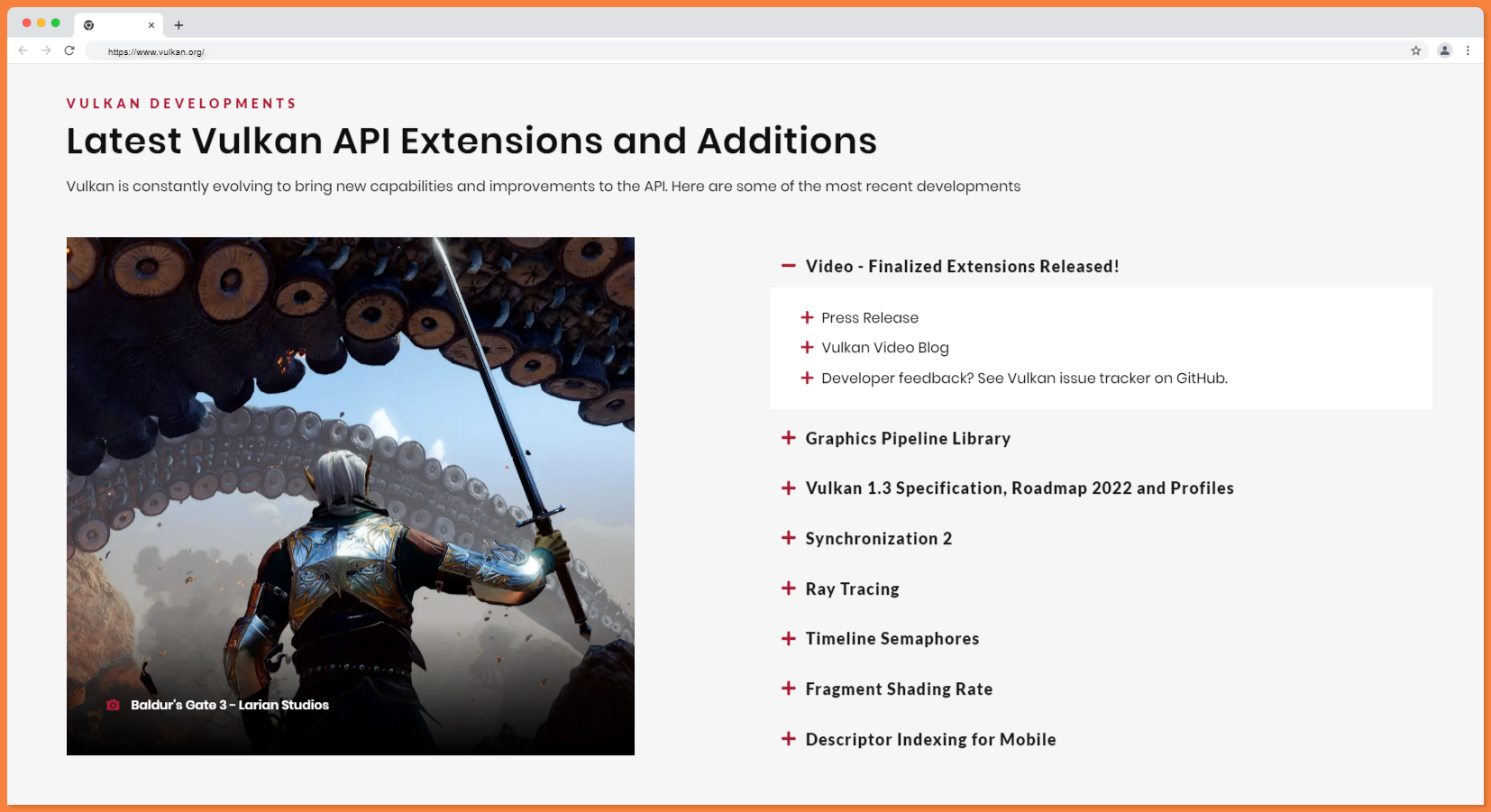
Vulkan is designed to provide better performance and more efficient CPU and GPU utilization. It accomplishes this by offering a far lower-level API for the application than the more traditional APIs, which is more in line with how contemporary GPUs operate.
It is advised against using Vulkan on more expensive systems. However, utilizing the Vulkan launcher can significantly improve the gameplay experience, FPS, and smoothness of the gameplay on lower-end PCs.
#2 DirectX 12.x
Microsoft Windows-based PC games may now have stunning graphical effects thanks to DirectX 12 (DX12). Advanced DX12 technologies from GeForce graphics cards, such ray tracing and variable rate shading, bring video games to life with incredibly realistic visual effects and quicker frame rates.
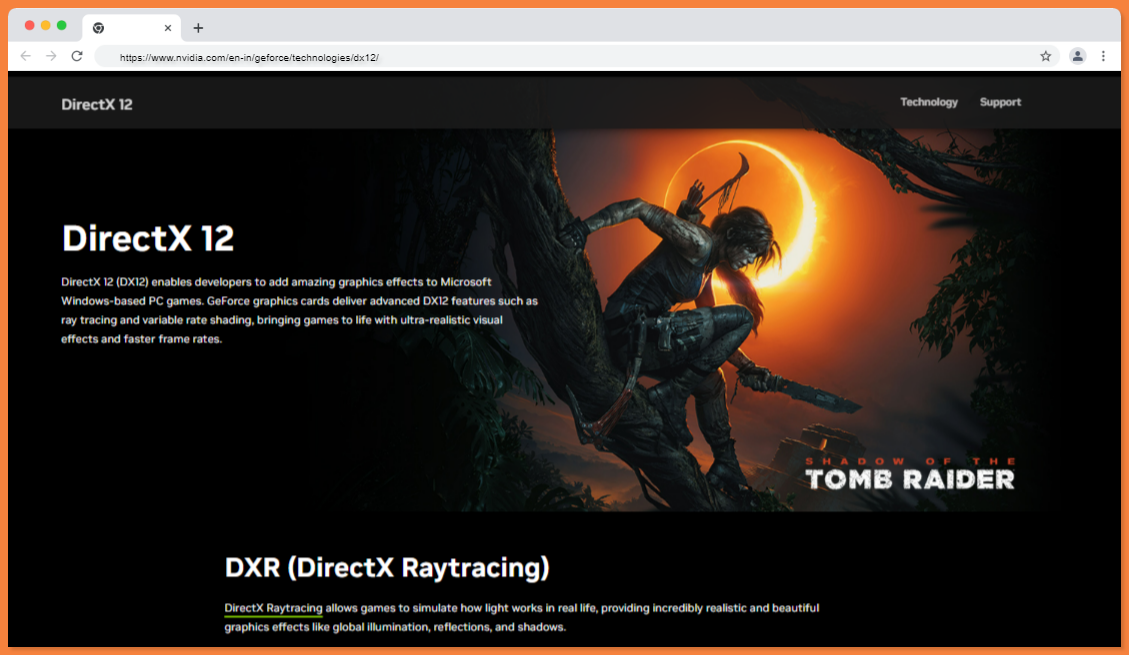
For compatibility reasons, most games will use DirectX 11 by default, however switching to DirectX 12 mode is a good idea. The only exception is if your computer is more than ten years old. DirectX 11 may perform more smoothly on older hardware, or DirectX 12 may not offer much of a gain at all.
(GTX 1650 Aero ITX 4G OC) MSI Gaming GeForce GTX 1650 128-Bit HDMI/DP 4GB GDRR5 HDCP Support DirectX 12 Single Fan VR Ready OC Graphics Card
Using DirectX 12 will often result in greater game performance.
It is a significant improvement over DirectX 11 in terms of software and hardware optimization and efficiency, and any game that has been designed to fully utilize it will perform better than it would while utilizing the earlier API.
#3 DirectX 11.x
A group of application programming interfaces (APIs) called DirectX 11 is used to manage multimedia-related activities.
Performance is king, despite the fact that DirectX 11 and 12 have many technical differences. It is advisable to utilize the most recent API, as seen in the table above because DirectX 12 nearly always provides higher performance than DirectX 11.
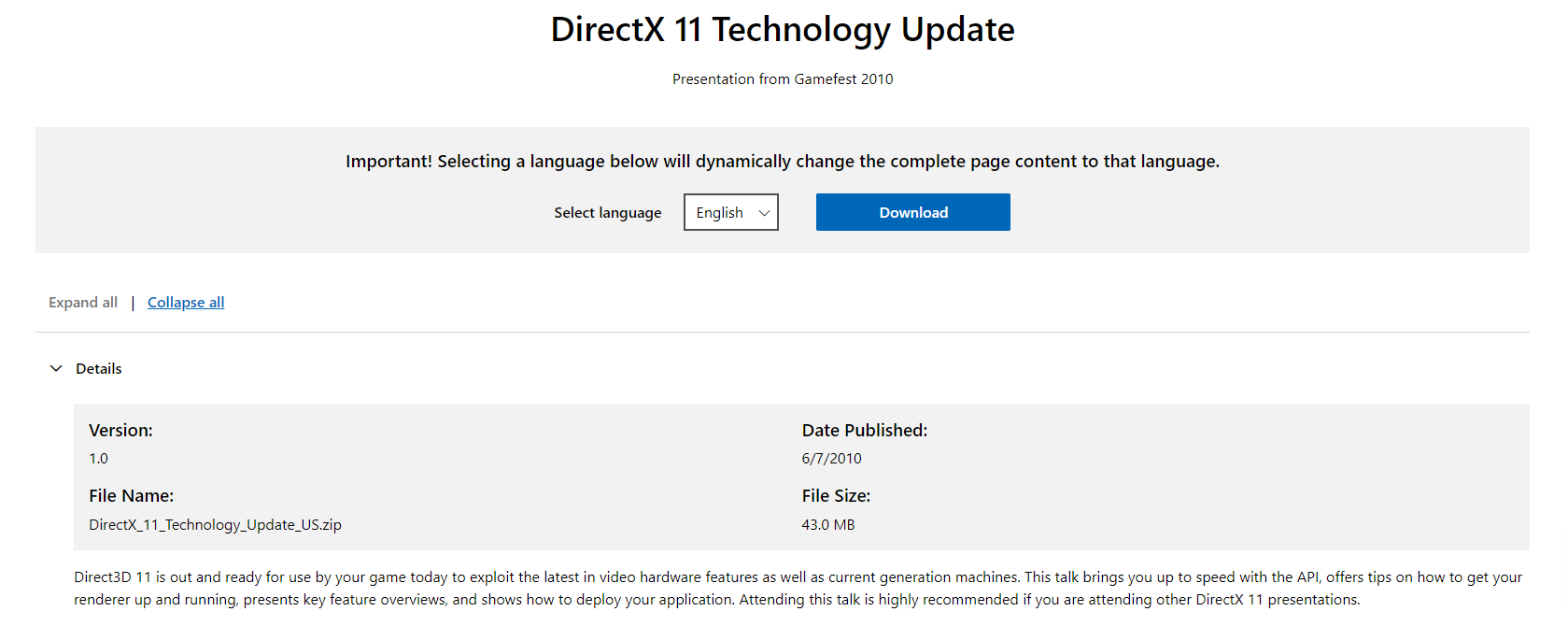
There is a single queue of operations that runs in sequence in DirectX 11, which handles serial operations. Developers now have the ability to make several calls at once thanks to parallel computing, greatly increasing operational efficiency.
The difference between DirectX 11 and DirectX 12 is significant. In other words, DirectX 12 enables game designers to focus on hardware-specific optimizations, lowering the cost associated with the API and graphics driver. As a result, working with it is more challenging for developers.
#4 OpenGL
OpenGL is by nature simpler since it simply handles visuals in terms of hardware resources. Games with these criteria are also simpler to distribute because it supports more platforms. For developers making games for the Xbox and Windows platforms, DirectX may be preferable. OpenGL is the logical choice for all other operating systems as DirectX isn't a cross-platform API.
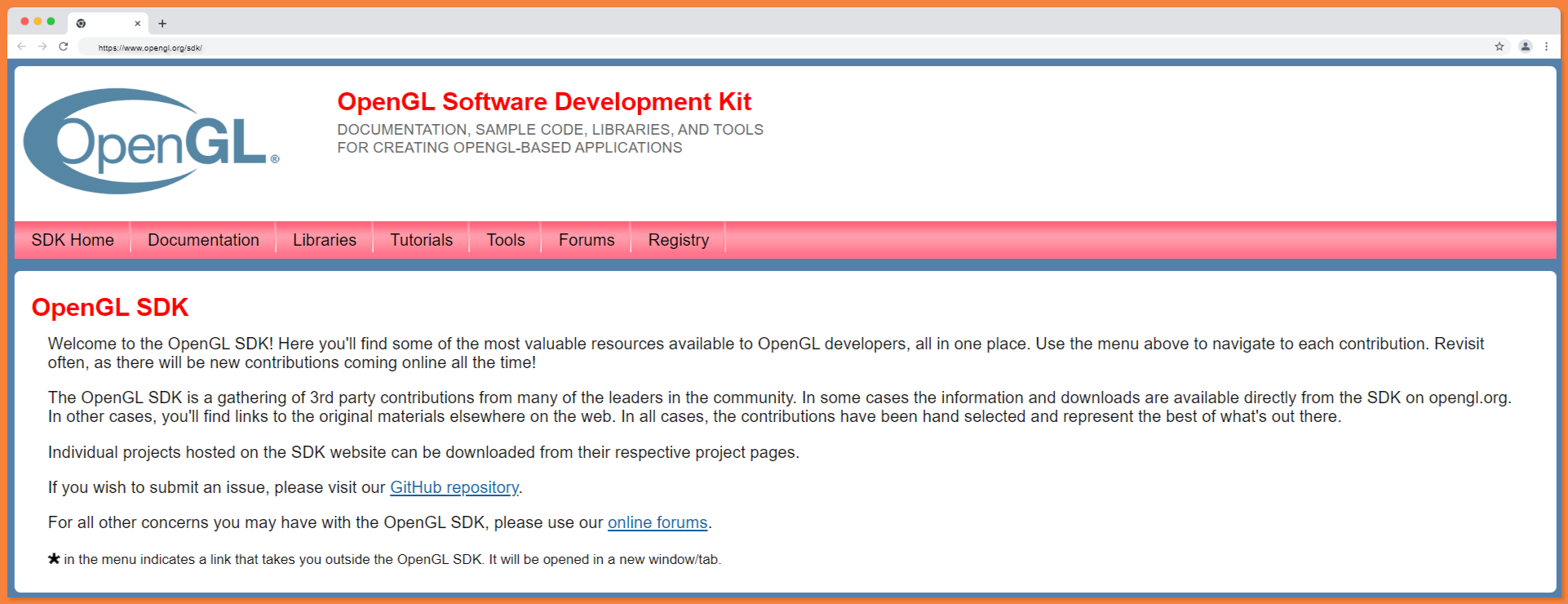
Low-End Hardware Can Run OpenGL Machine Learning. MediaPipe can conduct GPU computing and render on Linux desktops with video cards that support OpenGL ES 3.1+ and can also carry out TFLite inference on the GPU. The OpenGL graphics engine implementation, which includes the GLSL shader programs you will create, is called the "server" and operates on the GPUb.
#5 Webgl
WebGL which is an open-source, cross-platform web standard for low-level 3D graphics APIs that are available through the HTML5 Canvas element as Document Object Model interfaces. developers that are used to OpenGL ES 2.
An application programming interface (API) for graphics called WebGL was developed specifically for web applications. It is based on the embedded standard (ES) for the open graphics language (OpenGL). WebGL is a platform-independent tool used by programmers to create interactive graphical applications for the web.
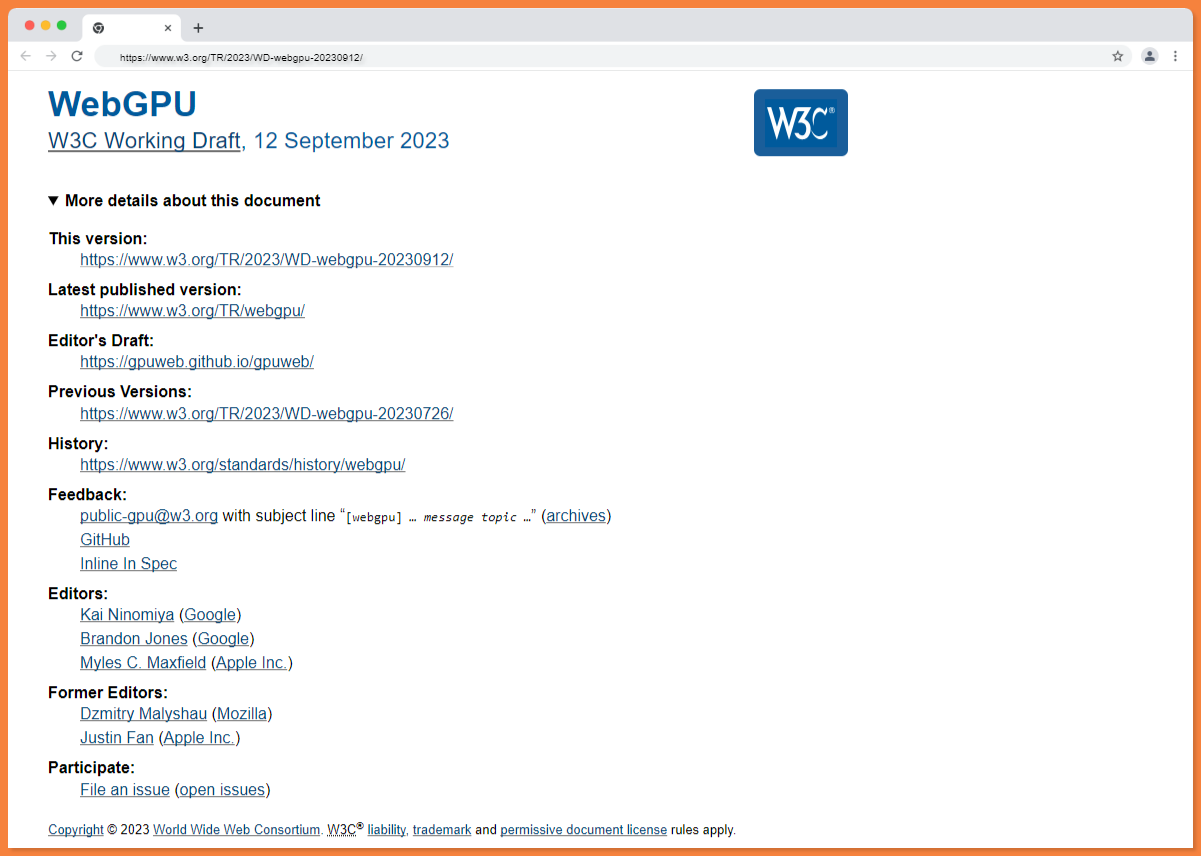
On desktop and mobile platforms, the stable versions of the majority of the popular browsers support WebGL 1.0. WebGL is well supported by Chrome, Firefox, Internet Explorer, Opera, and Safari on both desktop and mobile browsers.
Similar to HTML5, WebGL is a standard that will be supported by browser software. The most commonly used graphics standard in computers, OpenGL, serves as its foundation. This implies that current browsers can offer rich content and complex functionality without the need for plug-ins and without the need to download additional software.
#6 SDL
A cross-platform programming package called Simple DirectMedia Layer was created to offer low-level access to sound, keyboard, mouse, joystick, and graphics hardware through OpenGL and Direct3D. Sound, access to files, event management, timing, and threading are all supported by SDL.
Since OpenGL solely consists of rendering, it is frequently used to supplement OpenGL by establishing graphic output and supplying mouse and keyboard input.
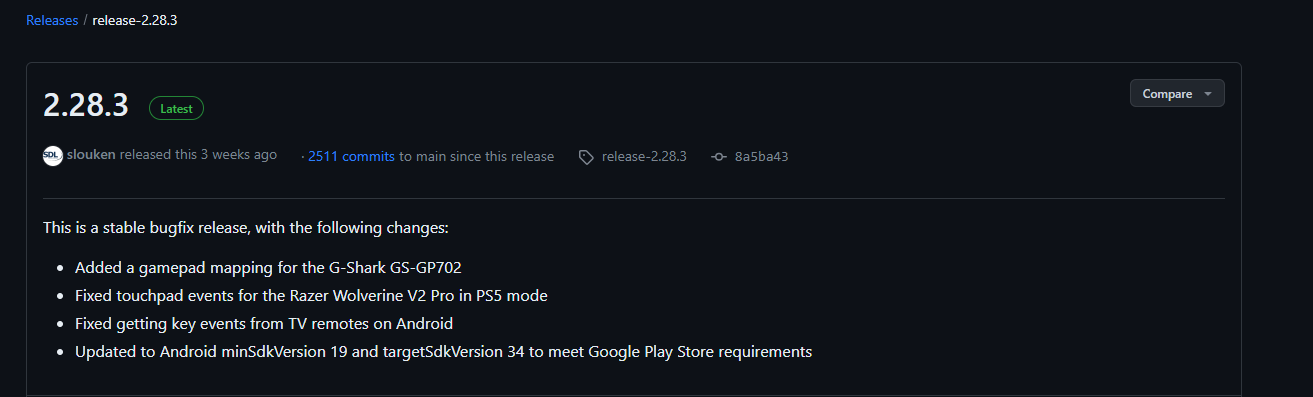
In contrast to SDL, which offers low-level access to hardware like joysticks and mouse, OpenGL is used to draw polygons on the screen. Access to the video frame buffer is also made available by SDL. You should avoid using the video frame buffer and instead use OpenGL for rendering and SDL for hardware-related tasks.
SDL is developed in C, supports C++ natively, and has bindings for a number of additional languages, such as C# and Python. Distributed under the zlib license is SDL 2.0. With this license, SDL can be used without restriction in any software.
#7 GLFW
GLFW is an Open Source, cross-platform library for desktop programming using OpenGL, OpenGL ES, and Vulkan. It offers a basic API for building windows, contexts, and surfaces as well as for taking input and handling events. Windows, macOS, X11, and Wayland are supported via GLFW, which was built in C.
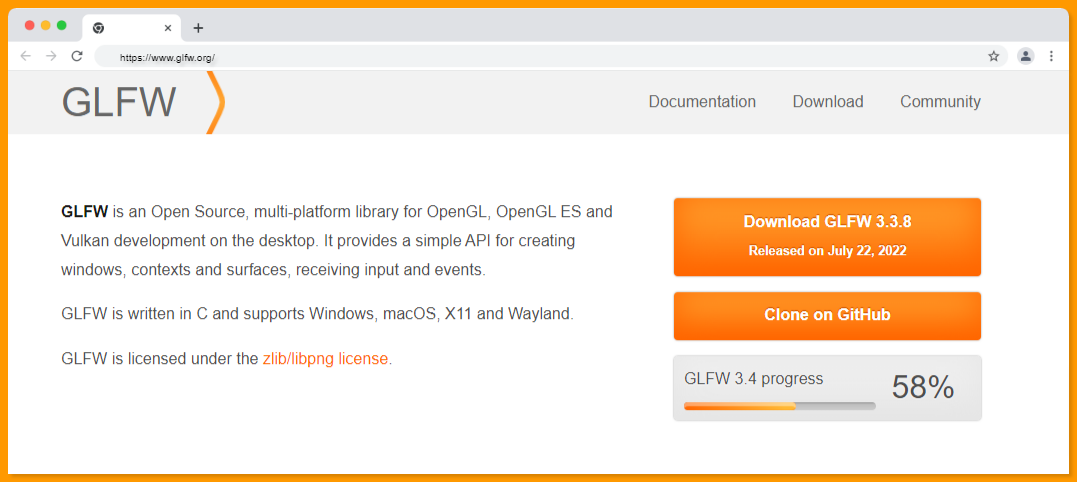
OpenGL and GLFW have different uses. OpenGL is not made simpler by GLFW. OpenGL does not have a foundation layer. Since it offers the contexts for OpenGL, GLFW resembles a foundation layer for OpenGL.
This includes the GLFW header including the directory, the GLFW module, and its link-time dependency issues, and, if necessary, the GLFW_DLL macro. Because GLFW imports any OpenGL, OpenGL ES, or Vulkan modules it needs at runtime, it should be noted that the GLFW target is not dependent on OpenGL.
Because GLFW imports any OpenGL, OpenGL ES, or Vulkan modules it needs at runtime, it should be noted that the GLFW target is not dependent on OpenGL. Use the OpenGL CMake library if your program directly calls OpenGL rather than a contemporary extension loader library.
Conclusion
As with every interface, the graphics API (Application Programming Interface) is just a method of communication - a standardized, documented specification of functions and other things that are utilized on the application's side and implemented by the driver. These calls are converted by the driver into commands tailored to the individual hardware.
It's a popular misperception that Vulkan and DirectX 12 are "low-level" APIs, that communicate more closely or directly with GPU hardware. They should really be referred to as "lower-overhead" APIs.
The main distinction between, let's say, DirectX 12 and 11 is that DX12 permits the creation of as many queues as the application desires, with the graphics driver selecting tasks from the queue that can be completed within a given execution time slice and offering data structures that indicate the graphics hardware for simpler translation.
In other words, managing rendering resources falls to the application developer rather than the API, yet the program is unable to exert control over the GPU's cores for processing or directly accessing memory.
Understand Exactly How Your Users Interact with Your app
ReplayBird, a digital user experience analytics platform designed specifically for developers with advanced insights to optimize your applications like a pro!
Unleash the power of behavioral insights with ReplayBird's intuitive heatmaps, session replays, and clickstream analysis allows you to visualize user behavior, identify popular elements, and detect pain points that might hinder user satisfaction.
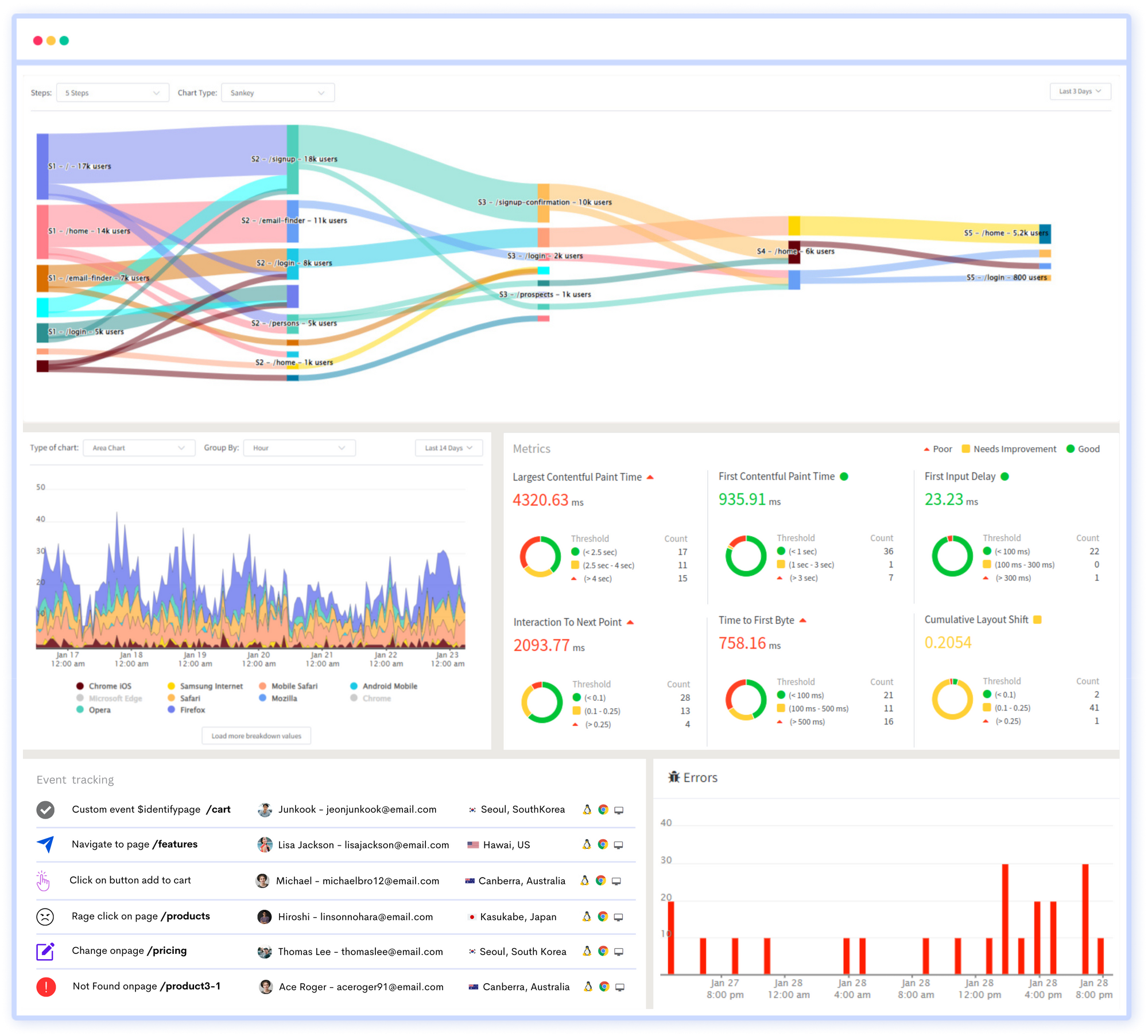
Customer journey analysis and conversion funnels of ReplayBird to analyze deeper into user journeys, identify where drop-offs occur, and uncover conversion blockers.
Troubleshooting is now simpler with ReplayBird's robust debugging features. Detect and diagnose UX issues quickly, ensuring a seamless user journey from start to finish.
With ReplayBird, you have the ultimate toolkit to elevate your projects to the next level. The platform empowers you to create high-performing, user-centric applications that leave a lasting impression.
Try ReplayBird 14-days free trial
Keep Reading more about: