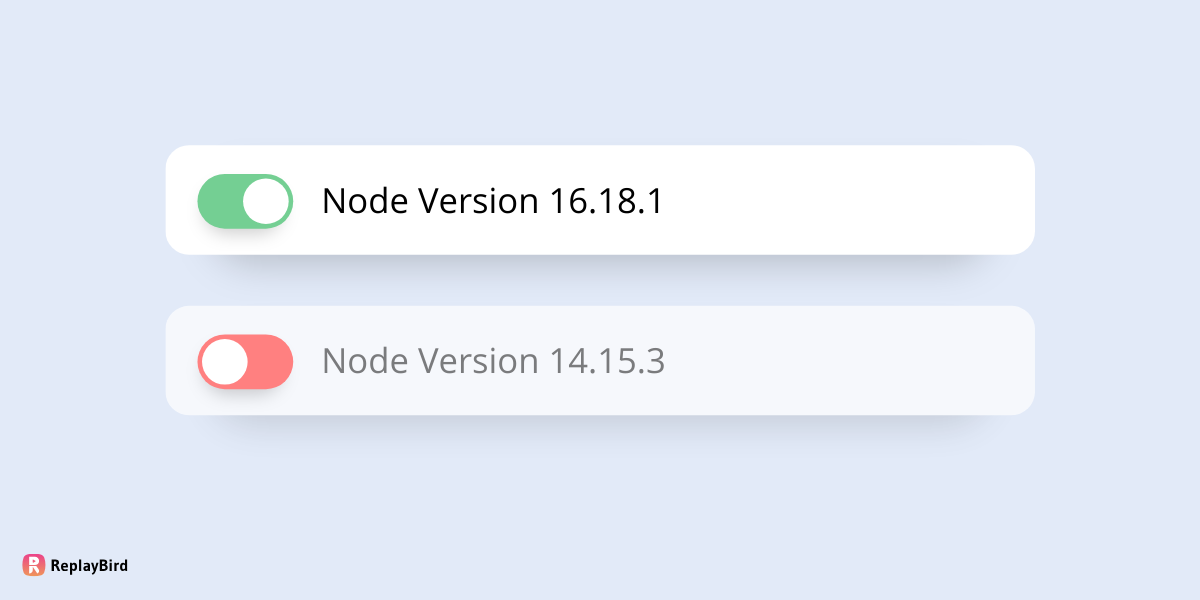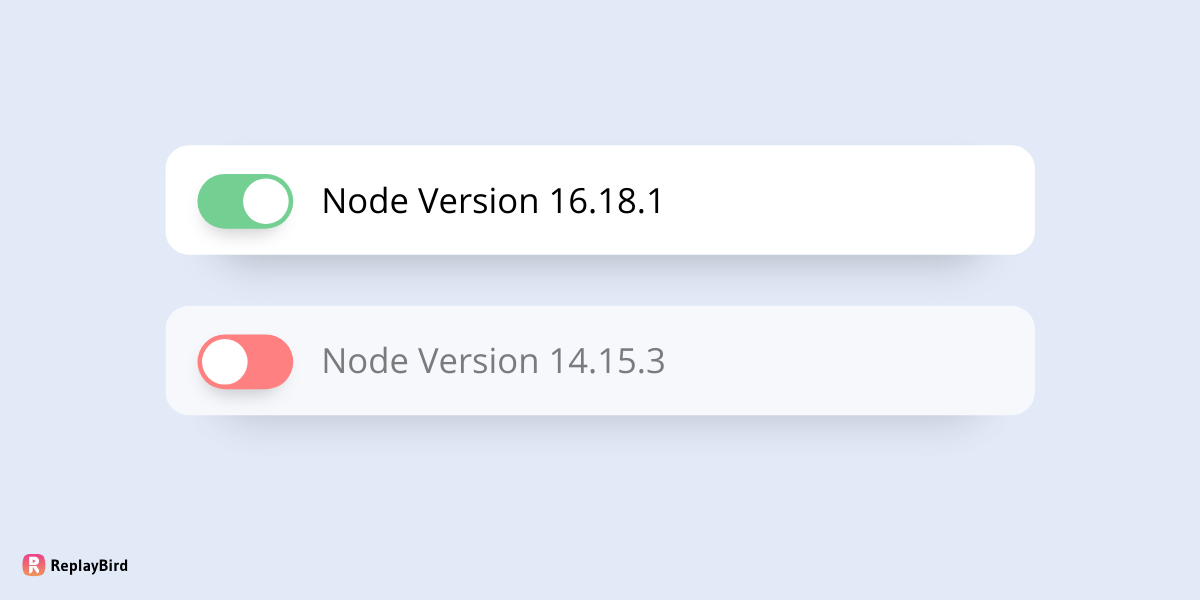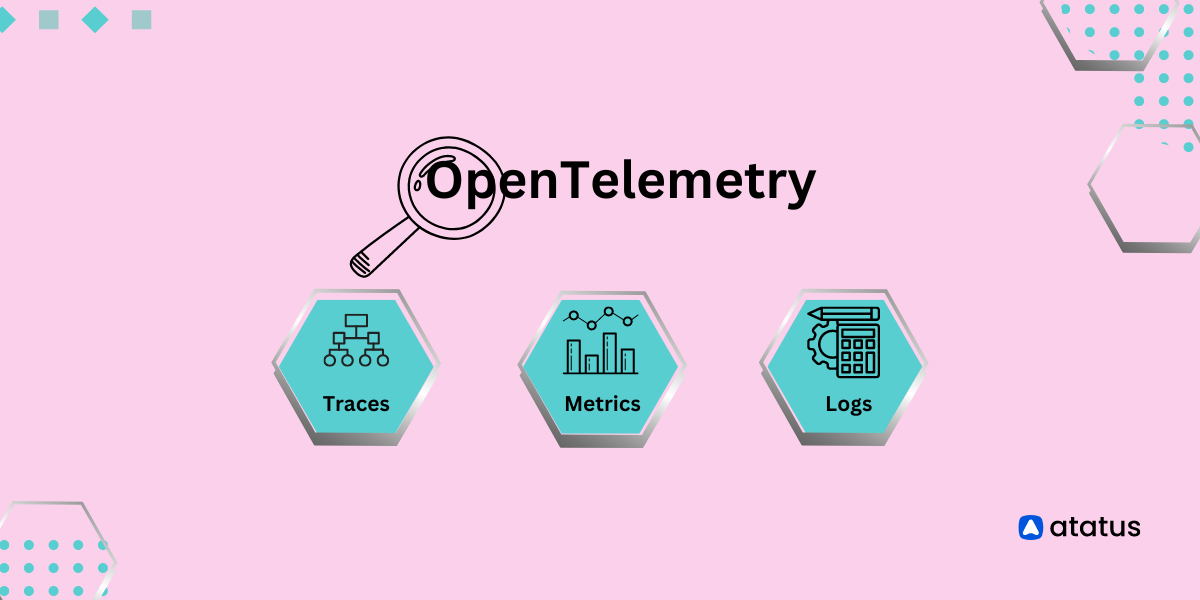Recently, I have been constantly using node.js with various packages, but even after using so many node.js packages, one package that stuck in my mind was express.js. Like this makes my job so much simpler and easier which is time saving and accurate with it's job.
So as I was looking into the other node.js packages are available that i can use in my application. I was amazed with what are the specific features these node.js packages can do.
So I came up with this blog, and now you don't have to go deeper and deeper into documentation.
List of top 10 Node.js Packages
Let's see what is Node.js?
Node.js is an open-source, cross-platform JavaScript runtime environment that allows developers to run JavaScript code outside of a web browser. It uses the V8 JavaScript engine, which is developed by Google and also used in the Chrome browser, to execute JavaScript code on the server-side.
Also, one of the key features of Node.js is its package manager, npm (Node Package Manager), which hosts a vast ecosystem of open-source libraries and tools that developers can use to build a wide range of applications, from web servers and APIs to command-line tools and desktop applications.
Now we will look into the top 10 Node.js Packages
#1 Express - Node.js Package for building APIs and web applications
Express is a minimalist package for Node.js, renowned for its simplicity. It simplifies the process of building web applications and APIs by providing a rich set of features and middleware.
Installation Code:
npm i expressWith Express, you can effortlessly handle routing, manage requests and responses, and even set up middleware for tasks like parsing request bodies or form submissions or serving up static files.
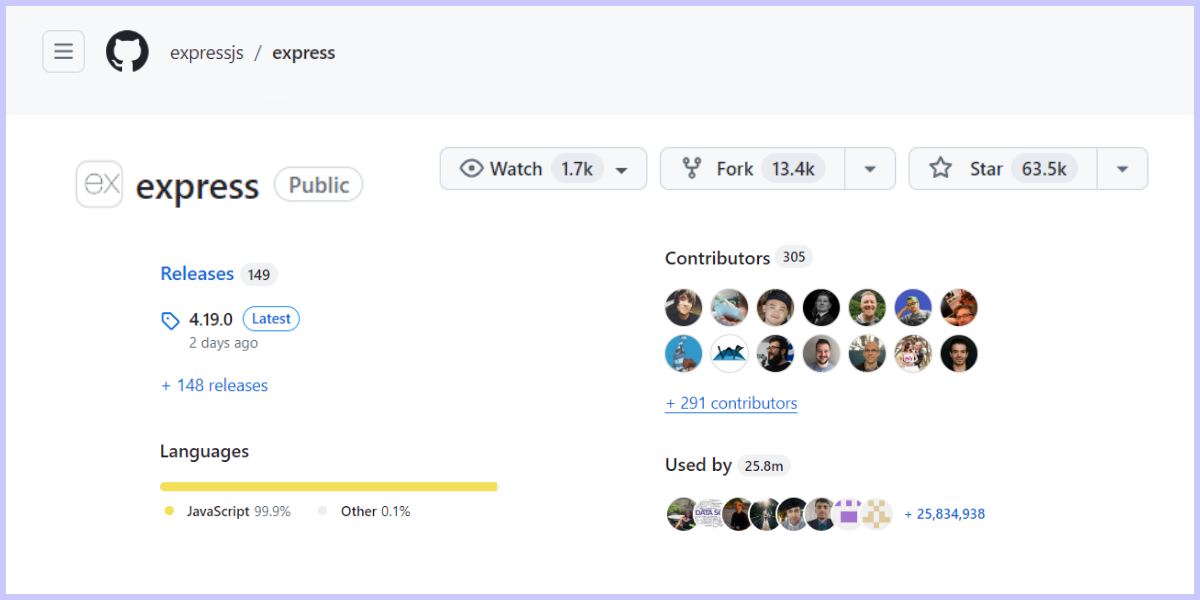
It's super lightweight too, which means you can whip up your projects in no time, while still having the power to scale them up for larger applications. Express has a vast ecosystem of plugins and extensions, making it a go-to choice for developers looking to build scalable and efficient server-side applications in Node.js.
#2 React - JS Framework as Node.js Package for building UI components
React actually does not come under the category of Node.js package; rather, it's a JavaScript library for building web UI. While React can be used in conjunction with Node.js for server-side rendering and building full-stack applications, it's not specifically tied to Node.js as a package.
Installation Code:
npm i reactReact allows developers to create reusable UI components that update and render in response to changes in data with no difficulty. It promotes a component-based architecture, making it easier to manage complex UIs and build interactive web applications.
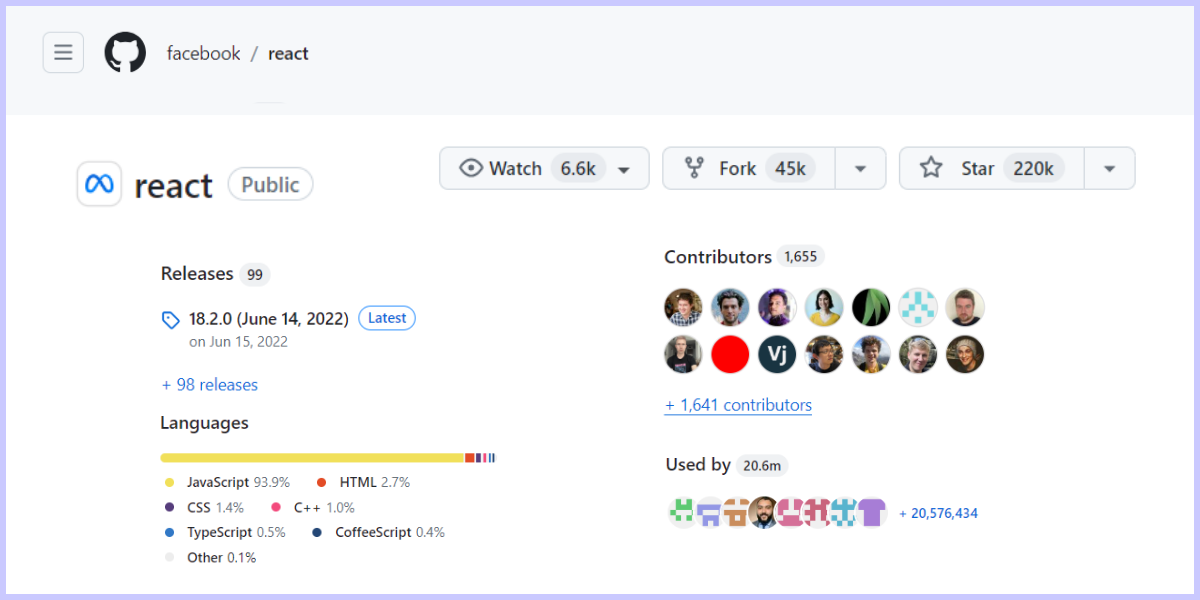
Also, it is widely adopted within the JavaScript community, React is everywhere - from single-page apps to progressive web apps, and even mobile apps with React Native!
#3 Lodash - Node.js Package for simplifying JS code
Lodash is a JavaScript utility library that provides functions for simplifying common programming tasks. While it's not exclusive to Node.js, it's commonly used in Node.js environments, which makes it flexible node.js package.
Installation Code:
npm i lodashLodash offers a wide range of functions for working with arrays, objects, strings, functions, and more. You can write concise and efficient code by providing methods like map, filter, reduce, and forEach for array manipulation, as well as functions for deep cloning, merging objects, and handling asynchronous operations.
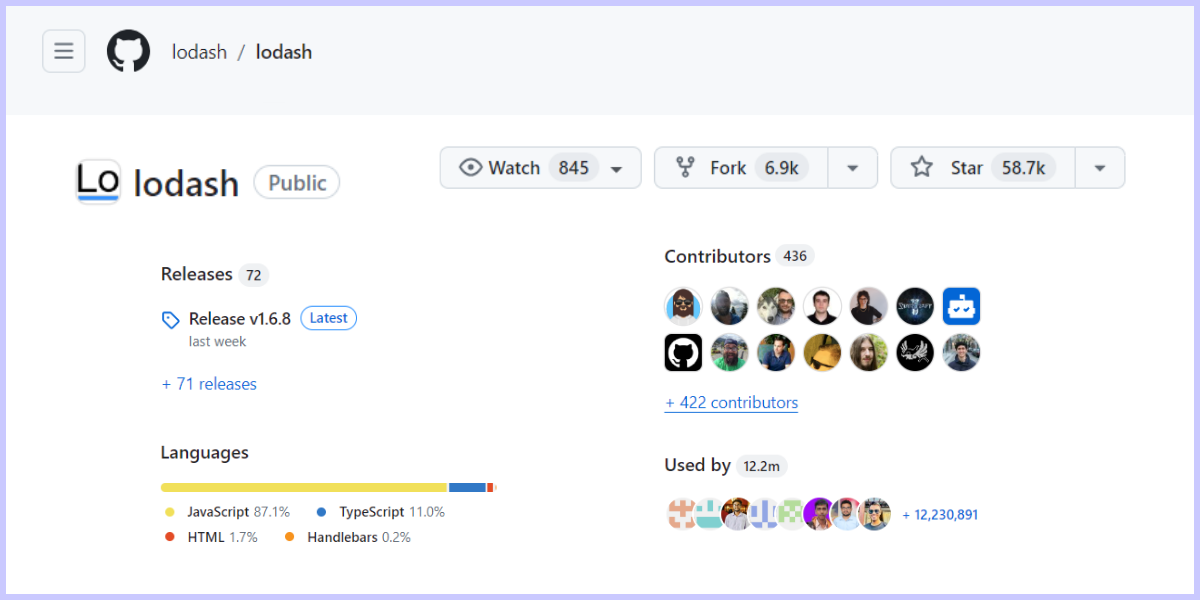
#4 Axios - Node.js Package for making HTTP requests
Axios is one of the popular HTTP client for making asynchronous HTTP requests in JavaScript environments, including Node.js and browsers making best node.js package for HTTP requests.
Installation Code:
npm i axiosIt simplifies the process of sending HTTP requests and handling responses, providing features such as promise-based API, automatic transformation of JSON data, support for request and response interception, and the ability to cancel requests.
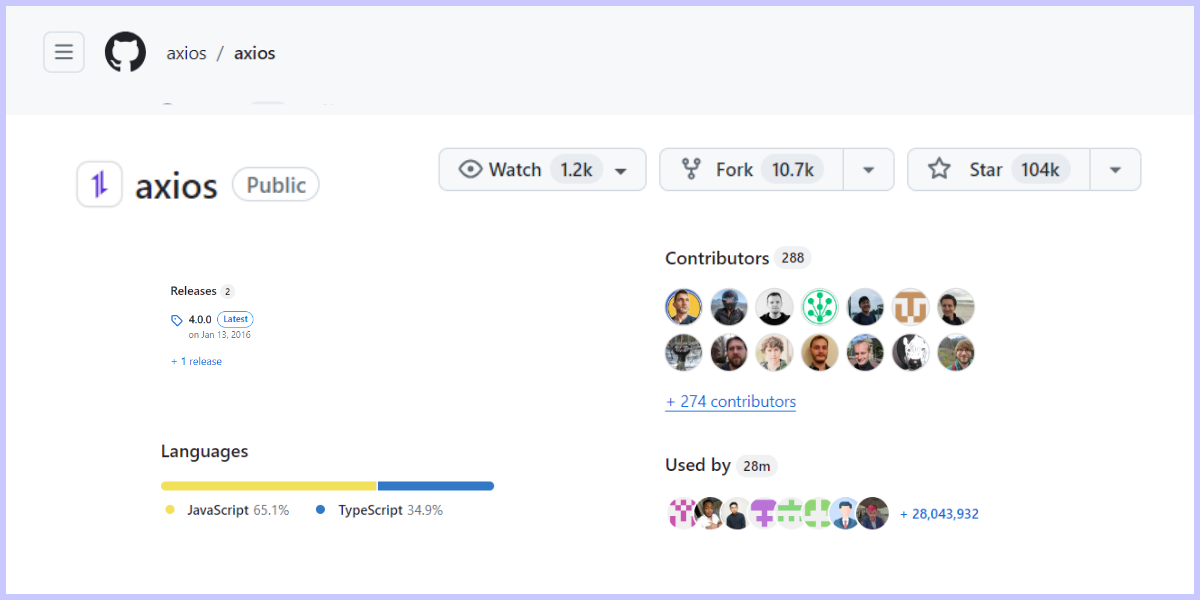
In Node.js, Axios can be used to interact with APIs, fetch data from remote servers, or perform AJAX operations in web applications. It's widely adopted due to its ease of use, flexibility, and robustness.
Developers often prefer Axios for its straightforward syntax and comprehensive feature set, making it a go-to choice for handling HTTP communication in JavaScript projects.
#5 Webpack - Node.js Package for bundling JS files
Webpack is a module bundler for JavaScript applications, commonly used in Node.js environments. You can bundle various JavaScript modules, along with other static assets like CSS, images, and fonts, into a single bundle or multiple bundles.
Installation Code:
npm i webpackWebpack's modular approach has an efficient dependency management, code splitting, and lazy loading, resulting in optimized performance and faster page load times.
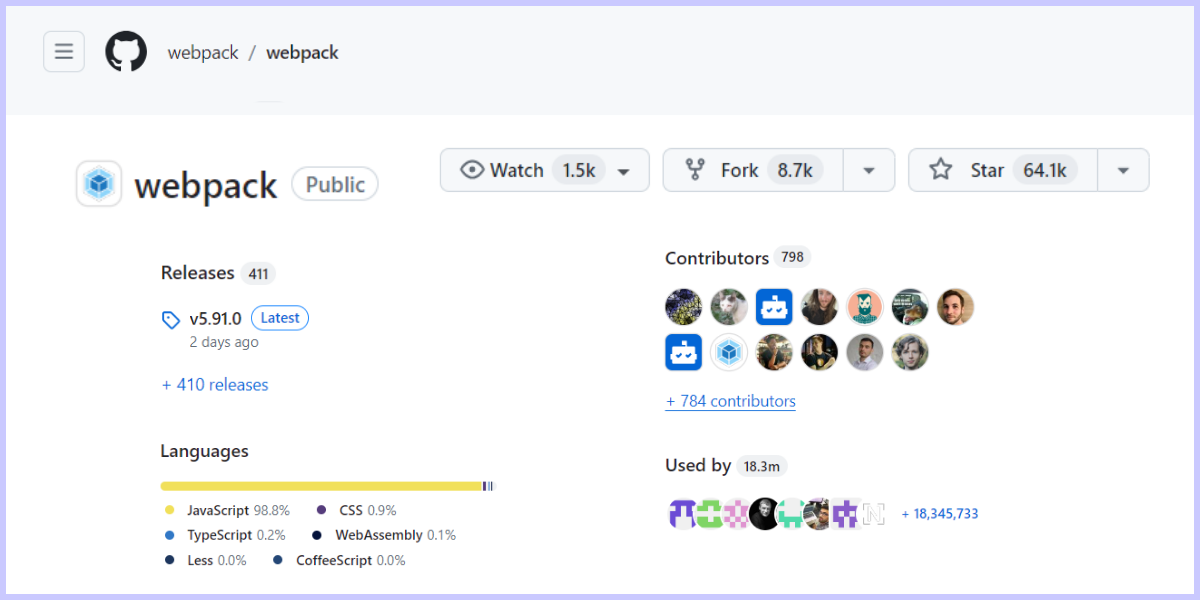
It supports various module formats, including CommonJS, AMD, and ES modules, and integrates seamlessly with modern JavaScript frameworks like React, Angular, and Vue.js.
#6 Babel - Node.js Package for checking compatibility across browsers
Babel is a widely used JavaScript compiler in which you can write code using the latest ECMAScript features without worrying about compatibility issues with older browsers or environments.
Installation Code:
npm i @babel/nodeIn a Node.js environment, Babel is often used to transpile modern JavaScript code (written using ES6+ syntax) into a version of JavaScript that can be understood by older browsers or versions of Node.js.
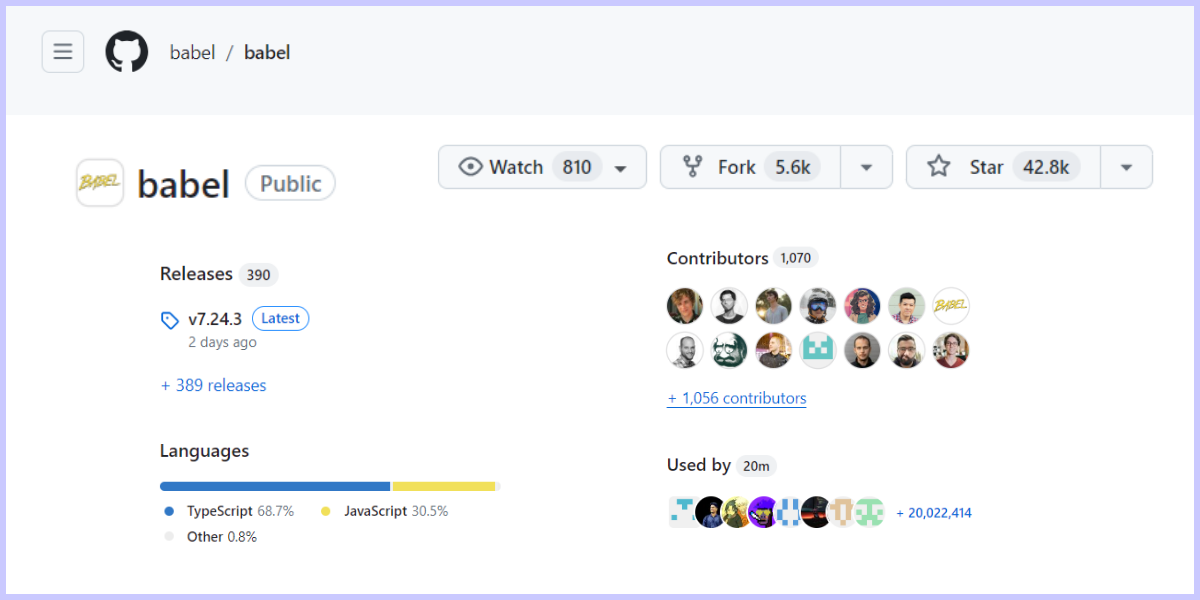
This process, known as "transpilation," with which you can take advantage of the latest language features while maintaining compatibility across different environments. Additionally, Babel can be configured to work with various plugins and presets so that you can customize on project requirements.
#7 Jest - Node.js Package for writing unit tests and integration tests
Jest is another Node.js package, which is basically a JavaScript testing framework developed by Facebook, commonly used in Node.js environments for writing unit tests and integration tests.
Installation Code:
npm i jestIt provides a simple and intuitive API for defining test suites, test cases, and assertions, making it easy to write and maintain tests for codebase.
Jest offers features such as built-in test runners, automatic mocking of dependencies, snapshot testing for UI components, and code coverage reporting. It also supports parallel test execution for large projects.
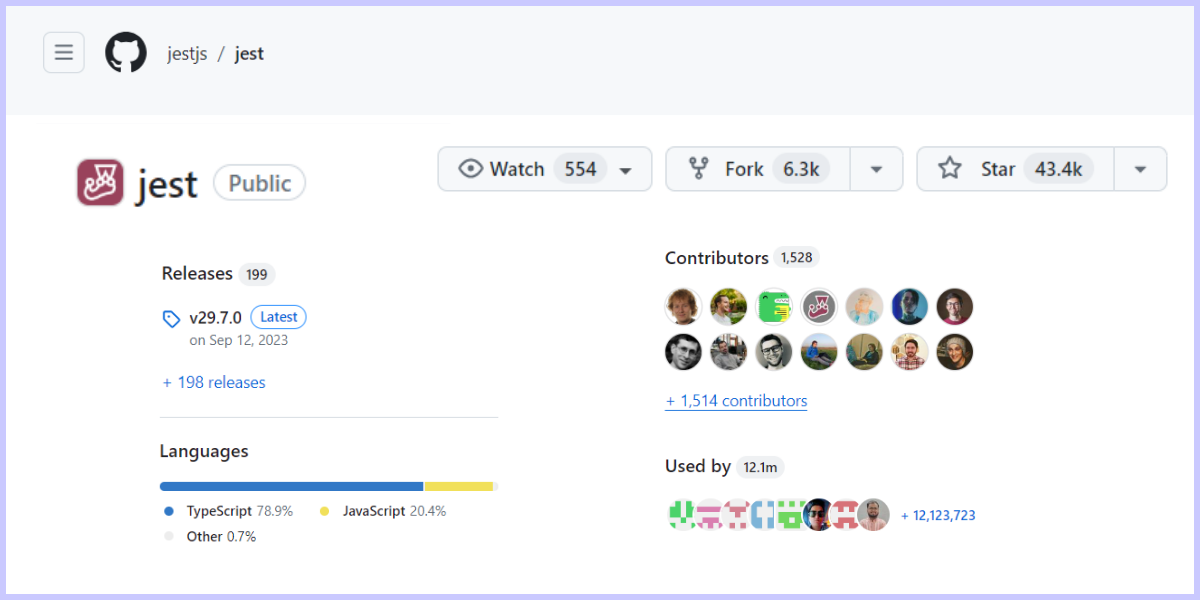
With its zero-configuration setup and extensive documentation, Jest is widely adopted in the JavaScript community for reliability and correctness of Node.js applications through automated testing.
#8 Redux - Node.js Package for managing application state
Redux is a state management library for JavaScript applications, often used in Node.js environments. While Redux itself is not specific to Node.js, it is commonly integrated into server-side applications, particularly those built using frameworks like Express.js.
Installation Code:
npm i reduxRedux provides a predictable state container that helps manage the state of an application in a centralized store, allowing for more predictable and maintainable code.
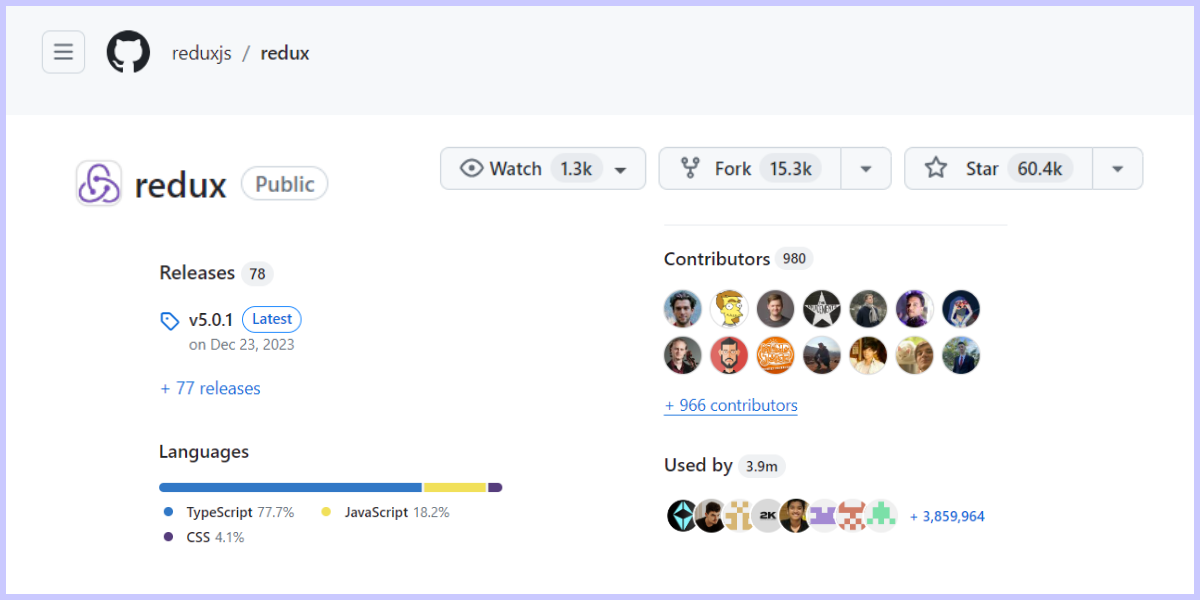
It provides a flow of data through an application by using actions to describe state changes, reducers to specify how those changes are applied, and a store to hold the application state.
This architectural pattern gives a better organization of application logic, improved debugging capabilities, and easier state management, making Redux a valuable tool for building robust and scalable Node.js applications.
#9 Mongoose - Node.js Package for providing schema-based solution
Mongoose is a Node.js package that provides a straightforward schema-based solution for modeling application data and interacting with MongoDB databases. It simplifies the process of working with MongoDB by providing a schema-based approach to data modeling, validation, and querying.
Installation Code:
npm i mongooseIn a Node.js environment, Mongoose is commonly used to define data models, perform CRUD operations, enforce data validation rules, and define relationships between different types of data.
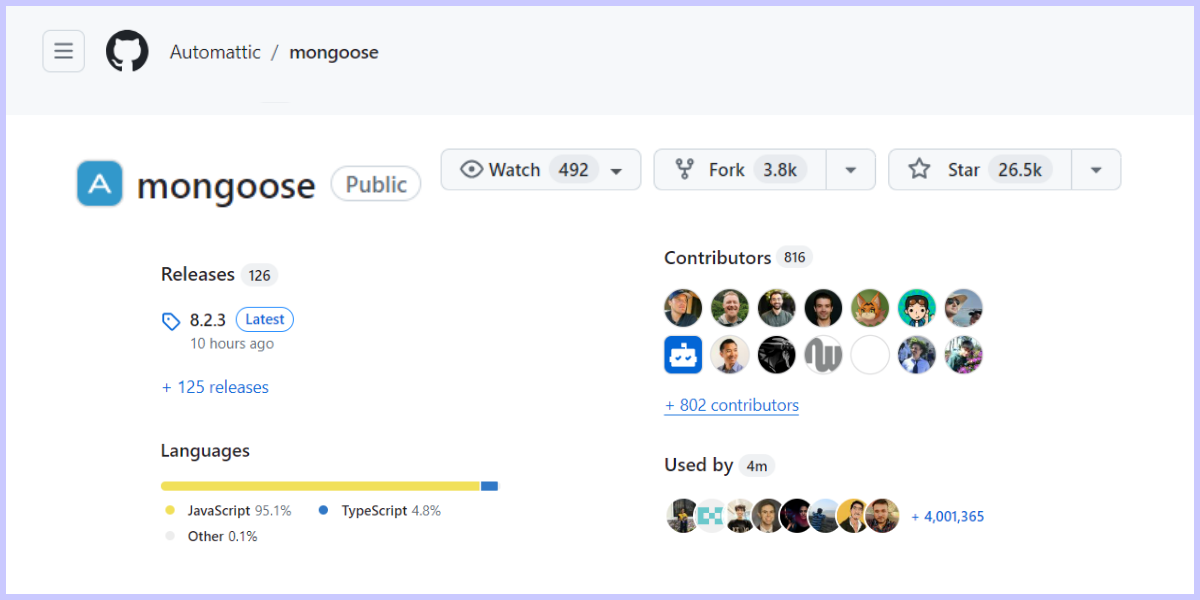
It also offers features like middleware hooks, query builders, and support for asynchronous operations, making it a one of the powerful node.js packages for building scalable and maintainable applications with MongoDB as the backend database.
#10 Socket.IO - Node.js Package for enabling bidirectional communication
Socket.IO is a Node.js package that let real-time, bidirectional communication between web clients and servers as it simplifies the implementation of WebSockets, a communication protocol that provides instant data exchange between a client and a server.
Installation Code:
npm i socket.ioSocket.IO abstracts away the complexities of WebSockets and provides a more convenient API for handling real-time events, such as sending and receiving messages, broadcasting to multiple clients, and managing connections.
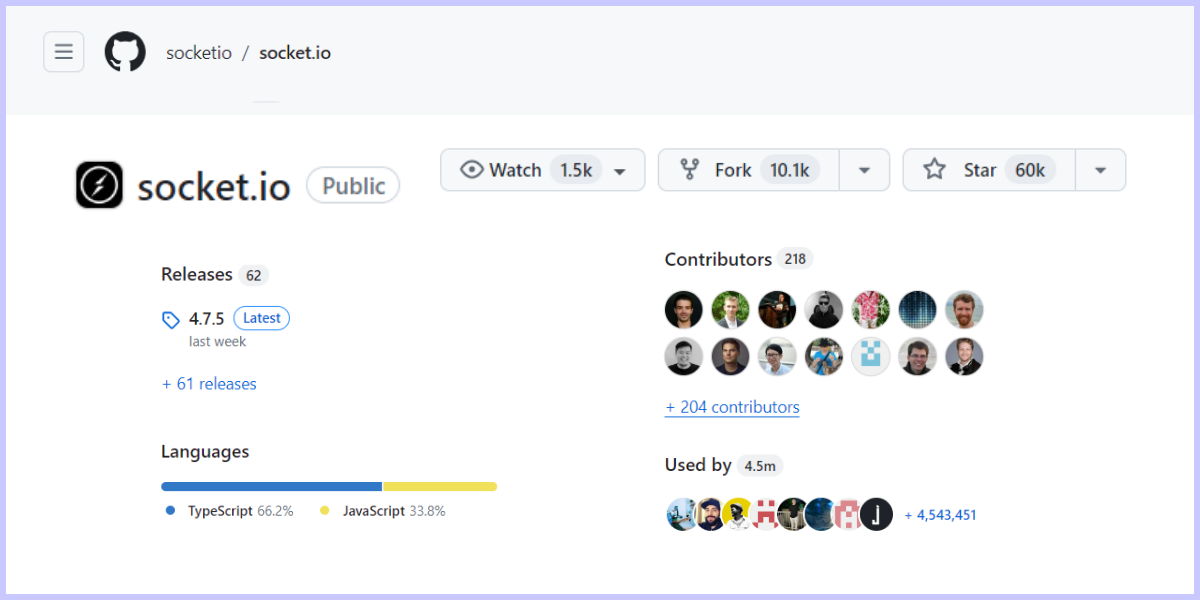
In a Node.js environment, Socket.IO is commonly used for building chat applications, real-time collaboration tools, online gaming platforms, and live data dashboards.
Conclusion:
In conclusion, Node.js packages revolutionize development by offering a rich repository of pre-built solutions that streamline coding processes. Through code reusability, improved productivity, and modular design, these packages empower developers to efficiently tackle complex tasks while maintaining code quality. Supported by an active community, they facilitate seamless dependency management and ensure reliability.
Moreover, by promoting performance optimization and seamless integration, Node.js packages significantly accelerate the development cycle, allowing developers to focus on innovation and problem-solving. Embracing this ecosystem is not just a choice, but a strategic advantage in modern software development.
Understand Exactly How Your Users Interact with Your Node.js app
ReplayBird, a digital user experience analytics platform designed specifically for Next.js developers with advanced insights to optimize your Node.js applications like a pro!
Unleash the power of behavioral insights with ReplayBird's intuitive heatmaps, session replays, and clickstream analysis allows you to visualize user behavior, identify popular elements, and detect pain points that might hinder user satisfaction.
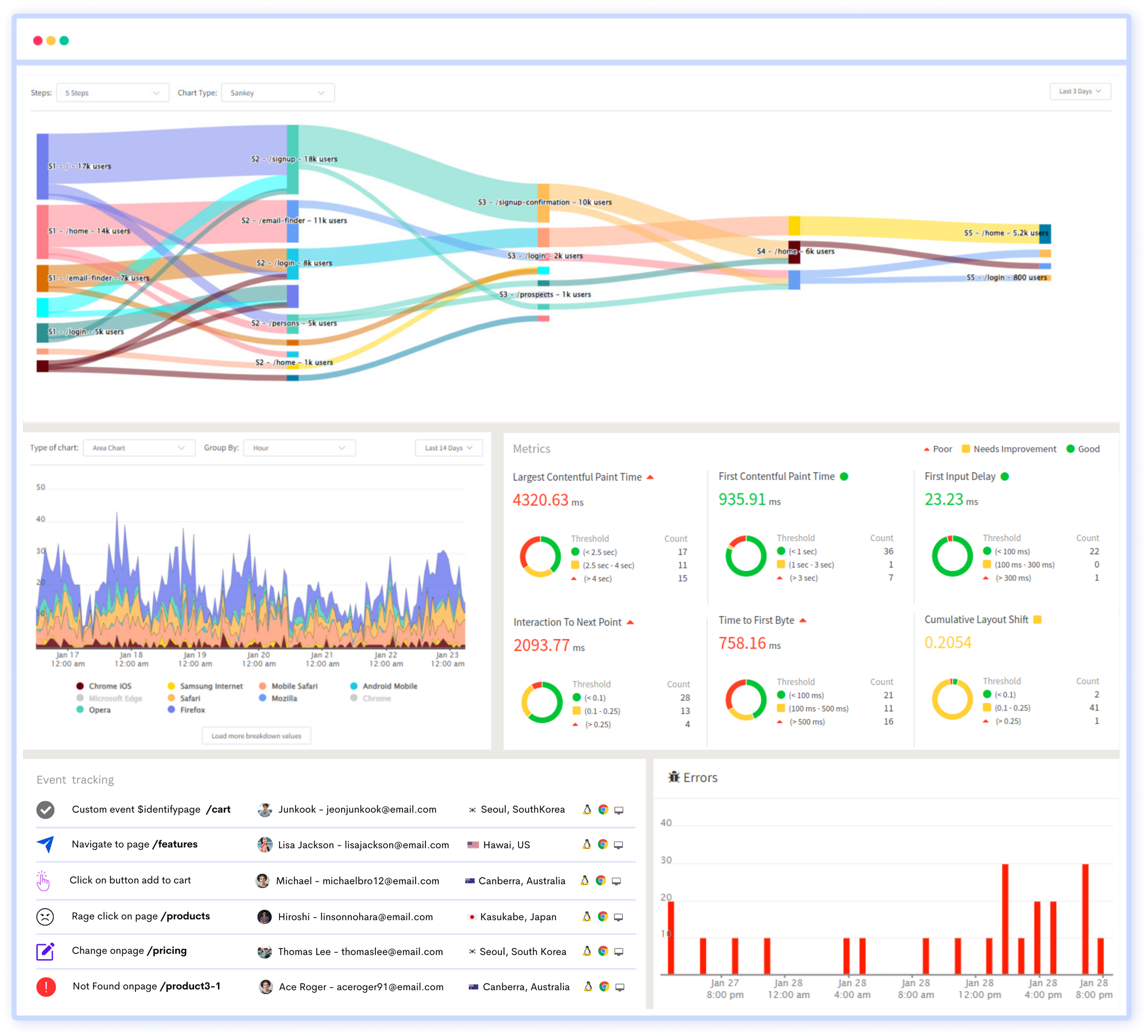
Customer journey analysis and conversion funnels of ReplayBird to analyze deeper into user journeys, identify where drop-offs occur, and uncover conversion blockers.
Troubleshooting is now simpler with ReplayBird's robust debugging features. Detect and diagnose UX issues quickly, ensuring a seamless user journey from start to finish.
With ReplayBird, you have the ultimate toolkit to elevate your Node.js projects to the next level. The platform empowers you to create high-performing, user-centric applications that leave a lasting impression.
Try ReplayBird 14-days free trial
Read more related to Node.js