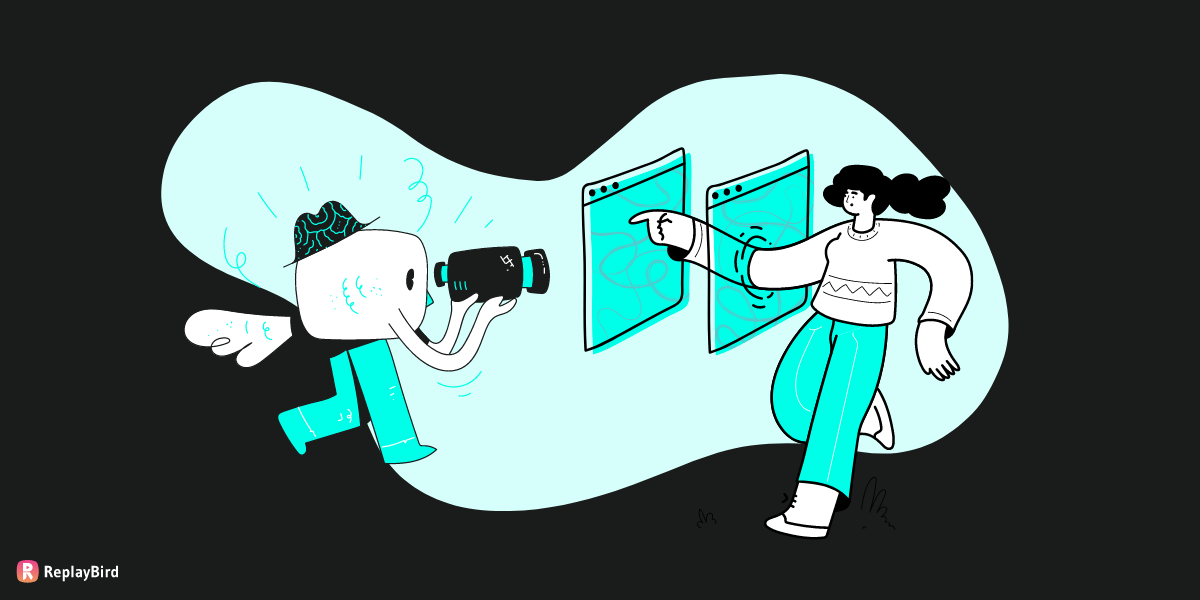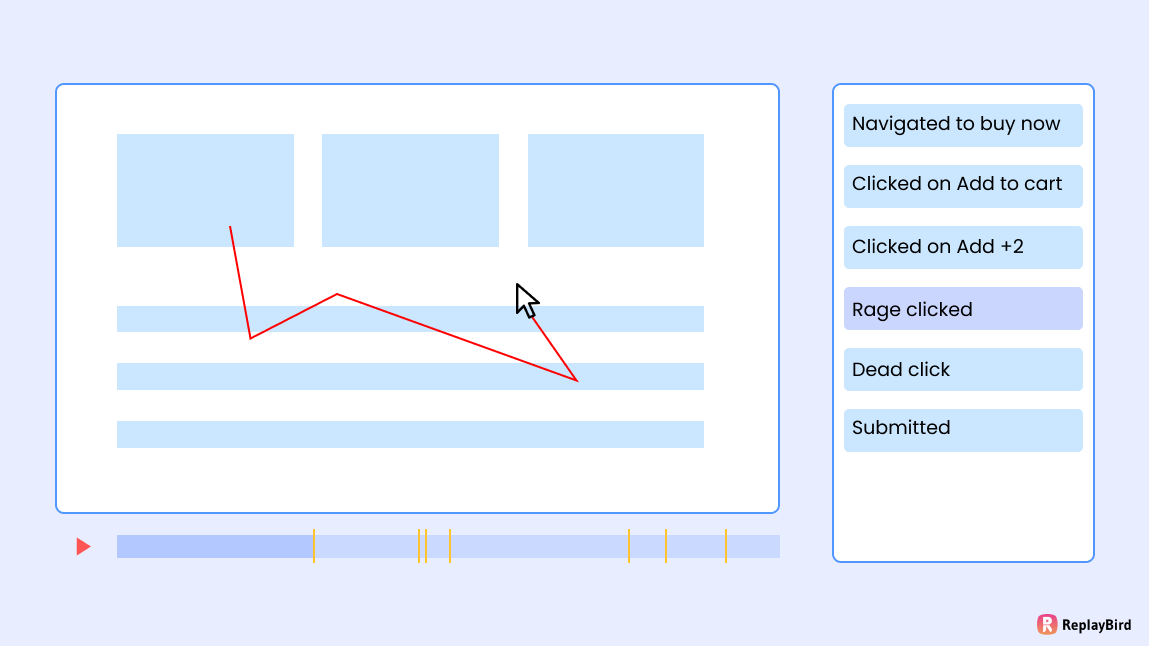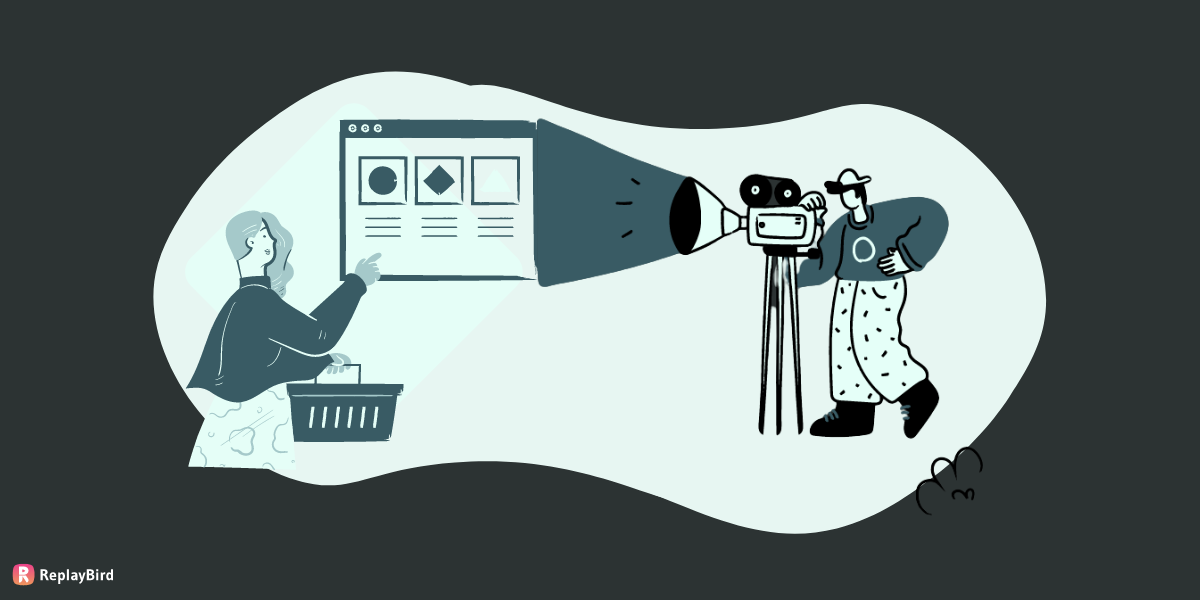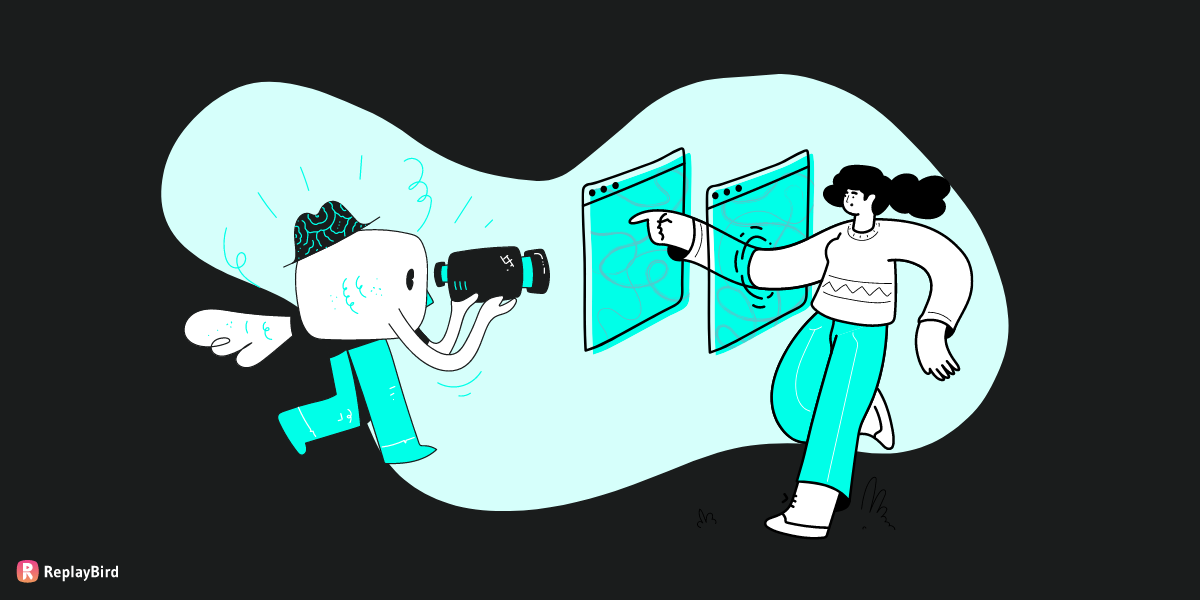Session replay tools recently became my secret technology when I really needed to see how people were using our documentation platform. It all started when I realized we needed to step up our task of understanding user pain points and where they were hitting roadblocks.
I saw firsthand how users moved through our docs, what they clicked on, and where they hesitated. This gave me solid evidence to push for clearer instructions and smoother navigation paths.
Plus, it wasn't just about fixing things blindly; it was about using real data to make our content more user-friendly. It was a game-changer in how we fine-tuned our docs to match what users actually needed, not just what we thought they needed.
So, I wanted to share my experience and a comprehensive guide on how to use session replay and why to use it.
Table of Content
- What is Session Replay?
- How Session Replay Works?
- Privacy Considerations in Session Replay Technology
- Session Replay Use Cases
- Best Session Replay Tools and Software
- Session Replay: Implementation
There are numerous session replay vendors available, so we've put together a list to help you find the tool that best suits your goals and needs in the later part, now we will look into the basic concept of session replay.
What is Session Replay?
Session replay is an analytical tool that records and reproduces a user's interactions with a website or application.
By capturing insights into the user journey, session replay helps identify JavaScript errors, monitor performance issues, and troubleshoot bugs. It captures every logged user event to analyze user behavior in with more qualitative insights.
What Data Does Session Replay Log?
- Mouse Events: Including clicks, movements, and hover actions.
- Keyboard Events: Key presses and text input.
- Scroll Events: Tracks scrolling behavior.
- Navigation Events: Records user sessions, page visits and URL changes.
- Form Interactions: Captures submissions, field changes, and errors.
- Element Visibility: Monitors when elements appear or disappear.
- Touch Events: For mobile devices, capturing taps, swipes, and gestures.
- Resize Events: Tracks changes in window size or orientation.
- Error Events: Logging JavaScript errors and runtime issues.
Session replay technology is helpful for keeping an eye on performance. By checking out session data, teams can catch trends and patterns that point to issues like slow-loading pages or unresponsive parts. This makes it easier to prioritize bug fixes and improvements.
Moreover, session replay is great for error tracking because it gives context to errors found in logs. It goes beyond just the log data, showing the exact steps that led to an error.
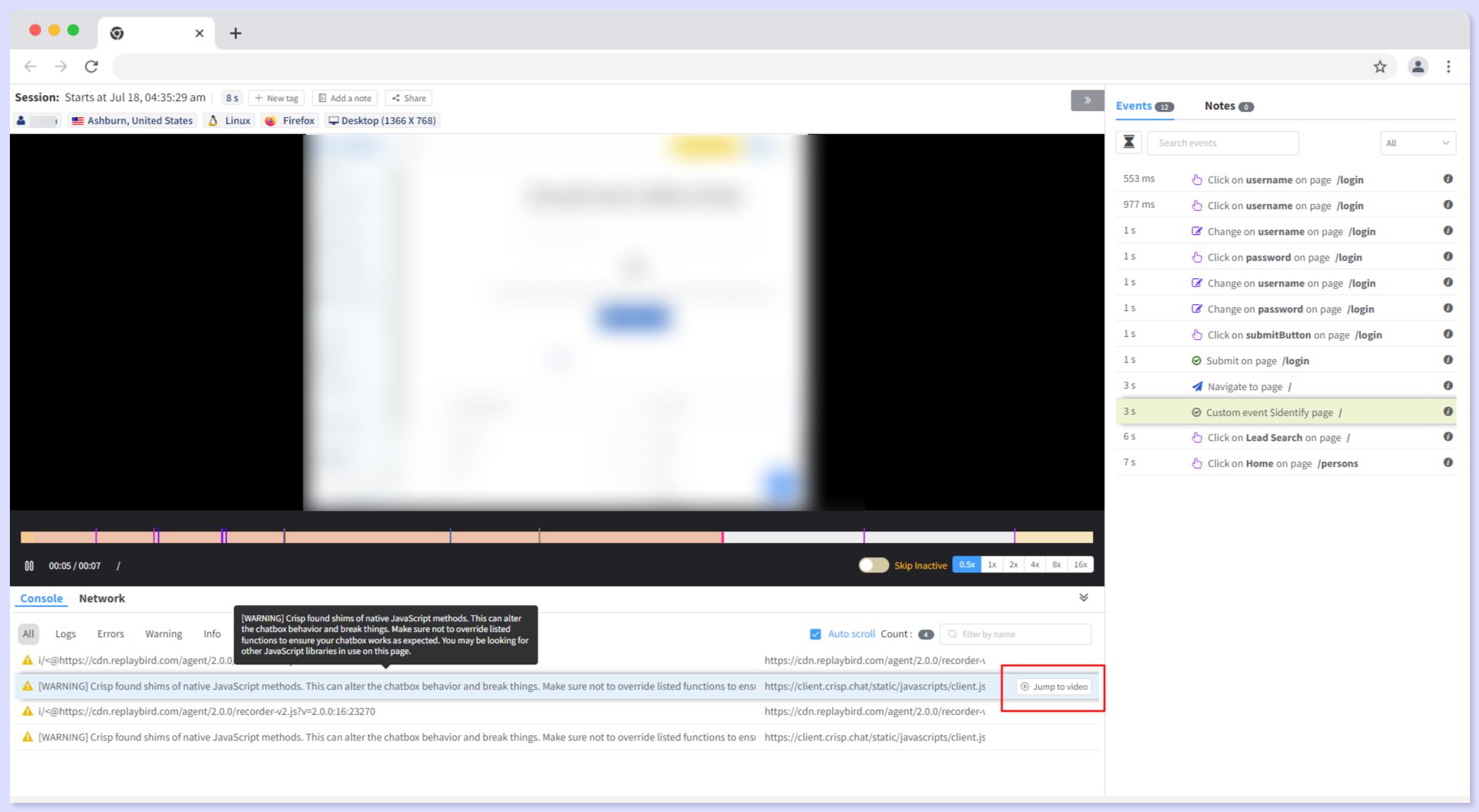
How Session Replay Works?
Session replay starts by instrumenting the client-side code (JavaScript) to do event tracking. Events from the client-side sessions are then serialized and sent to a server-side storage system, where they are stored securely.
When replayed, the stored events are retrieved, reconstructed, and then played back in a synchronized manner, so that it recreates the exact user actions.
Many session replay tools like ReplayBird offer analytical features to segment recorded sessions by various criteria such as user location, device type, or specific user actions.
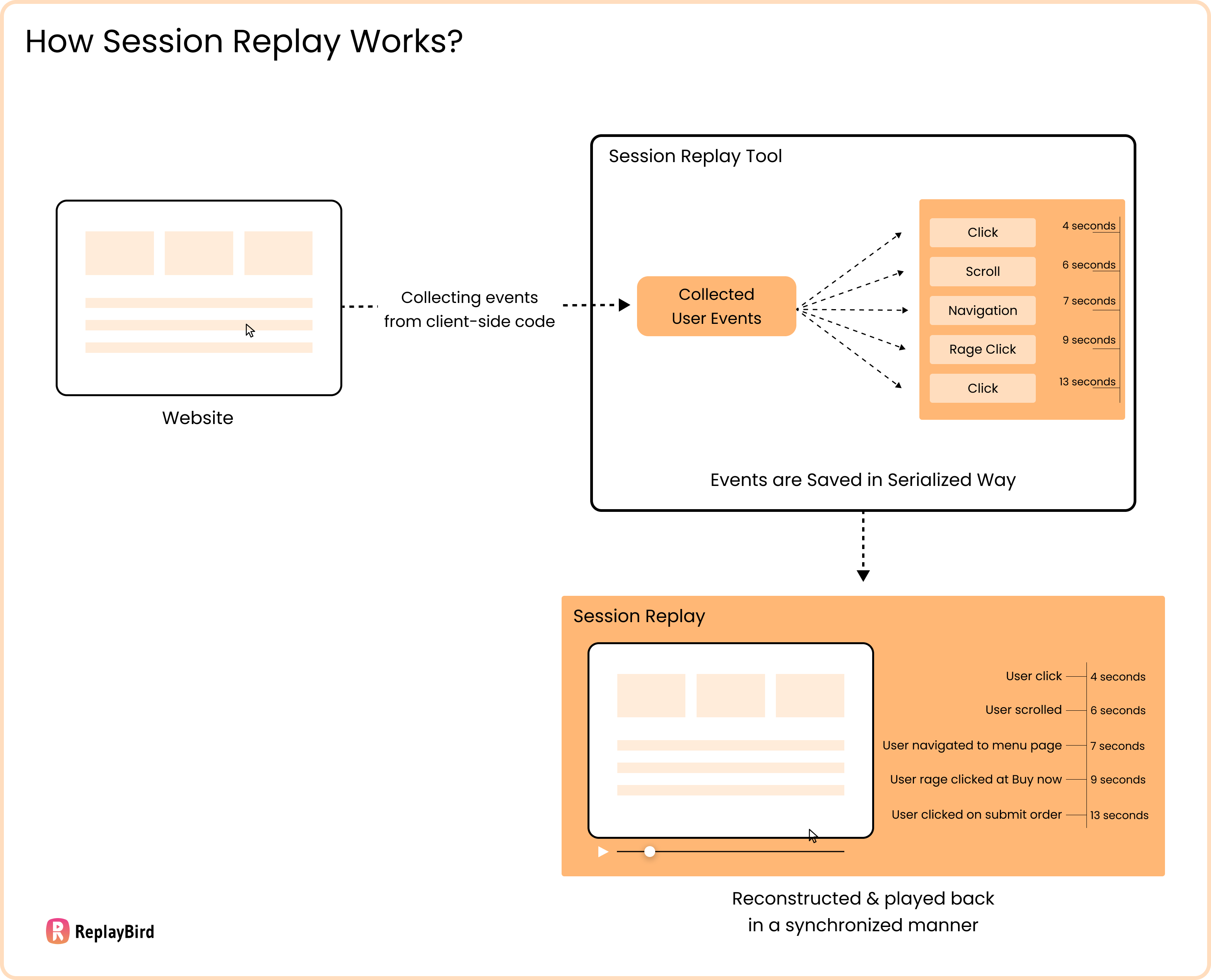
Privacy Considerations in User Session Replay Technology
There are many concerns among users about whether session replay is safe to use on their website, as it may record user sessions and everything, including website visitors' sensitive data such as login information, payment options, and data. It is important to disclose the use of session replay tools in your privacy policy and offer users the option to opt out.
However, in user session recording, sensitive data, such as passwords and personally identifiable information (PII), is excluded from capture or masked during playback.
Choose tools that comply with regulations and one that prioritizes robust security measures:
- GDPR & CCPA Compliant: Meets GDPR (Europe) and CCPA (California) requirements; focuses on user privacy rights.
- ISO 27001 Certified: Follows international ISMS standards; secures sensitive information.
- Soc 2 Type 2 Compliant: Manages customer data securely; undergoes regular independent audits.
- Complete Data Security & Privacy: Features include data masking and page exclusion.
- Self-hosted/On-premise: Allows organizations to self-host and manage session replay tools within their own infrastructure.
Session replay analytics usually only focuses on user interactions within your site or app, and does not track across different sites and your whole system.
Session Replay Use Cases
Why do your digital business and your organization teams need to use web session replay? Here are the key use cases to get a deeper understanding of the end-user experience.
1. Reduce Customer Friction and Challenges (For Product Managers)
Session replay is a great tool for spotting and understanding different customer frustrations, like rage clicks, dead clicks, and abandoned forms. By watching how users interact with your site, you can easily pinpoint issues like non-functional buttons, unlinked images, broken links, or flawed element designs.
Fixing these problems not only reduces user frustration but also boosts conversion rates and keeps users from abandoning your cart and site. Plus, Product Managers can use these insights to make more informed decisions and improve the overall user experience.
2. Monitor Feature Adoption (For Product Managers)
Session replay analytics shows exactly how users interact with your new features, if you are the product manager, you can watch these interactions to see if users are using the features as intended or if they encounter any issues.
You can gain real-time feedback to identify and address usability problems, streamline onboarding processes, and optimize feature functionality.
By understanding user behavior and pain points, Product Managers can make data-driven decisions to enhance the user experience and encourage broader adoption of new features.
3. Improve User Experience (For UX/UI Designers)
By analyzing user session replays, UX/UI designers can get real insights into how users interact with a website or application. Designers can observe user behavior, identify pain points, and understand customer journeys in detail.
This data-driven approach helps them refine designs, optimize user interfaces, and prioritize usability improvements. By seeing firsthand how users navigate through the interface, designers can make informed decisions to improve usability, streamline workflows, and create intuitive experiences.
4. Comprehensive Bug Reports (For QA Teams)
Also, most prioritized benefit of using Session replay is that it generates detailed bug reports, including user actions, error messages, and stack traces to quickly diagnosing and resolving issues, leading to more efficient bug fixes.
With web Session replay, QA teams can look into the visual evidence of user interactions leading to errors to precisely pinpoint the sequence of actions that triggered bugs or glitches.
Integration of session replay into testing processes, let QA teams increase their ability to identify, document, and communicate bugs effectively.
5. Maximize Conversion Rates (For Marketing Teams)
Observing user interactions through session replay let marketing teams to identify barriers to conversion. Whether it's a confusing checkout process or a poorly placed call-to-action, This insight let them to optimize landing pages, forms, and calls-to-action based on actual user interactions, so that you can make data-driven adjustments to optimize conversion rates.
6. Increase Accessibility (For Accessibility Specialists)
Digital accessibility is one of the core disadvantage that needed to be brought in front of the light. Session replay helps accessibility specialists by providing visual insights into how users with disabilities interact with digital platforms.
By observing their interactions, you can make necessary adjustments to ensure your site is accessible to all users.
7. Accelerate Error Reproduction and Resolution (For Developers)
Session replay captures and replays online user interactions, allowing you to observe the exact moment an error occurs. This detailed insight helps you understand the context and specific conditions that led to the bug.
Additionally, session replay can provide information about which users encountered errors and if certain geographical locations are more prone to issues.
Best Session Replay Tools and Software
There are lots of session replay tools that are invaluable in providing insights into user behavior and identifying problems. Here's a look at some of the top web session replay tools and software available:
1. ReplayBird
ReplayBird is one of the best session replay tools, it includes user session replay, customer journey analytics, funnels, and event tracking, with error tracking with segmentation and filtering options.
Suitable for businesses wanting comprehensive user behavior insights. ReplayBird allows businesses to pinpoint specific issues and trends within their user base, making it an ideal solution for those aiming to improve their user experience and optimize their digital platforms.
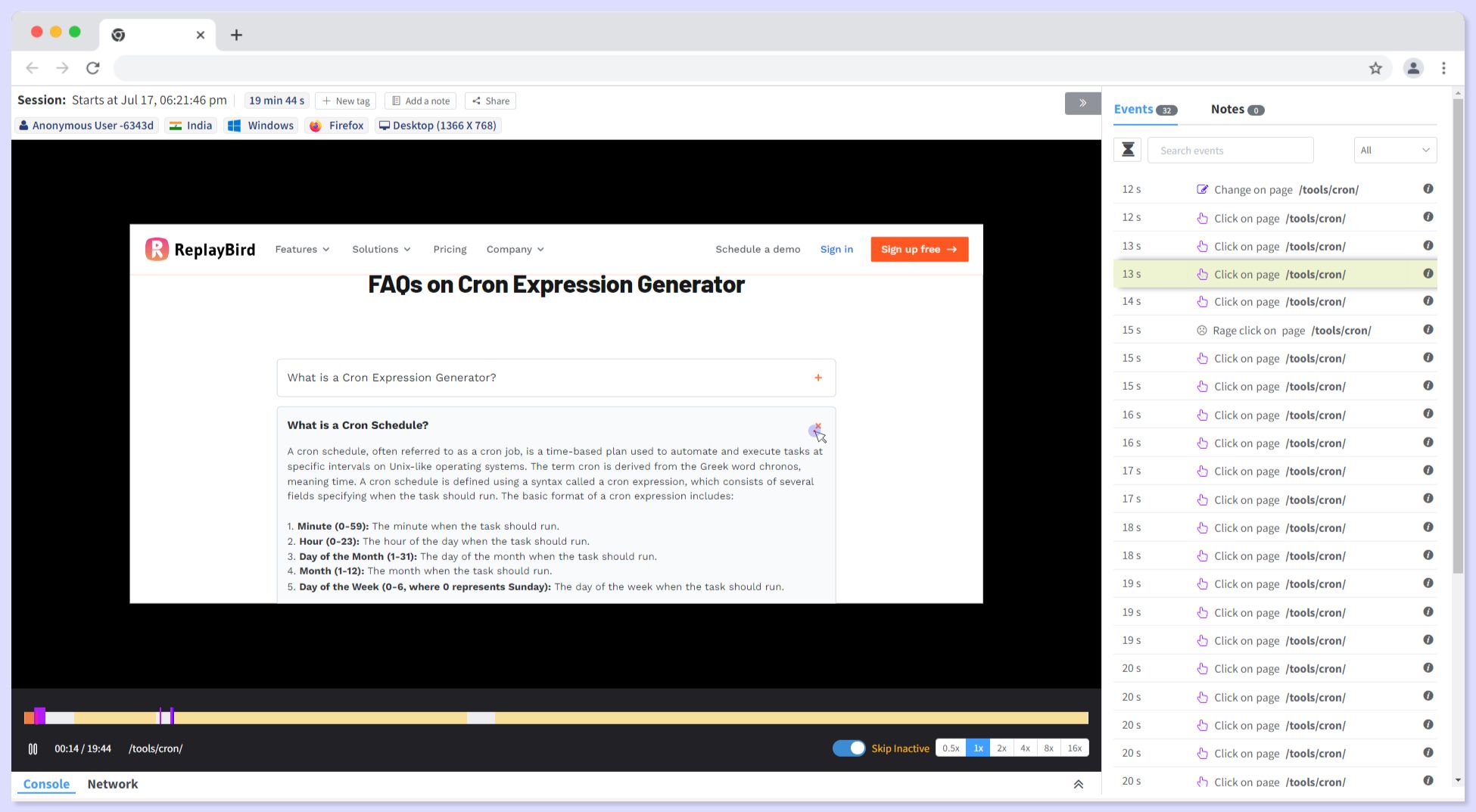
ReplayBird 's website session replay feature captures every interaction users have with your site to see exactly how they navigate through different pages and elements. This detailed visualization helps in identifying areas where users may face difficulties, such as non-functional buttons or confusing navigation paths.
2. Hotjar
Hotjar offers user session recordings, heatmaps, and feedback tools, helping small to medium-sized businesses improve UX and conversion rates through visual analytics and user insights.
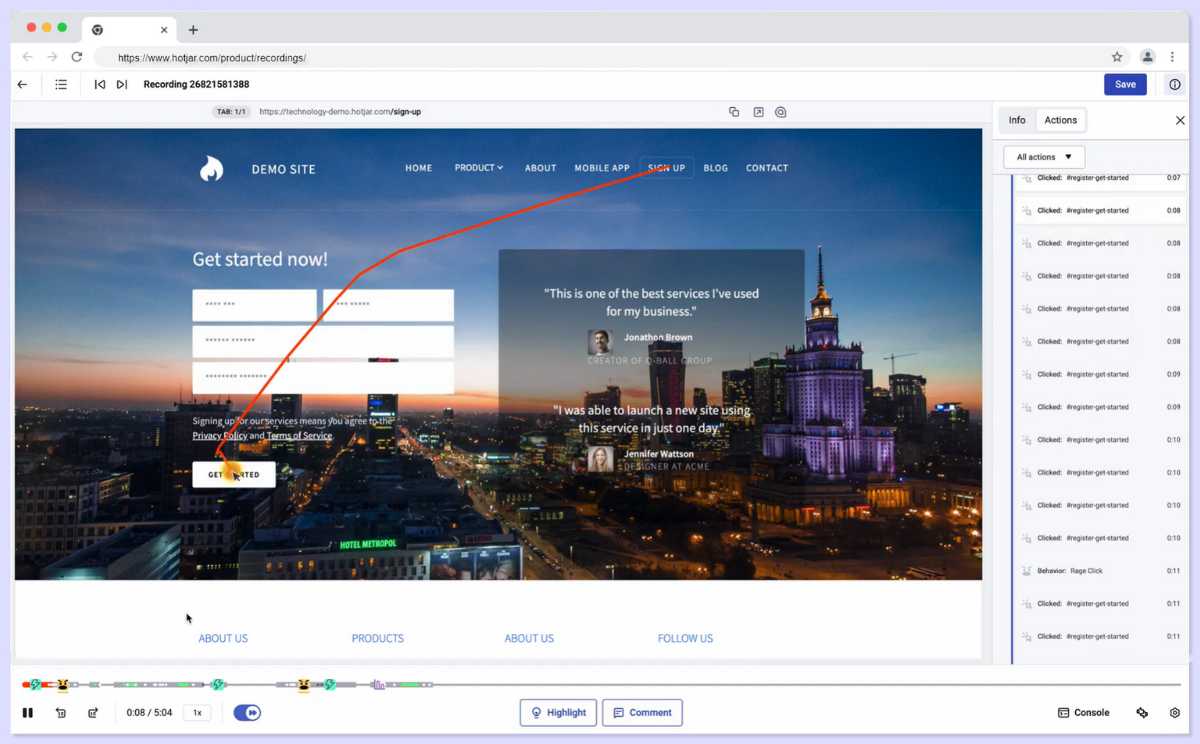
3. FullStory
FullStory provides detailed session replays, heatmaps, and error tracking, leveraging machine learning for significant user interactions. Ideal for large enterprises requiring comprehensive analysis and error insights.
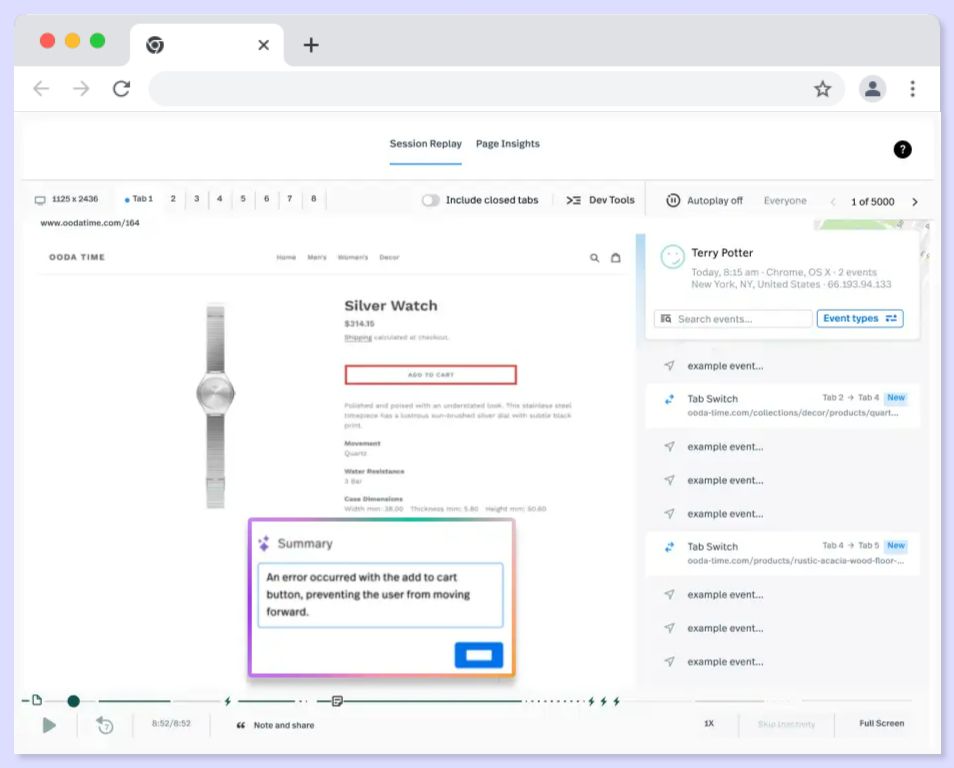
4. Mouseflow
Mouseflow is another session replay tool that captures and replays online user sessions on their websites. It records and visualizes user interactions such as mouse movements, clicks, scrolls, and keystrokes.
This data helps businesses understand user behavior, identify usability issues, and optimize website performance. Mouseflow also provides heatmaps and form analytics.
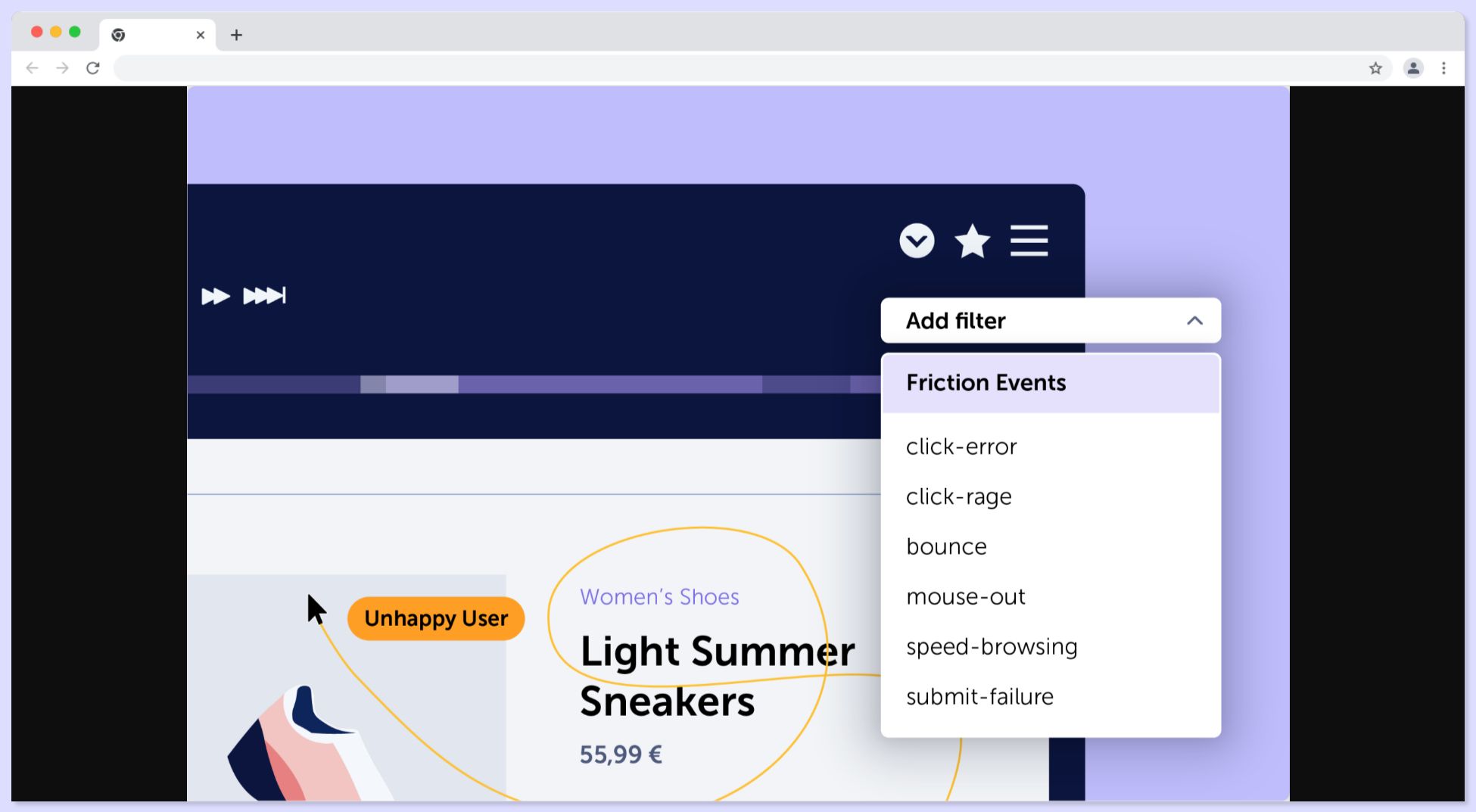
5. LogRocket
LogRocket combines website session replay technology with performance monitoring, error tracking, and network logging, offering in-depth error analysis and performance insights. Ideal for development teams, with custom pricing based on usage. Integrates with Jira and Slack.
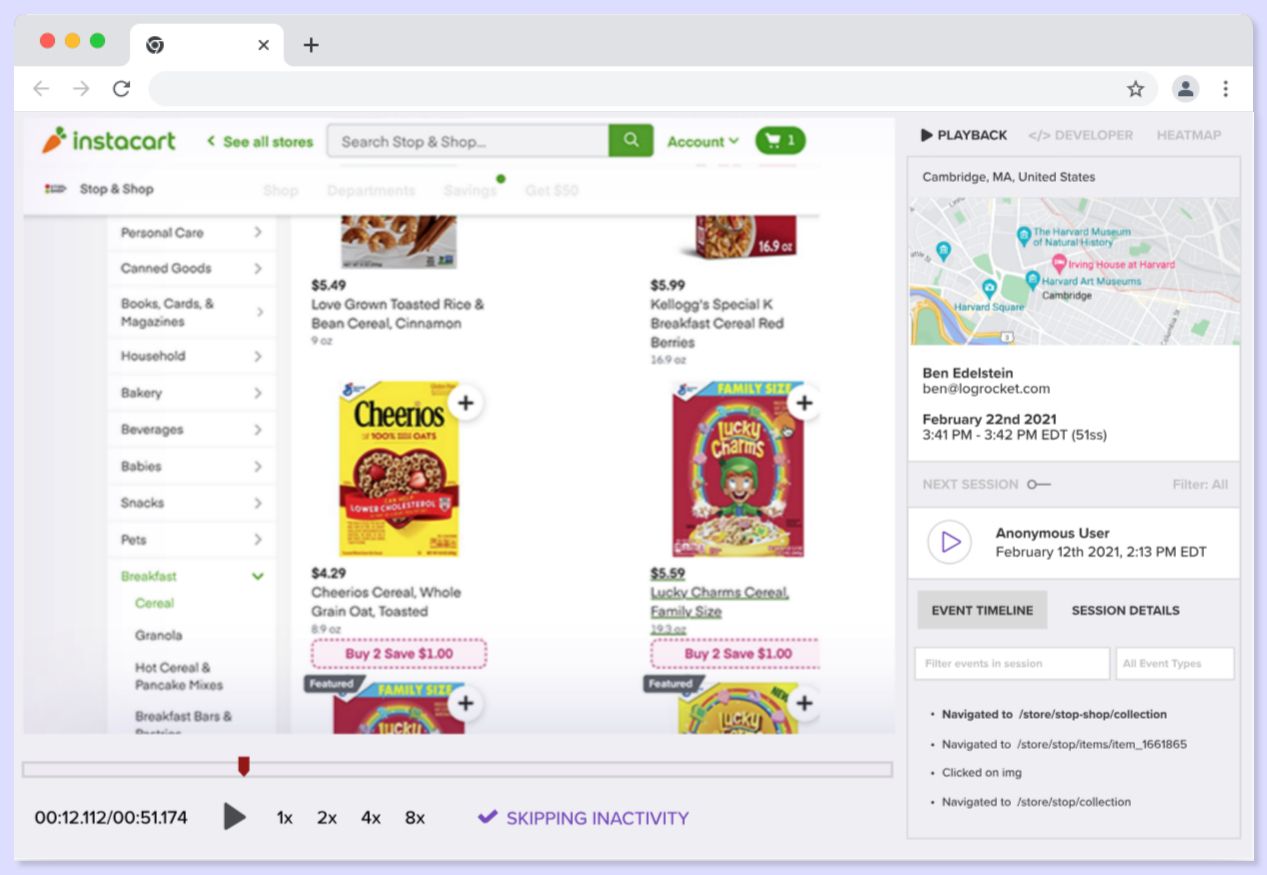
Session Replay: Implementation
In this session replay implementation process, let us have an overview of the ReplayBird tool. Here’s a guide to help you get started and make the most of a session replay technology:
Step 1: Sign Up and Install
Create an account by signing up into the session replay tool (Which is free for your first 7 days).
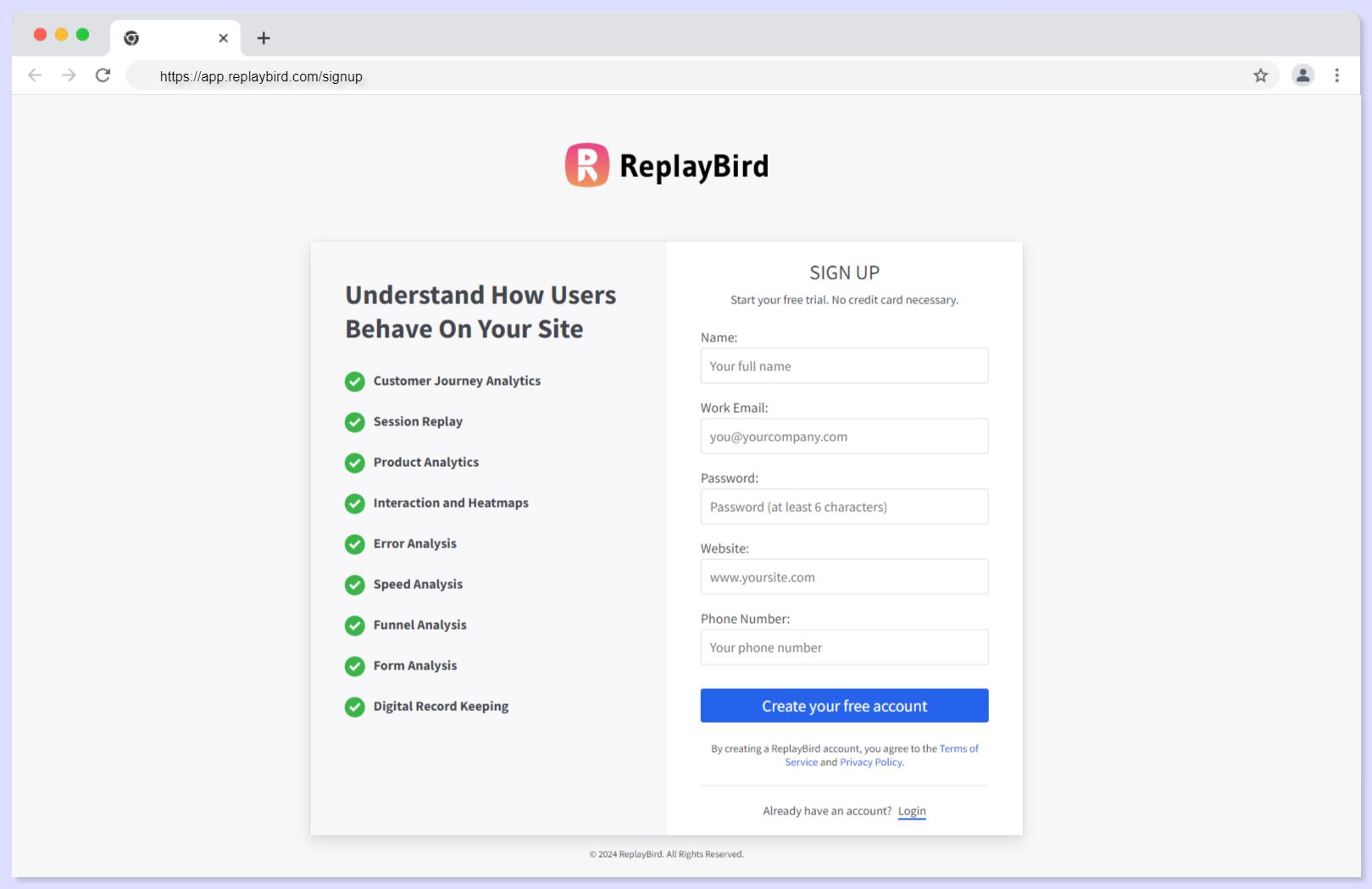
After signing up, you will be taken to the dashboard. In the dashboard -> Go to the bottom of the navigation bar, find the Install Agent button, and follow the installation instructions provided by the tool. This typically involves adding a JavaScript snippet to your website’s code to start capturing user sessions.
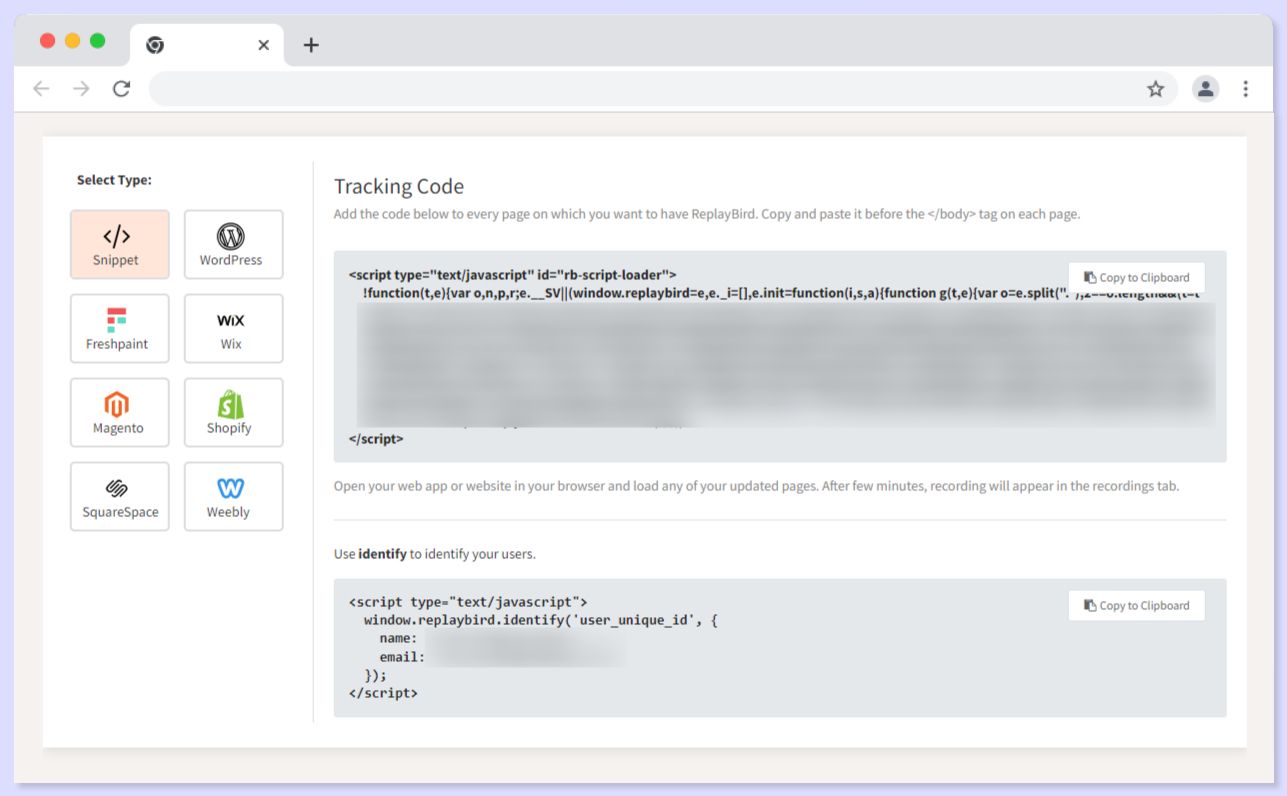
Step 2: Capture User Session
Let the tool collect data over a period of time to gather enough recorded sessions for meaningful analysis. Ensure you comply with privacy regulations by anonymizing sensitive data and obtaining necessary user consents.
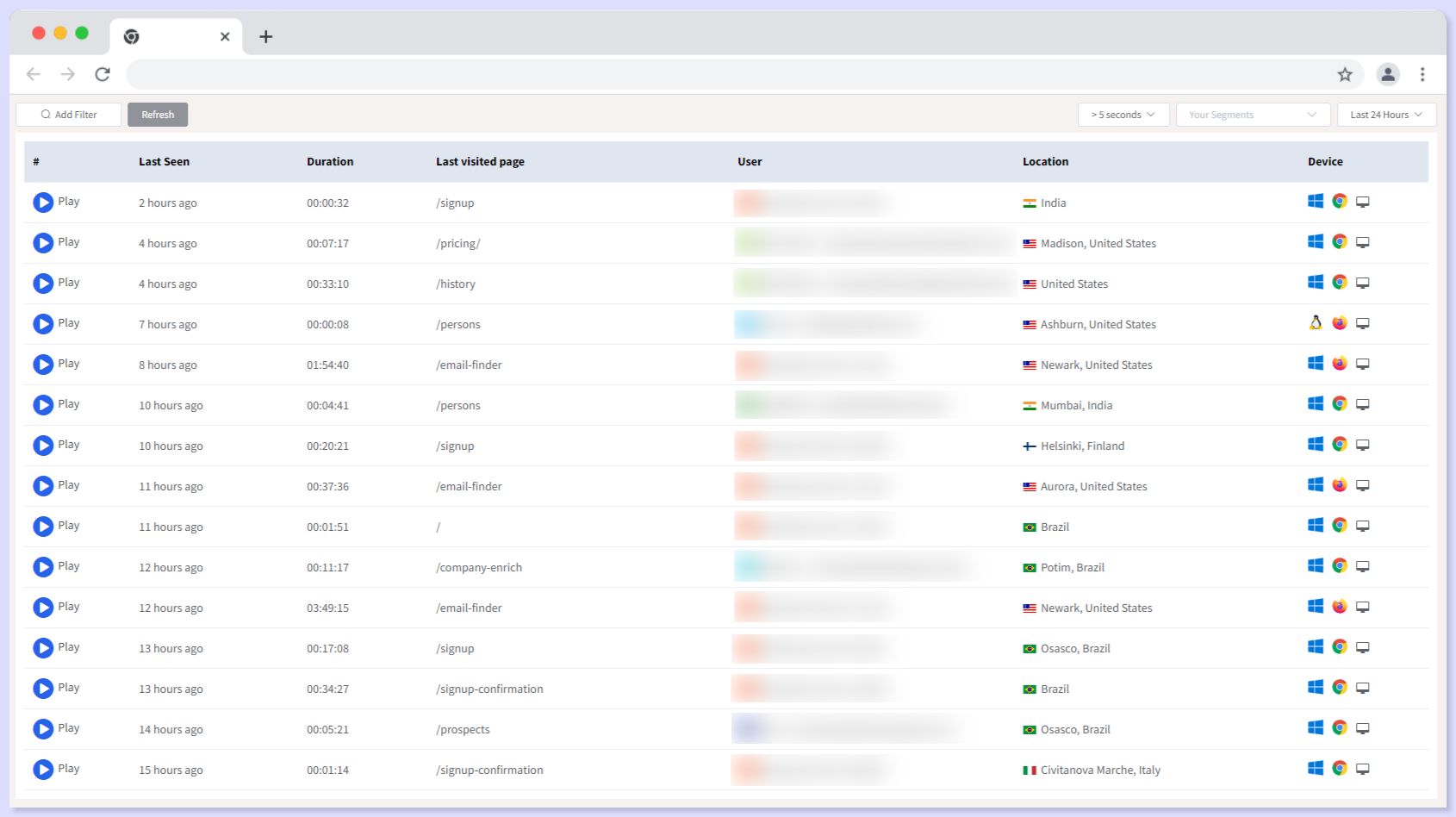
Step 3: Adding Filters
Apply filters to narrow down recorded sessions based on specific criteria such as device type, browser, geographic location, or user actions to focus on particular user segments or behaviors.
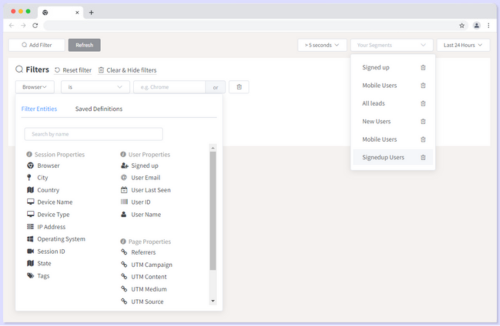
Step 4: Find Sessions from Events
Use event tracking to find sessions where specific actions occurred, such as clicks on a particular button, form submissions, or error occurrences. This allows for targeted analysis of user interactions.
Step 5: Combine Session Replay with Other Analytics
- Funnels and Conversion Paths:
You can simply analyze both funnels analysis and session replay to see where users drop off during the conversion process to understand bottlenecks and improve conversion rates.
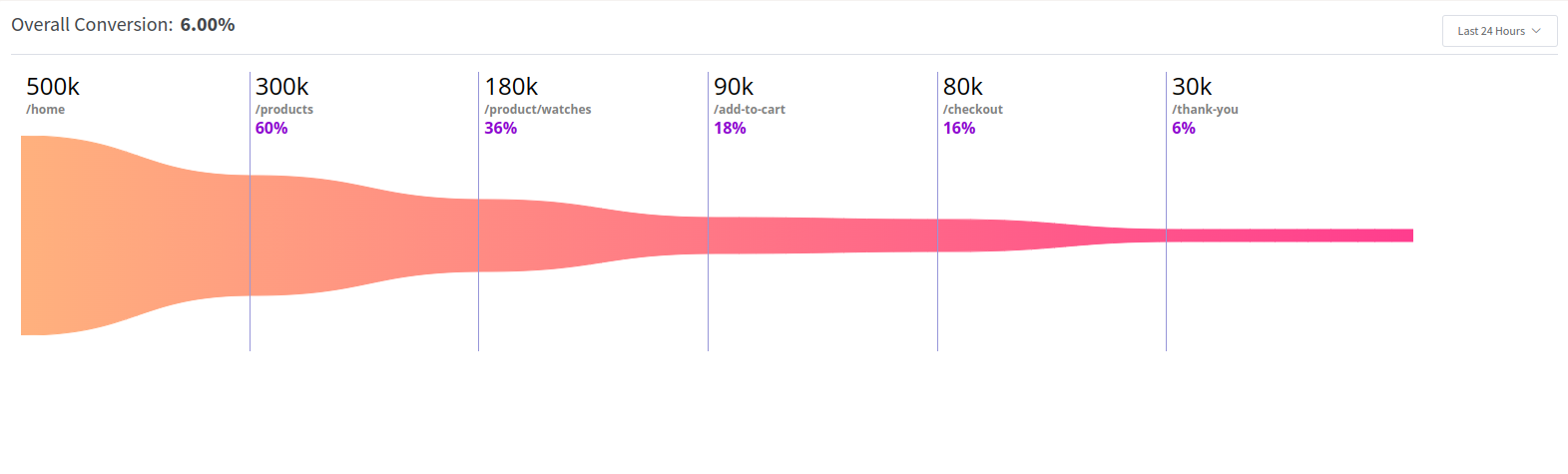
- Error Tracker:
Error tracking also, will helps you understand the context and specific conditions that led to these issues, allowing for targeted fixes by watching session recordings to reduce user frustration and enhance the overall stability and performance of your site.
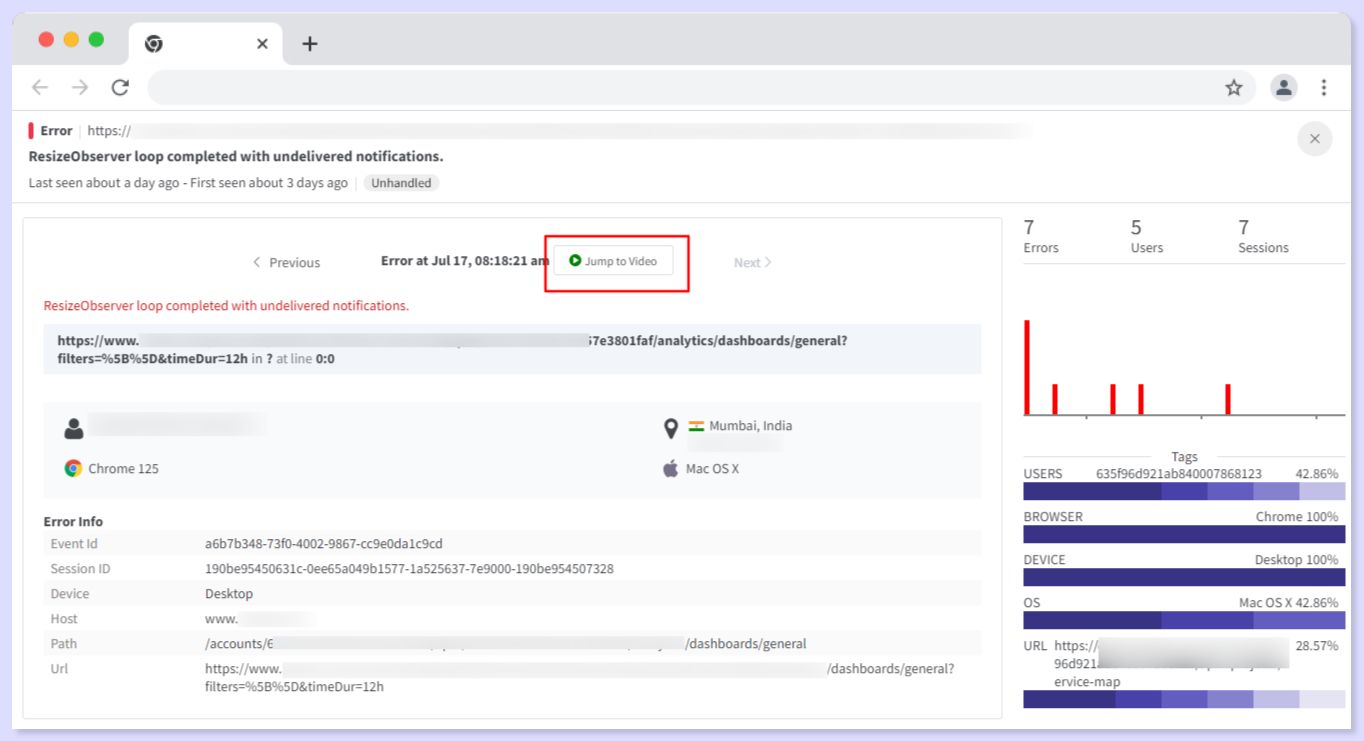
Step 6: Identify and Resolve Issues
Review error reports to identify JavaScript errors, broken links, and other technical issues. Understand the context and specific conditions that led to these errors. Use the insights from session replays to make informed decisions about design changes, content adjustments, and feature enhancements.
Conclusion:
Alright, wrapping it up! Now, let's clear up a common confusion about session replay tools—they're not just screen recorders. Unlike screen recorders that simply capture what's on the screen, session replay tools focus on user interactions and behaviors within an application or website.
Recording a video captures everything as it happens using a camera or screen capture function, but session replay captures user actions in a change log and then reconstructs a playback from that data. This subtle yet important difference means that session replay focuses on user interactions and behaviors, giving us deeper insights into how users engage with our content.
Keep Reading More on Session Replay